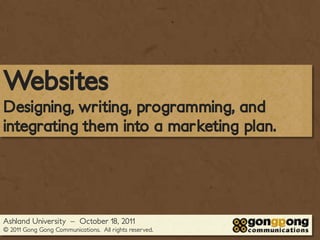More Related Content Similar to Presentation to Ashland University on October 2011 (20) More from Amanda L. Sage (6) 2. Websites as a Marketing Tool
▪Websites should be an integrated
marketing plan – not a standalone
entity
▪They should act as a marketing,
communications, and information hub
Ashland University – October 18, 2011
© 2011 Gong Gong Communications. All rights reserved.
3. It All Works Together
E-mail
Website Blog
Ashland University – October 18, 2011
© 2011 Gong Gong Communications. All rights reserved.
4. What Should a Site Contain
▪ It completely varies!
▪ Usually, a site includes:
– Home page
– About the person/organization
– Services/products/benefits
– Become a client/join the organization
– Resources/blog
– Contact us/location
Ashland University – October 18, 2011
© 2011 Gong Gong Communications. All rights reserved.
5. Elements of good website design
▪ Design is inline with your organization’s brand
▪ The colors aren’t too bright or dull
▪ Text colors and sizes are easily readable
▪ Use web-safe fonts
▪ The site fits most-used screen sizes
▪ Appropriate use of photos and graphics
▪ Pages aren’t too long
Ashland University – October 18, 2011
© 2011 Gong Gong Communications. All rights reserved.
6. Elements of good website copy
▪ Short, concise, and to the point!
▪ Immediately provides the information the user
wants/needs (WIIFM)
▪ Focuses on benefits, not features
▪ Utilize smaller paragraphs and bulleted/numbered
lists
▪ Use keywords in your copy (but don’t stuff!)
Ashland University – October 18, 2011
© 2011 Gong Gong Communications. All rights reserved.
7. Elements of good website programming
▪ Always use text instead of images for the design
▪ Ensure your site is W3C validated (if possible)
▪ Make sure your site is compatible on all major
search engines
▪ Don’t use antiquated code
Ashland University – October 18, 2011
© 2011 Gong Gong Communications. All rights reserved.
8. Search Engine Optimization
▪ Create a site map and submit it to search
engines
▪ Use keywords in your website copy
▪ List your URL on as many other websites as
possible (back links)
▪ Use keyword-based text links as much as
possible
▪ Constantly change and update your website’s
content
Ashland University – October 18, 2011
© 2011 Gong Gong Communications. All rights reserved.
9. Accessibility & Usability Matter!
▪ Easy to use navigation is key
▪ Information should never be more than 2-3 clicks
away from the homepage
▪ Simple, multi-tiered navigation ensures user won’t
get lost as easily
▪ Enable your website to be easily accessed by
those with disabilities
▪ Users can access it from mobile devices
Ashland University – October 18, 2011
© 2011 Gong Gong Communications. All rights reserved.
10. Glossary
▪ FTP: The system that transfers files from one
host (computer) to another
▪ URL: A webpage’s address
▪ Domain Name: A website’s address and also the
extension at the end (.com, .net, etc.)
▪ Domain Registrar: The company who reserves
and manages a website’s domain
▪ Hosting: The server (usually a 3rd party
company) who holds the website’s files
Ashland University – October 18, 2011
© 2011 Gong Gong Communications. All rights reserved.
11. Coding Languages
▪ HTML: Creates the structure of the website
▪ CSS: Assigns the styles, design, and layout of the
website
▪ PHP: The code that gets stuff done on
websites
▪ Java: Used to fuel web apps
▪ Flash: A multimedia platform that can be used
to create videos and websites
Ashland University – October 18, 2011
© 2011 Gong Gong Communications. All rights reserved.
12. What is the big deal with pictures?
JPEG
▪ Pros: Best for photos
▪ Cons: Files can be very large; no transparency; can create
grainy images
GIF:
▪ Pros: Good for graphics; universally supported
▪ Cons: Poor transparency support; can be of poor quality
PNG
▪ Pros: Best for graphics; flawless transparency
▪ Cons: Files can be large; transparency not supported on
older browsers
Ashland University – October 18, 2011
© 2011 Gong Gong Communications. All rights reserved.
13. JPG GIF PNG
Ashland University – October 18, 2011
© 2011 Gong Gong Communications. All rights reserved.
14. JPG GIF PNG
Ashland University – October 18, 2011
© 2011 Gong Gong Communications. All rights reserved.
15. Color Matters!
▪ Hexadecimal: for web
▪ RGB: for screen
▪ CMYK: for print
Example
▪ Hexadecimal: #f5b10d
▪ RGB: 245, 177, 13
▪ CMYK: 3, 33, 100, 0
Ashland University – October 18, 2011
© 2011 Gong Gong Communications. All rights reserved.
16. How to Create a Website
▪ From scratch
– Y are responsible for every bit of code
ou
– Starts with HTML and likely CSS, can go on to include
PHP, Java, and more
– Site is edited through the code or a WYSIWYG editor
▪ Using a content management system (CMS)
– Y or someone else creates a template, then content is
ou
added through the CMS backend
– Examples include: Joomla, Drupal, Wordpress, third party
template sites
Ashland University – October 18, 2011
© 2011 Gong Gong Communications. All rights reserved.
18. Gong Gong Communications
We provide holistic marketing and creative
services to small businesses on a monthly and per-
project basis
We offer a full range of services including graphic
& web design, copy writing, marketing
planning, and social media engagement.
www.gonggongcommunications.com
Ashland University – October 18, 2011
© 2011 Gong Gong Communications. All rights reserved.
19. Now that you’ve forgotten everything we just covered…
http://www.gonggongcommunications.c
om/speaking/ashland-2011.html
-or-
http://ow.ly/71jJk
-or-
Ashland University – October 18, 2011
© 2011 Gong Gong Communications. All rights reserved.
Editor's Notes Survey audience over:Who is insuranceWho is financial planningWho is something elseWho has their own website (for their agency or company)?Who uses [insert social media site here] Who out there has a website for their practice? Who doesn’t have one but wants one?I am a firm believer that every businesses in the world should have some sort of website, even if it is just a fancy blog or Facebook Fan Page. And I could do a whole presentation on why, but let’s just say I think it’s essential for providing your patients with the information they WILL BE looking for, and for marketing your company.But I bring this up because a website kind of acts like the brain of your social media marketing plan. All the other organs and extremities will work without it, but not with great purpose.And remember to tell people you’re on these networks. Print it on your literature and stationery. Post it in your offices. Put it in the signature of your e-mails. Existing patients will have a hard time finding you if they don’t know you’re there!