Laptop Tips And Tricks Anyone Can Use
•
0 likes•669 views
Laptops are gaining in popularity. If you are still using a desktop PC, you may not understand how c...
Report
Share
Report
Share
Download to read offline
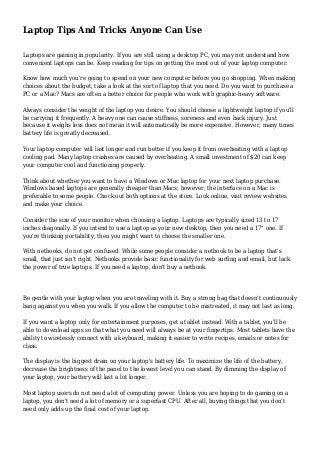
Recommended
Recommended
More than Just Lines on a Map: Best Practices for U.S Bike Routes
This session highlights best practices and lessons learned for U.S. Bike Route System designation, as well as how and why these routes should be integrated into bicycle planning at the local and regional level.
Presenters:
Presenter: Kevin Luecke Toole Design Group
Co-Presenter: Virginia Sullivan Adventure Cycling AssociationMore than Just Lines on a Map: Best Practices for U.S Bike Routes

More than Just Lines on a Map: Best Practices for U.S Bike RoutesProject for Public Spaces & National Center for Biking and Walking
More Related Content
Featured
More than Just Lines on a Map: Best Practices for U.S Bike Routes
This session highlights best practices and lessons learned for U.S. Bike Route System designation, as well as how and why these routes should be integrated into bicycle planning at the local and regional level.
Presenters:
Presenter: Kevin Luecke Toole Design Group
Co-Presenter: Virginia Sullivan Adventure Cycling AssociationMore than Just Lines on a Map: Best Practices for U.S Bike Routes

More than Just Lines on a Map: Best Practices for U.S Bike RoutesProject for Public Spaces & National Center for Biking and Walking
Featured (20)
Content Methodology: A Best Practices Report (Webinar)

Content Methodology: A Best Practices Report (Webinar)
How to Prepare For a Successful Job Search for 2024

How to Prepare For a Successful Job Search for 2024
Social Media Marketing Trends 2024 // The Global Indie Insights

Social Media Marketing Trends 2024 // The Global Indie Insights
Trends In Paid Search: Navigating The Digital Landscape In 2024

Trends In Paid Search: Navigating The Digital Landscape In 2024
5 Public speaking tips from TED - Visualized summary

5 Public speaking tips from TED - Visualized summary
Google's Just Not That Into You: Understanding Core Updates & Search Intent

Google's Just Not That Into You: Understanding Core Updates & Search Intent
The six step guide to practical project management

The six step guide to practical project management
Beginners Guide to TikTok for Search - Rachel Pearson - We are Tilt __ Bright...

Beginners Guide to TikTok for Search - Rachel Pearson - We are Tilt __ Bright...
Unlocking the Power of ChatGPT and AI in Testing - A Real-World Look, present...

Unlocking the Power of ChatGPT and AI in Testing - A Real-World Look, present...
More than Just Lines on a Map: Best Practices for U.S Bike Routes

More than Just Lines on a Map: Best Practices for U.S Bike Routes
Ride the Storm: Navigating Through Unstable Periods / Katerina Rudko (Belka G...

Ride the Storm: Navigating Through Unstable Periods / Katerina Rudko (Belka G...
Good Stuff Happens in 1:1 Meetings: Why you need them and how to do them well

Good Stuff Happens in 1:1 Meetings: Why you need them and how to do them well
Laptop Tips And Tricks Anyone Can Use
- 1. Laptop Tips And Tricks Anyone Can Use Laptops are gaining in popularity. If you are still using a desktop PC, you may not understand how convenient laptops can be. Keep reading for tips on getting the most out of your laptop computer. Know how much you're going to spend on your new computer before you go shopping. When making choices about the budget, take a look at the sort of laptop that you need. Do you want to purchase a PC or a Mac? Macs are often a better choice for people who work with graphic-heavy software. Always consider the weight of the laptop you desire. You should choose a lightweight laptop if you'll be carrying it frequently. A heavy one can cause stiffness, soreness and even back injury. Just because it weighs less does not mean it will automatically be more expensive. However, many times battery life is greatly decreased. Your laptop computer will last longer and run better if you keep it from overheating with a laptop cooling pad. Many laptop crashes are caused by overheating. A small investment of $20 can keep your computer cool and functioning properly. Think about whether you want to have a Windows or Mac laptop for your next laptop purchase. Windows based laptops are generally cheaper than Macs; however, the interface on a Mac is preferable to some people. Check out both options at the store. Look online, visit review websites and make your choice. Consider the size of your monitor when choosing a laptop. Laptops are typically sized 13 to 17 inches diagonally. If you intend to use a laptop as your new desktop, then you need a 17" one. If you're thinking portability, then you might want to choose the smaller one. With netbooks, do not get confused. While some people consider a netbook to be a laptop that's small, that just isn't right. Netbooks provide basic functionality for web surfing and email, but lack the power of true laptops. If you need a laptop, don't buy a netbook. Be gentle with your laptop when you are traveling with it. Buy a strong bag that doesn't continuously bang against you when you walk. If you allow the computer to be mistreated, it may not last as long. If you want a laptop only for entertainment purposes, get a tablet instead. With a tablet, you'll be able to download apps so that what you need will always be at your fingertips. Most tablets have the ability to wirelessly connect with a keyboard, making it easier to write recipes, emails or notes for class. The display is the biggest drain on your laptop's battery life. To maximize the life of the battery, decrease the brightness of the panel to the lowest level you can stand. By dimming the display of your laptop, your battery will last a lot longer. Most laptop users do not need a lot of computing power. Unless you are hoping to do gaming on a laptop, you don't need a lot of memory or a superfast CPU. After all, buying things that you don't need only adds up the final cost of your laptop.
- 2. Pin shortcuts to your Start menu to make access to your most commonly used apps easier to find quickly. Once you've located your shortcut, click on it with the right mouse button and pin it to your Start menu. The icon for that program will now permanently appear on your Start menu instead of remaining in the "All Programs" folder. Before purchasing a laptop, be sure to have a look at the ports. If you want to plug in a wireless mouse, your iPod, your cell phone for charging, an ethernet printer and more, you'll need many USB plugs. Make sure you know the ports that you need and that they are available. Test you laptop out thoroughly during the first month you have it. You have at least a 30-day return policy and you want to tax the system then. Even if you won't do certain things often, such as video editing, you should test it out to ensure that it's what you want whenever you need it. These 30 days are your window to really make sure you don't get buyer's remorse. Think about getting a computer that has lots of security if yours will be used for work or for sensitive tasks. Some laptops already have security software that's built in, slots for security cables or privacy coatings within the screen. None of them are perfect, so be careful after buying your laptop. After reading this article, you know what is needed to obtain a good one for yourself. Be certain to put all these ideas into play so that you can choose, buy and own a laptop like a pro. You'll soon know first hand what many already do, and that is just how awesome laptops are.