How to give a powerful presentation
•Download as PPTX, PDF•
1 like•540 views
Report
Share
Report
Share
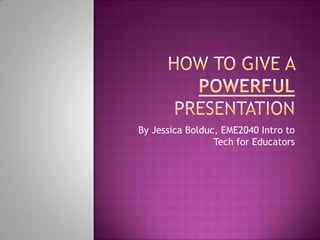
Recommended
Recommended
God is a creative God Gen 1:1. All that He created was “good”, could also be translated “beautiful”. God created man in His own image Gen 1:27. Maths helps us discover the beauty that God has created in His world and, in turn, create beautiful designs to serve and enrich the lives of others.
Explore beautiful and ugly buildings. Mathematics helps us create beautiful d...

Explore beautiful and ugly buildings. Mathematics helps us create beautiful d...christianmathematics
More Related Content
Viewers also liked
Viewers also liked (9)
How To Give Presentations Presentation Signposting

How To Give Presentations Presentation Signposting
The history and political system of the United Kingdom

The history and political system of the United Kingdom
Recently uploaded
God is a creative God Gen 1:1. All that He created was “good”, could also be translated “beautiful”. God created man in His own image Gen 1:27. Maths helps us discover the beauty that God has created in His world and, in turn, create beautiful designs to serve and enrich the lives of others.
Explore beautiful and ugly buildings. Mathematics helps us create beautiful d...

Explore beautiful and ugly buildings. Mathematics helps us create beautiful d...christianmathematics
https://app.box.com/s/7hlvjxjalkrik7fb082xx3jk7xd7liz3TỔNG ÔN TẬP THI VÀO LỚP 10 MÔN TIẾNG ANH NĂM HỌC 2023 - 2024 CÓ ĐÁP ÁN (NGỮ Â...

TỔNG ÔN TẬP THI VÀO LỚP 10 MÔN TIẾNG ANH NĂM HỌC 2023 - 2024 CÓ ĐÁP ÁN (NGỮ Â...Nguyen Thanh Tu Collection
Recently uploaded (20)
Unit-V; Pricing (Pharma Marketing Management).pptx

Unit-V; Pricing (Pharma Marketing Management).pptx
UGC NET Paper 1 Mathematical Reasoning & Aptitude.pdf

UGC NET Paper 1 Mathematical Reasoning & Aptitude.pdf
On National Teacher Day, meet the 2024-25 Kenan Fellows

On National Teacher Day, meet the 2024-25 Kenan Fellows
Explore beautiful and ugly buildings. Mathematics helps us create beautiful d...

Explore beautiful and ugly buildings. Mathematics helps us create beautiful d...
ICT Role in 21st Century Education & its Challenges.pptx

ICT Role in 21st Century Education & its Challenges.pptx
Russian Escort Service in Delhi 11k Hotel Foreigner Russian Call Girls in Delhi

Russian Escort Service in Delhi 11k Hotel Foreigner Russian Call Girls in Delhi
Python Notes for mca i year students osmania university.docx

Python Notes for mca i year students osmania university.docx
TỔNG ÔN TẬP THI VÀO LỚP 10 MÔN TIẾNG ANH NĂM HỌC 2023 - 2024 CÓ ĐÁP ÁN (NGỮ Â...

TỔNG ÔN TẬP THI VÀO LỚP 10 MÔN TIẾNG ANH NĂM HỌC 2023 - 2024 CÓ ĐÁP ÁN (NGỮ Â...
How to give a powerful presentation
- 1. How to give a powerful presentation By Jessica Bolduc, EME2040 Intro to Tech for Educators
- 2. Power point overview What to keep in mind when trying to create a “powerful” presentation. Slide 1: Title Page Slide 2: Overview Slide 3: What to keep in mind when beginning a presentation Slide 4: Research, Outline and drafting Slide 5: Tips for using presentation software Slide 6: Delivering a presentation Slide 7: Final Thoughts Slide 8: Works Cited Page
- 3. When beginning a Power Point Presentation: Before even beginning the technical aspects of the presentation, it is always good to plan ahead. Think of what you want your class to get as the final result from the presentation. What skills, knowledge, reaction and understanding of the topic presented do you want your students to absorb? Think of one main theme as an overview of the presentation and weed out everything else.
- 4. Next Step: Research, Outline and Drafting of presentation Thoroughly research topic to get a broad perspective and have all sorts of interesting relative data. (You never know what you might find .) Outline the presentation using a word processor. The outline is a very important step in having a successful presentation. This gives it structure and shows the correlation between the presentation and the final result. Construct a first draft. Include all the information that you want covered in this draft and keep in mind that the flow of speech is different from written word.
- 5. Some helpful tips when using presentation software: Check the templates and auto content wizards that are available with your software. This can help ease process of creating a presentation. The use of bullets, colors, pictures, images and different types of text can enhance the effect of the presentation. Use Special effects sparingly. While helping the overall effect of the presentation, the over use of animations, pictures, music and color can be distracting to the main point of the presentation. Cut text down. Only place the main points in the power point to guide the presentation. When reading you can elaborate using your own words. For extra help on developing a presentation for the classroom visit: http://www.actden.com/pp/
- 6. Delivering a Presentation: Be Energetic. Information can be monotonous and boring, so spice them up by using your graphics and be enthusiastic when presenting them. Stay calm. Breathe, become familiar with the classroom so you feel comfortable. Meet the students and speak with them individually before presenting. Have a broad understanding of what you are presenting so you can feel confident when presenting. Remember you are the expert here.
- 7. Final thoughts on presenting a “powerful” presentation: Know how much time you have to present so you can pace yourself through the presentation. Dress nicely but not overly flashy so your appearance is not a distraction. Use humor and relative quotes to enhance your presentation and present memorable data to the students. Try not to mumble, repeat yourself, or speak overly slow or fast. Remember confidence is key when giving a presentation. As the teacher, have control over the class and you are the one that is in control of how enjoyable the lesson is. Have fun with it!
- 9. Microsoft Corporation, "PowerPoint in the Classroom". ACT360 Media Ltd. 06/04/2010 <http://www.actden.com/pp/>.
- 10. Bringing Down the House:". The InfoSavvy Group, 2007. 06/04/2010 <Powerpointpresentation.pdf>.