Walk Through The Wollemiwiki
•Download as PPT, PDF•
0 likes•360 views
how to add text to your page in the wollemi wiki
Report
Share
Report
Share
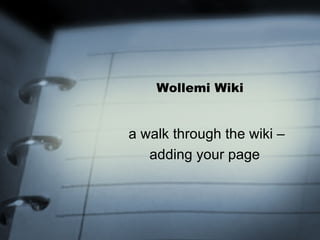
Recommended
More Related Content
What's hot
What's hot (14)
eTwinning New Twinspace - How To Add Web Content Page

eTwinning New Twinspace - How To Add Web Content Page
How to embed an editable document in a twinspace page

How to embed an editable document in a twinspace page
Viewers also liked
Viewers also liked (13)
Similar to Walk Through The Wollemiwiki
Similar to Walk Through The Wollemiwiki (20)
Web 2.0 Tool: Collaborating Using Wiki by Mohamed Amin Embi

Web 2.0 Tool: Collaborating Using Wiki by Mohamed Amin Embi
eTwinning New Twinspace - How To Add Widgets To Your Twinspace

eTwinning New Twinspace - How To Add Widgets To Your Twinspace
More from Carole McCulloch
More from Carole McCulloch (20)
Twelve Tips For Effective Moderation Of Virtual Classrooms

Twelve Tips For Effective Moderation Of Virtual Classrooms
Recently uploaded
Recently uploaded (20)
Apidays New York 2024 - The value of a flexible API Management solution for O...

Apidays New York 2024 - The value of a flexible API Management solution for O...
Spring Boot vs Quarkus the ultimate battle - DevoxxUK

Spring Boot vs Quarkus the ultimate battle - DevoxxUK
EMPOWERMENT TECHNOLOGY GRADE 11 QUARTER 2 REVIEWER

EMPOWERMENT TECHNOLOGY GRADE 11 QUARTER 2 REVIEWER
Web Form Automation for Bonterra Impact Management (fka Social Solutions Apri...

Web Form Automation for Bonterra Impact Management (fka Social Solutions Apri...
Apidays New York 2024 - The Good, the Bad and the Governed by David O'Neill, ...

Apidays New York 2024 - The Good, the Bad and the Governed by David O'Neill, ...
Apidays New York 2024 - Passkeys: Developing APIs to enable passwordless auth...

Apidays New York 2024 - Passkeys: Developing APIs to enable passwordless auth...
"I see eyes in my soup": How Delivery Hero implemented the safety system for ...

"I see eyes in my soup": How Delivery Hero implemented the safety system for ...
Why Teams call analytics are critical to your entire business

Why Teams call analytics are critical to your entire business
CNIC Information System with Pakdata Cf In Pakistan

CNIC Information System with Pakdata Cf In Pakistan
How to Troubleshoot Apps for the Modern Connected Worker

How to Troubleshoot Apps for the Modern Connected Worker
DEV meet-up UiPath Document Understanding May 7 2024 Amsterdam

DEV meet-up UiPath Document Understanding May 7 2024 Amsterdam
Walk Through The Wollemiwiki
- 1. Wollemi Wiki a walk through the wiki – adding your page
- 2. Step 1: open Internet browser Step 2: copy this link http://wollemi.wikispaces.com/
- 3. Step 3: join the wikispace by selecting Join Step 4: sign in to the wikispace by selecting Sign in Note: You should then return to the wollemi wiki.
- 4. Step 5: login and select your state link Step 6: read brief instructions at top
- 5. Step 7: create a new page by clicking the New Page icon on the left navigation bar Step 8: create the page Enter your name in full as the title of the new page
- 6. Step 9: enter your text and save
- 7. Step 10: return to your state page Step 11: select the Edit This Page tool
- 8. Step 12: Highlight your name Step 13: Select the Add Link icon from the Visual Editor
- 9. Step 14: Select your page from the list Step 15: Click OK and save the page
