Report
Share
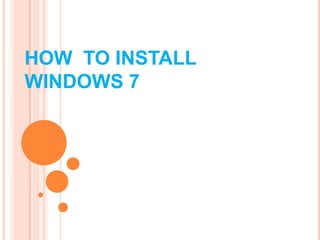
Recommended
Recommended
More Related Content
What's hot
What's hot (20)
Disk management / hard drive partition management / create drive or partition...

Disk management / hard drive partition management / create drive or partition...
Understanding the Windows Server Administration Fundamentals (Part-1)

Understanding the Windows Server Administration Fundamentals (Part-1)
Similar to How to install windows 7
Similar to How to install windows 7 (20)
How to install windows 7
- 1. HOW TO INSTALL WINDOWS 7
- 3. The best way to install Windows 7 is to do a clean install. It is not difficult to perform a clean installation. Before you start the installation process I recommend that you check Windows 7 System Requirements list to ensure that your hardware is supported by Windows 7. If you don't have Windows 7 drivers for all your hardware, it is a good idea to download all the drivers from the hardware manufacturers website and save all the necessary drivers on a CD-R or a USB drive before you start the installation.