Outlook tips and tricks
•Download as PPTX, PDF•
2 likes•1,671 views
This document provides tips and tricks for using Outlook. It describes how to use date shortcuts to enter holidays, use the scheduling assistant to find time when all attendees are free, group emails by conversation, color code emails, wipe data from a lost phone, reset voicemail pins, and retrieve sent emails. It also mentions an application called "Lookee Loo" to view shared calendars and recommends training resources for additional Outlook help.
Report
Share
Report
Share
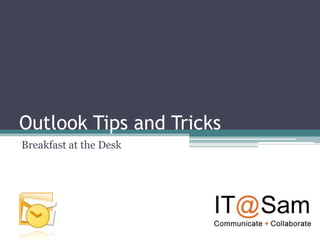
Recommended
PPT Slide used in our webinar session on ,Deep Dive into the new features of Sharepoint Online and OneDrive for Business-Part 2Part 2 -Deep Dive into the new features of Sharepoint Online and OneDrive for...

Part 2 -Deep Dive into the new features of Sharepoint Online and OneDrive for...Vignesh Ganesan I Microsoft MVP
More Related Content
What's hot
PPT Slide used in our webinar session on ,Deep Dive into the new features of Sharepoint Online and OneDrive for Business-Part 2Part 2 -Deep Dive into the new features of Sharepoint Online and OneDrive for...

Part 2 -Deep Dive into the new features of Sharepoint Online and OneDrive for...Vignesh Ganesan I Microsoft MVP
What's hot (20)
Part 2 -Deep Dive into the new features of Sharepoint Online and OneDrive for...

Part 2 -Deep Dive into the new features of Sharepoint Online and OneDrive for...
Microsoft Dynamics 365 Finance and Operations Overview

Microsoft Dynamics 365 Finance and Operations Overview
Top 10 Checklist For Successful Salesforce Implementation

Top 10 Checklist For Successful Salesforce Implementation
What is Microsoft Dynamics 365 Business Central & What Does It Mean for My Bu...

What is Microsoft Dynamics 365 Business Central & What Does It Mean for My Bu...
15 Tips on Salesforce Data Migration - Naveen Gabrani & Jonathan Osgood

15 Tips on Salesforce Data Migration - Naveen Gabrani & Jonathan Osgood
Operating Models: How Does Your Operating Model Change and Scale in the Cloud?

Operating Models: How Does Your Operating Model Change and Scale in the Cloud?
What is Office 365 | Benifits of Office 365 | Learn Office 365

What is Office 365 | Benifits of Office 365 | Learn Office 365
Viewers also liked (7)
Similar to Outlook tips and tricks
Mobility with Office 365 how to make use of it in your organization
Your mobile phone has so many tools that you can use with your Office 365 subscription, during my New York SharePoint Saturday session I walked trough the different tools I use in my workday, and shared some tips and tricks on the different tools.Mobility with Office 365 How to make use of it (different apps) in your organ...

Mobility with Office 365 How to make use of it (different apps) in your organ...Knut Relbe-Moe [MVP, MCT]
Similar to Outlook tips and tricks (20)
Mobility with Office 365 How to make use of it (different apps) in your organ...

Mobility with Office 365 How to make use of it (different apps) in your organ...
Mobile devices and apps for your business south west growers

Mobile devices and apps for your business south west growers
Making Sense of Security Features Within Microsoft Cloud Licenses 

Making Sense of Security Features Within Microsoft Cloud Licenses
Tracking Down the Problem: The Development of a Web-Scale Discovery Troublesh...

Tracking Down the Problem: The Development of a Web-Scale Discovery Troublesh...
Get hAPPy. – Apps & Tools for a Better You! - Cassie Dispenza

Get hAPPy. – Apps & Tools for a Better You! - Cassie Dispenza
Email Subject Lines with Expedia: Icons, urgency and simplicity

Email Subject Lines with Expedia: Icons, urgency and simplicity
3sixty Live Boston: Designing for the Mobile Inbox

3sixty Live Boston: Designing for the Mobile Inbox
Technology and Business Growth! - What Companies Need To Know

Technology and Business Growth! - What Companies Need To Know
ElectionMall Campaign Cloud Webinar February 2nd Email Fundraising Success

ElectionMall Campaign Cloud Webinar February 2nd Email Fundraising Success
Recently uploaded
💉💊+971581248768>> SAFE AND ORIGINAL ABORTION PILLS FOR SALE IN DUBAI AND ABUDHABI}}+971581248768
+971581248768 Mtp-Kit (500MG) Prices » Dubai [(+971581248768**)] Abortion Pills For Sale In Dubai, UAE, Mifepristone and Misoprostol Tablets Available In Dubai, UAE CONTACT DR.Maya Whatsapp +971581248768 We Have Abortion Pills / Cytotec Tablets /Mifegest Kit Available in Dubai, Sharjah, Abudhabi, Ajman, Alain, Fujairah, Ras Al Khaimah, Umm Al Quwain, UAE, Buy cytotec in Dubai +971581248768''''Abortion Pills near me DUBAI | ABU DHABI|UAE. Price of Misoprostol, Cytotec” +971581248768' Dr.DEEM ''BUY ABORTION PILLS MIFEGEST KIT, MISOPROTONE, CYTOTEC PILLS IN DUBAI, ABU DHABI,UAE'' Contact me now via What's App…… abortion Pills Cytotec also available Oman Qatar Doha Saudi Arabia Bahrain Above all, Cytotec Abortion Pills are Available In Dubai / UAE, you will be very happy to do abortion in Dubai we are providing cytotec 200mg abortion pill in Dubai, UAE. Medication abortion offers an alternative to Surgical Abortion for women in the early weeks of pregnancy. We only offer abortion pills from 1 week-6 Months. We then advise you to use surgery if its beyond 6 months. Our Abu Dhabi, Ajman, Al Ain, Dubai, Fujairah, Ras Al Khaimah (RAK), Sharjah, Umm Al Quwain (UAQ) United Arab Emirates Abortion Clinic provides the safest and most advanced techniques for providing non-surgical, medical and surgical abortion methods for early through late second trimester, including the Abortion By Pill Procedure (RU 486, Mifeprex, Mifepristone, early options French Abortion Pill), Tamoxifen, Methotrexate and Cytotec (Misoprostol). The Abu Dhabi, United Arab Emirates Abortion Clinic performs Same Day Abortion Procedure using medications that are taken on the first day of the office visit and will cause the abortion to occur generally within 4 to 6 hours (as early as 30 minutes) for patients who are 3 to 12 weeks pregnant. When Mifepristone and Misoprostol are used, 50% of patients complete in 4 to 6 hours; 75% to 80% in 12 hours; and 90% in 24 hours. We use a regimen that allows for completion without the need for surgery 99% of the time. All advanced second trimester and late term pregnancies at our Tampa clinic (17 to 24 weeks or greater) can be completed within 24 hours or less 99% of the time without the need surgery. The procedure is completed with minimal to no complications. Our Women's Health Center located in Abu Dhabi, United Arab Emirates, uses the latest medications for medical abortions (RU-486, Mifeprex, Mifegyne, Mifepristone, early options French abortion pill), Methotrexate and Cytotec (Misoprostol). The safety standards of our Abu Dhabi, United Arab Emirates Abortion Doctors remain unparalleled. They consistently maintain the lowest complication rates throughout the nation. Our Physicians and staff are always available to answer questions and care for women in one of the most difficult times in their lives. The decision to have an abortion at the Abortion Cl+971581248768>> SAFE AND ORIGINAL ABORTION PILLS FOR SALE IN DUBAI AND ABUDHA...

+971581248768>> SAFE AND ORIGINAL ABORTION PILLS FOR SALE IN DUBAI AND ABUDHA...?#DUbAI#??##{{(☎️+971_581248768%)**%*]'#abortion pills for sale in dubai@
Recently uploaded (20)
TrustArc Webinar - Unlock the Power of AI-Driven Data Discovery

TrustArc Webinar - Unlock the Power of AI-Driven Data Discovery
Apidays New York 2024 - Scaling API-first by Ian Reasor and Radu Cotescu, Adobe

Apidays New York 2024 - Scaling API-first by Ian Reasor and Radu Cotescu, Adobe
Rising Above_ Dubai Floods and the Fortitude of Dubai International Airport.pdf

Rising Above_ Dubai Floods and the Fortitude of Dubai International Airport.pdf
Apidays New York 2024 - Accelerating FinTech Innovation by Vasa Krishnan, Fin...

Apidays New York 2024 - Accelerating FinTech Innovation by Vasa Krishnan, Fin...
Apidays New York 2024 - The Good, the Bad and the Governed by David O'Neill, ...

Apidays New York 2024 - The Good, the Bad and the Governed by David O'Neill, ...
EMPOWERMENT TECHNOLOGY GRADE 11 QUARTER 2 REVIEWER

EMPOWERMENT TECHNOLOGY GRADE 11 QUARTER 2 REVIEWER
+971581248768>> SAFE AND ORIGINAL ABORTION PILLS FOR SALE IN DUBAI AND ABUDHA...

+971581248768>> SAFE AND ORIGINAL ABORTION PILLS FOR SALE IN DUBAI AND ABUDHA...
Six Myths about Ontologies: The Basics of Formal Ontology

Six Myths about Ontologies: The Basics of Formal Ontology
Modular Monolith - a Practical Alternative to Microservices @ Devoxx UK 2024

Modular Monolith - a Practical Alternative to Microservices @ Devoxx UK 2024
Navigating the Deluge_ Dubai Floods and the Resilience of Dubai International...

Navigating the Deluge_ Dubai Floods and the Resilience of Dubai International...
Introduction to Multilingual Retrieval Augmented Generation (RAG)

Introduction to Multilingual Retrieval Augmented Generation (RAG)
Cloud Frontiers: A Deep Dive into Serverless Spatial Data and FME

Cloud Frontiers: A Deep Dive into Serverless Spatial Data and FME
AWS Community Day CPH - Three problems of Terraform

AWS Community Day CPH - Three problems of Terraform
Outlook tips and tricks
- 1. Outlook Tips and Tricks Breakfast at the Desk
- 2. Overview • Date Type Shortcut • Scheduling Assistant • Conversation Feature • Lookee Loo • Reset Phone PIN • Wipe Phone Data • Color Coding Your Inbox • Retrieve Sent Message
- 3. Type Holidays • Can’t remember a specific date • Type Christmas or Independence Day • Works for all fixed holidays
- 4. Scheduling Assistant • Look under the meeting tab to find the Scheduling Assistant • Right next to the Appointment button
- 5. Scheduling Assistant – Schedule View Purple = Scheduling Conflict
- 6. Scheduling Assistant- Time Suggestion • Outlook will suggest times where every attendee is free! • It will also show you who has conflicts at certain times
- 7. Conversation Feature • If you wish, you can group all e-mails with the same subject together
- 8. Auto Close Message Window • File • Options • Mail • Replies and Forwards • Check “Close original message window when replying or forwarding”
- 9. Lookee Loo Application • Do you have access to a shared calendar? • How about your boss’ calendar? • Check this app out! • $1.99 at the App Store
- 10. Wipe Data From Phone • Should your phone become stolen, you can remotely wipe the data from Outlook Web Access
- 11. Wipe Data From Phone • Access Outlook Web Access • Click Options ▫ Top Right
- 12. Wipe Data From Phone • Select Mobile Devices • Select “Wipe All Data From Device”
- 13. Reset PIN • Forgot your PIN to your voicemail??? • You can reset it in Outlook Web Access
- 14. Reset PIN • Use Internet Explorer to access OWA • Select Options and Voice Mail on the side panel • Reset Your PIN
- 15. Color Code Your Inbox • Want to have a quick reference for emails? • Try color coding • Now your boss’ email won’t evade you!
- 16. How To Color Code Your Inbox • Under the “View Tab” • Click “View Settings” • Click “Conditional Formatting”
- 17. How To Color Code Your Inbox • Click “Add” • Name the Rule • Change the Condition • Change the Font and Color
- 18. Retrieve a Sent E-mail • Go to Sent Messages • Double Click the Message • Go to the “Info” Tab • Click “Recall or Resend”
- 19. Training Resources • http://office.microsoft.com/en-us/outlook- help/ • http://products.secureserver.net/email/email_o utlook.htm • http://www.pcmag.com/article2/0,2817,238703 1,00.asp
- 20. QUESTIONS
