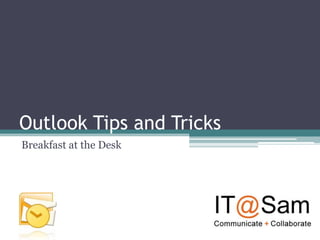
Outlook tips and tricks
- 1. Outlook Tips and Tricks Breakfast at the Desk
- 2. Overview • Date Type Shortcut • Scheduling Assistant • Conversation Feature • Lookee Loo • Reset Phone PIN • Wipe Phone Data • Color Coding Your Inbox • Retrieve Sent Message
- 3. Type Holidays • Can’t remember a specific date • Type Christmas or Independence Day • Works for all fixed holidays
- 4. Scheduling Assistant • Look under the meeting tab to find the Scheduling Assistant • Right next to the Appointment button
- 5. Scheduling Assistant – Schedule View Purple = Scheduling Conflict
- 6. Scheduling Assistant- Time Suggestion • Outlook will suggest times where every attendee is free! • It will also show you who has conflicts at certain times
- 7. Conversation Feature • If you wish, you can group all e-mails with the same subject together
- 8. Auto Close Message Window • File • Options • Mail • Replies and Forwards • Check “Close original message window when replying or forwarding”
- 9. Lookee Loo Application • Do you have access to a shared calendar? • How about your boss’ calendar? • Check this app out! • $1.99 at the App Store
- 10. Wipe Data From Phone • Should your phone become stolen, you can remotely wipe the data from Outlook Web Access
- 11. Wipe Data From Phone • Access Outlook Web Access • Click Options ▫ Top Right
- 12. Wipe Data From Phone • Select Mobile Devices • Select “Wipe All Data From Device”
- 13. Reset PIN • Forgot your PIN to your voicemail??? • You can reset it in Outlook Web Access
- 14. Reset PIN • Use Internet Explorer to access OWA • Select Options and Voice Mail on the side panel • Reset Your PIN
- 15. Color Code Your Inbox • Want to have a quick reference for emails? • Try color coding • Now your boss’ email won’t evade you!
- 16. How To Color Code Your Inbox • Under the “View Tab” • Click “View Settings” • Click “Conditional Formatting”
- 17. How To Color Code Your Inbox • Click “Add” • Name the Rule • Change the Condition • Change the Font and Color
- 18. Retrieve a Sent E-mail • Go to Sent Messages • Double Click the Message • Go to the “Info” Tab • Click “Recall or Resend”
- 19. Training Resources • http://office.microsoft.com/en-us/outlook- help/ • http://products.secureserver.net/email/email_o utlook.htm • http://www.pcmag.com/article2/0,2817,238703 1,00.asp
- 20. QUESTIONS
