Youidraw Painter User Guide - online Paint tool
•
1 like•1,132 views
YouiDraw Painter With online Paint tool you'll find many painting tools you need to unlock new artistic possibilities. Work with dozens of customizable brushes, paper textures that look and feel just like the real thing! Painter is totally free now!
Report
Share
Report
Share
Download to read offline
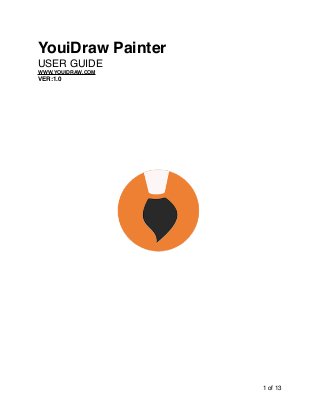
Recommended
Recommended
❤ Sexy Call Girls in Chandigarh 👀📞 90,539,00,678📞 Chandigarh Call Girls Service 🎉
❤ Sexy Call Girls in Chandigarh 👀📞 90,539,00,678📞 Chandigarh Call Girls Service 🎉
❤ Sexy Call Girls in Chandigarh 👀📞 90,539,00,678📞 Chandigarh Call Girls Service 🎉
❤ Sexy Call Girls in Chandigarh 👀📞 90,539,00,678📞 Chandigarh Call Girls Service 🎉
❤ Sexy Call Girls in Chandigarh 👀📞 90,539,00,678📞 Chandigarh Call Girls Service 🎉
❤ Sexy Call Girls in Chandigarh 👀📞 90,539,00,678📞 Chandigarh Call Girls Service 🎉
❤ Sexy Call Girls in Chandigarh 👀📞 90,539,00,678📞 Chandigarh Call Girls Service 🎉
❤ Sexy Call Girls in Chandigarh 👀📞 90,539,00,678📞 Chandigarh Call Girls Service 🎉
❤ Sexy Call Girls in Chandigarh 👀📞 90,539,00,678📞 Chandigarh Call Girls Service 🎉
❤ Sexy Call Girls in Chandigarh 👀📞 90,539,00,678📞 Chandigarh Call Girls Service 🎉
❤ Sexy Call Girls in Chandigarh 👀📞 90,539,00,678📞 Chandigarh Call Girls Service 🎉
❤ Sexy Call Girls in Chandigarh 👀📞 90,539,00,678📞 Chandigarh Call Girls Service 🎉
❤ Sexy Call Girls in Chandigarh 👀📞 90,539,00,678📞 Chandigarh Call Girls Service 🎉
❤ Sexy Call Girls in Chandigarh 👀📞 90,539,00,678📞 Chandigarh Call Girls Service 🎉
❤ Sexy Call Girls in Chandigarh 👀📞 90,539,00,678📞 Chandigarh Call Girls Service 🎉
❤ Sexy Call Girls in Chandigarh 👀📞 90,539,00,678📞 Chandigarh Call Girls Servi...

❤ Sexy Call Girls in Chandigarh 👀📞 90,539,00,678📞 Chandigarh Call Girls Servi...Chandigarh Call girls 9053900678 Call girls in Chandigarh
Powerful Love Spells in New York City, NY (310) 882-6330 Bring Back Lost Lover
Fix a Broken Marriage — Stop lover from cheating, be in control of the love in the house. Fix your troubled marriage. Tried many try me last, 35 years of experience. Fall in Love & Commitment. Fix a Broken Marriage. Stop cheating. Stop or make a Divorce. Psychic Reading | Astrologer | Spell Caster | Love Spells | Black Magic | Witchcraft | | Voodoo. If you are new or you have been disappointed by other spell casters, witch doctors and healers who have failed to provide you with the results they promised you and you’re stuck with no option of achieving or solving your problem, 100% Guaranteed Results.
Renew your relationship & make your relationship stronger. love spells to bring back the feelings of love for ex-lovers. Increase the intimacy, affection & love between you and your lover using voodoo relationship love spells in USA. ☎️ Call: +1 (310) 882-6330 ✍️ WhatsApp Now 📧 E-mail. psychicruben@gmail.com 🛜 Website: www.psychicslovespell.com The most common requests and I do offer them. As one of the most powerful spells casters in America that you will ever have the chance of working with, I will help you solve all your love and relationship problems, no matter how difficult or severe your situation may be.
Love Psychic Reading
Psychic Readings are a way of getting answers to questions and for general divination. A Reading can help clarify decisions you need to make or point you in the right direction of your life. These sessions delve into your innermost feelings, helping you sort out current issues in your life. Changing your life’s path for the better is now possible. Call Or WhatsApp: ☎️ Call: (310) 882-6330
Get Back Ex-Lover in 24 Hours
If your lover is gone, don’t be desperate anymore! You are a few clicks away from a prompt resolution of your problem: I will with spiritual powers to bring him/her back. This service has been the reason of so many happy endings that you should consider it as a serious solution. Let us show you our method with zero chances of rejection. Don’t waste your precious time; get your lover back.
☎️ Call: (310) 882-6330 ✍️ WhatsApp Now
📧 E-mail. psychicruben@gmail.com
🛜 Website: https://psychicruben.wixsite.com/spells
🛜 Website: https://www.psychicslovespell.com
Powerful Love Spells in New York City, NY (310) 882-6330 Bring Back Lost Lover

Powerful Love Spells in New York City, NY (310) 882-6330 Bring Back Lost LoverPsychicRuben LoveSpells
Call Girl Dehradun Indira Call Now: 8617697112 Dehradun Escorts Booking Contact Details WhatsApp Chat: +91-8617697112 Dehradun Escort Service includes providing maximum physical satisfaction to their clients as well as engaging conversation that keeps your time enjoyable and entertaining. Plus they look fabulously elegant; making an impressionable. Independent Escorts Dehradun understands the value of confidentiality and discretion - they will go the extra mile to meet your needs. Simply contact them via text messaging or through their online profiles; they'd be more than delighted to accommodate any request or arrange a romantic date or fun-filled night together. We provide –(INDIRA) Call Girl Dehradun Call Now 8617697112 Dehradun Escorts 24x7

(INDIRA) Call Girl Dehradun Call Now 8617697112 Dehradun Escorts 24x7Call Girls in Nagpur High Profile Call Girls
More Related Content
Recently uploaded
❤ Sexy Call Girls in Chandigarh 👀📞 90,539,00,678📞 Chandigarh Call Girls Service 🎉
❤ Sexy Call Girls in Chandigarh 👀📞 90,539,00,678📞 Chandigarh Call Girls Service 🎉
❤ Sexy Call Girls in Chandigarh 👀📞 90,539,00,678📞 Chandigarh Call Girls Service 🎉
❤ Sexy Call Girls in Chandigarh 👀📞 90,539,00,678📞 Chandigarh Call Girls Service 🎉
❤ Sexy Call Girls in Chandigarh 👀📞 90,539,00,678📞 Chandigarh Call Girls Service 🎉
❤ Sexy Call Girls in Chandigarh 👀📞 90,539,00,678📞 Chandigarh Call Girls Service 🎉
❤ Sexy Call Girls in Chandigarh 👀📞 90,539,00,678📞 Chandigarh Call Girls Service 🎉
❤ Sexy Call Girls in Chandigarh 👀📞 90,539,00,678📞 Chandigarh Call Girls Service 🎉
❤ Sexy Call Girls in Chandigarh 👀📞 90,539,00,678📞 Chandigarh Call Girls Service 🎉
❤ Sexy Call Girls in Chandigarh 👀📞 90,539,00,678📞 Chandigarh Call Girls Service 🎉
❤ Sexy Call Girls in Chandigarh 👀📞 90,539,00,678📞 Chandigarh Call Girls Service 🎉
❤ Sexy Call Girls in Chandigarh 👀📞 90,539,00,678📞 Chandigarh Call Girls Service 🎉
❤ Sexy Call Girls in Chandigarh 👀📞 90,539,00,678📞 Chandigarh Call Girls Service 🎉
❤ Sexy Call Girls in Chandigarh 👀📞 90,539,00,678📞 Chandigarh Call Girls Service 🎉
❤ Sexy Call Girls in Chandigarh 👀📞 90,539,00,678📞 Chandigarh Call Girls Service 🎉
❤ Sexy Call Girls in Chandigarh 👀📞 90,539,00,678📞 Chandigarh Call Girls Servi...

❤ Sexy Call Girls in Chandigarh 👀📞 90,539,00,678📞 Chandigarh Call Girls Servi...Chandigarh Call girls 9053900678 Call girls in Chandigarh
Powerful Love Spells in New York City, NY (310) 882-6330 Bring Back Lost Lover
Fix a Broken Marriage — Stop lover from cheating, be in control of the love in the house. Fix your troubled marriage. Tried many try me last, 35 years of experience. Fall in Love & Commitment. Fix a Broken Marriage. Stop cheating. Stop or make a Divorce. Psychic Reading | Astrologer | Spell Caster | Love Spells | Black Magic | Witchcraft | | Voodoo. If you are new or you have been disappointed by other spell casters, witch doctors and healers who have failed to provide you with the results they promised you and you’re stuck with no option of achieving or solving your problem, 100% Guaranteed Results.
Renew your relationship & make your relationship stronger. love spells to bring back the feelings of love for ex-lovers. Increase the intimacy, affection & love between you and your lover using voodoo relationship love spells in USA. ☎️ Call: +1 (310) 882-6330 ✍️ WhatsApp Now 📧 E-mail. psychicruben@gmail.com 🛜 Website: www.psychicslovespell.com The most common requests and I do offer them. As one of the most powerful spells casters in America that you will ever have the chance of working with, I will help you solve all your love and relationship problems, no matter how difficult or severe your situation may be.
Love Psychic Reading
Psychic Readings are a way of getting answers to questions and for general divination. A Reading can help clarify decisions you need to make or point you in the right direction of your life. These sessions delve into your innermost feelings, helping you sort out current issues in your life. Changing your life’s path for the better is now possible. Call Or WhatsApp: ☎️ Call: (310) 882-6330
Get Back Ex-Lover in 24 Hours
If your lover is gone, don’t be desperate anymore! You are a few clicks away from a prompt resolution of your problem: I will with spiritual powers to bring him/her back. This service has been the reason of so many happy endings that you should consider it as a serious solution. Let us show you our method with zero chances of rejection. Don’t waste your precious time; get your lover back.
☎️ Call: (310) 882-6330 ✍️ WhatsApp Now
📧 E-mail. psychicruben@gmail.com
🛜 Website: https://psychicruben.wixsite.com/spells
🛜 Website: https://www.psychicslovespell.com
Powerful Love Spells in New York City, NY (310) 882-6330 Bring Back Lost Lover

Powerful Love Spells in New York City, NY (310) 882-6330 Bring Back Lost LoverPsychicRuben LoveSpells
Call Girl Dehradun Indira Call Now: 8617697112 Dehradun Escorts Booking Contact Details WhatsApp Chat: +91-8617697112 Dehradun Escort Service includes providing maximum physical satisfaction to their clients as well as engaging conversation that keeps your time enjoyable and entertaining. Plus they look fabulously elegant; making an impressionable. Independent Escorts Dehradun understands the value of confidentiality and discretion - they will go the extra mile to meet your needs. Simply contact them via text messaging or through their online profiles; they'd be more than delighted to accommodate any request or arrange a romantic date or fun-filled night together. We provide –(INDIRA) Call Girl Dehradun Call Now 8617697112 Dehradun Escorts 24x7

(INDIRA) Call Girl Dehradun Call Now 8617697112 Dehradun Escorts 24x7Call Girls in Nagpur High Profile Call Girls
Recently uploaded (20)
❤Personal Whatsapp Srinagar Srinagar Call Girls 8617697112 💦✅.

❤Personal Whatsapp Srinagar Srinagar Call Girls 8617697112 💦✅.
❤ Sexy Call Girls in Chandigarh 👀📞 90,539,00,678📞 Chandigarh Call Girls Servi...

❤ Sexy Call Girls in Chandigarh 👀📞 90,539,00,678📞 Chandigarh Call Girls Servi...
FULL NIGHT — 9999894380 Call Girls In Delhi | Delhi

FULL NIGHT — 9999894380 Call Girls In Delhi | Delhi
Powerful Love Spells in New York City, NY (310) 882-6330 Bring Back Lost Lover

Powerful Love Spells in New York City, NY (310) 882-6330 Bring Back Lost Lover
Call Girls Ludhiana Just Call 98765-12871 Top Class Call Girl Service Available

Call Girls Ludhiana Just Call 98765-12871 Top Class Call Girl Service Available
Bobbie goods coloring book 81 pag_240127_163802.pdf

Bobbie goods coloring book 81 pag_240127_163802.pdf
FULL NIGHT — 9999894380 Call Girls In Saket | Delhi

FULL NIGHT — 9999894380 Call Girls In Saket | Delhi
Haridwar Call Girls 8617697112 Short 4000 Night 10000 Best call girls Service...

Haridwar Call Girls 8617697112 Short 4000 Night 10000 Best call girls Service...
FULL NIGHT — 9999894380 Call Girls In Paschim Vihar | Delhi

FULL NIGHT — 9999894380 Call Girls In Paschim Vihar | Delhi
Moradabad Call Girls - 📞 8617697112 🔝 Top Class Call Girls Service Available

Moradabad Call Girls - 📞 8617697112 🔝 Top Class Call Girls Service Available
FULL NIGHT — 9999894380 Call Girls In Indirapuram | Delhi

FULL NIGHT — 9999894380 Call Girls In Indirapuram | Delhi
Call Girls in Sakinaka 9892124323, Vashi CAll Girls Call girls Services, Che...

Call Girls in Sakinaka 9892124323, Vashi CAll Girls Call girls Services, Che...
FULL NIGHT — 9999894380 Call Girls In Shivaji Enclave | Delhi

FULL NIGHT — 9999894380 Call Girls In Shivaji Enclave | Delhi
(INDIRA) Call Girl Dehradun Call Now 8617697112 Dehradun Escorts 24x7

(INDIRA) Call Girl Dehradun Call Now 8617697112 Dehradun Escorts 24x7
FULL NIGHT — 9999894380 Call Girls In Anand Niketan | Delhi

FULL NIGHT — 9999894380 Call Girls In Anand Niketan | Delhi
FULL NIGHT — 9999894380 Call Girls In Mahipalpur | Delhi

FULL NIGHT — 9999894380 Call Girls In Mahipalpur | Delhi
Featured
More than Just Lines on a Map: Best Practices for U.S Bike Routes
This session highlights best practices and lessons learned for U.S. Bike Route System designation, as well as how and why these routes should be integrated into bicycle planning at the local and regional level.
Presenters:
Presenter: Kevin Luecke Toole Design Group
Co-Presenter: Virginia Sullivan Adventure Cycling AssociationMore than Just Lines on a Map: Best Practices for U.S Bike Routes

More than Just Lines on a Map: Best Practices for U.S Bike RoutesProject for Public Spaces & National Center for Biking and Walking
Featured (20)
Content Methodology: A Best Practices Report (Webinar)

Content Methodology: A Best Practices Report (Webinar)
How to Prepare For a Successful Job Search for 2024

How to Prepare For a Successful Job Search for 2024
Social Media Marketing Trends 2024 // The Global Indie Insights

Social Media Marketing Trends 2024 // The Global Indie Insights
Trends In Paid Search: Navigating The Digital Landscape In 2024

Trends In Paid Search: Navigating The Digital Landscape In 2024
5 Public speaking tips from TED - Visualized summary

5 Public speaking tips from TED - Visualized summary
Google's Just Not That Into You: Understanding Core Updates & Search Intent

Google's Just Not That Into You: Understanding Core Updates & Search Intent
The six step guide to practical project management

The six step guide to practical project management
Beginners Guide to TikTok for Search - Rachel Pearson - We are Tilt __ Bright...

Beginners Guide to TikTok for Search - Rachel Pearson - We are Tilt __ Bright...
Unlocking the Power of ChatGPT and AI in Testing - A Real-World Look, present...

Unlocking the Power of ChatGPT and AI in Testing - A Real-World Look, present...
More than Just Lines on a Map: Best Practices for U.S Bike Routes

More than Just Lines on a Map: Best Practices for U.S Bike Routes
Ride the Storm: Navigating Through Unstable Periods / Katerina Rudko (Belka G...

Ride the Storm: Navigating Through Unstable Periods / Katerina Rudko (Belka G...
Good Stuff Happens in 1:1 Meetings: Why you need them and how to do them well

Good Stuff Happens in 1:1 Meetings: Why you need them and how to do them well
Youidraw Painter User Guide - online Paint tool
- 1. YouiDraw Painter ! USER GUIDE! WWW.YOUIDRAW.COM! VER:1.0 of1 13
- 2. TABLE OF CONTENTS! ! + Introduction to YouiDraw Painer:! 3! - What is the YouiDraw Painer: ! 3! - System Requirements:! 3! - The YouiDraw Painer interface:! 4! • File Button: ! 4! • Left Toolbox:! 4! • Top Tools Properties:! 5! • Canvas Workspace: ! 5! - Release Notes:! 6! - Open source components and licenses: ! 6! + How to use Paint Tools! 7! - Select:! 7! - Pencil! 7! - Brush: ! 8! - Bucket:! 9! - Eraser! 9! - Add Shapes! 9! - Insert Image! 10! - Add text! 10! - Color Settings! 10! + Save and Publish your work! 11! - Save your work: ! 11! - Upgrade to Premium Account! 11! + Keyboard shortcuts: Windows / Mac / ChromeOS! 12! + FAQs! 13 of2 13
- 3. + Introduction to YouiDraw Painer:! ! - What is the YouiDraw Painer: ! ! With Painter you'll find many tools you need to unlock new artistic possibilities. Work with dozens of customizable brushes, paper textures that look and feel just like the real thing! ! ! - System Requirements:! ! Minimum Recommended Operating system Windows XP / Mac OS X 10.6 / Linux / Chrome OS Windows 7&8 / Mac OS X 10.7 / Chrome OS Browser Chrome 33 / FireFox 26 / IE 9.0 Chrome 34+ Memory 1 GB RAM 2 GB RAM Screen resolution 1280*800 1280*800 / 1366*768 or larger Internet connection Required for initial use, updates, data sync, login and for help access. Required for initial use, updates, data sync, login and for help access. Language English English of3 13
- 4. - The YouiDraw Painer interface:! 1. File Button 2. Top Tools Properties 3. Left Toolbox 4. Canvas Workspace! !!! • File Button: ! Let you NEW, OPEN, SAVE a project, clear your canvas or change the project size, and undo, redo your steps. ! !! • Left Toolbox:! ! Use select tools to copy, cut or delete a area that you selected.! ! Use pencil tools to choose 7 different style to draw, include Plain, Sketchy, Shaded, Web, Trail, Ribbon, Flur.! ! Use brush tools to paint with different colors and different style brush.! ! Bucket tools let you change the area color that you selected.! ! Use eraser to erase graphic on the canvas.! ! of4 13
- 5. Use shape tools to add rectangle, round-rectangle, circle, convex, concave and gear shape quickly. ! ! Insert an image from your local drive by image tools.! ! Add a text onto canvas, ! ! Set front color or back color, also can use gradient or pattern. When we use it for shape or text, it means fill color and stroke color.! ! !! • Top Tools Properties:! ! Display all settings about the current tools which you’re using.! ! ! ! ! ! ! ! • Canvas Workspace: ! In the center of the YouiDraw Painer interface is the workspace. This workspace shows your shapes, text, and other elements visually, just as they will be displayed as they will appear in a browser.! ! of5 13
- 6. - Release Notes:! ! • Beta Version (5/1/2014)! ! - Open source components and licenses: ! ! ! • Thanks the Logo idea from Dribbble user 7120. ! ! • jQuery dropdown: Copyright 2013 Cory LaViska, LLC. Licensed under the MIT. ! ! • icomoon.io Free SVG Package Licensed under the GPL / CC BY 3.0! ! • Purchased Commercial License SVG from tooopen.com! ! • Pricing Table Copyright (c) 2013 Thibaut Courouble. Licensed under the MIT. ! ! of6 13
- 7. + How to use Paint Tools! ! - Select:! 1. Click select button on the left toolbox.! 2. Drag your mouse to select an area. ! 3. Drag the area to move the selected area or right click on it to copy, cut, delete, crop it.! ! ! ! - Pencil! 1. Click the Pencil button on the left toolbox.! 2. Choose one of 7 styles in type list and set the size, opacity and other option to paint.! 3. Global Path: Connect with other path before you did this. ! 4. Random Color: use random color without the color you set.! Plain: ! Sketchy: ! Shaded: ! of7 13
- 8. Web: ! Trail: ! Ribbon: ! Fur: ! ! ! ! ! - Brush: ! ! Choose kinds of brush, set size and space of brush then paint.! ! 1. Click Brush button on the left toolbox.! 2. Choose a brush type from the brush list, and set size, space, opacity. Choose a color you want to use by color settings.! 3. Click and drag your mouse on canvas. ! ! ! ! ! of8 13
- 9. - Bucket:! Use a color, gradient or a pattern fill into a selected area. ! 1. Select an area by select tools.! 2. Choose a color, gradient or pattern by color settings.! 3. Click Bucket tools on left toolbox, and click your mouse onto the area you selected.! ! ! ! - Eraser! Erase all thing that the eraser through. ! 1. Click Eraser tools on the left toolbox.! 2. Click and drag your mouse on the canvas.! ! ! ! - Add Shapes! 1. Click Shape tools on the left toolbox. ! 2. Choose a sheep type from the shape list, you can add rectangle, round-rectangle, circle, convex, concave and gear shape quickly.! 3. Choose color style by color settings, then click and drag your mouse on the canvas.! ! of9 13
- 10. - Insert Image! ! 1. Click insert image button on the left toolbox. ! 2. Choose an image from your local drive.! 3. Click mouse on the canvas, then you can add it, use the manipulator to adjust the size.! ! ! ! ! ! ! ! - Add text! ! 1. Click Text tool on the left toolbox.! 2. Choose font, size, opacity and border size on the top properties. ! 3. Choose color by color settings. ! 4. Click mouse on canvas, and type your text into the text editor.! ! ! ! ! - Color Settings! Set fill color and border color for shapes and texts, also can use gradient or pattern.! 1. Click the color button on the left toolbox.! 2. Choose what type fill color you want use by the 3 tabs, then set it easily.! 3. The first color for fill, and the second color for border. of10 13
- 11. ! + Save and Publish your work! ! - Save your work: ! Click the file menu button, then you can choose “Save” option to export your work to an image, and download it.! ! - Upgrade to Premium Account! ! Sometimes, the free version may had some limitation, you need to upgrade to premium account to enable this function. ! 1. Visit our website homepage: http://www.youidraw.com/ ! ! 2. You can find a “MENU” button at the right-top corner, click the menu and choose “Premium” option.! ! 3. You can subscribe our monthly or yearly plan to get unlimited function.! ! of11 13
- 12. ! ! + Keyboard shortcuts: Windows / Mac / ChromeOS! ! Delete: "Delete"! ! MAC OS X! Return: "Crop"! Shift+Command+Z: "Redo"! Command+Z: "Undo"! Command+C: "Copy"! Command+V: "Paste"! Command+X: "Cut"! Command+A: "Select All"! Command+S: “Save”! ! Windows / Chrome OS! Enter: "Crop"! Control+Z: "Undo"! Control+Y: "Redo"! Control+C: "Copy"! Control+V: "Paste"! Control+X: "Cut"! Control+A: "Select All"! Control+S: “Save" of12 13