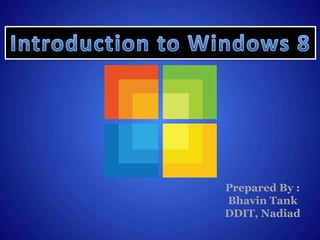
Win8
- 1. Prepared By : Bhavin Tank DDIT, Nadiad
- 2. Introduction Development of Windows 8 started before the release of its predecessor, Windows 7, in 2009. Its existence was first announced at CES 2011. The operating system was released to the market on 26 October 2012.
- 3. Introduction Windows 8 introduces significant changes to the operating system's platform, primarily focused towards improving its user experience on mobile devices such as tablets to better compete with other mobile operating systems like Android and Apple's iOS. Windows 8 has been designed to be used on both tablets and the conventional PC. The Microsoft Surface tablet was released alongside Windows 8, as a competitor to the Apple iPad and Android tablets.
- 4. What's new The Start screen Everything you care about most is on the new Start screen. Tiles on the Start screen are connected to people, apps, folders, photos, or websites, and are alive with the latest info, so you're up to date at a glance. Mouse, keyboard—and now touch Windows 8 is perfect for PCs with only a mouse and keyboard, those with touch screens, and those with both. Cloud Whether you're at work or at play, you can take your friends, files, and favorite sites with you. When you sign in to Windows 8 with a Microsoft account, your PC is connected to the cloud and the stuff that you care about is available wherever you go. Sign in to any device your PC, laptop, or phone.
- 5. What's new Apps from the Windows Store Windows 8 comes with a new store for apps, the Windows Store. Open the Store right from your Start screen to browse and download apps for cooking, photos, sports, news, and a lot more—many of them free. Millions of streaming songs Windows 8 also includes the Xbox Music app, which gives you access to a whole world of music. Your Windows, everywhere Sign in with your Microsoft account to any of your PCs running Windows 8 and you'll immediately see your own background, display preferences, and settings.
- 6. Windows 8 Start screen Windows 8 comes with a new user interface called the Windows Start Screen that is the first thing you see when you login to Windows 8. This is the main interface that Windows 8 user's use to launch applications, search for files, and browse the web.
- 7. •Open the Windows Charms. •Click Settings and then More PC settings •In the PC settings window click Users and then select Create a picture password Customize the image you see on Windows 8 Lock screen as well as details of unread mails or missed instant messages.
- 8. How to create ad hoc network Step 1: Open command prompt from start. Step 2: Run the following command to verify that your network interface supports virtualization: netsh wlan show drivers
- 9. Step 3: Now, set up the ad hoc wireless network using this command. Replace the parts in markup tags with your own choices netsh wlan set hostednetwork mode=allow ssid=<enter_network_name_here> key=<enter_password_here>
- 10. Step 4: Until now, your hosted network has been created. Now, you need to start it. Use the command below: netsh wlan start hostednetwork
- 11. Step 5: You’re all set, with just one thing remaining. If it’s not already enabled, you need to allow Internet Connection Sharing (ICS) for your currently-active internet connection. Simply head over to Network & Sharing Center, and in the properties for the current internet connection, enable ICS. Make sure to select the ad hoc connection under Home networking connection. Now you can connect any device to the internet using the ad hoc wireless network with internet connection sharing that you just created on your Windows 8 PC.
