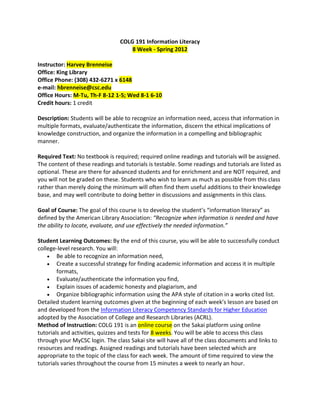
COLG 191: Developing and Implementing a 1-Credit Required Online Information Literacy Course at Chadron State College, Nebraska
- 1. COLG 191 Information Literacy 8 Week - Spring 2012 Instructor: Harvey Brenneise Office: King Library Office Phone: (308) 432-6271 x 6148 e-mail: hbrenneise@csc.edu Office Hours: M-Tu, Th-F 8-12 1-5; Wed 8-1 6-10 Credit hours: 1 credit Description: Students will be able to recognize an information need, access that information in multiple formats, evaluate/authenticate the information, discern the ethical implications of knowledge construction, and organize the information in a compelling and bibliographic manner. Required Text: No textbook is required; required online readings and tutorials will be assigned. The content of these readings and tutorials is testable. Some readings and tutorials are listed as optional. These are there for advanced students and for enrichment and are NOT required, and you will not be graded on these. Students who wish to learn as much as possible from this class rather than merely doing the minimum will often find them useful additions to their knowledge base, and may well contribute to doing better in discussions and assignments in this class. Goal of Course: The goal of this course is to develop the student’s “information literacy” as defined by the American Library Association: “Recognize when information is needed and have the ability to locate, evaluate, and use effectively the needed information.” Student Learning Outcomes: By the end of this course, you will be able to successfully conduct college-level research. You will: • Be able to recognize an information need, • Create a successful strategy for finding academic information and access it in multiple formats, • Evaluate/authenticate the information you find, • Explain issues of academic honesty and plagiarism, and • Organize bibliographic information using the APA style of citation in a works cited list. Detailed student learning outcomes given at the beginning of each week’s lesson are based on and developed from the Information Literacy Competency Standards for Higher Education adopted by the Association of College and Research Libraries (ACRL). Method of Instruction: COLG 191 is an online course on the Sakai platform using online tutorials and activities, quizzes and tests for 8 weeks. You will be able to access this class through your MyCSC login. The class Sakai site will have all of the class documents and links to resources and readings. Assigned readings and tutorials have been selected which are appropriate to the topic of the class for each week. The amount of time required to view the tutorials varies throughout the course from 15 minutes a week to nearly an hour.
- 2. Course Requirements: Students are required to submit all assignments on time. Late assignments will be graded as no credit (zero), unless excused based on a written appeal from the student to the instructor. The “week” is 8 days long, and starts at 12:00 a.m. on Sunday morning (midnight Sunday) and ends the following Sunday at 11:55 p.m. MT. Most tutorials should be viewed by Wednesday of each week. You will have forum posts due on Sunday each week. You should plan to log onto the course at least five times per week to check announcements, post assignments, and contribute to the forum. All assignments are due by Sunday 11:55 p.m. MT the same day the next module begins. This course moves VERY quickly with a lot of material. Don’t fall behind! I will not be available to help you complete your assignments over the weekends, so start on assignments during the week, if you are going to need my help. You will have lots more fun if you don’t wait until the last minute to do the assignments. I suggest just setting a day and a time to “attend” the class, just as if you are going to a physical class. Students are required to post to the forum most weeks with thoughts, ideas, or questions prompted by the online tutorials or by questions posed by the instructor. Only substantive posts will receive credit ie: contribute a thought or idea or respond to one from another student, not “I agree.” It is important to recognize that in life, members of an organization are expected to perform their work in a timely manner. DON’T FALL BEHIND – that is a big trap in online learning, as it is in life. Course Schedule/Outline: Week 1: Starting a college research project • What is college-level research? • How do I identify and develop a research topic? Week 2: Finding research (scholarly) articles • The world beyond Google: the invisible web. • Articles in academic and peer-reviewed journals, magazines and newspapers, what’s the difference? Week 3: Citing and documenting sources and avoiding plagiarism • How do I cite sources I’ve used and use citations others have written • How do I use information ethically and avoid plagiarism? Week 4: Finding information at the CSC King Library
- 3. • How Do I Find Electronic and Print Resources at the CSC King Library? • How do I find electronic books that I can use for free? • Where do I go for research help? Week 5: Literature reviews, annotated bibliographies and managing the research process • What are literature reviews and annotated bibliographies and what’s the difference? • How do I manage the research process? Week 6: Search techniques for electronic resources • How do I do better searches in electronic resources using advanced search techniques? Week 7: Using the World Wide Web for research; Evaluating information resources • What strategies do I use to find the best material on the World Wide Web? • How do I evaluate the information resources that I find? Purpose of the Syllabus: Education is a two-way street and this syllabus outlines how we will meet each other half way on the journey to the successful completion of this course. I have expectations of you as student, but you should also have expectations of me as your instructor. If you feel I have overlooked something or this syllabus is incomplete in any way, please let me know! Questions and feedback are always welcome. I don’t anticipate making any major revisions, but I do reserve the right to adjust the syllabus as necessary throughout the duration of the course. Communication: How I will communicate with you: I will communicate with you in several ways. I will post ANNOUNCEMENTS on the course homepage. These will also be sent as emails to the entire class. You should check your EagleMail account daily in case you have messages. Your EagleMail account is your official and ONLY email address for all communication from CSC offices and instructors. I strongly encourage you to check your account frequently and to check e-mail settings (such as spam filters) to ensure all @csc.edu addresses are received. Communication: How you should communicate with me: Email is the best way to get in touch with me. My CSC e-mail address is listed at the top of the syllabus and under GETTING STARTED in ASSIGNMENTS. You can also send me e-mails within the course shell as MESSAGES. My office hours are posted above. To ensure your email message is recognized as a course priority, please put COLG 191 in the subject line. You can expect a response to your e-mailed questions within 24 hours on days when I am in the office. You can also post general questions in the Forum called “Questions about the course” located in the Week 1 FORUM. You may also call me. If you are on campus and wish to personally visit with me, you are welcome to do so. A prior phone call to set up an appointment is suggested.
- 4. Grading Procedures: Points will be accumulated on a variety of assignments, including but not limited to projects, exams, papers and discussion boards. • Forum Posts 15% • Assignments 20% • Course Project 15% • Quizzes 30% • Final Examination 20% At the end of the class, letter grades are assigned as follows based on a percentage of total points possible: 90-100 % = A 80-89 % = B 70-79 % = C 60-69 % = D Less than 60% = F (The total is rounded according to standard rounding rules. For example, 89.5 is rounded up to 90, but 89.49 is rounded down to 89) Forum Postings: Some of our learning will take place through weekly online discussion FORUMS. You will be responsible for responding to 1 topic each week. You will be given several options to choose from. All posts are due on Sunday by 11:55 p.m. MT. Discussion deepens our learning, so please post early and often. Your work on the Forum is worth 15% of your grade for this course. These will be graded for their intelligible content, not the writing style, although clarity in writing is always helpful in making your point. You are invited to respond to what your classmates post, but this is not required nor graded. Requirements and Grading for Forum Posts: Forum posts are expected to reflect some reasoned thought on your part, thought beyond what you might put into an email or chat response. Think of them as mini-essays that make a clear, focused. Take them seriously and say something substantial and worthwhile. • Each post must be a minimum of 100 words otherwise directed in Assignments. • Each post should be spell-checked, organized, etc. Clear communication is expected. • Look for opportunities to build on the conversation by referencing our readings/tutorials, other sources, or your classmates’ comments. • Be courteous. We don’t always have to agree, but we do have to treat each other respectfully and civilly. Refrain from offensive statements. Do not immediately assume postings of others are meant to be offensive. If you do take offense to a statement, explain why you find it offensive and invite a civil dialog on the topic. • You may post as many shorter, informal comments on the discussion forum as you like (of the “Me too!” variety); for instance, a couple of lines to clarify a point or to agree with another author’s point.
- 5. Forum posts are worth 10 points each. If you complete the post adequately, you will receive 8s. If you go above and beyond the basic requirements of the assignment, you will receive 9s. Posts that are completed with a great deal of effort and thought will receive 10s. A post will receive a 7 or below if it is too short; shows little thought; is sloppy in terms of grammar, spelling or mechanics; or is late. Discussion forum posts should be posted directly online in FORUMS. I recommend typing primary discussion posts first in a word processing program such as Word, so that you can save your work as you go. Copy and paste into the appropriate section of the course website. To avoid formatting problems, use the Copy from Word button on the top row of the Toolbar to “clean” your message before posting it. Quizzes: There are six (6) quizzes based upon the assigned tutorials & readings. Each quiz must be completed during the assigned time, so even though the quizzes are technically “open book”, you will likely not have enough time to look up all the answers during the quiz. Quizzes may not be taken after the deadline and may not be made-up if missed without prior arrangement. Each quiz may be retaken once without penalty. Some or all of the questions may be different. However, the higher grade is the only one that counts, so there is no risk to you in retaking. Written Assignments (including Course Project): All assignments should be submitted through the ASSIGNMENTS link on the course home page. Major writing assignments are submitted as attachment files. You should save your document as a Word or Rich Text File. PLEASE NOTE: All files must be .doc, .docx, or .rtf files. If your document is not in .doc, .docx, or .rtf format, it will be returned to you ungraded without comment. Assignments are expected to conform to the standards expected in written English and will be graded for this (grammar, punctuation, etc.). Course Project aka Annotated Bibliography: You will not be required to write a paper for this class, BUT you will be required to produce a short annotated bibliography (which is due the last week of the course). This is the “capstone” project for this course, and is intended to help you learn how to “review the literature” (locate, evaluate and summarize the published research) of a given topic. You will work on this project throughout the duration of this class, and will be given an opportunity to get general feedback on your work before the assignment is due so that you can present your best work to be graded. My intention as the instructor is for you to learn how to do this well, not give you a bad grade because you “missed something.” This assignment will be open throughout the course so you will know ahead of time what is required. Final exam: Students will complete one exam. Exam is open-computer, open-note, and should be completed ONLY by the student of record, without the assistance of others. My expectations of you as a student: 1. I expect you to put in the amount of time necessary for you to succeed in this course. (See “Time Management” below.)
- 6. 2. I expect you to ask questions about the course and the assignments. Please email me or call me whenever something is unclear. 3. I expect you to practice good “netiquette” and treat your classmates with respect. Please “listen” carefully to each person’s contributions, respect differences of opinion, be constructive with criticism, keep up your end of the workload on any group assignments, and do your part to make this a safe environment where people feel comfortable expressing their comments and opinions. 4. I expect you to do your own work. Feel free to discuss assignments and brainstorm with each other, but your essays and discussion responses should be your own work. 5. I expect you to log onto the course at least five days per week to read announcements and respond to discussion threads. See “Discussion Forum” above for an explanation of discussion requirements. 6. I expect you to keep up with the tutorials, discussion forums, quizzes and assignments. Information contained in the tutorials is both “quiz-able” and testable. What you can expect of me as your instructor: 1. I highly value communication between instructor and learners. We can communicate by email and telephone. 2. If at any time you are dissatisfied, confused, or unclear about an assignment or discussion, please contact me via email. I will usually respond to you within 24 hours M- F, and we will work together to resolve the issue. I will usually NOT check my e-mail over the weekends, so plan accordingly. 3. I will do my best to respond to assignments with feedback within five days. Sometimes life and work intervene, but if they do, I’ll let you know. 4. I cannot respond to each individual post in the Discussion threads, but I will be online daily to follow the discussions and add comments and follow-up questions. 5. I will treat all of you with respect. I believe that you have as much to contribute to our learning process as I do and I look forward to our exchanges. 6. I will provide a course environment where we can have fun and learn together. 7. The instructor has the right to modify and/or change the course syllabus and/or the assignments with reasonable notification to students. Time management: An online course demands a serious time commitment. It requires a high level of responsibility, dedication and self-discipline on the part of the student. In this course, you are responsible for your own work, your own progress and your own grade. Some students mistakenly believe that online courses will be easier than face-to-face courses and require less time, but in reality, you can expect to spend significantly more time preparing and studying for an online course. You should expect to spend 2-6 hours each week completing reading and writing assignments and forum postings online. If you find that you are spending more than 8 hours per week on the course, please get in touch with me so that we can figure out a better system for you. Attendance: In order to be considered present for class each week, you must post on the Forum and submit your assignments. Failure to "show up" for the weekly assignments or
- 7. discussions will be considered an absence from class. I will keep track of attendance weekly. An absence of more than two weeks will result in a failing final course grade. Late work: Because this course moves so quickly, late work cannot be accepted. It is important that you manage your time to avoid late work. If you do not submit assignments on time, you will fail this course. If you have a legitimate emergency and need an extension on an assignment, please contact me before the deadline and as soon as possible to let me know what’s going on so that we can work out an extension. Technology & computer issues: We will be using a variety of technology tools for this course, as working comfortably in a Web 2.0 environment is a major component of life today. You will not be required to buy anything to use these tools. Technology tools we will see in this course include the following. If they are not already on your computer, DOWNLOAD THEM NOW! They are free. • Adobe Reader • Adobe Flash Player The asynchronous online format allows self-motivated, task-driven students the flexibility to complete undergraduate level coursework. Because this course relies heavily on daily interaction with others, students must have access to a working computer of reasonably recent vintage (new) with high-speed (broadband) internet access throughout the course. Computer problems are inevitable, but they can’t be accepted as an excuse for late work. Servers can go down, emails can be lost, and logins can fail. Be prepared by completing assignments before the deadline, replying to all emails that you receive, and saving your work. Go to https://supportcenter.embanet.com/chadron for technical support with Sakai courses. Sakai also offers “24/7 Support” on the “My Workspace” page. You can call Sakai at 1-877-722- 6131 or follow the links to chat live with tech support. On-campus students may use computers in the library or computer labs to complete their work. Solving technology problems is your responsibility. I expect that you have basic computer competencies and can use the basic features of word processing software. I also expect you can save files as different file types, and can upload and download documents to and from the internet. If you have technical difficulties, I may be able to assist with minor troubleshooting. More detailed technical assistance and general computer/IT problems are handled by the college’s IT dept.: (308) 432-6311. Their hours are 7:30 a.m. to 4:30 p.m. M-F. Their e-mail is helpdesk@csc.edu. They are located in Miller Hall, Room 115. Escape clause: If you discover that you cannot complete the course work successfully, you should withdraw from the class and try again another semester. Information about dropping a course can be obtained at http://www.csc.edu/registrar/withdrawal.csc or call the Registrar’s Office at 308-432-6221.
- 8. Student behavior: Academic Honesty - Students are expected to conduct themselves in conformity with the highest standards with regard to academic honesty. Violation of the college, state or federal regulations will not be tolerated. Students violating such standards will be subject to discipline, as stated in the Student Handbook. Please request a copy of the student handbook from the Dean of Students (Crites 6280). Students who plagiarize material on any assignment in this course will receive a zero for the assignment and the grade for the class will reduced one letter grade. If you are unclear about what plagiarism is after consulting the above or online resources, contact me before submitting any work. Attendance Policy - The College assumes that students will seek to profit from the instructional program and will recognize the importance of attending every class meeting of courses for which credit is expected. Responsibility for notifying faculty of absences, and for arranging potential make-up, rests with the students. Since this is an online course, the only personal contact necessary is if the student needs to personally visit with the instructor (contact information is listed on page one, upper left-hand corner). Civility – Civil behavior enhances the academic setting, and is expected at all times. Courtesy and respect for others are essential elements of the academic culture. The academic environment welcomes a difference of opinion, discourse, and debate within a civil environment. I make mistakes because, like you, I am human too! If you notice something you think to be an error on my part (broken links, missing handouts, erroneous dates, etc.), kindly alert me to the problem and I will do my best to resolve it as quickly as possible. Netiquette: All members of the class are expected to follow rules of common courtesy in all email messages, discussions and chats. You might find these guidelines helpful: • Label your post or email with the relevant subject heading. • Use capital letters sparingly. THEY LOOK LIKE SHOUTING. • Forward emails only if you have the writer’s permission. • Be considerate of others’ feelings and use language carefully. • Cite quotations, references, and sources. • Use humor carefully. It’s hard to “read” the tone of an email or post; sometimes humor can be misread as criticism or personal attack. Feel free to use emoticons like J or ; ) to let others know you’re being humorous. • Use complete sentences and Standard English grammar to compose posts. Write in proper paragraphs. Review your work before you submit it. Non-discrimination policy/Equal educational opportunity policy: Chadron State College is committed to an affirmative action program to encourage admission of minority and female
- 9. students and to provide procedures which will assure equal treatment of all students. The College is committed to creating an environment for all students that is consistent with nondiscriminatory policy. To that end, it is the policy of Chadron State College to administer its academic employment programs and related supporting services in a manner which does not discriminate on the basis of gender, race, color, national origin, age, religion, disability, or marital status. Student requests for reasonable accommodation based upon documented disabilities should be presented within the first two weeks of the semester, or within two weeks of the diagnosis, to the Disabilities Counselor (432-6461; Crites 338). Disclaimer: This syllabus and schedule is articulated as an expectation of class topics, learning activities, and expected student learning. However, the instructor reserves the right to make changes in this schedule that, within my professional judgment, would result in enhanced or more effective learning on the part of the students. These modifications will not substantially change the intent or objectives of this course and will be done within the policies and procedures of Chadron State College. Credits: CSC gives credit and thanks to the following for their contributions to materials used in this course: • Acadia University • Arizona State University • Baker College (Jackson, Michigan) • Bay Area Community Colleges Information Competency Assessment Project • Cal Poly Pomona • Calvin College • Cappella University • Clark University • College of Charleston • Colorado State University • Cornell University • Cynthia Rain & Michael Johnson • EBSCO • Georgetown University • Goshen College • Indiana University • Ithaca College • Lycoming College • Messiah College • Minneapolis Community College" • North Carolina State University • Norwich University • Oakland University • Pennsylvania State University • Pima Community College
- 10. • Purdue University • Salve Regina University • Sam Houston State University • San Jose State University • State University of New York College of Environmental Science and Forestry • SWITCH Library Consortium • University of Arizona • University of California, Berkeley • University of California, Los Angeles • University of California, San Diego • University of Illinois • University of Maryland University College • University of Minnesota • University of Mississippi • University of Missouri St. Louis • University of Pennsylvania • University of Texas at Austin • University of Texas at San Antonio • University of Washington • University of Wisconsin, Madison • Vanderbilt University • Western Washington University • Wikipedia • Yavapai College
- 11. Getting Started Read the syllabus. This is a long document, but it's very important. You'll find answers to most of your questions here. It is a good idea to print a copy of the syllabus. As you read it, write down any questions you have for me. There will be a quiz over the syllabus. Become familiar with the course navigation. If you would like to take a TUTORIAL in how to use Sakai, click on MY WORKSPACE at the top of the screen above ANNOUNCEMENTS; then look under MY TOOLS for the STUDENT TUTORIAL link. Explore the areas we'll be using most frequently. You should visit FORUMS and ASSIGNMENTS to see how these sections are organized. We will have discussions each week in the FORUMS. The weekly Task List, your “reading” assignments (primarily online tutorials found on the World Wide Web) and submission of assignments for grading will all be under the heading ASSIGNMENTS. Technology issues are addressed in the syllabus. Read Week (unit) 1: Starting a College Research Project in ASSIGNMENTS. At the beginning of each unit (week) will be a list of tasks for that week, the objectives and outcomes, tutorials and related reading material and links to required assignments, quizzes/tests and discussion forums. You're ready to get started! Ask questions. You can also email me with questions. The best online learning experiences occur when students and instructors communicate frequently. Don't hesitate to post questions to the FORUM called "Questions about the Course." Chances are, if you have a question about something, someone else has that same question! You can also email me with questions. I promise to respond promptly. During the Mon-Fri. “work week” you can expect a response within 24 hours. Ordinary office hours are 8 a.m. to 5 p.m. M-Th, and 7:30 a.m. to 4:30 p.m. on Friday. INSTRUCTOR EMAIL: hbrenneise@csc.edu The faculty, administration and board of the college added this course as a requirement for all students beginning in the fall of 2011. The following explains their reasons for doing so.
- 12. WHY INFORMATION LITERACY? If you don’t know where you are going, any road will get you there! We live in an information-rich world, where the inability to extract information to answer everyday problems is a significant liability both to the individual and to his/her employer. This inability to gather information is no longer just a detriment to one’s scholastic endeavors, like writing a research paper; it now impacts the daily life of the average citizen, including family quality-of-life issues. Without training in the generalized principles of information retrieval, many people will suffer a continuous decline in their economic, social and medical wellbeing. It has been estimated [Alex Bennet] that the average person spends 150 hours per year looking for information, that’s about one month a year! The cost of not finding relevant information is staggering: for U.S. companies alone, searching the Web, but not finding the needed information, costs them more than $31 billion a year in wasted time! (Source: Find/SVP) The Information Age is one of continuous change and viewpoint updates. Without some guiding principles about the information world, its exponential increases, and some basic technology skills, many will remain information illiterate and unable to be gainfully employed, or to sustain a healthy and happy existence in a global world system. Information literacy is a lifelong learning skill that essentially teaches you “how to learn.” There are fundamentally five steps to becoming information literate: 1) identify what information is needed, 2) locate that information, 3) evaluate that information, 4) synthesize that information, and, 5) apply that information. These steps inform a process that can lead you to successfully reaching your information goals. The treacherous part of this process is that you must recognize that all information is inherently biased; therefore, your personal information evaluation process must acknowledge your own biases in order to effectively digest process and utilize information to gain insights that may, and probably will, challenge your current point of view. The other hurdle that needs to be reckoned with at the outset is that becoming information literate, and maintaining information literacy,
- 13. requires certain basic computer and research techniques, as well as critical thinking skills. As the world’s information base continues to expand exponentially, there is a burgeoning need for those who can integrate and synthesize the increasing number of information resources available to them. This “resource-based learning,” virtually processing all information-stimulation encountered, requires one to analyze critically and then synthesize a wide variety of ever-expanding, and often contradictory sources. Then, too, for many practical applications, the information gathered has to be both timely and accurate at the moment of presentation. As Peter Drucker, the well-known management guru, states “executives have become computer- literate … but not many executives are information literate.” The task is to apply ever-evolving technology to solve information problems. Just as 16th century navigators were required to read the stars and understand tides to find their way, today’s students must learn to become information navigators, finding their way through print, graphic, electronic, and visual media to discover and interpret relevant information. Whether it is visual literacy, computer literacy, or media literacy, no matter what the format, literacy involves the ability to detect the persuasive intent behind the information, and ultimately to create your own message, communications, even contribution to the social knowledge base. In the future, a graduate will no longer be defined as one who has mastered a certain body of knowledge, but as one who can find, evaluate and apply information. Information literacy focuses more on what the student should be able to know and do than on specific knowledge of tools. Although the student needs to be able to deal with constant changes in information formats, retrieval techniques, and the technological evolution of information tools, it is more important to recognize that “tools” are a means to the information, not the information! To “google” something is not the same as research; it is merely one of numerous ways to begin a process of locating, evaluating and utilizing information effectively. And this process involves a deep understanding of how to “cite” the information of others, the respect for the intellectual property rights of others, and the ethical implications of plagiarism, as well as a keen perception of the definition of intellectual dishonesty. Violations of copyrighted material, for example, are a criminal offense with severe penalties attached that can ruin one’s career.
- 14. Ultimately, information literate people are those who have learned how to learn. They know how to learn because they know how knowledge is organized, how to find information and how to use information in such a way that others can learn from them. They are people prepared for lifelong learning, because they can always find the information needed for any task or decision at hand. Strategies for Success in COLG 191 1. Manage your time: Sunday is key due date for discussion posts and assignments. You should plan to log onto the course at least FOUR times each week to read announcements, submit assignments, and post/ respond to forum posts. Expect to spend 2-6 hours per week on the course. Get started on assignments early. Write important due dates on a calendar and plan ahead for busy weeks. Students who get behind by even one week almost always fail the course, so stay current and keep up with assignments. 2. Stay organized: Only you know what system works best for you, but I recommend that you print out the syllabus, weekly plan, and reading assignments and file them in a three-ring binder. Create a folder in your word processing program just for this course and save all your papers there (as .rtf, .doc, or .docx files). Purchase a jump (thumb) drive to keep back-up files of your work. The weekly due dates for this course do not change. Quizzes, assignments and forum posts are all due on Sunday. So organize your work time during the week. 3. Communicate with the instructor: If you start to fall behind in the course, let me know! I can't help you if I don't know there's a problem. If you're confused about an assignment or requirement, don't hesitate to email or call me with questions. 4. Participate: This course is designed to be highly interactive and collaborative. Plan to log onto the course at least four times per week and be "present" when you log on. Post frequently to the discussion boards. Ask thoughtful questions. 5. Have a good attitude: Even if you don't enjoy doing research, try to have an open mind and be willing to try out new things. Being information literate is essential for your future success. You may find that you enjoy it! 6. Have a contingency plan: Computer crashes aren't an acceptable excuse for turning work in late. Have a plan in mind if you have a computer emergency: can you borrow a friend's laptop or go to the public library? Do your assignments early, and, most importantly, SAVE EVERYTHING! Please
- 15. follow my advice here: when you complete an assignment, save it in two places. I like to save my work to my hard drive but also email a copy to myself for safekeeping. You can create a folder within your email just for your school work. Jump (thumb) drives are also good for backing up work. Student Support Services Website: www.csc.edu/studentserv/ Phone: 308-432-6026 Information for Students with Disabilities Website: www.csc.edu/healthserv/counseling/index .csc Phone: 308-432-6268 Accommodations for Students with Disabilities Website: www.csc.edu/technology/students/disabili ties.csc Academic Support Services Website: www.csc.edu/projectstrive/ Phone: 308-432-6068 Tutoring Website: http://www.csc.edu/learningcenter/index.csc Phone: 308-432-6382 Technology Help Email IT Help Desk at helpdesk@csc.edu Phone: 308-432-6311 Library Email the reference desk at library@csc.edu Phone: 308-432-6271
- 16. Week 1: Starting a College Research Project What is college-level research? How do I identify and develop a research topic? Tasks for Week 1: 1. Read the course syllabus. There will be a quiz. 2. Read all sections of “Getting Started.” 3. Read the Objectives and Outcomes for Week 1. 4. Watch the tutorials and read the accompanying material for Week 1. 5. Complete Week 1 Assignment before 11:55 p.m. Sunday, MT. 6. Take the quiz for Week 1 sometime between Wed. and 11:55 p.m. Sunday MT. This includes information from the syllabus as well as the content of the tutorials. You can take the quiz twice before the due date and only the higher score will count. 7. Post to the Forum for Week 1. It is worth 15 points. It is due Sunday 11: 55 pm MT. Objectives: • You can define and articulate the need for information. • You can determine the nature and extent of the information needed. Outcomes: • You can identify a research topic, or other information need. • You can explore general information sources to increase familiarity with the topic. • You can define or modify the information need to achieve a manageable focus. • You can identify key concepts and terms that describe the information need. • You identify keywords, synonyms and related terms for the information needed. • You can develop a thesis statement and formulate questions based on the information need. • You can differentiate between primary and secondary sources. Students are required to view all numbered tutorials. College Research 1. Read Brian’s Top 10 Things First-Year Students Should Know about Using College Libraries to Do Research [3:00] 2. College-Level Research [5:00]
- 17. In this screencast from the University of Wisconsin, you get an overview of what scholarly publishing is. While it was developed especially for UW, the resources they provide students from their library are very similar to those provided by CSC, including the friendly, helpful librarians! Throughout this class, we will use tutorials developed and provided by many colleges and universities, who we thank and give credit to. The information given applies to CSC as well. In cases where we provide unique resources, CSC develops its own tutorials. Only watch the first module of CLUE (on college-level research). 3. The Research Process [3:00] This web tutorial from Clark University gives a quick overview the process of doing research. Many of these steps will be discussed in greater detail in later units of this class. Finding and Developing a Research Topic 4. Finding a Research Topic [4:00] This screencast from Arizona State University explains how to choose a topic and appropriately focus it, and how to write a thesis statement. 5. Developing a Research question [2:00] This webcast from Trinity Western University (Canada) explores how you develop a topic into a research question. The answer to that question will be your thesis statement. 6. 5 Steps to Better Research (Finding and developing a topic) [3:00-5:00] This screencast from Colorado State University will help you select and refine a research topic.
- 18. 7. How to Write a Thesis Statement This web page from the writing center at Indiana University describes what a good thesis statement is, and includes directions for generating one for times when a topic is assigned and when it is not assigned (as for this class). Included are techniques of making a weak statement into a strong one. Primary and Secondary Sources 8. Primary and Secondary Sources [5:00] This text-only tutorial from Clark University distinguishes between primary and secondary research materials with examples. How encyclopedias can be a useful starting place for research Encyclopedias and specialized dictionaries are among the most important places where you can begin your research project. While you cannot just copy or copy and paste, they are useful because they will introduce you to the topic, use the most important language that you will want to be familiar with, and have references (often in a bibliography at the end of the article or entry) that will lead you to other resources for your research project. Two noted general encyclopedias that you have access to online are Britannica and Wikipedia, which will be discussed in more detail in Week 6. Specialized encyclopedias have been developed on many topics from very specialized (say growing herbs or cooking Italian food) to more general (science, music or religion). They have articles that are on specific topics within a particular area (A general encyclopedia would have an article on Buddhism; a religion encyclopedia would have an article on a specific Buddhist ritual). The articles are written by experts in the field and provide bibliographies that list other sources on the same topic. The articles typically contain cross-references to other related topics. They also provide an introduction to specialized vocabulary for the topic. A good place to look for these online is through Credo Reference, an electronic resource made available through the CSC King Library. Specialized dictionaries (for example a law or medical dictionary) provide definitions for specialized vocabulary. They often provide lengthy explanations associated with the vocabulary, more like a normal encyclopedia article
- 19. Optional tutorials (for additional information and/or reinforcement): • Art of Topic Development [7:00, may download slowly] In this screencast from San Jose State University, the process of developing a research topic is described in greater detail through the use of these four techniques—1) using databases and other electronic resources; 2) visual searches; 3) rotating the viewpoint; and 4) using citation searches such as those found in Google Scholar. • Narrowing a Topic [3:00] This screencast from the University of Mississippi shows how to use resources such as Google and library electronic resources (databases) such as EBSCO Discovery to narrow and focus a topic once you have selected one. Note that CSC does not subscribe to CQ Researcher. • Why Your Professor Makes Research Writing Assignments [3:00] In this screencast, the University of Mississippi gives a brief introduction to why you are expected to learn to write research papers while in college, as well as introducing the three major documentation/style guides most commonly used in colleges (these will be more thoroughly discussed in Unit 7 of this class). • Before You Start: Brainstorming a Topic Visually This web page from the University of Mississippi provides links to several free web sites that will facilitate topic brainstorming through the use of concept maps. • The Information Cycle: How Today’s Events Are Tomorrow’s Information [7:00] This screencast from Penn State University describes how an historical event leads to publications of various kinds in various formats over time which can then be used for later research. The massacre at Columbine High School (CO) is used as an example.
- 20. Week 1 Assignment - 55 points Part 1 Think of a topic that would be suitable for a 10-page research paper. Don’t worry – you won’t have to write a full research paper for this class, but you will, over the course of the next 8 weeks, develop an annotated bibliography of 10 items (citations) that would be appropriate for such a paper, which will be due the last week of this class. Using what you learned in the tutorials, be sure to think about whether your topic is too narrow or too broad for this assignment. Your topic must be broad enough that you can find adequate resources, but not so broad that your research lacks focus. Check out your topic in both general and specialized encyclopedias and dictionaries. Many students have trouble with this because in high school very general topics were ok (“embalming,” “gun rights,” etc.). These are NOT ok here. If thousands of articles can be found on the topic, narrow it down. If you have to write a research paper in another class, feel free to use this topic for your annotated bibliography, but do not re-use one from high school. Now find three encyclopedia articles about this topic, one from Britannica Online, one from the Wikipedia and one from Credo Reference. You will find this information useful in completing Part 2 of this assignment. But before you do that, write a short essay (150 words or more and more than one paragraph) in which you compare what you found in these three resources. Which was most useful and why? Which was least useful and why? Were the works cited (or bibliography) potential starting places for your research? Was there special language used that you may be able to use in finding more information? The links above should work from campus and should not ask for a login and password. However, from off campus, what is called a proxy server will ask for a login and password to verify who you are (and that we’ve paid the bill for you to use the resource). You should have been given this login/password when you registered. It is the same as you would use to log into the campus network (sometimes called ORN). It is not your Sakai password or your e-mail one. If you’re having trouble, contact IT at 308-432-6311, and they will help you; they are not available evenings or weekends. It’s your responsibility to be able to get into the system. There will be other assignments that will require that you know this login/password too. There are computers in the library that you can use, and librarians who know how to use them. The only stupid question is the one that doesn’t get asked. Write you essay here: - 10 points
- 21. Part 2 Submit a proposed research topic of your choice. This topic will be the basis for your annotated bibliography. Your final assignment will be submission of that bibliography using proper citation/documentation format. Here is a worksheet called “Creating a Research Question” from the University of Arizona that you may find helpful in narrowing your topic. Using what you have learned from the tutorials answer the following questions. There is a separate FORUM set up where you can brainstorm the questions below with your classmates (and teacher). It will not be graded, nor is it required. You may resubmit this as many times as you need to. It is important to learn how to narrow a topic, and is a skill you will need throughout your college career. You will get a good score only after you have narrowed the topic sufficiently. Answer the following 5 questions. What research topic have you chosen? I will have further dialog with you to find an appropriate topic if this one is not refined enough. - 25 points Give an example of a related topic that would be too broad, and one that would be too narrow. - 5 points What are the key concepts? What search terms (including synonyms) have you chosen which express these concepts? - 5 points What is your research question? - 5 points What is your initial thesis statement? This should be a statement of what you are “proving” in your paper, not a question. It is what you expect the answer to the question in #4 will be. - 5 points
- 22. Week 2: Finding Research (Scholarly) Articles; The world beyond Google: the invisible web. Articles in academic and peer-reviewed journals, magazines and newspapers: What’s the difference? Tasks for Week 2: 1. Read the Objectives and Outcomes for Week 2. 2. Watch the tutorials and read the accompanying material for Week 2. 3. Complete Week 2 Assignment by 11:55 p.m. Sunday, MT. 4. Take the quiz for Week 2 between Wed. and 11:55 p.m. Sunday MT. You can take the quiz twice before the due date and only the higher score will count. 5. Post to the Online Discussion Forum for Week 2. Your post is due by Sunday at 11:55 p.m. MT. Objective: •You can identify a variety of types and formats of potential sources for information. Outcomes: • You understand that not all information that is delivered through the Web is searchable by the standard search engines. • You know how information is formally and informally produced, organized, and disseminated. • You recognize that knowledge can be organized into disciplines that influence the way information is accessed. • You identify the purpose and audience of potential resources (e.g., popular vs. scholarly, current vs. historical). Students are required to view all numbered tutorials. What is the deep or invisible web? 1. The Deep/Invisible Web [5:00-10:00] Did you know that up to 80% of the information delivered over the Web does not get searched by web search engines such as Google, and thus are “invisible” to most users? In this tutorial from Clark University, you will learn about research materials which are available through the Web but will NOT turn up in a Google or similar search.
- 23. Further instruction in how to find these resources will be given in later units of this course. What are scholarly, academic and peer reviewed articles and how are they different from popular magazines and newspapers? 2. Scholarly vs. Popular Periodicals [3:11] In this YouTube video from Vanderbilt University, you will learn how to tell a scholarly article from one in a popular magazine. 3. Peer Review in Five Minutes: What’s So Special About Peer-Reviewed Articles? [5:00] In this screencast from North Carolina State University, you will learn how scholarly (peer- reviewed) articles are written and published, and why this is important in your college-level research. 4. Anatomy of a Scholarly Article [1:00-2:00] Use this web page from North Carolina State University to visualize the different parts of a scholarly article. What are article databases and how are they important for your research and different from “just Googling it”? 5. Article Databases in 5 Minutes [4:52] In this screencast from North Carolina State University, you will learn what databases are, and how you will use them to find research articles. It is important to remember that, while many article databases cover a wide scope of subjects, others are more narrowly focused by subject, such as education, business or biomedicine. The article databases that CSC subscribes to are listed here and are linked from the left side of the library’s homepage. Many of these databases have specific tutorials teaching you how to use them more effectively. For many of these databases, use is restricted to currently-enrolled students, faculty, and staff of Chadron State College. Off-campus users may be prompted to provide their username and password in order to be authenticated. This is the same username and password that you use to access Sakai and on-campus computers.
- 24. The EBSCO Discovery Catalog is a “Google-like” interface that allows you to search many of these databases (and the library’s book and materials catalog) with a single search rather than looking through the databases individually. The EBSCO Discovery Catalog is also linked from the left side of the library’s homepage. It is an excellent place to begin any research project, as it contains references to hundreds of thousands of research articles of the kind your professors like! Even better, many of these references, otherwise known as citations, allow you to read the full-text of the article itself. 6. EBSCO Discovery Service [6:51] In this screencast from EBSCO, you will learn the details of how to use the most important “discovery tool” available to CSC users. You will use it, and other resources, to develop your annotated bibliography throughout the remaining weeks of this course. Optional tutorials (for additional information and/or reinforcement): These will be particularly useful to students in the sciences. • Primary Research: Finding Science Articles [3:00 download may be slow] This screencast from San Jose State University explains how scientists can locate published reports of primary research that has been conducted. It will tell you what to look for in locating these articles. Note that this is not the same as what is considered primary research in the humanities, which use original historical published and unpublished materials for primary research such as letters and other original documents. • How to Read a Scientific Article [5:00-10:00] This screencast from Purdue University tells you why such articles are assigned to students, how to make reading them as painless as possible, and the parts of a scientific article.
- 25. What is Google Scholar and how will it help you in doing your research? Google Scholar is similar to EBSCO Discovery except that it’s free for anyone on the Internet to use as a discovery tool to find scholarly articles and other academic resources. It can also be customized to allow access to the full text contents of CSC databases, not just what is “free through Google.” • Google Scholar Tutorial [2:00] This screencast (no sound) from Oakland University shows how this free resource can be used in any type of academic research. Simply substitute Chadron State University for Oakland University, and King Library for Kresge Library. • Invisible or Deep Web: What It Is, How to Find It, and Its Inherent Ambiguity [2:00-5:00] • Invisible Web [5:00-10:00] These web pages, from the University of California, Berkeley, and Wikipedia give a more detailed description of the Deep or Invisible Web. Week 2 Assignment - 29 points Part 1 - 9 points First, review your knowledge of scholarly and popular and scholarly articles from this tutorial at the University of Arizona. How did you do on the quiz? I got ___ out of 3 on the quiz. The next activity will help you understand the difference between scholarly and popular sources of information. Both of these articles deal with the topic of green tea and weight loss and are presented in APA citation format we will be using in this class. One article is scholarly and the other popular. Follow the links to the articles in one of the library databases and answer the questions below. A. Diepvens, K., Kovacs, E., Vogels, N., & Westerterp-Plantenga, M. (2006). Metabolic effects of green tea and of phases of weight loss. Physiology & Behavior, 87(1), 185- 191. DOI: 10.1016/j.physbeh.2005.09.013 B. Ackerson, A. D. (2006, January). Green tea. Better Nutrition, 68(1), 16-17.
- 26. 1) How do the two articles differ? Remember to consider clues such as tone, style, author’s credentials, and audience. 2 points 2) What is the letter of the article which is scholarly? 2 points 3. Now, using the information from the tutorials and exercises, list 5 ways you can use to tell scholarly articles from those from popular magazines. 5 points. 1. 2. 3. 4. 5. Part 2 - 20 points Using EBSCO Discovery, find 4 (four) peer-reviewed research articles for your developing annotated bibliography using the topic you selected last week. On the left side of the EBSCO Discovery screen under Limiters, check off the box for Full Text, which means you will be able to view the entire article on your computer, most likely as a PDF file, which looks exactly like the print version of the article. Also check the box for Scholarly (peer-reviewed) articles. These will likely be the first four references which will be used for the Course Project (an annotated bibliography), to be introduced later in this course. Next week you will learn more about how to document and cite your sources using the APA (American Psychological Association) citation style. Use the example below of a citation to a scholarly article as a model in filling in the blanks. You will use these same citations next week when you learn to use the APA citation style. If there is no information for a part of the citation (like no listed author) just leave it blank. Follow the following simple rules: • Authors' names are inverted (last name first); give the last name and initials for all authors of a particular work for up to and including seven authors. • Capitalize all major words in journal titles.
- 27. When referring to books, chapters, articles, or Web pages, capitalize only the first letter of the first word of a title and subtitle, the first word after a colon or a dash in the title, and proper nouns. Do not capitalize the first letter of the second word in a hyphenated compound word. You must make all changes to capitalization yourself. • Italicize titles of longer works such as books and journals. • Do not italicize, underline, or put quotes around the titles of shorter works such as journal articles or essays in edited collections. • In APA format, you do not need to include the name of the database in your citation. You also do not have to give the date you accessed the article. • Include the DOI [Digital Object Identifier] if it’s in the citation. • For journal articles, only the year of publication is required (not the month or day, as with newspapers and magazines). Below is a citation from EBSCO Discovery. The red changes show how to make this citation fit into APA style. The example that follows shows how to fill out the form required for your assignment. Author: Buntin, M.elinda B.eeuwkes,; Haviland, A. M., McDevitt, R. & Sood, N.. [Change full names to initials for first and middle, using the format of last, f. m., Separate names with a comma except for the last two, with an ampersand, and use a period after each initial.] Title of article: Healthcare sSpending and pPreventive cCare in hHigh-dDeductible and cConsumer-dDirected hHealth pPlans [Be sure not to have any bold face.] Name of journal: American Journal of Managed Care [italicize] Volume number: 17 Issue number: 3 [sometimes in citations this will look like this: 17(3)] Year of publication: 1973 Pages from 222 to 230 DOI: [There is none, so leave blank] Fill in the blanks for the following articles: 5 points each Article 1: Author (last name, first initial, second initial): Title of article: Name of journal: Volume number: Issue number:
- 28. Year of publication: Pages from DOI: Article 2: Author (last name, first initial, second initial): Title of article: Name of journal: Volume number: Issue number: Year of publication: Pages from DOI: Article 3: Author (last name, first initial, second initial): Title of article: Name of journal: Volume number: Issue number: Year of publication: Pages from DOI: Article 4: Author (last name, first initial, second initial): Title of article: Name of journal: Volume number: Issue number: Year of publication: Pages from DOI:
- 29. Week 3: Citing and Documenting Sources and Avoiding Plagiarism; How do I cite sources I’ve used and use citations others have written? How do I use information ethically and avoid plagiarism? Tasks for Week 3: 1. Read the Objectives and Outcomes for Week 3. 2. Watch the tutorials and read the accompanying material for Week 3. 3. Complete Week 3 assignment. The assignment is due on Sunday at 11:55 p.m., MT. 4. Take the quiz for Week 3 sometime between Wed. and Sun. You can take the quiz twice before the due date and only the higher score will count. 5. Post to the Online Discussion Forum for Week 3. Your post is due by Sunday, 11:55 p.m. MT. Objectives: • You be able to record and manage information and its sources . • You acknowledge the use of information sources in communicating the product or performance. • You can explain economic, legal, and social issues surrounding the use of information, and access and use information ethically. • You follow college policies related to the access and use of information resources. Outcomes: • You differentiate between the types of sources cited and understand the elements and correct syntax of a citation for a wide range of resources. • You select an appropriate documentation style and use it consistently to cite sources. • You demonstrate an understanding of what constitutes plagiarism and will not represent work done by others as your own. Students are required to view all numbered tutorials. 1. Cite a Source: How and Why You Should Do It [2:24] This YouTube tutorial from the University of Illinois gives the reasons why writers cite (document) sources and how to do it. 2. Understanding Citations [8:00]
- 30. In this screencast from University of Texas at Austin you will learn more about citations and citation styles. Do the first two units (Introduction to Citations and Elements of Citations) only. 3. How to Read Citations [90 sec.] From Cornell University, this YouTube Research Minute video gives additional hints about how to read and interpret citations. 4. An Introduction to the APA Citation Method [2:59] This YouTube tutorial from University of Texas at San Antonio gives a brief introduction to this citation method. Article from a Database: There is some disagreement in the academic community about how best to cite articles which you find online in a library database. Be aware that your professors may have different requirements. Following is what Purdue's OWL site has to say about this. Please note: APA states that including database information in citations is not necessary because databases change over time (p. 192). However, the OWL still includes information about databases for those users who need database information. When referencing a print article obtained from an online database (such as a database in the library), provide appropriate print citation information (formatted just like a "normal" print citation would be for that type of work). By providing this information, you allow people to retrieve the print version if they do not have access to the database from which you retrieved the article. You can also include the item number or accession number in parentheses at the end, but the APA manual says that this is not required. For articles that are easily located, do not provide database information. If the article is difficult to locate, then you can provide database information. Only use retrieval dates if
- 31. the source could change, such as Wikis. For more about citing articles retrieved from electronic databases, see pages 187-192 of the Publication Manual. Style manuals: As you have learned in the above tutorials, there are many different formats used to cite documents and resources that you have used in your research. The three major ones most commonly used in higher education and on this campus are Chicago (sometimes called Turabian for its editor for many years), APA (American Psychological Association) and MLA (Modern Language Association). View the following web page from the University of Mississippi for more information about these: Citation/Style Manuals Online. The citation generators listed are free resources on the web which can help you format citations correctly. This web page also lists helpful resources on the web for learning/using these 3 citation formats. The OWL website at Purdue University is particularly noted for its excellence in describing how to cite correctly using the various formats. Plagiarism: 6. Diagnosis: Plagiarism [16:45] In this screencast, Yavapai College explains what plagiarism is and the consequences for plagiarizing, along with tips for avoiding it. It includes how to summarize, paraphrase and give proper citations. 7. What Is Plagiarism? [6:02] In this video CSC’s Dr. Griffith explains what plagiarism is and how to avoid it. 8. Real World Examples [of plagiarists who got caught and what happened to them] [Web page, 1:00-2:00] This web page from UC San Diego gives examples of real people who ran into trouble because they plagiarized. 9. Goblin Threat [10:00-15:00] This online game from Lycoming College will test your knowledge of the issues of plagiarism and information ethics. Find the hidden goblins and answer the questions. 10. It’s important for you to know CSC’s plagiarism and academic honesty policies. Read CSC’s policy on Academic Honesty.
- 32. Optional tutorials (for additional information and/or reinforcement): • Why I Should Cite It Right [2:20] This YouTube tutorial from the University of Texas at San Antonio tells you the reasons why writers cite (document) the sources of their information. • Bruin Success with Less Stress [5:00 to 10:00] This text tutorial from UCLA is particularly useful in discussion of copyright and electronic file sharing. It includes embedded quizzes with practice questions. • Academic Integrity: A Letter to My Students [est. 5:00] This letter, written by Professor Bill Taylor at Oakton Community College (IL), outlines his views of the necessity of integrity in his personal and professional life, and how that applies to his academic behaviors and what he expects of his students. • You Quote It, You Note it! [est. 10:00] This animated tutorial from Acadia University on citing sources includes a game. Electronic citation managers: Computer programmers have developed a number of electronic citation managers. One of them, in fact, can be found within Microsoft Word itself (choose the References tab, and then Manage Sources). Others are found on the World Wide Web. We will be using one called KnightCite, but there are many others to choose from which are either free or inexpensive. Serious scholars who want to keep track of citations over many years often choose one of these to use for all of their academic work. Several are listed here: • RefWorks [This series of tutorials takes about 1 hour to complete if you do all of them] RefWorks is a web-based citation management system which allows you to import citations from many of the databases that the CSC library subscribes to. Using this system may make your job of keeping track of citations and formatting them correctly easier. However, it will only be available to you when you are associated with an institution which pays for the subscription. You will also invest some time up-front in learning how to use it. Its use is optional for this class, although might be very useful for advanced students doing a major research paper. • Zotero [3:11] A web-based system for managing research notes, full text articles and citations (requires Firefox browser) which includes a tutorial. A standalone version is also available (does not require Firefox).
- 33. • Easybib This is a web-based commercial product that creates citations and bibliographies in the major citation styles. A free version is available. Cite Your Paper in Under a Minute [1:34] • Others include: 1. BibMe, 2. Citation Builder, 3. Citation Machine, 4. EndNote, 5. Mendeley (particularly strong for science), 6. NoodleBib, 7. SourceAid Citation Builder. 8. Open the assignment. 9. Save it to your computer. 10. Complete the assignment and save it with your last name at the beginning of the title. 11. You will be instructed to set up an account on KnightCite to "store" the citations that you create. Here is a tutorial to guide you through the process of setting up that account. This set of citations will be those you use for your Class Project. 12. Make sure you know what your on-campus computer Login and Password are, as you will need to know these in order to set up an account. If you encounter problems, you may have to call IT to reset your login and password (x 6311). 13. When you copy and paste titles of books or journal articles, make sure you make the necessary changes to them to be in proper APA format. KnightCite will NOT do this for you (there are instructions in Part 2 of this assignment) 14. Submit the assignment. Week 3 Assignment: Citation Styles - 30 Points Part 1 - 10 pts. Following are three citations to the same article. The first is in APA style, the second in MLA style, and the last in Chicago/Turabian style. All are listed in the way in which they would appear in the “works cited,” or “bibliography” at the end of a research paper or published article. Examine them carefully and then list 5 differences between them in the way that they format information. Different publishers, professors, or academic departments may use one of these, or one of many other citation styles. It is important to recognize that there are differences and to understand that you will be expected to use the correct one for the appropriate situation. In many professions, formatting citations correctly is an expectation. However, it’s also important to know that most of the major data elements are the same in all styles. Remember
- 34. that the two primary purposes of citations are 1) to give credit where credit is due (and not steal the intellectual property of another) and 2) to make it possible for the reader of your writing to find the source of your information. APA Vargas-Contreras, J. A., Medellín, R. A., Escalona-Segura, G., & Interián-Sosa, L. (2009). Vegetation complexity and bat-plant dispersal in Calakmul, Mexico. Journal of Natural History, 43(3/4), 219-243. doi:10.1080/00222930802478651 MLA Vargas-Contreras, Jorge A, et al. "Vegetation Complexity and Bat-Plant Dispersal in Calakmul, Mexico." Journal of Natural History 43.3/4 (2009): 219-243. Academic Search Complete. Web. 8 June 2011. Chicago Vargas-Contreras, Jorge A., Rodrigo A. Medellín, Griselda Escalona-Segura, and Ludivina Interián-Sosa. "Vegetation Complexity and Bat-Plant Dispersal in Calakmul, Mexico." Journal of Natural History 43, no. 3/4 (2009): 219-243. doi:10.1080/00222930802478651. 1. 2. 3. 4.
- 35. 5. Part 2 - 20 pts Use the KnightCite website at Calvin College to document the four articles you found last week in APA (American Psychological Association) bibliographic format. These articles should all be from different journals. Start by registering yourself as a new user within KnightCite (New user, start here). You must be a registered user in order to save your citations, which you will want to do over the remaining weeks of the class. Select APA as your preferred citation style. You will have to verify your account by e-mail. Save your citations to a file on the KnightCite site (call it something like your last name COLG 191). Using the four scholarly journal articles citations to that you found last week, properly fill in the appropriate blanks in KnightCite. KnightCite will place the elements of the citation in the proper places and will supply punctuation. It will NOT correctly capitalize, supply missing information or otherwise change or correct your data. Note that you will be getting the style of citation used for a bibliography or “works cited” list (usually at the end of a paper) NOT the form used for an actual footnote or in-text citation note. It is very important that you use the “journal” input form (look under “periodical”). The book form comes up as the default. You must change this before inputting your citations for this assignment. When formatting a citation in APA style, be sure to • Capitalize all major words in journal titles and place the JOURNAL title in italics. • When referring to books, chapters, articles, or Web pages, capitalize only the first letter of the first word of a title and subtitle, the first word after a colon or a dash in the title, and proper nouns. Do not capitalize the first letter of the second word in a hyphenated compound word. • If a data element (date, author, etc.) is not present in your citation, leave the field blank. DO NOT supply something else (like, “no date,” or “no author”). • For journal articles, list only the YEAR as the date of publication. Magazines and newspapers also require the month and day but they are not part of this assignment. • Use hanging indentions (for example, see citations above) • Include the DOI if there is one, but there is no need in APA to name the database or the URL for an article in a database.
- 36. If you have questions about APA citation rules a good summary is at OWL Purdue Online Writing Lab. It is good to be familiar with these as some of your professors are likely to be very strict about these details. This is an excellent site to bookmark for future reference. It has pages on all of the major citation styles. These citations will be part of the Course Project introduced in Week 5. You may look ahead at that Project at any time. However, to be sure you’re “catching on,” they are also due as part of this assignment. Copy and paste all four citations from KnightCite below:
- 37. Week 4: Finding Resources at the CSC King Library - How do I find electronic and print resources at the CSC King Library? Where do I go for research help? Tasks for Week 4: 1. Read the Objectives and Outcomes for Week 4. 2. Watch the tutorials and read the accompanying material for Week 4. 3. Complete course Week 4 Assignment before Sunday, 11:55 p.m., MT. 4. There is no quiz this week. The quiz questions for this week will be added to the quiz for Week 5. 5. Post to the Online Discussion Forum for Week 4. Your post is due by Sunday at 11:55 p.m., MT. Objectives: • You access needed information effectively and efficiently. • You retrieve information online or in person using a variety of methods. Outcomes: • You use various search systems to retrieve information in a variety of formats. • You use various classification schemes and other systems (e.g., call number systems) to locate information resources within the library or to identify specific sites for physical exploration. • You use specialized online or in person services available at the institution to retrieve information needed. Students are required to view all numbered tutorials. 1. Understanding Call Numbers [approximately 5 min.] In this web tutorial from Clark University, you will learn about the two major systems libraries use to shelve and locate books— the Library of Congress system (used by most academic libraries and the Library of Congress) and the Dewey Decimal system (used by most public libraries and some college libraries including Chadron State College). 2. Controlled Vocabulary [4:37]
- 38. In this YouTube video from the University of Southern Indiana, you will learn about how to use controlled vocabularies and subject headings for more precise searches of electronic resources. 3. Finding Journals by Journal Title In your research, you will often find references (citations) to journal articles which you then need to retrieve from an electronic database using the title of the journal. The best place to begin this search at the CSC library is the A-Z list from EBSCO. This link is also available from the library’s article database webpage. Here you will find a complete list of the library’s electronic journals by title. 4. Getting Help Finding Resources for Your College-level research. One of the most important things you will learn in this class is that there is free research assistance available to you any time the library is open. This is true for almost all libraries. All you have to do is call us at (308) 432-6271 or 800-CHADRON x6271) or stop by the library. You may also make appointments, e-mail us at library@csc.edu or use Ask a Librarian from the library’s homepage. For help when we are closed try Ask an IPL2 Librarian from the Internet Public Library. They are “open” most of the time. 5. Interlibrary loan service is available at most libraries, including the King Library. This is a service where the library will obtain the book or article for you from another library when it not in our print or electronic library. Optional reading (for additional information and/or reinforcement): Darnton, R. (1999). The new age of the book. The New York Review of Books. Retrieved from http://www.nybooks.com/articles/archives/1999/mar /18/the-new-age-of-the-book/ Week 4 Assignment - 44 points total Assignment Instructions • Open the assignment. • Save it to your computer. • Complete the assignment and save it with your last name at the beginning of the title. • Submit the assignment. Part 1: Nebraska State College Library System catalog - 14 points
- 39. There are several ways you can find books in this library catalog, which CSC shares with the other two state colleges in Nebraska. You can search by title, author, keyword, or subject heading. “What is the difference between a subject search and a keyword search? Here is the answer given by the Kentucky Virtual Library: A subject search searches the subject headings assigned to articles and books by librarians. Subject headings are very specific terms and phrases used by libraries to describe what a book or article is about. In order to have these terms and phrases be consistent, most libraries use subject headings defined by the Library of Congress. A subject search limits your search to an exact word or an exact combination of words assigned to a given article or book as subject headings. Advantage: A subject search retrieves exactly what you ask for. Disadvantage: A subject search limits you to only what you ask for. A keyword search retrieves any and all occurrences of a given word or combination of words, whether the words appear in the subject headings, title, or description of the article or book. Advantage: A keyword search expands the search to all occurrences of a given word or combination of words. Disadvantage: A keyword search may retrieve much more than you want. Find the book Blink : the power of thinking without thinking in Nebraska State College System’s online catalog using a title search. 1. At which campuses is this book available? (Note: Books available at Chadron State will be listed as CSC. The library catalog also lists books available at Wayne State (WSC) and Peru State (PSC). We can get these books for you, but it costs $2 per book and takes 2-5 days). - 2 points Answer: 2. What is the call number at the CSC campus? - 2 points Answer: While in the catalog, click on the title of the book to answer the following questions.
- 40. 3. Using APA format, give the author’s name. Note that in most library resources and bibliographies that the author’s last name is given first, followed by a comma and the remainder of the author’s name. - 2 points Answer: 4. For the copy at CSC, who is the publisher? Where was the book published? What year was it published? - 2 points each Publisher: Where was the book published? Year of publication: 5. What are the subject headings? - 2 points each Answer 1: Answer 2: Part 2: Electronic Books (eBooks) Available at CSC - 12 points Another way to access books in our catalog is through ebooks. EBooks are books that are available completely online. There is no charge to access any of these electronic books that have been licensed for your use by the college. You can view them anywhere you have Internet access. They are exactly the same as print books, you just access them online. They are listed in the catalog as CSC EBOOKS. CSC has eBooks from EBSCO, in the library catalog. Normally, you would access EBSCO eBooks through the library catalog. For this assignment access them through the Article Databases – Instructions follow: Go to the “Library Home” page In the Left hand menu select “Article Databases” In the middle of the screen select “Title” In the middle of the screen Click on “E” Select “EBSCOhost” Scroll to the bottom of the page and select “eBook Academic Collection” Read the Help tutorial “eBooks on EBSCOhost”. “Help” can be found in the top right corner of
- 41. the screen. Once the screen opens, “eBooks on EBSCOhost” can be found in the menu on the left. Once you have finished the tutorial… 1. Find an eBook in EBSCO that you think will be useful for your annotated bibliography (Course Project) and add it to your bibliography at KnightCite using APA format. Select the button for “online” as where the source was found. Do not forget to change the format (capitalization) so that it is in correct APA citation style. 2. Go to Tools on the right side of the screen. Do a search for a term that would pertain to the eBook. How many Keyword Matches did you receive? - 2 points 3. Using the eBook you found in EBSCO, copy and paste 5 hits from your keyword match list. - 2 points each Part 3: Print and Electronic Books - 12 points 1. Using the skills you learned in Part 1 of this assignment, find the best print book (1) in the CSC/Nebraska State Colleges catalog that fits your topic and add it to your bibliography on KnightCite using APA formatting. Using APA format in KnightCite, copy and paste the citation below. - 6 points 2. Using the skills you learned in Part 2 of this assignment, find the best e-book (1) from EBSCO that fits your topic and add it to your bibliography on Knight Cite using APA formatting. Using KnightCite (APA format), copy and paste the citation below: - 6 points
- 42. Week 5: Annotated Bibliographies and Managing the Research Process. What is an annotated bibliography? How do I manage the research process? Tasks for Week 5: 1. Read the Objectives and Outcomes for Week 5. 2. Watch the tutorials and read the accompanying material for Week 5. 3. There is no assignment for this week. Review the requirements for the Course Project, and make additions and changes as needed to the work you have already done. This Project is due the last Wed. of the course, at 12:00 noon, MT. 4. There will be no Online Discussion Forum this week. 5. Take the quiz for Weeks 4 and 5 between Wednesday and Sunday at 11:55 p.m. MT. You can take the quiz twice before the due date and only the higher score will count. Objectives: • You extract, record, and manage the information and its sources. • You evaluate information and its sources critically and incorporate selected information into your knowledge base and value system. • You summarize the main ideas to be extracted from the information gathered. Outcomes: • You define a realistic overall plan and timeline to acquire the needed information. • You create a system for organizing the information. • You record all pertinent citation information for future reference. • You use various technologies to manage the information selected and organized. • You read the text and select main ideas. • You restate textual concepts in your own words and select data accurately. • You identify verbatim material that can be then appropriately quoted. Students are required to view all numbered tutorials. 1. How to Prepare an Annotated Bibliography On this web page Cornell University describes what an annotated bibliography is, and gives an example. Another example is given here:
- 43. 2. How to Write an Annotated Bibliography [6:28] The University of Maryland University College Library tells you how to write an annotated bibliography. 3. Assignment Calculator: You CAN Beat the Clock [5:00] Using this web page from the University of Minnesota, you should be able to create a realistic timeline for doing your research assignment. Here is an alternative from the University of Arizona called the Assignment Scheduler. 4. Taking Research Notes [5:00] This web tutorial from Clark University gives many options and tools for taking good notes of the content of your research project as well as the sources. Now would be a good time for you to review how you are taking notes on the sources you’re collecting for your annotated bibliography. 5. Overcoming Procrastination [5:00] This web page from the University of Illinois gives the reasons many people procrastinate as well as some useful tips in overcoming procrastination in your research projects. Optional (not required) tutorials [of most use for upper-level students]: • Writing a Literature Review Section (of a research paper) [4:00, may download slowly] In this webcast from San Jose State University, you will learn about what a literature review is and how it differs from an annotated bibliography. • Finding Resources for Your Literature Review This web page from Capella University gives additional information on how to find resources for your literature review. • Literature Reviews: A Guide for Graduate Students [10:00] This screencast from North Carolina State University gives additional information about literature reviews and how to write them and is quite comprehensive and gives examples of different kinds of literature reviews. It also links to additional useful tutorials.
- 44. Course Project: 50 points A summary of previous research on a topic (also called a literature review) generally starts a published academic research paper. However, in this class you will be assigned to write an annotated bibliography as a first step toward a literature review rather than an entire literature review. Your bibliography will not be as comprehensive as a literature review would be, and it is in a different format. In some upper division and graduate classes here at CSC, you will be required to write a full literature review as part of a research assignment, and so writing an annotated bibliography is good practice for this. A bibliography is a list of sources used to document the information found and used in your research paper. Wikipedia has a good definition of an annotated bibliography [a slightly edited version of which is given here]; An annotated bibliography is an alphabetical list of research sources, usually listed by the last name of the authors. In addition to bibliographic data, it provides a summary or annotation which usually contains a brief summary of content and a short analysis or evaluation. Depending on your assignment you may be asked to reflect, summarize, critique, evaluate or analyze the source. The purpose of annotations is to provide the reader with a summary and an evaluation of the source. In order to write a successful annotation, each summary must be concise (between 100 and 200 words). An annotation should display the source's central idea(s) and give the reader a general idea of what the source is about. Where possible an annotation should include the following: An explanation about the authority and/or qualifications of the author. Scope or main purpose of the work. Any detectable bias. Intended audience and level of reading A summary comment You have already begun gathering and documenting research sources for your bibliography in the last three weeks and have saved your citations in KnightCite. You should already have 7 sources in your developing bibliography on KnightCite: 4 scholarly articles and 3 books. For the finished annotated bibliography, which is due in week 8 of this course, you will need a total of ten (10) sources about your topic which you believe are the best ones available. This must include at least 4 research journal articles, 1 print book, 1 electronic book (from EBSCO eBooks), 1 website (we will talk more about how to find good websites in weeks 6 & 7), and 3 additional resources of your choosing. The website must be authoritative. The additional resources can be more of the types listed above, or government publications, newspapers, or popular periodicals.
- 45. Each annotation should be about 100 words long (or about a half page printed). In each annotation, you should provide a summary and evaluation of the source. You should also explain how the source would be helpful if you were writing a research paper and why it is one of the “best.” This assignment will be due during the final week of this class. In the next two weeks, you will continue to learn how to find the best research articles and electronic resources on the World Wide Web. KnightCite does not have the capacity to add annotations, so in order to add them to your citations, you will have to export your bibliographic citations (in APA format) from KnightCite to a word processor (such as Microsoft Word) and add the annotations before you submit the final assignment. The export function is found in KnightCite using the tab Managing Citations. You must be logged in to do this. Answer all of the questions below for your 1/2-page annotation for each item*: 1. What is the item about? IMPORTANT: Write your own brief description, in your own words. Do not copy & paste from abstracts. 2. How did you find it? 3. Why did you choose this item? (What makes it useful?) a. Is it accurate? b. Is it complete? c. Is it up to date? d. Is the author qualified to write about this topic? e. What sort of reputation does the publication or the publisher have? SAMPLE ANNOTATION APA Style. Use this as sample as your guide for formatting, capitalization, italics & line spacing. Be sure to alphabetize your entries. Here are the rules for what is called the “Reference List” from OWL at Purdue. Samples include a journal article and a book.
- 46. References Waite, L. J., Goldschneider, F. K., & Witsberger, C. (1986). Nonfamily living and the erosion of traditional family orientations among young adults. American Sociological Review, 51(4), 541-554. The authors, researchers at the Rand Corporation and Brown University, use data from the National Longitudinal Surveys of Young Women and Young Men to test their hypothesis that nonfamily living by young adults alters their attitudes, values, plans, and expectations, moving them away from their belief in traditional sex roles. They find their hypothesis strongly supported in young females, while the effects were fewer in studies of young males. Increasing the time away from parents before marrying increased individualism, self- sufficiency, and changes in attitudes about families. In contrast, an earlier study by Williams cited below shows no significant gender differences in sex role attitudes as a result of nonfamily living. Cashman, S. (1981). Prohibition: The lie of the land. New York: Free Press. This book is an historical overview of what led up to Prohibition and what caused its repeal. It is useful for my paper because it contains several historical facts and quotes to help the reader get a sense for what had actually happened in the early to mid-twentieth century. This is good because some readers of my paper may not be too familiar with the history behind the 18th amendment. The
- 47. purpose of the book, as stated in the preface is “an analysis of the reasons why the United States adopted national prohibition and a description of the consequences to society in the 1920s… It tries to measure the serious problems of prohibition and capture something of the frivolous side of the age.” As this last sentence indicates, the book seems to be historical, but there definitely is a slant toward the negative views of Prohibition. This is evident even just from the title. It does a very fine job at including well-supported historical information while framing the issues to show Prohibition in a negative light. The author is not well-known nor had lived during Prohibition, but the amount of research he has done is obvious. All the facts are supported and the preface lists several of the sources. The publishers are a division of a larger international publishing company, making it appear more credible and trustworthy. *Adapted from an assignment at UCLA: http://guides.library.ucla.edu/content.php?pid=33500&sid=263583
- 48. Week 6: Search Strategies for Electronic Resources; How do I do better searches in electronic resources using advanced search techniques? Tasks for Week 6: 1. Read the Objectives and Outcomes for Week 6. 2. Watch the tutorials and read the accompanying material for Week 6. 3. There is no assignment for this week. Continue to work on your Course Project, the annotated bibliography. 4. Take the Quiz for Week 6 between Wednesday and 11:55 p.m. Sunday, MT. You can take the quiz twice before the due date and only the higher score will count. 5. Post to the Online Discussion Forum for Week 6. Your post is due by 11:55 p.m. Sunday, MT. Objective: • You construct and implement effectively-designed search strategies. Outcomes: • You identify keywords, synonyms and related terms for the information needed. • You construct a search strategy using appropriate commands for the information retrieval system selected (e.g., Boolean operators, truncation, and proximity for electronic resources). • You implement the search strategy in various information retrieval systems using different user interfaces and search engines, with different command languages, protocols, and search parameters. Students are required to view all numbered tutorials. 1. Developing an Effective Search Strategy: An Introduction to Keyword Searching [4:00] This screencast from Oakland University describes how to search by keyword and how to combine these keywords using Boolean logic (discussed in more detail in the following tutorials). You do not have to answer the questions in Moodle at the end of this tutorial.
