how to make a simple web browser in visual basic 2008 (Design)
•
6 likes•1,229 views
How to do the design next power point will show the code
Report
Share
Report
Share
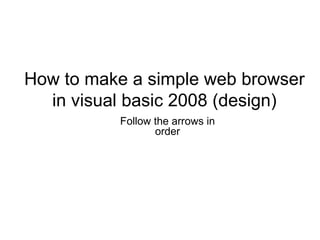
Recommended
Recommended
Mattingly "AI & Prompt Design: The Basics of Prompt Design"

Mattingly "AI & Prompt Design: The Basics of Prompt Design"National Information Standards Organization (NISO)
Mattingly "AI & Prompt Design: Structured Data, Assistants, & RAG"

Mattingly "AI & Prompt Design: Structured Data, Assistants, & RAG"National Information Standards Organization (NISO)
More Related Content
What's hot (17)
Recently uploaded
Mattingly "AI & Prompt Design: The Basics of Prompt Design"

Mattingly "AI & Prompt Design: The Basics of Prompt Design"National Information Standards Organization (NISO)
Mattingly "AI & Prompt Design: Structured Data, Assistants, & RAG"

Mattingly "AI & Prompt Design: Structured Data, Assistants, & RAG"National Information Standards Organization (NISO)
Recently uploaded (20)
Mattingly "AI & Prompt Design: The Basics of Prompt Design"

Mattingly "AI & Prompt Design: The Basics of Prompt Design"
Mattingly "AI & Prompt Design: Structured Data, Assistants, & RAG"

Mattingly "AI & Prompt Design: Structured Data, Assistants, & RAG"
Measures of Central Tendency: Mean, Median and Mode

Measures of Central Tendency: Mean, Median and Mode
Contemporary philippine arts from the regions_PPT_Module_12 [Autosaved] (1).pptx![Contemporary philippine arts from the regions_PPT_Module_12 [Autosaved] (1).pptx](data:image/gif;base64,R0lGODlhAQABAIAAAAAAAP///yH5BAEAAAAALAAAAAABAAEAAAIBRAA7)
![Contemporary philippine arts from the regions_PPT_Module_12 [Autosaved] (1).pptx](data:image/gif;base64,R0lGODlhAQABAIAAAAAAAP///yH5BAEAAAAALAAAAAABAAEAAAIBRAA7)
Contemporary philippine arts from the regions_PPT_Module_12 [Autosaved] (1).pptx
Introduction to ArtificiaI Intelligence in Higher Education

Introduction to ArtificiaI Intelligence in Higher Education
Beyond the EU: DORA and NIS 2 Directive's Global Impact

Beyond the EU: DORA and NIS 2 Directive's Global Impact
Separation of Lanthanides/ Lanthanides and Actinides

Separation of Lanthanides/ Lanthanides and Actinides
how to make a simple web browser in visual basic 2008 (Design)
- 1. How to make a simple web browser in visual basic 2008 (design) Follow the arrows in order
- 2. Start a new project
- 3. First resize form1 then just go to toolbox and select web browser and drag in onto your form.
- 4. Now We have to “Undock” it click the tiny arrow in the corner then click “undock in parent container”
- 5. Resize it so you have room for the buttons on top
- 6. Now to add some buttons go to your toolbox and select buttons then drag them on your form, get 5 buttons
- 7. Now Get A text box a drag it onto your form
- 8. Should look something like this Buttons TextBox
- 9. Now rename the buttons right click on a button then click properties the find “text” then rename it from Button 1 to Back. Rename them like below Back Forward Refresh Home Go!
