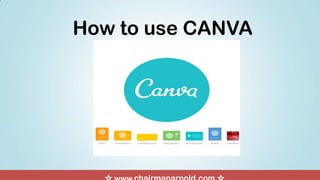
Canva Tutorial
- 1. How to use CANVA
- 2. CANVA is an online graphic design platform ☆ www.chairmanarnold.com ☆
- 3. That lets you create professional looking images
- 4. And gives you access to free and $1 photographs, fonts and graphics
- 5. Canva offers various content types
- 6. From pre-sized social media templates to
- 7. To resumes, infographics and ebook covers
- 8. You can even customize a project from scratch
- 9. Now that you know how powerful CANVA is, let’s give it a go!
- 10. Open your browser and log in to www.canva.com
- 11. This is the Canva Sign-in Page
- 12. Sign-in using Facebook , Google or your e-mail
- 13. For this Tutorial, lets sign-up with my existing google account
- 14. A Google login screen appears
- 15. Login with your Google email and password
- 16. Click here to allow Canva access
- 17. It opens up to your Dashboard
- 18. This are all the Designs I have made
- 19. Let’s create a new design! Click Here
- 20. You will be given choices of pre-sized templates to choose
- 21. Let’s Choose “Facebook Post” template
- 22. You will be given Pre-defined templates
- 23. This Canvas Areas is where you will edit your image
- 24. The Left Buttons are your editing Tools
- 25. Search Tool is where you can search for icons, pictures, etc
- 26. Searching “Star” returned these results
- 27. Layouts Tool – Canva offers numerous ready to use layouts
- 28. Elements Tool – Choose from a list of pre-made graphics sets
- 29. Text – You can find pre- formatted and text styles to use
- 30. Background – You can choose a background of your choice
- 31. Upload – Allows you to use your own images and logos
- 32. Zoom Control – allows you to zoom in/out of your canvas
- 33. Title Bar – Click to name your Design
- 34. Type your design name and click Done
- 35. Share – Click this to share design with other users
- 36. Download – Click to Download image to computer
- 37. Now Let’s get started!
- 38. Click Layouts
- 39. Scroll Down and Choose this template
- 40. Let’s Change the captions of this Poster
- 41. This image is now ready to be edited on the canvas
- 42. Click on any edge of the white square to select it
- 43. Circles on corners appear to make the shape editable
- 44. Let’s Resize the white square border
- 45. Click and Drag the circle to re- size the square (Drag UP)
- 46. Click and Drag the circle to re- size the square (Drag Down)
- 47. The Square is now Re-sized
- 48. Now that we have resized the square let’s modify the captions
- 49. Click on the bottom text to select it
- 50. Once selected, click the trash bin icon to delete it
- 51. Click the 06.10.19 text to select it
- 52. Hold the Selection and Move to top area to reposition
- 53. Do the same for the two horizontal bars, choose the left
- 54. Click and Drag to align with the words at the top
- 55. Do the same for the right bar
- 56. Click and Drag to align with the words at the top
- 57. Click the words “the party” to select it
- 58. Click and move selection to the top
- 59. “The party” has been re- positioned
- 60. Let’s change the caption to this qoute
- 61. Easy with CANVA!
- 62. Click “The Party” to select it
- 63. Click the trash bin icon the delete
- 64. Click the Text tool at the left to add text
- 65. Let’s Choose “Add Heading”
- 66. An “Add Heading” selection appears on the canvas
- 67. Click on the Selection
- 68. manually type the caption from reference image below
- 69. The caption is unreadable as it is colored black
- 70. Click on this icon to change color
- 71. Let’s Choose the color white
- 72. The text now looks more visible
- 73. Let’s change the font to make the poster more presentable
- 74. Click the arrows to expand font list
- 75. Let’s Choose this font
- 76. Your Poster will be updated with the recent font change
- 77. Let’s resize the text box to realign the words within the poster
- 78. Click on the small circle at the edge to stretch text box
- 79. Drag circle to the right
- 80. Do the same for the right side
- 81. Drag Circle to the left
- 82. Re-size text box to desired form/position
- 83. Select the words to highlight it
- 84. Change font size by clicking this icon
- 85. Let’s Choose font size 56
- 86. Fonts have now gotten bigger
- 87. Click Text Spacing to modify line height
- 88. Modify line height to desired values
- 89. Line Height has changed
- 90. Move the text box to align to center
- 91. Texts now moved to center
- 92. Click on the 06.10.19 to edit it
- 93. Change the text, font size, line spacing to this caption “made with canva”
- 94. Change the Font Size
- 95. Change the Font Style
- 96. Font Style now changed
- 97. Click Download to Download poster to your computer
- 98. Choose PNG as file type and click Download
- 99. Choose PNG as file type and click Download
- 100. This message will confirm that the file has been downloaded successfully
- 101. Take a moment to enjoy the beauty of your masterpiece
- 102. Now that you know how to use CANVA, use it to create Awesome Presentation Materials for your Business!
- 103. Sample poster I Made with CANVA Thank you!