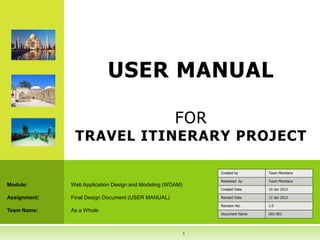
Itinerary Website (Web Development)
- 1. USER MANUAL FOR TRAVEL ITINERARY PROJECT Created by Team Members Reviewed by Team Members Module: Web Application Design and Modeling (WDAM) Created Date 10 Jan 2012 Assignment: Final Design Document (USER MANUAL) Revised Date 12 Jan 2012 Revision No. 1.0 Team Name: As a Whole Document Name U01-001 1
- 2. 2 OBJECTIVE OF THIS DOCUMENT 1. To propose the results following our design. 2. To prevent if our application cannot run on different environment properly. 3. To explain how to use our web application.
- 3. 3 1) LOGIN AND LOGOUT Login 1. Fill user name and password 2. Click login 3. System shows Role ex. USER Comment: 1 System supports 3 roles 1. ADMIN : Can do all functions 2. TRIP_MANAGER : Can add trip 2 3. USER: Can do all functions except to add trip and create manager trip manager account. 3 Logout 1. Click logout 1
- 4. 4 2.1) REGISTER USER 1 Register User 2 1. Click Register User at home page 2. Or click Register at login page 3. Fill personnel information 4. Click register 5. Name and roles will show after login. Comment: 1. System can login using user or e-mail. 2. System sends e-mail after registration is completed. 5 3 4
- 5. 2.2) EDIT PROFILE 5 AND CHANGE PASSWORD Edit profile 1. Go to menu Profile > Edit Profile 2 1 2. Change profile 3. Click update profile 3 Change Password 1. Go to menu profile > Change password 2. Fill old password, new password and confirm new password 3. Click change password 2 1 3
- 6. 6 3) CREATE ITINERARY Create Itinerary 1. At menu, select Itinerary > Create New Itin 1 2. Fill Trip Title, Location 3. Fill Privacy, start date and to date 4. Click Create Itinerary. Note: 3 There are three Privacy for each itinerary. 2 1. PUBLIC: Every one can preview your itinerary. 2. PRIVATE: No one can preview except to you. 3. FRIEND: Only your friends can will your itinerary. 4
- 7. 7 4) SEARCH ITINERARY Search Itinerary Menu 1. Search your Own Itinerary: List of 1 Itineraries which created by you. You will 2 have full permission to manage. 3 2. Search Public and Friend’s Itin: List 4 of Itineraries which created and shared by other people and your friends. You can view them only. 3. Search Distributor Itin (Sharing Itin): List of Itineraries which shared by your friend for updating together. You can manage (add, edit and delete itinerary items). 4. Search Itinerary Trip by Agency: List of itineraries which created by trip managers to advertise their trips. Your can view them only. Ex. List of you own Itineraries ** You can post note on some itineraries depended on your permission made by Ex. List of Itinerary trips created owner. by Agency
- 8. 5. MANAGE ITINERARY DETAILS 8
- 9. 5.1) FUNCTIONS IN 9 PREVIEW ITINEARY DETAILS PAGE Function in Preview Itinerary Page 1. Sub Menu bar 1. Print Itinerary: To print itinerary (Not implemented) 2. Post note: To post note on your itinerary 1 3. Manage friend to update this trip: To add friend for updating itinerary together. 2 2. Update itinerary header 3 1. Enter update data and click update 3. Update Privacy (PUBLIC, PRIVATE, FRIEND) 1. Privacy of Itinerary 2. Privacy of posting note 4. Select a itinerary item to add details. 1. Flight 2. Train 3. Cruise 4 4. Hire Car 5. Hotel 6. Meeting 7. Activity 8. Restaurant
- 10. 10 5.2 POST NOTE Post Note 1. Select a shared itinerary. 2 2. Click “post note” 3. Fill note title and content 4. Click save 1 5. Note will be shown on that itinerary. Comment: 1. User can post note only particular itinerary that shared by others. 3 4 5
- 11. 5.3 ADD FRIEND TO UPDATE 11 ITINERARY TOGETHER Add friend to update itinerary together 1. Select your particular itinerary. 2 2. Click “Manage Friend to update this trip” 1 3. Click Add friend(s) to update our trip 4. Your friend can see at “Search Distribute Itin” Menu and he/she can also update. 4 3
- 12. 12 5.4.1) ADD FLIGHT 1 Add Train 1. At Preview itinerary page , click add Flight 2. Fill flight details 3. Click save 4. Flight information will be shown at after click save at itinerary preview page. 2 4 3 ** Now website has but about time. Therefore, you can test only date at departure/arrival time.
- 13. 13 5.4.2) ADD TRAIN 1 Add Train 1. At Preview itinerary page , click add Train 2. Fill train details 3. Click save 4. Train information will be shown at after click save at itinerary preview page 2 4 3
- 14. 14 5.4.3) ADD CRUISE 1 Add Train 1. At Preview itinerary page , click add Cruise 2. Fill cruise details 3. Click save 4. Cruise information will be shown at after click save at itinerary preview page. 2 4 3
- 15. 15 5.2.4) ADD HIRE CAR 1 Add Hire car 1. At Preview itinerary page , click add Hire car 2. Fill hire car details 3. Click save 4. Hire car information will be shown at after click save at itinerary preview 2 page. 4 3
- 16. 16 5.4.5) ADD HOTEL 1 Add Hotel 1. At Preview itinerary page , click add Hotel 2. Fill Hotel details 3. Click save 4. Hotel information will be shown at after 2 click save at itinerary preview page 4 3
- 17. 17 5.4.6) ADD MEETING 1 Add Meeting 1. At Preview itinerary page , click add Meeting 2. Fill Meeting details 3. Click save 4. Meeting information will be shown at 2 after click save at itinerary preview page 4 3
- 18. 18 5.4.7) ADD ACTIVITY 1 Add Activity 1. At Preview itinerary page , click add Activity 2. Fill Activity details 3. Click save 4. Activity information will be shown at 2 after click save at itinerary preview page 4 3
- 19. 19 5.4.8) ADD RESTAURANT 1 Add Restaurant 1. At Preview itinerary page , click add Restaurant 2. Fill Restaurant details 3. Click save 4. Restaurant information will be shown at 2 after click save at itinerary preview page. 4 3
- 20. 20 5.5) EDIT ITINERARY ITEM Edit Itinerary item 1. At Preview itinerary page, click edit on itinerary item which you want to edit. 2. Change details 3. Click save 4. Updated information will be shown on the preview itinerary details page. 2 1 4 3
- 21. 21 5.6) DELETE ITINERARY ITEM Delete Itinerary item 1. At Preview itinerary page, click delete on itinerary item which you want to delete. 2. That itinerary item will be deleted. (In picture, flight details was deleted) 1 2
- 22. 6. FRIEND FUNCTIONS 22
- 23. 23 6.1) ADD FRIEND Add Friend 1 1. Go to menu Friend > Add Friend 2. Click friend who want to add Comment: 1. You need to wait until your friend accept you will see his/her sheared itinerary. 2
- 24. 24 6.2) ACCEPT/REJECT FRIEND Accept or Reject Friend 1 1. Go to menu Friend > Accept or Reject Friend 2. Click at Reject to refuse a friend 3. Click at Accept to make a friend. (Your friend will can see your shared itinerary which you set privacy for friend) 2 Comment: 1. Link to see your friend itinerary is implemented.
- 25. 6.3) PREVIEW FRIEND LIST 25 AND UNFRIEND Preview Friend List and Unfriend 1. Go to menu Friend > Friend List 1 2. Click at Unfriend to remove your friend out from you friend list. 2
- 26. 6.4) CHECK FRIEND REQUEST 26 STATUS Check friend request status 1. Go to menu Friend > Request Friend Status. 2. System will show status of friends who 1 invited by you. 3. Click cancel to delete your request. 2 Comment: 1. If friend refuses your request, this page 3 will show as REJECT. 2. If friend accept you, you can see at the friend list page. 3. This page will not show friends who already accepted you as FRIEND.
- 27. 6.5) SEND E-MAIL TO 27 INVITE FRIEND JOINING WEBSITE Send E-mail to Invite Friend 1 1. Go to menu Friend > Send E-mail to invite friend 2. Enter E-mail and content 3. Click Send E-mail Request 4. Your friend click link to register 2 Comment 3 1. Regarding e-mail function, system will send by shulaptop@gmail.com account. 4
- 28. 7. ADMIN STAFF FUNCTION 28
- 29. 7. ADD TRIP MANAGER 29 ACCOUNT BY ADMIN 1 Add Trip Manager Account 1. Login by user admin (If role = admin, 2 menu will show add trip manager) 2. Go to menu Add Trip Manager > Add Trip Manager 3 3. Select user who want to set as trip manager account 4. Fill Agency information ex. Company name 5. Click submit 4 5
- 30. 8. SERACH BY GOOGLE MAP 30
- 31. 31 8.1 GOOGLE MAP:: SEARCH RESTAURANTS NEARBY HOTEL 5 Search Restaurants 1. Search and view an itinerary. 1 2. Go to Hotel information. (This function needs to add hotel information, and fill location or postcode firstly) 3. Link will use keyword from Location and Postcode entered. 2 4. Click search restaurants to find nearby restaurants on Google Map. 4 3 5. Web will link to Google map using keywords from Location and Postcode recorded.
- 32. 8.2 GOOGLE MAP:: SEARCH 32 ACTIVITIES NEARBY HOTEL 5 Search Activities 1. Search and view an itinerary. 1 2. Go to Hotel information. (This function needs to add hotel information, and fill location or postcode firstly) 3. Link will use keyword from Location and Postcode entered. 2 4. Click search activities to find nearby activities on Google Map. 4 3 5. Web will link to Google map using keywords from Location and Postcode recorded.
- 33. 33 8.3 GOOGLE MAP:: SEARCH RESTARUANTS ( T H I S F E AT U R E I S N O T I M P L M E N T E D S U C C E S S F U L O N W E B ) Search Restaurant 1. Select a particular itinerary 2. Select menu Google Map > Search restaruants 3. Fill keyword 4. Click search 5. Restaurants will be show on the Google map. 6. You can fill comment and post interested restaurants into your note. 7. System will keep the last location where is searched. Click here to see list List of activities near London Endell Street
- 34. 8.4 GOOGLE MAP:: SEARCH ACTIVITIES 34 ( T H I S F E AT U R E I S N O T I M P L M E N T E D S U C C E S S F U L O N W E B ) Search Activities 1. Select a particular itinerary 2. Select menu Google Map > Search activities 3. Fill keyword 4. Click search 5. Activities will be show on the Google map. 6. You can fill comment and post interested activities into your note. 7. System will keep the last location where is searched. Click here to see list List of activities near 350 Fifth Ave. New York
- 35. 9. SUPPORT MOBILE PHONE 35
- 36. 36 SUPPORT MOBILE PHONE This is examples of accessing our website on iPhone. It is also compatible with SAFARI browser.
