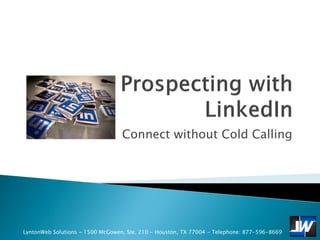
Prospecting with LinkedIn
- 1. Connect without Cold Calling LyntonWeb Solutions - 1500 McGowen, Ste. 210 - Houston, TX 77004 - Telephone: 877-596-8669
- 2. Worldwide, LinkedIn has, at last count, 150 million users, making it a major social networking site. What’s unique about LinkedIn is its focus on being a social platform designed for professional, business networking and information sharing. This makes it a gold mine for prospecting for leads. Ironically, though, the idea of prospecting through LinkedIn is often overlooked as most people view it as only a place to find their next job. This is a feature, of course, however, it’s only one of a number of other features, features that can be used to locate, research, and connect with sales prospects. In fact, savvy salespeople are getting real results by using LinkedIn as their main source of lead generation which is leading to tangible revenue. Used correctly (i.e. not for cold calling), LinkedIn is a critical tool that can make your prospecting faster, smoother, and ultimately, more profitable. This guide is designed to get you started on the road to sales success by using LinkedIn as a prospecting tool. The steps listed are broken down into levels of difficulty indicated on the bottom left corner of each page. BASIC INTERMEDIATE ADVANCED It is best to start with the Basic steps and then come back for the others after. www.LyntonWeb.com Share this information
- 3. Before you can start prospecting on LinkedIn, you need a 100% complete profile that displays as much useful information about your professional qualifications, range of experience, and areas of expertise in order to establish your credibility. Important elements for your profile should include: Personalized URL with your name Concise, descriptive Professional tagline picture Links to your Company’s LinkedIn Page Links to your Company’s website, blog, or a promotional landing page. Strong bio with keywords Complete history of experience 2 BASIC
- 4. Add your other social networks, but only if you are okay with prospects seeing them Include interests so prospects can see if they share any of the same ones Show groups you are a part of, and, if applicable, be connected to your company’s LinkedIn Group Page 3 BASIC
- 5. Recommendations from your co-workers or clients will increase your credibility with prospects. Endorsements on your skills will also add to your credibility. 4 INTERMEDIATE
- 6. Be sure you are active in sharing information from your company blog, industry webpages, and other sites so others can see the value in connecting with you. Sharing your company’s blog content is easy and can be fully automated with RSS feeds and/or apps. 5 INTERMEDIATE
- 7. To add features and apps that will enhance your profile, go to the “edit your profile” page and look for “Add Sections.” A pop-up menu will appear giving you a list of options to select from. Choose those that apply and follow the instructions. Add ones that you think will provide the most useful information to prospects that review your profile. Find the “Add Sections” link located on your edit profile page Select from the menu of products and apps that will provide the best info to others 6 ADVANCED
- 8. It is good to build up a solid network of contacts. This will make your profile appear “real” to others and the amount of connections will add to your credibility. Increasing your connections on LinkedIn expands your audience and exposure when you share your company’s content or comment on articles. Every time you connect to someone new, comment or share an article, all your connections see this activity in their feed. import your address book and add people in bulk Look for friends, colleagues, clients, old/cold leads, lost opportunities through the People Search function (avoid old girlfriends). send an invite to connect on LinkedIn after every meeting you have with prospects, customers and colleagues. 7 BASIC
- 9. LinkedIn provides a variety of basic options that are helpful for finding prospects. The easiest is conduct a search by job title, general keyword, location, industry, or company. The Advanced Search feature lets you enter multiple criteria for more precise results. You don’t have to search only by People, but also by Company, Groups, Industry, and Keywords too (some criteria are restricted to Premium accounts). As you look at search results, focus in on the closest connections (2nd/3rd degree) as you have a greater chance of connecting with shared connections. Click “Advanced” to access this page Use multiple criteria for best results Some criteria are only available to Premium users 8 BASIC
- 10. A rich source of prospects can be found in LinkedIn Groups. The key, however, is joining groups that your prospects would join and not ones within your industry. One way to do this is to use the advance search feature using groups. Narrow the groups by the available criteria and then review those groups to see if group members fit your ideal prospect. If you are unsure of a group look at the demographics to see who is the predominate profile and how active the group is. Start with a search under Groups Review group stats to see its composition Narrow down with listed search criteria 9 INTERMEDIATE
- 11. Another excellent opportunity for finding and connecting with potential prospects is through LinkedIn Answers. LinkedIn Answers is a section where people looking for professional and business input post questions for other LinkedIn members to answer. By using the search criteria found in Answers, you can find the exact questions you and your company answer. Furthermore, the more active you are in answering questions, the more points you gain, and LinkedIn will publically list you as a subject-matter expert within that topical area. Find “Answers” Look under the Advanced tab and add a under the Keyword and highlight the sorting criteria “More” tab. Search results lists questions you can choose to answer 10 ADVANCED
- 12. You can also take advantage of LinkedIn Answers by subscribing to certain questions broken down by industry. Use the Answer Questions tab, and click on the applicable criteria that best relates to your target prospects. When the search results appear, scroll to the bottom of the page and locate the RSS button to add these results to your feed reader or email. When new questions are posted, they will show up in your reader or email, making it easy for you to provide timely input to a potential prospect. Go to the Answer Questions tab Click on the applicable criteria to get results Use the RSS function to get notified of new questions 11 ADVANCED
- 13. After locating potential leads, the goal should be to qualify them based on the information you gather from their profile, then make a connection based on common ground you find in their profile. Evaluate how active they are on LinkedIn or if their profile is complete. If they lack a photo, if they have a low number of connections, or the profile is sparse, LinkedIn may not be the best way to connect. Think about the items you included on your own profile, and look at the same items on a prospect’s profile. A few items to focus on include the following: Look at status updates, shared links, group discussions they’ve started, links to blogs/websites/other social profiles, and other apps on their profile. Look for common ground -- shared interests, groups, and contacts you both know Follow the prospect’s LinkedIn Company page and watch company status updates for opportunities to reach out. 12 BASIC
- 14. Once you’ve learned everything you can about a prospect, then it’s okay to reach out to them. Keep in mind, you’re not trying to “cold call” the prospect; instead, you are trying to make a connection. Cold calling can earn some users a reputation of being a “spammer” while also reflecting poorly on their company. To connect seek out “ice-breakers” such as commenting, clicking “Like,” and/or sharing pertinent status updates a perspective prospect’s posts as a way to open a dialogue. Also, keep an eye on “Who’s Viewed Your Profile as these may be good opportunities to connect. Finally, when sending an invite do not use the standard message, “I’d like to add you to my network.” This is your time to make a good first impression. Watch the “Who’s Viewed Your Profile” section. If you’re not connected, this is a good opportunity to connect Prepare short intro templates that establish common ground or point out a shared connection (“We both know ____”). Ask a non-evasive qualifying question, and experiment with different questions in your invites. 13 BASIC
- 15. Don’t forget to follow up. When you send an invitation message, the person has the opportunity to reply directly to you via email, or as a LinkedIn message. If the person accepts your invitation but does not reply to your message, consider sending another follow-up message or attempt a phone call. Many LinkedIn users share their phone number with 1st degree connections. If all else fails, consider signing up for a premium account and use InMail to make direct contact. LinkedIn only charges for InMail messages that receive a response. 14 BASIC
- 16. INBOUND | WEB | TECH LyntonWeb is a full service inbound marketing and technology company. We help businesses bridge the gap between their marketing and technology needs. We work with B2B companies across a variety of industries, and we want to work with you. Share these tips with your network: Have questions? Click here to contact us. 15 www.LyntonWeb.com
