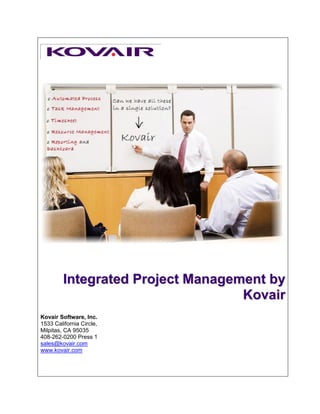More Related Content Similar to Integrated project management by kovair Similar to Integrated project management by kovair (20) 1. Integrated Project Management by
Kovair
Kovair Software, Inc.
1533 California Circle,
Milpitas, CA 95035
408-262-0200 Press 1
sales@kovair.com
www.kovair.com
2. Integrated Project Management by Kovair
Document Version History
Release Date Reason
Version 1.0 (Initial Release) May 18, 2010
© Kovair Software Inc. 2010
3. Integrated Project Management by Kovair
Executive Summary
According to the PMBOK definition “A project is a temporary endeavor undertaken to accomplish a
unique product or service with a defined start and end point and specific objectives that, when
attained, signify completion”. By the year 1990 onwards almost every industry started the practice of
project management to overcome the hurdles of managing – Budget, Tasks, Time, and Resources.
Now the question is – What do we mean by Project Management? According to the PMBOK
definition “Project management is the application of knowledge, skills, tools, and techniques applied
to project activities in order to meet or exceed stakeholder needs and expectations from a project.” In
general, it is the lack of efficient methodology or standard that is responsible for failure of a Project,
and that is why various methodologies or approaches get evolved starting from traditional approach
of Project Management to other disciplines like – Critical Chain Project Management, Extreme
Project Management, Event Chain Methodology, PRINCE2, Process-based Management with
different approaches.
Kovair Software Inc. comes with a web-based Project Management Solution to meet enterprise
goals with wide array of in-built features like – cost estimation, automated process aligned to the
business, managing resources, allocation of tasks to resources, timesheet to capture time details of
task execution, reporting, and management visibility through Dashboard. Kovair Project
Management also provides the facility to integrate the solution with third-party or vendor neutral
solutions via its in-built Omnibus (Integration Bus for ITTM). Today, there are several Project
Management tools available in the market claiming them as the best software to meet the demands
of Project Managers or Business Heads. Apart from managing Tasks, Time and Resources
effectively, Kovair also manages various phases that a Project comprises of – Requirements,
Change, Test, Defect, Release, and others, and thus becomes a complete suite for the management
of development projects. The objective of this paper is to explain each feature of Kovair Project
Management Solution.
Three Constraints of Project Management:
Scope or Quality of the Project
Schedule of the Project
Cost per Resource involved in the Project
Challenge for the management is to define a Project, plan it accordingly to achieve the goal, follow-
up the plan and deliver the job/service as per the agreements. The success of a Project mainly
depends upon its planning - how best you can estimate and how efficiently you can follow the plan.
When we talk about plan, the first thing that comes to mind is the „Date and Time‟ to start the Project
and to complete it. The second important thing is a set of „Activities‟ or „Tasks‟ carried out by
resources to attain all the granular level objectives that sum up to a Project. Finally, it is –
„Resources‟ (mainly – human, capital, infrastructure) the tangible medium that directly participate in
© Kovair Software Inc. 2010 1
4. Integrated Project Management by Kovair
the lifecycle of a Project either by accomplishing certain activities or providing support to accomplish
the activities by others.
Managing Tasks
Task Management broadly speaks about allocation of right Task to right resource at the right time. It
is quite easy to manage Tasks and their follow-ups when you are working with limited resources, but
as the organization grows with increase in the number of resources, it becomes necessary to go for
a tool for managing the Tasks. Task Management is a component of Kovair application that you can
have with all available solutions – Requirements Management, Test Management, Issue
Management, Defect and Risk Management and Project Management.
Kovair allows manual and automated Task allocation for different stakeholders. Manual Tasks can be
created by the Managers for their groups to work on them, and record the Time invested. On the
other hand, automated Tasks are generated to the resources through Kovair‟s in-built process
engine. Administrators can configure different workflows/business processes through Kovair‟s visual
drag-drop designer. Process, in Kovair, is a series of automated activities that facilitates systematic
and organized workflow management in a distributed environment. A „Workspace‟ level process is a
broad process involving several processes running simultaneously at the entity level. You can design
„Linear Process‟ or „Sophisticated Process‟ as per your need. A „Linear Process‟ contains series of
operational steps and activities. A „Sophisticated Process‟, on the other hand, includes „Conditions‟,
„Loops‟ and „Paths‟. The execution of a sophisticated process depends on the satisfaction of the
„conditions‟, and the direction of the „Path‟ (Probable/ Else), as defined in the process.
Process Flow
© Kovair Software Inc. 2010 2
5. Integrated Project Management by Kovair
Which Tasks will be allocated to whom, and when – are defined only once when designing a
Process. On activation, Tasks are automatically generated to the respective owners as per the
progression of workflow, and thereby reduces the risk of manual intervention in Task Management.
Item wise Task generated for different resources (owners) through Process
Display of Tasks group by Source Item and Activity
© Kovair Software Inc. 2010 3
6. Integrated Project Management by Kovair
Display of Task group by Owner
Some value added facilities of Kovair‟s in-built Task Management
Automated and Customized Task-based Process along with the provision to create Tasks
manually.
Generate multiple Tasks for different resources and/or roles for a particular item of a Project.
Project item can be anything like – Requirement, Test Case, Issue, Defect, Service Request,
Incident, Problem, Change, and so on. Kovair also allows you to define parallel Tasks for
same or different sets of resources. This is considered as a unique feature of Kovair Project
Management solution. So you are free to implement and manage multiple Tasks
independently and dependently.
Design custom Task Forms with artifacts that you want to expose to resources who will
accomplish the Task. Granular level securities can be imposed in the Task Form by
restricting users to view or edit sensitive information that are exposed in the Task.
Task Form
© Kovair Software Inc. 2010 4
7. Integrated Project Management by Kovair
One-click navigation to the record (Requirement, Test Case, Issue, and others) directly from
within the Task Form. Kovair provides the facility to expose the item (for which you are
generating Task) as a link on the Task Form. Often resources need further information on the
record for which he/she is supposed to accomplish a Task. Such one-click access of record
from the Task helps the resource to work independently and reduces spare dialogues among
the workgroups.
Impose assignment policies on the resources to accomplish the Task. The policies can be
either one of three types – Queued Task, Individual Task, and One Task for All. Queued
Tasks assign a Task for multiple resources at a time. The resource who first picks up the
Task becomes it owners and responsible to accomplish it. Other resources who had been
assigned that Task get relieved from doing the job. Individual Task assigns a Task to a set of
resources with a policy that determines when the Task will be granted as „complete‟
considering the number of resources (in terms of count/percentage/condition) participated in
accomplishing the Task. Finally, the last Task assignment policy – One Task for All assigns a
Task to a set of resources, and all resources are equally responsible to accomplish the Task
separately by their own.
Under the integrated setup of Kovair application with other third party tools, you can
synchronize the processes to workgroups working on different tool environments. So,
keeping that in mind, Kovair provides the facility to expose cross-tool Tasks via Omnibus
ESB with Kovair „plug-in‟ or adapter for the tool.
Close association of Task with Timesheet – another component of Kovair application. It
allows the resources to record Time against each Task.
Managing Timesheet
When we plan a Project we start with estimated start and end times. As soon as the Project starts,
resources get involved in accomplishing the Tasks. But here the question is how a Project Manager
can evaluate the health of the Project unless he/she has the record of time spent by resources on
accomplishing the Tasks, and compare them with estimated time? This leads to a growing demand
for Timesheet in Project Management. Timesheet was originally used to determine employee payroll
of an organization. Later the Timesheet has been introduced in Project Management to track the
actual effort spent by resources to accomplish the Tasks. The Timesheet record provides the
breakdown of actual time spent on the Tasks that are accomplished throughout the lifecycle of a
project.
Kovair Project Management solution comes with in-built Timesheet to track time entries against the
Task allocated to resources. The resources (registered users of Kovair application working on a
Project), gets the facility to enter Time individually from within the application. So, Project Managers
can keep themselves away from the dependency of spreadsheet or any third party Timesheet
management tool. Time entries of a resource against a Task escalate automatically to supervisor for
approval or rejection.
© Kovair Software Inc. 2010 5
8. Integrated Project Management by Kovair
Time Entry against different Task done by a user on a specific day
Salient features of Kovair‟s in-built Timesheet Management
All resources involved in a Project get the facility to record their actual effort (time) spent to
accomplish each and every Task assigned to them. Moreover, the resources get the facility
to enter notes/descriptions to justify their efforts on a regular basis.
If a resource has spent time on any external activity (the Tasks assigned to him/her using
any method outside of Kovair application, such as email or verbal instruction), that resource
can record time against such activities under „Unspecified Task‟. By doing this, efforts spent
by resources during a Project lifecycle become accountable for further analysis.
Timesheet submitted by resources, automatically follow the organizational hierarchy and
moves to the supervisors for approval / rejection. If a resource fails to enter the Timesheet
entries in time, Kovair reminds that resource about „due‟ and „overdue‟ Timesheet entries by
sending automatic email notifications.
Restriction or flexibility can be imposed on accessibility of Timesheet data through Kovair‟s
pre-defined user privileges. For example, you can allow a supervisor full control on other
resources‟ Timesheet, so that the management can view Timesheet of other resources
without leaving their own application interface.
The Project Manager can view information about effort spent on the Project in a number of
ways. For example, viewing the Timesheet of individual resources for any specified period of
time, or viewing the summary of hours spent in the Project. Kovair provides the facility to
create different types of analysis reports for the management to analyze in different ways the
actual effort spent by resources involved in a Project.
© Kovair Software Inc. 2010 6
9. Integrated Project Management by Kovair
Managing Resources
The success of a Project greatly depends on – planned involvement of Resources, and their
optimized allocation in the lifecycle of the Project. Planning with Resources is a mammoth task for
Project Managers where they have to consider the estimated Budget and Duration of the Project.
Whenever a resource gets involved in a Project, the management has to count its cost based on the
effort provided by that Resource in the Project.
A real life scenario:
Software Projects deal with thousands of requirements, and then these requirements get deployed
through several releases. Project Manager needs to determine the key ones that are to be
implemented in the first Release. The three primary constraints that are driving this development are
– Resource, Time and Items. Some requirements may incur more resources but a shorter time to
build, while others may require less resources and more time, or vice versa. The Project Manager
also needs to keep in mind his budgetary constraints and the time he has to launch the first release
and the succeeding ones. In the past, to determine a set of Requirements for a Release, keeping
constraints in mind, the Project Manager had a hard time to work on a set of Word and Excel files to
perform lots of calculations and finally come up with the most optimum and acceptable list of items.
With Kovair‟s in-built Resource Management, doing such a task is a breeze. Working within all the
rules and constraints, the system can analyze and organize the final result in meaningful “buckets” in
terms of Releases, graphs, charts or textual data. The Project Manager can then alter the
parameters and give combinations of constraint factors to create multiple “what if” analysis scenarios
and arrive at the best possible result.
Some possible scenarios are described as follows –
Scenario 1: Suppose you have fixed number of Resources and fixed Time. So, number of Items
becomes variable. With given number of resources and specific date limits, Kovair then automatically
allocates the optimized set of Requirement items to a Release.
Scenario 2: Suppose you have fixed number Resources and fixed number of Items. So, the Time
becomes variable. With given number of resources and fixed number of items, Kovair then
automatically calculates the Time within which the Release can be completed.
Scenario 3: Suppose you have fixed number of Items and fixed Time. So, the number of Resources
becomes variable. With given set of items and specific date limits, Kovair then automatically
calculates the number of Resources required in implementing the Requirements for Release.
Apart from this you can create custom meters to analyze other scenarios as per your need.
© Kovair Software Inc. 2010 7
10. Integrated Project Management by Kovair
Salient features of Kovair‟s in-built Resource Management
Resources are considered in terms of Roles (like – Architect, Designer, Developer, Tester,
Build Manager, Project Manager, and so on). While defining the roles in Kovair, application
provides the facility to set cost per hour for each role involved in the Project.
System pre-defined meters on Resource Management Analysis are available in Kovair
application. However, users are also free to create their own analysis meter by means of
customized formulae and operations. System pre-defined meters are – Resource need in
terms of number, Estimated Duration, Estimated Cost, Total Effort Hours, and % utilization of
Resource.
Resource Management – Analysis
© Kovair Software Inc. 2010 8
11. Integrated Project Management by Kovair
Kovair has an in-built Effort Matrix where you can retrieve a set of existing records as per
certain filtering criteria, and then specify Role wise Effort for each record of that set. In the
matrix, Roles who will involve in the lifecycle of each Record will be displayed vertically, and
the retrieved set of records will be displayed horizontally. The Application allows you specify
effort in each intersection of row and column.
Effort Matrix for a set of Requirements (say, All Open Items)
In the Kovair application, you can set limits against system pre-defined meters. For each
meter, as per its definition, separate information (limits) is asked by the system.
o Meter – Resource need in terms of number: you can set number of resources
required for each Role participating in the Project. It means – number of Architects,
number of Developers, number of Testers, number of Test Manager, and so on.
o Meter – Estimated Duration: you can set estimated Start Date and estimated End
Date to be maintained for the Project.
o Meter – Estimated Cost: you can set the value of estimated cost to be maintained
for the Project.
o Meter – Total Effort Hours: you can set estimated effort of each Role involved in the
Project.
o Meter – % utilization of Resources: you can set the estimated value of percentage
utilization of resources in a Project.
© Kovair Software Inc. 2010 9
12. Integrated Project Management by Kovair
Kovair allows you to prepare different Scenarios by adding a set of records (say,
Requirements) in a Release. The System allows you to retrieve a set of existing records by
means of Filtering criteria, and then by using the simple Drag-and-Drop mechanism you can
add them in a Release. The Application does the analysis of the Scenario (i.e., allocation of a
set of records in a Release) based on the limits set in the Meters. This is typically known as
“What If Analysis”
Setting up Limits of the Meters for a Release
© Kovair Software Inc. 2010 10
13. Integrated Project Management by Kovair
For a scenario, manual distribution is suitable if you are dealing with a small list of items. But
in cases where there are thousands of requirements; it will turn out to be a Herculean task to
do this distribution manually. So it is quite desirable in such cases that the application
perform the requirements distribution automatically based on the constraints defined and the
rank assigned to each of the requirements. During „Auto Distribution‟, the requirements get
allocated among the specified Release buckets while honoring the meter values specified for
each and follow the rank sequence of the requirements. During „Manual Distribution‟, lot of
permutations and combinations are allowed with the list of requirements by dragging and
dropping requirements, analyzing, again auto distributing, etc to arrive at the most optimal
decision.
Resource Management – Scenario
© Kovair Software Inc. 2010 11
14. Integrated Project Management by Kovair
For each scenario you can view the Gantt Chart that clearly displays detailed break-up of the
Scenario (a set of records added in a Release) with Start Date, End Date, Resource Name,
Cost, and Effort required for managing complete lifecycle of each record considered in the
Scenario. This Chart is quite similar to what we prepare in MS Project. So a Project
Manager, viewing the Chart in Kovair can quickly understand what resource will work on
what record and for how long. Also, the manager will get a clear idea of the total estimated
Cost and Effort with granular level breakups for each record and for each resource involved
in the Scenario.
Gantt Chart generated in Kovair Application
© Kovair Software Inc. 2010 12
15. Integrated Project Management by Kovair
You can create multiple Scenarios in Kovair application and then compare each pair of
scenarios. The visual representation of comparison helps you select the most suitable set of
resource allocation for a Project. From the color coded graph, you can quickly understand
whether your requirements are matching with the availability of resources or not.
Comparison between Two Scenarios
Every time you do an analysis or an auto distribution, the application does a distribution of
requirements but does not make any changes to the data. Once you arrive at the final
optimal solution, you can commit a scenario. This will permanently update the Planned Start
Date and the Planned Finish Date of the Release buckets.
© Kovair Software Inc. 2010 13
16. Integrated Project Management by Kovair
Reporting and Dashboard Capabilities
Dashboard refers to an organized and consolidated display of information for users (commonly for
the management) to take quick decision on the performance of various departments. A tool can
have the facility to generate various types of reports, but for the management it is not possible to
navigate to different places to view the reports. Usually they prefer to view all reports form a
centralized location. Therefore, the Dashboard became a popular tool for decision making due to its
– easy to read information at one place, display of different sets of data in multiple formats, visual
clarity, access to real time data, and something not easily achievable with other means of data
analysis. It helps the decision makers or the management with ideas as to how to go about
implementing potential improvements and solutions.
Kovair application comes with an in-built Dashboard functionality, where you can create multiple
dashboards for different purposes. There are no pre-defined ready to use dashboards, all you have
to do is to create the reports in Kovair and include them as gadgets in the dashboard. While talking
about Kovair application, we cannot rule out its outstanding reporting capability. Working with the
Kovair application, you can create wide array of graphical and non-graphical reports, custom crystal
reports, and other reports. Kovair application provides the facility to use six different types of
gadgets.
Salient features of Kovair‟s Reporting and Dashboard Capabilities
Kovair allows the facility to create Reports on different components of a Project. You can
create Reports at Workspace level to visualize the overall progress or top-level health of a
Project. Moving to the granular level, you can create reports on each entity of the workspace,
and on task. Facility is also there to create „shared‟ reports that will be common for all entities
within a workspace. So, the scope of reporting is available from top-level of a Project to its
every useful component.
© Kovair Software Inc. 2010 14
17. Integrated Project Management by Kovair
Facility to define nine different types of Reports. These are – Tabular Report, Tabular with
Summary Report, Form Report, Form With Summary Report, Distribution Metrics Report,
Matrix Report, Trend Report, Custom Crystal Report, and Work Report. Among these, three
reports – Distribution Metrics Report, Matrix Report and Trend Report are graphical reports.
Using Kovair‟s powerful reporting capability, you can generate – Project Health Report,
Process Measurement Report, Resource Utilization Report and some other useful graphical
reports.
Project Health Report
Process Measurement Report
© Kovair Software Inc. 2010 15
18. Integrated Project Management by Kovair
Resource Utilization Reports prepared in Custom Crystal
Reports can be viewed separately by navigating to different areas of the application, and
also from a centralized part called – Dashboard. The Dashboard can be set as default
„homepage‟ for users, so that when they log into the application, it directly takes them to
Dashboard Page.
In the Kovair application, you can configure Dashboards with logical combinations of different
gadget types – Catalog, Gantt Chart, Meter, Report, External Links, and a set of existing
records based on a search criteria.
Dashboard in the Kovair application provides drill-down functionality that allows the user to
click on a point within a chart of a graphical report and get more information on the selected
item.
A project can have multiple Dashboards like – Analysts Dashboard, Project Management
Dashboard, Managers Dashboard, and Testers & Developer‟s Dashboard. Based on the
requirement, each user can have access to multiple Dashboards. Restriction on Dashboard
configuration is controlled through Kovair‟s pre-defined user privileges. For example, you can
allow a supervisor full control on defining a Dashboard and its components (i.e., Gadgets),
while others users will only view the data by means of the Dashboard, but cannot change its
Gadgets.
© Kovair Software Inc. 2010 16
19. Integrated Project Management by Kovair
Management Dashboard with – Graphs, Trend Lines, and Meters
Analysts Dashboard with Distribution Metrics – Single Level and Multiple Levels
© Kovair Software Inc. 2010 17
20. Integrated Project Management by Kovair
Test Managers Dashboards with Analysis of different information
Integrating Kovair with MS Project
The Middleware of Kovair application provides SOAP (Simplified Object Access Protocol) interface
allowing Microsoft Project to access data from the application. This enables users of Kovair
application to synchronize the application database with the database at MS Project Server. You can
utilize full power of MS Project, even if it is not available in the client machine. For synchronization,
there should be an MS Project installed on the Server so that from the client machine you can
access MS Project of the Server from remote, and perform activities required to manage the
allocation of resources and schedule Project Plans appropriately.
MS Project Add-on enables users to define Work Breakdown Structure (WBS) in the Kovair
application, and accordingly prepare resource planning in MS Project. Work Breakdown Structure is
the fundamental method of Resource Management or Project Management to define a range or
scope of a Project, considering sub-level units under it.
Salient features of MS Project Integration with Kovair application:
The integration between MS Project and the Kovair application is bidirectional or „two-way‟.
On one hand, you can export data from Kovair and modify them in MS Project; on the other
hand you can add record directly from MS Project Add-on without using the „Add-Forms‟ of
the Kovair application
In Kovair you can define WBS using Relation Types between Entities, Filter options available
for Task, and Lookup values defined for Entity Attributes. All system pre-defined and custom
defined Relation Types, Filter options and Lookups are available in MS Project Add-on.
During synchronization, data are exported in MS Project according to the defined WBS in
Kovair.
© Kovair Software Inc. 2010 18
21. Integrated Project Management by Kovair
Defining Work Breakdown Structure in MS Project Add-on
MS Project Add-on allows you to view user specific Gantt chart. The process is quite simple
where you have to select the User and a period specified by „From Date‟ and „To Date‟.
Based on the data, Kovair application displays the Gantt chart. Visibility of user level Gantt
Chart is surely an advantage for Project Managers to work with Kovair‟s MS Project Add-on.
Generating Gantt Chart using Kovair’s MS Project Add-on
Kovair allows you to export the Tasks in MS Project, and then leveling them among the
resources. After successful leveling, you can import those Tasks back to the Kovair
application. So, the planning fields (e.g., Planned Start Date, Planned Finish Date, Planned
Duration, etc) of the Tasks automatically get updated as per the resource leveling.
© Kovair Software Inc. 2010 19
22. Integrated Project Management by Kovair
Resource Leveling
Often you may need to create new Tasks for resource leveling. So if you are already logged
in to MS Project Add-on setup, you don‟t need to create the Task by accessing the Kovair
application interface. You can create new Tasks in MS Project and import them back to the
Kovair application. Similarly, you can also create new attributes for Entities in MS Project,
and based on that Kovair‟s database will update when you import the records back to the
Kovair application.
Using the MS Project Add-on setup you can allocate Tasks among resources as per the
working days defined in the Calendar available in the Kovair application. So if you have
declared a holiday in the Kovair‟s – Base Calendar, that holiday automatically becomes
available in the Calendar of MS Project Add-on.
MS Project Add-on provides the facility to estimate the Planned Duration, Planned Finish
Date and other planning data at Task Level, Entity Level or Project Level. In the MS Project
Add-on, as you go on entering the duration of each Task, MS Project Add-on, on the other
hand, automatically calculates Entity Level planned Duration and rolls up that calculation to
upper levels (e.g., Module, Project, etc.).
After necessary planning is done in the MS Project, Kovair‟s Microsoft Project Add-on
provides the functionality to import planning, actual and baseline data of the line items into
Kovair. During import, the line items (Requirements, Designs, Test Cases, Issues and
underlined Tasks) if existing in Kovair are updated with the planning and actual data. For
Task, the „owner‟ and „% complete‟ set in mpp gets updated into Kovair when imported. If any
new line items are created in Microsoft Project, those will be inserted as new records under
the specific entity in Kovair depending on the WBS and the position of the item in mpp file.
The relationship defined between any two line items in mpp will be created as a relation
record between these two entity items after getting inserted or updated in Kovair.
© Kovair Software Inc. 2010 20