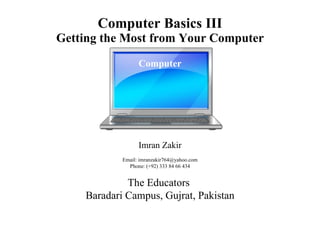
Computer Basics 3
- 1. Computer Basics III Getting the Most from Your Computer Imran Zakir Email: imranzakir764@yahoo.com Phone: (+92) 333 84 66 434 The Educators Baradari Campus, Gujrat, Pakistan Computer
- 2. Review from Computer Basics I & II Start Menu Quick Launch Toolbar (single click) Taskbar Notification Area Program Icons (double click) Desktop
- 3. Start Menu Choose from short list of frequently used programs. Windows START button . Click here to see ALL Programs Get HELP! . Click here to open a file you worked on recently. Personalize or change computer Settings. Search Box: Find programs or files by typing in search terms. Click here to go to the Internet. Your personal files & folders Turn off or restart your computer.
- 4. Start > All Programs > Accessories The view after clicking “All Programs” Accessories
- 6. Computer Basics III Getting the Most from Your Computer AQC Gujrat
- 8. Start > Computer > Local Disk (C:) >Program Files Start Start > Computer > Local Disk (C:) > Program Files
- 9. WordPad From: Start > All Programs > Accessories > WordPad Title Bar Maximize Minimize Close Menu Bar Toolbars Task Pane Status Bar
- 12. Adjust Taskbar Area & How Windows Are Displayed Right Click
- 13. Cascade Windows
- 14. Choose Desktop Icons Put WordPad Icon on Desktop From: Start > All Programs > Accessories > WordPad Desktop Right click & Drag OR Right click, copy & paste on desktop
- 15. Choose Quick Launch Icons Put Calculator Icon on Quick Launch From: Start > All Programs > Accessories > Calculator Right click & Drag calculator to Quick Launch toolbar Select “ Create Shortcuts Here”
- 16. Arrange Quick Launch Icons Click & Drag Icons where you want them on the Quick Launch toolbar
- 17. Arrange Desktop Icons Click & Drag Icons where you want them on the Desktop
- 18. Arrange Desktop Icons by Right Clicking & Selecting Menu Items Right click
- 20. Sub- Files & Folders Directory or meta-level folder Sub-level folder File File extensions
- 22. Windows Explorer Navigation Pane
- 23. Customize Windows Explorer View Menu Bar: Tools > Folder Options > General tab > Tasks
- 24. Choose Temporary View of Folders
- 25. Keep Your Preferred Folder View Menu Bar: Tools > Folder Options > View tab > Apply to Folders
- 26. Customize Detail Tabs Right click Select Details
- 31. Delete Files or Folders Left Click & Drag the file or folder from Explorer and drop it in the Recycle Bin on the Desktop OR Right-click the file or folder > Choose Delete from the menu
- 33. Computer Basics III Getting the Most from Your Computer AQC Gujrat Thank you! Imran Zakir Email: imranzakir764@yahoo.com Phone: (+92) 333 84 66 434 The Educators Baradari Campus, Gujrat, Pakistan
