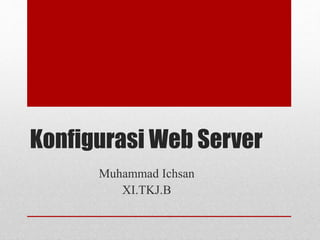
Konfigurasi web server
- 1. Konfigurasi Web Server Muhammad Ichsan XI.TKJ.B
- 2. 1. Buka “ Start Menu “ > pilih “ Control Panel “ > Kemudian pilih “ Add or Remove Programs “
- 3. 2. Setelah itu pilih “add or remove windows components”
- 4. 3. Pada windows components pilih “Application Server”. Kemudian pilih “Detail”
- 5. 4. Setelah itu beri tanda centang pada “Internet Information Services (IIS)”. Klik OK
- 6. 5. Tunggu beberapa saat ketika computer mencopy data dari CD. Setelah itu klik Finish.
- 7. 6. Setelah IIS diinstall, klik start menu => administrative tools => Internet Information Services (IIS) Manager.
- 8. 7. Klik kanan pada folder “Web Sites” kemudian pilih New > Web Site
- 9. 8. Klik Next pada “Web Site Creation Wizard”
- 10. 9. Isi deskripsi web pada “Web Site Description”. Lalu next
- 11. 10. Masukkan IP Address yang akan digunakan untuk Web site ini > Lalu next
- 12. 11. Pada “Web Site Home Directory”, klik Browse untuk meletakkan direktori web. Cari folder Inetpub > wwwroot. Kemudian klik Ok. Lalu Next
- 13. 12. Klik Next pada “Web Site Access Permissions”. Centang tulisan “ Read “ dan “ Write “. Karena “ write digunakan untuk mengubah file
- 14. 13. Pilih “ Finish “
- 15. 15. Setelah jadi, klik kanan pada web site yang telah kita buat tadi. Lalu pilih Properties
- 16. 15. Pada Properties, masuklah pada halaman “Documents”. Lalu tambahkan Seperti : Index.php,Index.html, Index.asp dan lainnya. Lalu klik Apply & OK
- 17. 16. Tambahkan host baru di DNS anda, dengan cara klik kanan mouse pada DNS ana, kemudian pilih “ New Host “
- 18. 17. Ketikkan nama host “www” karena disini ingin membuat “ Host www” dan masukkan IP Address”. Kalau sudah pilih “ Add Host “
- 19. 18. Cek IIS yang telah dibuat melalui aplikasi “ Internet Explorer “ dan ketikkan di address “ http://localhost/ “
- 21. 1. Masuk ke “LocalDiskC:”, kemudian pilih folder “Inetpub”. Lalu pilih folder “wwwroot”
- 22. 2. Klik kanan mouse pada file “iisstart.htm”, kemudian pilih “OpenWith” dan pilih “Notepad”, dan jangan lupa masukkan gambar yang digunakan pada saat tampilan “localhost” kedalam folder “wwwroot”.
- 23. 3. Kemudian edit tulisan yang ada difile “iisstart.htm”, dengan mengubah nama file gambar disetelah tulisan “imgsrc=namafile.extensi”. Jika sudah, Save file “iisstart.htm” yang telah anda ubah
- 24. 4. Setelah diSave, kemudian ketikkan pada Address“ http://localhost” diaplikasi “InternetExplorer” dan lihat hasilnya
- 25. Terima Kasih