BiteSize Word 2010
•Download as PPTX, PDF•
1 like•377 views
Review the slides from the BiteSize Word 2010 course. Covering creating and editing documents; file, print and share; tables; headers and footers etc ....
Report
Share
Report
Share
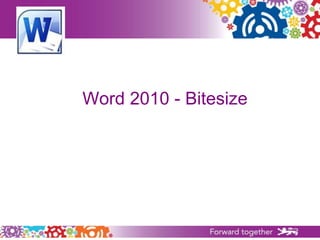
Recommended
Recommended
More Related Content
Viewers also liked
Viewers also liked (15)
La transformacion digital de recursos humanos de un vistazo

La transformacion digital de recursos humanos de un vistazo
Riorganizzazione del modello di esercizio ferroviario regionale sulle linee d...

Riorganizzazione del modello di esercizio ferroviario regionale sulle linee d...
Similar to BiteSize Word 2010
Similar to BiteSize Word 2010 (20)
Lecture 3 use word processing for technical report 

Lecture 3 use word processing for technical report
Microsoft PowerPoint - First Class- Virtual Towns and Schools

Microsoft PowerPoint - First Class- Virtual Towns and Schools
Recently uploaded
https://app.box.com/s/7hlvjxjalkrik7fb082xx3jk7xd7liz3TỔNG ÔN TẬP THI VÀO LỚP 10 MÔN TIẾNG ANH NĂM HỌC 2023 - 2024 CÓ ĐÁP ÁN (NGỮ Â...

TỔNG ÔN TẬP THI VÀO LỚP 10 MÔN TIẾNG ANH NĂM HỌC 2023 - 2024 CÓ ĐÁP ÁN (NGỮ Â...Nguyen Thanh Tu Collection
Mehran University Newsletter is a Quarterly Publication from Public Relations OfficeMehran University Newsletter Vol-X, Issue-I, 2024

Mehran University Newsletter Vol-X, Issue-I, 2024Mehran University of Engineering & Technology, Jamshoro
Recently uploaded (20)
Unit-IV; Professional Sales Representative (PSR).pptx

Unit-IV; Professional Sales Representative (PSR).pptx
On National Teacher Day, meet the 2024-25 Kenan Fellows

On National Teacher Day, meet the 2024-25 Kenan Fellows
Unit-V; Pricing (Pharma Marketing Management).pptx

Unit-V; Pricing (Pharma Marketing Management).pptx
Seal of Good Local Governance (SGLG) 2024Final.pptx

Seal of Good Local Governance (SGLG) 2024Final.pptx
Micro-Scholarship, What it is, How can it help me.pdf

Micro-Scholarship, What it is, How can it help me.pdf
ICT Role in 21st Century Education & its Challenges.pptx

ICT Role in 21st Century Education & its Challenges.pptx
TỔNG ÔN TẬP THI VÀO LỚP 10 MÔN TIẾNG ANH NĂM HỌC 2023 - 2024 CÓ ĐÁP ÁN (NGỮ Â...

TỔNG ÔN TẬP THI VÀO LỚP 10 MÔN TIẾNG ANH NĂM HỌC 2023 - 2024 CÓ ĐÁP ÁN (NGỮ Â...
Mixin Classes in Odoo 17 How to Extend Models Using Mixin Classes

Mixin Classes in Odoo 17 How to Extend Models Using Mixin Classes
Kodo Millet PPT made by Ghanshyam bairwa college of Agriculture kumher bhara...

Kodo Millet PPT made by Ghanshyam bairwa college of Agriculture kumher bhara...
ICT role in 21st century education and it's challenges.

ICT role in 21st century education and it's challenges.
Python Notes for mca i year students osmania university.docx

Python Notes for mca i year students osmania university.docx
Basic Civil Engineering first year Notes- Chapter 4 Building.pptx

Basic Civil Engineering first year Notes- Chapter 4 Building.pptx
BiteSize Word 2010
- 1. Word 2010 - Bitesize
- 2. • Introduce the functionality of Word 2010 Aim • Navigate the ribbon • Find help & use shortcuts • Create and format a new document • Insert a table • Print, save and share documents • Find and use templates Objectives
- 3. Windows 7 or 8.1 Office 2013 Flexibility to work anywhere New Hardware Solutions Smarter Computing Testing Q4 2014 Rollout Q1 2015
- 4. Where has…………..gone? Looking for… Look in…. Create, Open, Save, Print, File Tab Send Tools & Options File Tab & Options Font Formats Home Tab & Font Ribbon Group Tables Insert, Table, Table Tools will open Spell Check Review Remember! Word Help Getting Started
- 5. Word 2010 opens documents in one of three ways Word 2010 Word 2007 Compatibility Mode Word 97-2003 Compatibility Mode If Compatibility Mode appears after the file name, the document is in either Word 2007 or Word 97-2003 Compatibility Mode Working with your documents • Convert from 2003 to 2010 • Prepare for sharing – Check for issues
- 6. Insert > Table > Select Table Options I want to… Where do I find it? Short Cut Key Make text bold Home>Font Ctrl+B Undo an action Quick Access Toolbar Ctrl+Z Copy Text Home>Clipboard Ctrl+C Cut text Home>Clipboard Ctrl+X Paste Text Home>Clipboard>Paste Ctrl+V Indent a paragraph Home>Paragraph Ctrl+M Print my document File>Print Ctrl+P Put a picture in my document Insert>Illustrations>Picture Alt, N, P Get help with Word ?(top right of screen) Function Key F1 I want to email my File>Save and Send>Send Alt, F,D, A document as an email
- 7. Insert > for Headers, Footers, Quick Parts, Date & Time, and Page Numbers • Using them gives you: • Consistent information on every page • Helps reader navigation • Document information: Name, Date, File Name, etc.
- 8. The county council has electronic templates for: • Letterhead stationery • Compliments slips • General ‘information/fact’ sheets • Access them on Staffnet/Templates Specific templates available for Forward Together & Project Management
- 9. File > Print
- 10. On demand Training Materials Smarter Computing Email: Smarter Computing or, Lync - ICT Training
- 11. Have a go - DCC Virtual Applications Tell 3 People – Share what you have learnt Advanced Word Course - Full day’s training course for word ECDL - Gain a qualification
- 12. IT FAQ’s Staffnet: http://staffnet/index.jsp?articleid=263870 DCC Learning Portal: http://staffnet/index.jsp?articleid=263574 Microsoft Office Support: http://office.microsoft.com/en-us/support/ Official Microsoft Office YouTube Channel: https://www.youtube.com/user/officevideos
Editor's Notes
- Online training materials – emphasise these are available any time, links to short video lessons from the Microsoft website and materials for main topics with word ICT Training on Lync or ext 224919 Before the upgrade in January – there are a number of options available for you to become familiar with the software Home Use – a one off payment of £8.95 to upgrade at home to the Office 2013 suite while you work at DCC Software Spring Clean – take a look at the application list, discuss with your team/manager are there applications you no longer use? Duplicated? Use office 2010 back at your desk – icons on desktop open the application set as default but remember compatibility