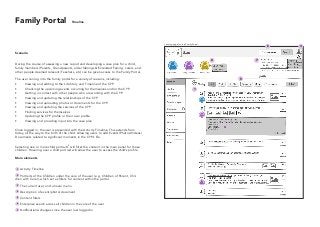
ChildStory: Family Portal Prototype
- 1. Family Portal Timeline Scenario During the course of assessing a new report and developing a case plan for a child, family members (Parents, Grandparents, older Siblings & Extended Family), carers, and other people deemed relevant (Teachers, etc) can be given access to the Family Portal. The user can log into the family portal for a variety of reasons, including: • Viewing and adding to the Life Story and Timeline of the CYP. • Checking the upcoming events occurring for themselves and/or the CYP. • Getting in contact with other people who are working with the CYP. • Viewing and updating the relationships of the CYP. • Viewing and uploading photos or documents for the CYP. • Viewing and updating the services of the CYP • Finding services for themselves • Updating the CYP profile or their own profile • Viewing and providing input into the case plan Once logged in, the user is presented with the Activity Timeline. This extends from today, all the way to the birth of the child. Allowing users to add Events/Photos/Videos/ Documents related to significant moments in the CYP’s life. Selecting one or more child portraits2 will filter the content in the main panel for those children. Hovering over a child portrait will allow the user to access the child’s profile. Main elements 1 Activity Timeline 2 Portraits of the Children under the care of the user (e.g. Children of Parent, Chil- dren with Carer), which act as filters for content within the portal. 3 The current user, and a hover menu 4 Description of event/photo/document 5 Content filters 6 Enterprise search across all children in the care of the user 7 Notifications/changes since the user last logged in 1 2 36 7 4 5 Landing page for the Family Portal
- 2. Family Portal Life Story Scenario Parents and carers need to be able to contribute to the child’s Life Story. Where a child is unable to own and contribute to their Life Story (either through age or disability), full functionality for creating the child’s Life Story will be available to parents and carers. They can input any information in the Life Story that a child normally would. See the Child Portal description of Life Story for more information on this view. Where a child is able to own and contribute to their Life Story, a limited and controlled set of functionality is available to parents and carers. The child and case worker are able to request stories from parents and carers. The parents and carers are also able to contribute to Life Story work for the child and case worker, allowing the child to view and include it in the Life Story section, if they want. Main elements 1 Main view of Life Story with full functionality 2 Slide in panel to easily access and add from existing content 3 Main view of Life Story with limited functionality 4 Education for users on what Life Story work is, and how to best contribute to it 5 Request from a child, asking the user to contribute to their life story 6 For adding new Life Story content 1 2 4 3 5 6 7 Life Story view for parents and carers, of younger children, in the Family Portal. Life Story view for parents and carers, of older children, in the Family Portal. Overlay for adding new content to the Life Story
- 3. Family Portal Messaging Scenario As a family member or carer, being able to easily contact the appropriate case worker or other people working with a child is valuable. As a case worker, having all the communications related to a case in one place (and automatically attached to the case) is valuable. The messaging functionality allows family members and carers to easily contact the relevant case worker, and other people working with the child. So as to not mix messages between cases, this view must be specific to one child (in this case, Jenny Thornton). Main elements 1 Button to start a new message group 2 List of recent message groups and the number of new messages 3 Subject headers for the messages, to allow users to easily identify the topic of conversation, both now and historically 4 Ability to also send a message via SMS or Email 1 2 3 4 Messaging for Family Portal
- 4. Family Portal Calender Scenario The calender function can be accessed when a family member or carer needs to keep track of events taking place in a child’s case plan (related: Interactive Case Plan). The calender displays all tasks and events related to the user and their children. Initially these tasks are populated from the case plan, but the user has the ability to add their own tasks and events. These do not flow back into the case plan, but are accessible by the case worker. Tasks and events in the calender have actions that can be performed on them. Such as accepting or rejecting a contact visit event, providing feedback on a contact visit, or uploading a doctors report post visit. There are multiple ways to visualize the tasks and events; monthly overview, weekly overview, list view. As well as filtering based on the children or specific filter terms. Main elements 1 Overview of all events taking place in a month 2 List of tasks (i.e. items that do not have a specific date they need to be completed on) 3 List of events 4 Menu to access actions that can be performed for each task/ event 5 Add new event 6 Overview of all events taking place in a week 7 Filtering mechanism for tasks and events 1 2 3 6 7 Calender month view for all 3 children Calender list view for 2 children 4 5
- 5. Family Portal Family History Scenario If a family member or carer would like to view or add to the genogram of a child. They can access this functionality though the Relationships area. There are a number of different ways to visualize relationships within the system, for genograms they are: Birth Family Tree Care Family Tree Adopted Family Tree This simplified genogram shows where the child is in relation to the rest of their family. While being simplified, it still shows critical information on the child genealogy, such as deaths and divorces. The contact list on the right is always present. It can be filtered and when selecting a contact their details will be populated below the genogram. If the contact is present on the genogram, they will also be highlighted. Moving the historical timeline at the base of the genogram, will allow the user to see what the genogram looked like before it was last updated. All the way back to when it was first created. Main elements 1 Sub-menu showing the different visualizations of relationships that are available 2 Simplified genogram for a single child 3 List of contacts related to the case, such as family, case workers, teachers (see Patchwork for more information) 4 More detailed information for the selected contact and recent system activity 5 Historical timeline of changes to the genogram 6 Ability to filter and search for contacts 1 2 3 4 5 6 Relationships genogram view of Birth Family
- 6. Family Portal Safety Circle and Places/Locations Scenario Following on from the genogram view of relationships, the user can also visualize relationships via a Safety Circle or a map. The safety circle is used to identify who the CYP feels safer with, and why. This can be changed by the CYP via their portal, or by the carer or case worker with the CYP. If the user has access to this feature, it is expected that they will not be able to see where they fall within the circle, to avoid unneccessary conflict. The map view allows the user to visualize where all the contacts are in relation to each other. Some people’s location may not be able to be shown or a generic location could be shown (such as the CSC for a case worker). The map view will also show other locations known within the system, which may not be captured as a contact. Such as a school, a skate park frequented by the child or a store the child likes to visit. Main elements 1 Safety Circle for the child 2 Hover over for additional information on why the person has been placed in this position (e.g. “Mr XYZ yells at me a lot, I don’t like seeing him.”) 3 Locations of all the contacts on a map 4 Icon indicating that there are other contacts outside this view of the map 5 Icon for a location recorded within the system, but which may not necessarily be a contact. E.g. a skate park 1 2 3 4 5 Safety Circle view of relationships Location view of relationships
