2.1 adding images
•Download as PPT, PDF•
0 likes•305 views
Report
Share
Report
Share
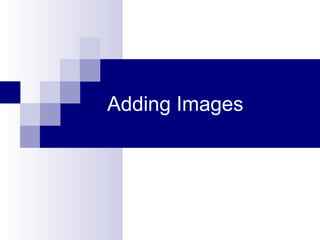
Recommended
Recommended
More Related Content
Viewers also liked
Viewers also liked (20)
Similar to 2.1 adding images
Similar to 2.1 adding images (20)
Project 03 Creating Web Pages with Links, Images, and Formatted Text

Project 03 Creating Web Pages with Links, Images, and Formatted Text
More from Bulldogs83
More from Bulldogs83 (18)
Recently uploaded
God is a creative God Gen 1:1. All that He created was “good”, could also be translated “beautiful”. God created man in His own image Gen 1:27. Maths helps us discover the beauty that God has created in His world and, in turn, create beautiful designs to serve and enrich the lives of others.
Explore beautiful and ugly buildings. Mathematics helps us create beautiful d...

Explore beautiful and ugly buildings. Mathematics helps us create beautiful d...christianmathematics
Making communications land - Are they received and understood as intended? webinar
Thursday 2 May 2024
A joint webinar created by the APM Enabling Change and APM People Interest Networks, this is the third of our three part series on Making Communications Land.
presented by
Ian Cribbes, Director, IMC&T Ltd
@cribbesheet
The link to the write up page and resources of this webinar:
https://www.apm.org.uk/news/making-communications-land-are-they-received-and-understood-as-intended-webinar/
Content description:
How do we ensure that what we have communicated was received and understood as we intended and how do we course correct if it has not.Making communications land - Are they received and understood as intended? we...

Making communications land - Are they received and understood as intended? we...Association for Project Management
Recently uploaded (20)
Salient Features of India constitution especially power and functions

Salient Features of India constitution especially power and functions
Kodo Millet PPT made by Ghanshyam bairwa college of Agriculture kumher bhara...

Kodo Millet PPT made by Ghanshyam bairwa college of Agriculture kumher bhara...
General Principles of Intellectual Property: Concepts of Intellectual Proper...

General Principles of Intellectual Property: Concepts of Intellectual Proper...
Explore beautiful and ugly buildings. Mathematics helps us create beautiful d...

Explore beautiful and ugly buildings. Mathematics helps us create beautiful d...
ICT Role in 21st Century Education & its Challenges.pptx

ICT Role in 21st Century Education & its Challenges.pptx
Making communications land - Are they received and understood as intended? we...

Making communications land - Are they received and understood as intended? we...
Python Notes for mca i year students osmania university.docx

Python Notes for mca i year students osmania university.docx
2.1 adding images
- 2. XHTML <img> Element <img src= "mypic.jpg" alt= "my text" /> Element Attribute Attribute Value Closing tag Attribute Attribute Value The src attribute supplies the name and location of the image file you wish to display. If no path is specified, the browser will expect the file to be in the same folder as the web page. The alt attribute determines what text will display in the web page if the image is not available. This is also what screen readers (for the visually impaired) will use. Get in the habit of naming image files in all lowercase letters and use underscores or dashes instead of spaces.
- 3. <img> height and width attributes <img src= "sunset.jpg" height= "600" width= "800" alt= "A beautiful sunset" /> By specifying the height and width attributes of an image, we help the browser display the image correctly on the page. We can use these attributes to make a large image appear smaller on the page. We can also make a smaller image appear larger on the page, but this is not recommended, as the image will look pixelated and of poor quality. When making a large image appear smaller on the page, be sure to keep the same ratio of height to width. If you don't, the resulting image will look "squished" when it displays on the page.
- 4. Determining the Height and Width: By viewing the properties of an image file in Windows, you can see what the width and height are.
- 5. Resizing the Height and Width: <img src= "sunset.jpg" height= "300" width= "400" alt= "A beautiful sunset" /> By dividing the height and width evenly, we can resize an image on our web page.