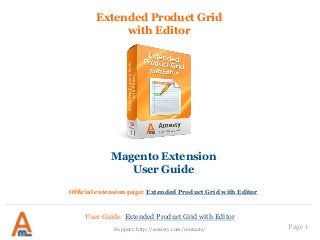
Extended Product Grid: Magento Extension. User Guide.
- 1. User Guide: Extended Product Grid with Editor Page 1 Extended Product Grid with Editor Magento Extension User Guide Official extension page: Extended Product Grid with Editor Support: http://amasty.com/contacts/
- 2. Table of contents: 1. General settings……………………………………………………………………….3 2. Choose editing mode ………………………………………………………….……4 3. Grid attribute columns settings ….…………………………..………………..5 4. Additional grid columns settings………..……………………………..………6 5. Edit products right on the product grid ………………………………..……7 6. Products Creation Date……………………………………………………….……11 7. Add product attributes to the product grid………………………….……..12 8. Product thumbnails………………………………………………………………....19 9. JS validation based on attribute class………………………………………..20 Page 2 User Guide: Extended Product Grid with Editor Support: http://amasty.com/contacts/
- 3. Page 3 1. General settings If you choose “Yes” you will be able to sort attribute columns on the product grid. User Guide: Extended Product Grid with Editor Support: http://amasty.com/contacts/ Please go to admin panel -> System -> Configuration -> Extended Product Grid with Editor to manage the extension settings. Choose how many records per page will be displayed on the grid.
- 4. Page 4 2. Choose editing mode User Guide: Extended Product Grid with Editor Support: http://amasty.com/contacts/ Choose ‘Multi Cell’ mode to save multiple edits in one go. When ‘Single Cell’ mode is selected, modifications are automatically saved one by one.
- 5. Page 5 3. Grid Attribute columns settings Choose ‘Multi Cell’ to save multiple edits in one go. When ‘Single Cell’ mode is selected, modifications are automatically saved one by one. User Guide: Extended Product Grid with Editor Support: http://amasty.com/contacts/ This setting allows adding different attribute columns to the grid for different admin users. It is very convenient if you have several product admins – each of them can add the column s that are necessary for him or her.
- 6. Page 6 4. Additional Grid Columns Settings It is possible to show product categories on the grid and enable category filter. Please be aware that enabled category filter increases server load. User Guide: Extended Product Grid with Editor Support: http://amasty.com/contacts/ Specify how many related products, up-sells, cross- sells will be displayed on the grid.
- 7. Page 7 To see product quantity sold during the certain time period on the product grid you need to specify the required calendar scale. 5. Product q-ty sold for specified period User Guide: Extended Product Grid with Editor Support: http://amasty.com/contacts/ Example on the product grid.
- 8. Page 8 User Guide: Extended Product Grid with Editor Support: http://amasty.com/contacts/ 6. Quantity based availability & product images When ‘Quantity Based Availability’ option is set to ‘Yes’, availability will automatically change to 'In stock' when quantity is positive and to 'Out of stock’ when quantity is zero or negative. Please set to ‘No’ if you prefer to indicate availability status manually. Choose ‘Yes’ to show product thumbnails on category product grid in admin panel.
- 9. Page 9 At the moment single cell editing is enabled. To edit some information (e.g. price) just click on the field you would like to edit. After you’ve entered the necessary info, please click any spot outside the field for the data to get saved. 7. Edit products right on the product grid User Guide: Extended Product Grid with Editor Support: http://amasty.com/contacts/ Admin panel -> Catalog-> Manage Products
- 10. Page 10 Now multiple cell editing is enabled. To edit some information (e.g. quantity) just click on the fields you would like to edit. Multiple cell editing is more convenient when you edit large amount of information. 7. Edit products right on the product grid After you’ve entered the necessary info, please click ‘Save’ button and all the modified data will be saved. User Guide: Extended Product Grid with Editor Support: http://amasty.com/contacts/ Admin panel -> Catalog-> Manage Products
- 11. Page 11 8. Products Creation Date Choose this option to track products creation date. Sorting and filtering for this option is also available User Guide: Extended Product Grid with Editor Support: http://amasty.com/contacts/ Admin panel -> Catalog-> Manage Products
- 12. Page 12 To specify which attribute columns will be displayed on the grid and create a new grid template, click the ‘Grid Attribute Columns’ button. 9. Add product attributes to the product grid User Guide: Extended Product Grid with Editor Support: http://amasty.com/contacts/ Admin panel -> Catalog-> Manage Products
- 13. Page 13 Specify standard columns that will be displayed on the grid. 9. Add product attributes to the product grid User Guide: Extended Product Grid with Editor Support: http://amasty.com/contacts/ Choose which of the columns will be editable.
- 14. Page 14 9. Add product attributes to the product grid User Guide: Extended Product Grid with Editor Support: http://amasty.com/contacts/ Add attribute columns.
- 15. Page 15 9. Add product attributes to the product grid User Guide: Extended Product Grid with Editor Support: http://amasty.com/contacts/ Specify additional columns that should be added to the grid.
- 16. Page 16 9. Add product attributes to the product grid User Guide: Extended Product Grid with Editor Support: http://amasty.com/contacts/ You can edit current grid template or create a new one.
- 17. Page 17 9. Add product attributes to the product grid User Guide: Extended Product Grid with Editor Support: http://amasty.com/contacts/ Easily switch between Grid temp0lates.
- 18. Page 18 I’ve added ‘Manufacturer’ and ‘Price View’ attributes to the grid. Now it is possible to filter and sort products by these attributes. Also you can edit the attributes right on the product grid (if set accordingly at the configuration page). 9. Add product attributes to the product grid User Guide: Extended Product Grid with Editor Support: http://amasty.com/contacts/
- 19. Page 19 You can display product thumbnails on the grid. 10. Product thumbnails User Guide: Extended Product Grid with Editor Support: http://amasty.com/contacts/
- 20. Page 20 In case you leave the field empty or enter wrong characters (e.g. letters in the price field), the extension will ask you to fill in the field correctly. 11. JS validation based on attribute class User Guide: Extended Product Grid with Editor Support: http://amasty.com/contacts/
- 21. Thank you! Your feedback is absolutely welcome! Page 21 Should you have any questions or feature suggestions, please contact us at: http://amasty.com/support.html User Guide: Extended Product Grid with Editor Support: http://amasty.com/contacts/
