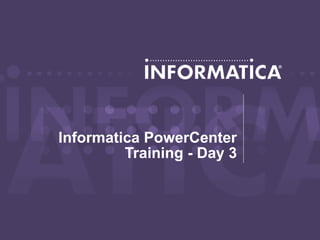
Informatica Power Center - Workflow Manager
- 1. Informatica PowerCenter Training - Day 3
- 2. 2 Agenda day 3 Workflow Manager in Detail Workflow Monitor Error Logging Labs
- 3. Workflow Manager – the Details
- 4. 4 Workflow Manager - In Detail Workflow manager is the key to loading the final product into the target database(s). Used to manager how jobs run, order, criteria Used for scheduling job runs Used to notify users when a job as completed / failed Used to partition loads and perform performance turning
- 5. 5 Register Server Similar to Relational Connection dialog Same parameters apply with the exception of the new variables for Workflow logs.
- 6. 6 Assign to Workflows While folders are closed it is possible to assign server to a particular session This dialog allows for individual or globally selected sessions to be assigned to run on a particular server
- 7. 7 Links and Conditions DefinitionDefinition Links and their underlying conditions are what provide process control to theLinks and their underlying conditions are what provide process control to the workflow. When an attached link condition resolves to TRUE then the attachedworkflow. When an attached link condition resolves to TRUE then the attached object may begin processing. There can be no looping and links can only executeobject may begin processing. There can be no looping and links can only execute once per workflow. However more complex branching and decisions can be madeonce per workflow. However more complex branching and decisions can be made by combining multiple links to a single object or branching into decision type paths.by combining multiple links to a single object or branching into decision type paths. Each link has its own expression editor and can utilize upstream resolved objectEach link has its own expression editor and can utilize upstream resolved object variables or user-defined variables for its own evaluation.variables or user-defined variables for its own evaluation. Link conditionLink condition
- 8. 8 Links and Conditions Object VariablesObject Variables The default set of objectThe default set of object variables from a sessionvariables from a session can provide morecan provide more information than just ainformation than just a status of ‘Completed’. Morestatus of ‘Completed’. More complex evaluation can becomplex evaluation can be done for ErrorCode,done for ErrorCode, StartTime,StartTime, SrcSuccessRows, etc.SrcSuccessRows, etc. In addition to the defaultIn addition to the default object variables, Userobject variables, User Defined variables can beDefined variables can be created and populated viacreated and populated via parameter files or changedparameter files or changed in the workflow viain the workflow via Assignment tasks. Also anyAssignment tasks. Also any upstream task that hasupstream task that has completed can have itscompleted can have its variables utilized invariables utilized in downstream link conditions.downstream link conditions. ObjectObject VariablesVariables
- 9. 9 Tasks Local Tasks – Sessions Commands Email Decision Assignment Timer Control Event Raise Event Wait Global (Reusable) Tasks – Sessions Commands Email Tasks are the default units of work for building the workflow. Global tasks are reusable across workflows. Local tasks are independent and self-contained within workflows.
- 10. 10 Sessions Session -> Workflow NotificationSession -> Workflow Notification Options can be set to treat conditional links attached to the object as AND/OR functionality. Also control option to fail the parent (container) if task fails or does not run. Disabling a task in a workflow allows the task to be skipped instead of having to remove it. UpdatedUpdated parametersparameters
- 11. 11 Sessions - Continued ComponentsComponents The area where commands or email unique to this object can be defined. You can alternatelyThe area where commands or email unique to this object can be defined. You can alternately select a reusable task to use as well.select a reusable task to use as well. Choice ofChoice of reusable orreusable or local commandlocal command
- 12. 12 Non-Reusable Commands ComponentsComponents Regardless of reusable or non-reusable it is necessary to name the object since there isRegardless of reusable or non-reusable it is necessary to name the object since there is potential to promote it.potential to promote it. Option for localOption for local or reusableor reusable Name ofName of commandcommand objectobject
- 13. 13 Non-Reusable Commands ComponentsComponents The properties tab allows for error control for commands/tasksThe properties tab allows for error control for commands/tasks Error Control forError Control for multiplemultiple commands/taskscommands/tasks
- 14. 14 Sessions - Continued PartitionsPartitions New partitioning scheme allows for repartitioning after Source Qualifier at almost any otherNew partitioning scheme allows for repartitioning after Source Qualifier at almost any other transformation object in the mapping. There are four main partition types Pass Through, Roundtransformation object in the mapping. There are four main partition types Pass Through, Round Robin, Hash Auto Keys, Hash User Keys.Robin, Hash Auto Keys, Hash User Keys. Add Partition pointsAdd Partition points Change Partition TypeChange Partition Type
- 15. 15 Session Partitions (Partition Points) Partition points mark thread boundaries as well as divide the pipeline into stages. The partition point at the source qualifier marks the boundary between the first (reader) and second (transformation) stages. The partition point at the Aggregator transformation marks the boundary between the second and third (transformation) stages. The partition point at the target instance marks the boundary between the third (transformation) and fourth (writer) stage.
- 16. 16 Session Partitions (Partition Types) Round-robin partitioning. The Informatica Server distributes data evenly among all partitions. Use round-robin partitioning where you want each partition to process approximately the same number of rows. Hash partitioning. The Informatica Server applies a hash function to a partition key to group data among partitions. Key range partitioning. You specify one or more ports to form a compound partition key. Pass-through partitioning. The Informatica Server passes all rows at one partition point to the next partition point without redistributing them. Choose pass-through partitioning where you want to create an additional pipeline stage to improve performance, but do not want to change the distribution of data across partitions.
- 17. 17 Partitions Defined First stage. To read data from the three flat files concurrently, you must specify three partitions at the source qualifier. Accept the default partition type, pass-through. Second Stage. Since the source files vary in size, each partition processes a different amount of data. Set a partition point at the Filter transformation, and choose round- robin partitioning to balance the load going into the Filter transformation. Third Stage. To eliminate overlapping groups in the Sorter and Aggregator transformations, use hash auto-keys partitioning at the Sorter transformation. This causes the Informatica Server to group all items with the same description into the same partition before the Sorter and Aggregator transformations process the rows. Fourth Stage. Since the target tables are partitioned by key range, specify key range partitioning at the target to optimize writing data to the target.
- 18. 18 Command Tasks CommandCommand The command object can be created globally under the Task Developer. It can also beThe command object can be created globally under the Task Developer. It can also be promoted here from within a mapping. The command task is used to call a shell commandspromoted here from within a mapping. The command task is used to call a shell commands during the workflow.during the workflow. Created in TaskCreated in Task DeveloperDeveloper
- 19. 19 Command Tasks CommandCommand The properties section homes the ability to either run all commands regardless or run them ifThe properties section homes the ability to either run all commands regardless or run them if each previous command completes. Commands tab is where the actual commands are created.each previous command completes. Commands tab is where the actual commands are created. One command per line.One command per line. Process ControlProcess Control for multiplefor multiple commandscommands
- 20. 20 Email Tasks EmailEmail Email task is very similar to the command task since it can be either created in the TaskEmail task is very similar to the command task since it can be either created in the Task Developer or promoted from a mapping. The properties tab allows for an expression editor forDeveloper or promoted from a mapping. The properties tab allows for an expression editor for text creation utilizing the built-in variables.text creation utilizing the built-in variables. Email textEmail text creation dialogcreation dialog Built-inBuilt-in VariablesVariables
- 21. 21 Workflow Variables Pre-defined VariablesPre-defined Variables This is the list of all pre-defined task level variables available to evaluate uponThis is the list of all pre-defined task level variables available to evaluate upon Variable Task Type Datatype ** Supported Status Returns ABORTED DISABLED FAILED NOTSTARTED STARTED STOPPED SUCCEEDED Condition Decision Task Integer EndTime All tasks Date/time ErrorCode All tasks Integer ErrorMsg All tasks Nstring* FirstErrorCode Session task Integer FirstErrorMsg Session task Nstring* PrevTaskStatus All tasks Integer SrcFailedRows Session task Integer SrcSuccessRows Session task Integer StartTime All tasks Date/time Status** All tasks Integer TgtFailedRows Session tasks Integer TgtSuccessRows Sessions Integer
- 22. 22 Workflow Variables User-defined VariablesUser-defined Variables Variables are created at the container level much like the mappings. (Workflows=Mappings,Variables are created at the container level much like the mappings. (Workflows=Mappings, Worklets=Mapplets). Once created, values can be passed to objects within the same containerWorklets=Mapplets). Once created, values can be passed to objects within the same container for evaluation. (Assignment Task can modify/calculate variables)for evaluation. (Assignment Task can modify/calculate variables) Edit VariablesEdit Variables
- 23. 23 Workflow Variables User-defined VariablesUser-defined Variables A user-defined variable can assist in more complex evaluations. In the above example, anA user-defined variable can assist in more complex evaluations. In the above example, an external parameter file contains the number of expected rows. This in turn is evaluated againstexternal parameter file contains the number of expected rows. This in turn is evaluated against the actual rows successfully read from an upstream session. $ signifies and is reserved for pre-the actual rows successfully read from an upstream session. $ signifies and is reserved for pre- defined variables. User defined variables should maintain $$ naming.defined variables. User defined variables should maintain $$ naming. User DefinedUser Defined VariablesVariables Pre-DefinedPre-Defined VariableVariable
- 24. 24 Assignment Task UsageUsage The assignment task allows for the user to assign a value to a user-defined workflow variable. ToThe assignment task allows for the user to assign a value to a user-defined workflow variable. To use the assignment task first create and add the assignment task to the workflow. Thenuse the assignment task first create and add the assignment task to the workflow. Then configure the assignment task by assigning values or expressions to user defined variables. Thisconfigure the assignment task by assigning values or expressions to user defined variables. This assigned value will then be used for the remainder of the workflow.assigned value will then be used for the remainder of the workflow. Edit VariablesEdit Variables
- 25. 25 Event Task UsageUsage Event tasks are used to specify the sequence of task execution. The event is triggered based onEvent tasks are used to specify the sequence of task execution. The event is triggered based on the completion of a sequence of tasks. Event-Raise task and Event-Wait task help to use eventthe completion of a sequence of tasks. Event-Raise task and Event-Wait task help to use event tasks in a workflow.tasks in a workflow. Edit EventsEdit Events
- 26. 26 Event Task UsageUsage If using Event tags then an Event Raise is used in conjunction with an Event Wait. In the aboveIf using Event tags then an Event Raise is used in conjunction with an Event Wait. In the above example two branches are executed in parallel. The second session of the lower branch willexample two branches are executed in parallel. The second session of the lower branch will remain in stasis until the upper branch completes triggering the event. The lower branches eventremain in stasis until the upper branch completes triggering the event. The lower branches event wait task recognizes the event and allows for the second session to start.wait task recognizes the event and allows for the second session to start. Event RaiseEvent Raise Event WaitEvent Wait
- 27. 27 Event Raise UsageUsage To configure the Event Raise task the drop-down box allows for selection of the appropriateTo configure the Event Raise task the drop-down box allows for selection of the appropriate user-defined Event tag. This will create an entry in the repository for a matching event wait touser-defined Event tag. This will create an entry in the repository for a matching event wait to look for.look for.
- 28. 28 Event Wait UsageUsage The event wait allows for configuration for an Event Raise (user-defined event) or existenceThe event wait allows for configuration for an Event Raise (user-defined event) or existence check for an indicator file.check for an indicator file. User DefinedUser Defined EventEvent Indicator FileIndicator File
- 29. 29 Event Wait UsageUsage The properties section of the Event Wait task allows for further definition of behavior. If yourThe properties section of the Event Wait task allows for further definition of behavior. If your workflow has failed/suspended after Event Raise but before the Event Wait has resolved, thenworkflow has failed/suspended after Event Raise but before the Event Wait has resolved, then the Enable Past Events is able to recognize that the Event has happened already. If workingthe Enable Past Events is able to recognize that the Event has happened already. If working with indicator files you have the ability to either delete the file or allow it to stay in case somewith indicator files you have the ability to either delete the file or allow it to stay in case some downstream Event Waits are also looking for that file.downstream Event Waits are also looking for that file. Resume/RestartResume/Restart SupportSupport Flat-file CleanupFlat-file Cleanup
- 30. 30 Decision Task UsageUsage The decision task allows for True/False based branching of process ordering. The Decision taskThe decision task allows for True/False based branching of process ordering. The Decision task can home multiple conditions and therefore downstream links can be evaluated simply upon thecan home multiple conditions and therefore downstream links can be evaluated simply upon the Decision being True or False.Decision being True or False. **Note it is possible to have the decision based on SUCCEEDED or FAILED of previous task,**Note it is possible to have the decision based on SUCCEEDED or FAILED of previous task, however if workflow is set to suspend on error than that branch is suspended and the decisionhowever if workflow is set to suspend on error than that branch is suspended and the decision won’t trigger on a FAILED conditionwon’t trigger on a FAILED condition
- 31. 31 Control Task UsageUsage The control task is utilized in a branching manner to present a level of stoppage during theThe control task is utilized in a branching manner to present a level of stoppage during the workflow. Consider if too many sessions have too many failed rows. The options allow forworkflow. Consider if too many sessions have too many failed rows. The options allow for different levels such as failing at the object level to Aborting the whole workflow.different levels such as failing at the object level to Aborting the whole workflow.
- 32. 32 Timer Task UsageUsage The timer task has two main ways to be utilized. The first way is by absolute time that is timeThe timer task has two main ways to be utilized. The first way is by absolute time that is time evaluated by server time or a user-defined variable (that contains the date/time stamp to start).evaluated by server time or a user-defined variable (that contains the date/time stamp to start).
- 33. 33 Timer Task UsageUsage The second usage is by Relative time that offers options of time calculated from when theThe second usage is by Relative time that offers options of time calculated from when the process reached this (Timer) task, from the start of the container this task, or from the start of theprocess reached this (Timer) task, from the start of the container this task, or from the start of the absolute top-level workflow.absolute top-level workflow.
- 34. 34 Practical Business CaseBusiness Case Need for three sessions to wait forNeed for three sessions to wait for indicator file(s) to start each one.indicator file(s) to start each one. Window of opportunity is only betweenWindow of opportunity is only between 10PM and 2AM (next morning). A cutoff10PM and 2AM (next morning). A cutoff time is needed to stop the processtime is needed to stop the process (polling - not existing runs) so that new(polling - not existing runs) so that new activity does not continue between 2AMactivity does not continue between 2AM and 10PM. Workflow is scheduled to runand 10PM. Workflow is scheduled to run everyday at 10PMeveryday at 10PM Objects Used: •Assignment Task – Assigns the appropriate cutoff time for logic •File Wait Tasks – Polls for the appropriate Indicator files •Timer Task – Assigned to start based on the variable assigned by the Assignment task •Command Tasks – After cutoff time the commands will put an indicator file to release the polling Link Logic – The remainder of the logic is contained within the links themselves. The main sessions evaluate end time of file wait tasks to the cutoff time. If within cutoff then sessions will run. If over cutoff sessions will not run. The cutoff branch also evaluates to see if file wait tasks are running over. If they are still running then the command tasks will fire.
- 36. 36 Labs
- 37. Error Logging
- 38. 38 Error Types Transformation Error − Data row has only passed partway through the mapping transformation logic − An error occurs within a transformation Data reject − Data row is fully transformed according to the mapping logic − Due to a data issue, it cannot be written to the target − A data reject can be forced by an Update Strategy
- 39. 39 Error Types Error Log Options are set in the Session task (via Workflow Manager) Error Type Logging OFF (default) Logging ON Transformation Errors Written to session log then discarded Appended to flat file or relational tables. Only fatal errors written to session log Data rejects Appended to reject file (one .bad file per target) Written to row error tables or file
- 40. 40 Error Logging Off Transformation Errors: − Details and data written to the session log − Data row is discarded − If data flows concatenated, corresponding rows in parallel flow are also discarded Data Rejects − Conditions causing data to be rejected include: Target database constraint violations, out-of-space errors, logspace errors, null values not accepted Data-driven records, contain value ‘3’ or DD_REJECT (the reject has been been forced by an update strategy) Target table properties ‘reject truncated/overflowed rows’
- 41. 41 Error Logging to a Relational Database Option set in Session Configuration Results written to several tables: − PMERR_SESS: Stores metadata about the session run such as workflow name, session name, repository name, etc. − PMERR_MSG: Error messages for a row of data are logged in this table − PMERR_TRANS: Metadata about the transformation such as transformation group name, source name, port names with datatypes are logged in this table − PMERR_DATA: The row data of the error row as well as the source row data is logged here. The row data is in a string format such as [indicator1:data1 | indicator2 : data2]
- 42. 42 Error Logging to a Flat File Option set in Session Configuration Format: Session metadata followed by de-normalized error information Sample session metadata: Repository GID: 510u6f02-8733-11d7-9db7-00e01823c14d Repository: RowErrorLogging Workflow: w_unitTests Session: s_customers Mapping: m_customers Workflow Run ID: 6079 Worklet Run ID: 0 Session Instance ID: 806 Session Start Time: 10/19/2004 11:24:15 Session Start Time (OTC): 1066587856 Row data format: Transformation || Transformation Mapplet Name || Transformation Group || Partition Index || Transformation Row ID || Error Sequence || Error Timestamp || Error UTC Time || Error Code || Error Message || Error Type || Transformation Data || Source Mapplet Name || Source Name || Source Row ID || Source Row Type || Source Data
- 43. 43 Log Source Row Data Separate checkbox in session task Logs the source row associated with the error row Logs metadata about source, e.g. Source Qualifier, source row ID, and source row type NOTE: Source row logging is not available downstream of an Aggregator, Joiner, Sorter, or other transformation (where output rows are not uniquely correlated with input rows).
- 44. 44 Labs
