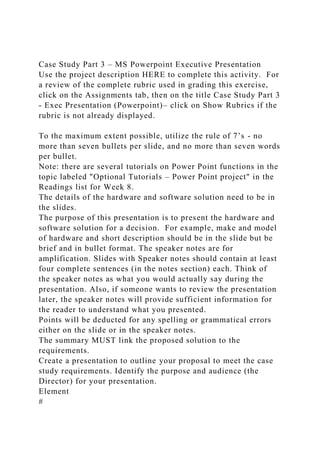
Case Study Part 3 – MS Powerpoint Executive PresentationUse the .docx
- 1. Case Study Part 3 – MS Powerpoint Executive Presentation Use the project description HERE to complete this activity. For a review of the complete rubric used in grading this exercise, click on the Assignments tab, then on the title Case Study Part 3 - Exec Presentation (Powerpoint)– click on Show Rubrics if the rubric is not already displayed. To the maximum extent possible, utilize the rule of 7’s - no more than seven bullets per slide, and no more than seven words per bullet. Note: there are several tutorials on Power Point functions in the topic labeled "Optional Tutorials – Power Point project" in the Readings list for Week 8. The details of the hardware and software solution need to be in the slides. The purpose of this presentation is to present the hardware and software solution for a decision. For example, make and model of hardware and short description should be in the slide but be brief and in bullet format. The speaker notes are for amplification. Slides with Speaker notes should contain at least four complete sentences (in the notes section) each. Think of the speaker notes as what you would actually say during the presentation. Also, if someone wants to review the presentation later, the speaker notes will provide sufficient information for the reader to understand what you presented. Points will be deducted for any spelling or grammatical errors either on the slide or in the speaker notes. The summary MUST link the proposed solution to the requirements. Create a presentation to outline your proposal to meet the case study requirements. Identify the purpose and audience (the Director) for your presentation. Element #
- 2. Requirement Points Allocated Comments 01 Open a new, blank Power Point presentation file. Save the Presentation using the following name: “Student’s First Initial Last Name Presentation” Example: JSmith Presentation 0.1 02 Select a design/theme template to define the format and background for your presentation slides. Do NOT use the default theme (Office). Also ensure that the theme you select or any other formatting changes you make do not make the presentation difficult to view on a computer. 0.1 From this point forward, let the design template automatically set font and style formats. This is the beauty of using a standard template over one that you designed yourself. 03 Slide 1: This is your Title Slide. Select an appropriate title and subtitle that clearly conveys the purpose of your presentation. 0.1 No speaker notes required 04 Slide 2: Title this slide "Agenda for Today's Meeting" Add the following bullet points for the agenda: · Introduction/Overview · Hardware Devices · System Unit Components · Productivity Software · Summary of Recommendations
- 3. 0.3 This is an outline of your presentation. Your speaker notes will include your own introduction. Talk very briefly about the agenda. 05 Slide 3: Title this slide "Purpose of Presentation and Overview" Identify audience and the reason for the presentation and provide a bulleted overview of what's to come. Include here the name and type of computers you are recommending (e.g., Dell Inspiron 1500 or Apple Mac desktop) Use bullet points, not complete sentences. 0.6 Use the speaker notes feature to help you discuss the bullet points (four complete sentences minimum). 06 Slide 4: Title this slide "Hardware Devices." Write and add a minimum of 3 – 5 bullets that best illustrate how the Hardware devices satisfy the requirements. You will summarize the hardware devices here, pointing out major components or differences in major components if more than one type of computer is being recommended. The devices include input, output, communication, storage, and "other." 0.6 Use the speaker notes feature to help you discuss the bullet points (four complete sentences minimum). The speaker notes should address the requirement met. 07 Slide 5: Title this slide "System Unit Components and System Software" Write and add a minimum of 3 – 5 bullets that best illustrate how the System Unit Features satisfy the requirements. . You will summarize the system unit components here, pointing out major components or differences in major components if more than one type of computer is being recommended. Include
- 4. information on the system software also (OS, utilities, etc.) 0.6 Use the speaker notes feature to help you discuss the bullet points (four complete sentences minimum). The speaker notes should address the requirement met. 08 Slide 6: Title this slide "Productivity Software." Write and add a minimum of 3 – 5 bullets that identify the recommended application software and illustrate how the Application Software satisfies the requirements. You will summarize the software components here, pointing out major components or differences in major components if more than one type of computer is being recommended. 0.6 Use the speaker notes feature to help you discuss the bullet points (four complete sentences minimum). The speaker notes should address the requirement met. 09 Add a relevant graphic that enhances text on the Productivity Software slide (slide 6). If a photo is used, be sure to cite the source. 0.3 10 Slide 7: Title of this slide is "Internet Connectivity and Web Services." Write and add a minimum of 3 – 5 bullets that best illustrate how the Internet Connectivity satisfies the requirements. You will identify the ISP and summarize the web services here, pointing out major components or differences in major components if more than one type of computer is being recommended. 0.6 Use the speaker notes feature to help you discuss the bullet points (four complete sentences minimum). The speaker notes should address the requirement met.
- 5. 11 Slide 8: Title this slide "Summary of Recommendations" Write and add 3 – 5 bullets that best illustrate why this is the best solution or supports the purpose you’ve defined for your presentation. 0.6 Use the speaker notes feature to help you discuss the bullet points (four complete sentences minimum). 12 Slide 9: Add a Title Only slide. Type "Questions & Next Steps" in the title section. Move the title box so that is it centered on the slide (horizontally & vertically). 0.3 No speaker notes required 13 Create a footer using "Courtesy of Your Name" so that is shows on all slides including the Title Slide. 0.3 Replace the words "Your Name" with your actual name. 14 Create a footer for automated Slide Numbers that appears on all slides except the Title Slide. Ensure that your name does appear on every slide, but the page numbers start on slide #2. This will involve slightly different steps to accomplish both. 0.4 Depending upon the theme you have chosen, the page number or your name may not appear in the lower portion of the slide. That is ok. 15 Apply a transition scheme to all slides. 0.2 One transition scheme may be used OR different schemes for different slides 16
- 6. Apply an animation on at least one slide. The animation may be on text or on a graphic 0.3 TOTAL 6 Page 2 of 5 KAPLAN SCHOOL OF NURSING Unit 1 Assignment: Providing Cost Effective Care without Limiting Access [100 Points Total] A. Project Content 75 points possible 0 1 2 3 4 Score Discuss the importance of providing cost effective care to patients Did not identify or discuss the importance of providing cost effective care to patients Poorly identified and discussed the importance of providing cost effective care to patients
- 7. Vaguely identified and discussed the importance of providing cost effective care to patients Briefly identified and discussed the importance of providing cost effective care to patients Thoroughly identified and discussed the importance of providing cost effective care to patients Discuss how Advanced Nurse Practitioners can provide cost effective care Did not identify or discuss how an advanced nurse practitioner can provide cost effective care Poorly identified and discussed how an advanced nurse practitioner can provide cost effective care Vaguely identified and discussed how an advanced nurse practitioner can provide cost effective care Briefly identified and discussed how an advanced nurse practitioner can provide cost effective care Thoroughly identified and discussed how an advanced nurse practitioner can provide cost effective care Discuss how to maintain cost effectiveness and ensure diagnostic accuracy Did not identify or discuss how to maintain cost effectiveness and ensure diagnostic accuracy
- 8. Poorly identified and discussed how to maintain cost effectiveness and ensure diagnostic accuracy Vaguely identified and discussed how to maintain cost effectiveness and ensure diagnostic accuracy Briefly identified and discussed how to maintain cost effectiveness and ensure diagnostic accuracy Thoroughly identified and discussed how to maintain cost effectiveness and ensure diagnostic accuracy Identify evidence based strategies to effectively provide cost effective care without limiting access. Did not identify or discuss evidence based strategies to effectively provide cost effective care without limiting access. Poorly identified and discussed evidence based strategies to effectively provide cost effective care without limiting access. Vaguely identified and discussed evidence based strategies to effectively provide cost effective care without limiting access. Briefly identified and discussed evidence based strategies to effectively provide cost effective care without limiting access.
- 9. Thoroughly identified and discussed evidence based strategies to effectively provide cost effective care without limiting access. Total Points ___/16 Percent Accomplished ___% A. Project Content Points (___% x 75pts) ___ pts B. Organization and Formatting 25 points possible 0 1
- 10. 2 3 4 Score Organization Organizes project and writes well. No project or paper submitted. Project was unorganized and poorly written. Project was somewhat organized and overall writing left room for improvement. Project was well-organized, but overall writing left room for improvement. Project was thoroughly organized and well-written. States ideas clearly and logically. No project or paper submitted. Ideas were not stated clearly or logically. Some ideas were stated clearly and logically. Most ideas were stated clearly and logically. All ideas were stated clearly and logically. Writes relevant content. No project or paper submitted. Project was off topic and not relevant. Some portions of project were on topic and relevant.
- 11. Project was mostly on topic and relevant. Project was thoroughly on topic and relevant. Formatting Uses Course Policies formatting guidelines. No project or paper submitted. No formatting guidelines were followed. Some guidelines were followed. Most guidelines were followed. All formatting guidelines were followed and the template was used. Avoids spelling and grammatical errors. No project or paper submitted. Greater than 6 spelling or grammatical errors. 4 to 6 spelling or grammatical errors. 1 to 3 spelling or grammatical errors. No spelling or grammatical errors. Total Points ___/20
- 12. Percent Accomplished ___% B. Organization and Formatting Points ( ___% 25 pts) ___ pts Total Points: (A +B) / 100 ___/100 1 Computer requirements Specifications Introduction
- 13. Compute gadgets are essential for multiple purposes today with their technology changing with time. The more the technology, the more the usefulness and flexibility of these computer devices. For any organization to ensure that the technology associated with computer devices, it essential to ensure that the ICT department has the latest generation of computer platforms in the organization structure. This is because if the firm continues relying in the old IBM machines, they will be ineffective in performance and the functionality of such generation will be limited also (PCMAG, 2016). The table below will provide the necessary requirements that must be met for the laptops that are recommended for the Director’s requirements in the case study given. The model Table Type Reason The recommended computer models are Apple laptops. The reason for choosing this computer models is because they will be able to meet user requirements such as conferences with flexibility. Apple company is also established firm in producing quality and lasting computer gadgets. The model required in this case is MacBook Pro (Apple.com, 2016). Hardware Requirement Input Devices Device description Mouse and Keyboards Apple keyboards and mouse are reliable and no specifications for such devices since they are all part of the laptops. Wireless mouse should be chosen for this project. Scanners These will be required for entering documents that are hard
- 14. copy and cannot be typed. Camera 800 by 500 pixels at 16:10 aspect ration Monitor MacBook Pro will have 13.3-inch Led-backlit glossy screen display with high resolution to enhance video conferences display. Printer A Canon image class MF227dw will be able to meet printing requirements. The printer is also recommended for apple computer users. This will meet quality photo colored printing required by the user(Apple.com, 2016). Output Devices Description OS X EI Captain MacBook Pro has OS EI Captain that has multiple apps helps in communication and management of tasks in spotlight view. Ethernet Wiring or Wi-Fi Internet connection devices such as server and internet cabling will be required to enhance communication of the six computer devices. Fiber-optic connection will be appropriate for enhancing fast connection with speeds of 1000 mbits/s. The internet will also be used for sharing of databases. Storage Devices Description Hard disk MacBook Pro have memory of 128 GB which will meet storage requirements of simple personal files that will be created by the users. For database purposes, Cloud computing services can be purchased. External Hard disk 6 1Tb flash Hard disk can be purchased to store back up files. Peripheral Devices Description Digital Camcorders DJI Inspire 1 can be used to enhance video quality of
- 15. conferences(Apple.com, 2016). System Unit Requirements DESKTOP COMPUTER SPECIFICATIONS Brand Intel Series Core i5 Name Apple MF839LL/A MacBook Pro 13.3-Inch Laptop with Retina Display (128 GB) Generation 5 Processor Speed 2.7 GHz Intel Core i5 RAM 8 GB CPU Socket type LGA 1150 # Of Cores Quad-core L2 Cache 4*256 KB L3 Cache 6MB Manufacturing Tech 22nm 64-bit Support Yes Hyper Threading Support Yes Visualization Technology Support Yes Touch Screen Yes Integrated Graphics
- 16. Intel HD Graphics 4600 Graphics Base Frequency 350 MHz Graphics Max Dynamic Frequency 1.1GHz Thermal Design 84W Cooling Device Heat sink and Fan included USB Ports HDMI and 3.0 media cards that will enable fats data transfer (Apple.com, 2016). Productivity Software MS Word MS Word 2016 version will create documents, spreadsheets, presentations and send emails. Open Courseware(OCW) and apple programs These apps will enable participation in online video conferences, forums and web courses. Animoto Video Maker Animoto is an app by Animoto Inc. that can help in create videos, with photos and clips from camera roll and then share them through messengers, twitter, Facebook and email. DataTap database Datatap enables wirelessly sync of databases and import any data that the sure requires. Foxit PDF - PDF reader, editor with Office doc and txt previewBy Foxit Corporation This app will manipulate pdfs, and convert them to word(PCMAG, 2016). System Software Item Description Operating Software OS X is the operating system that powers every Mac. OS X is
- 17. able to utilize the hardware fully, easy and beautiful to look at providing all usability required for human needs. Cloud This is an app that enables sending of large files to others. Data rescue Hard drives failure sometimes and data rescue application can be used for recovery from damaged hard drives. Find any File This is an app that can help in easier location of files and have fun while working(Apple.com, 2016). Internet Connectivity and Web Services Item Description Fiber Optic ISP Fiber is the superior high performing internet service provider that will enhance communication purposes are met. They permit download speeds of 15 to 150 mbs that can be used to access files faster. Bravo Video Bravo video is a web service that can easy way of sharing videos. Google drive Is a small business app that can be used to store files on the internet. Free Screen sharing Is a web based application that can be used for sharing screen with others where they can throw a free dedicated conference bridge(PCMAG, 2016). The above specification will be possible with MacBook pro. This computer comes with great applications like Safari web browsing software, photos for video and picture management, apps for emailing and messaging, taking notes, calendar and contacts. Other utility software can be found in the Mac App Store that is fully loaded for variety satisfaction. This laptops will therefore meet all the user requirements(Apple.com, 2016).
- 18. References Apple.com, (2016). MacBook Air - Built-in Apps - Apple. Retrieved 4 February 2016, from http://www.apple.com/macbook-air/built-in-apps.html PCMAG, (2016). The 50 Best Mac Apps. Retrieved 4 February 2016, from http://www.pcmag.com/article2/0,2817,2401332,00.asp Case Study- Director’s Request for PCs using MS Word Table, MS Access, and MS PowerPoint Case Study – Using MS Office 2010 / 2013 / 365 Please use the document “READ FIRST - Case Study Instructions – Director’s Requirements” for each of the parts described below. Part 1: Specifications Table (MS Word) Use the project description HERE to complete this activity. For a review of the complete rubric used in grading this exercise, click on the Assignments tab, then on the title Case Study Part 1 - PC Specs (Word)– click on Show Rubrics if the rubric is not already displayed. For the case study provided to you, create MS Word tables that identify and contain the hardware and software requirements to meet the director's requirements. The MS Word document in its final form will include 6 MS Word tables. It will include a two- paragraph narrative summary that classifies the user type and identifies the PC category that will be recommended. The specific instructions are found in the table at the end of this file. Students are expected to conduct external research to
- 19. adequately address all aspects of the assignment requirements. It is suggested that students use a computer manufacturer's site (i.e., Apple, Dell, Toshiba) to help in identifying all the components needed to meet the director's requirements. Remember, although there are 5 computers to be purchased, you are required to configure only one, as the same one may be purchased for all 5 employees. Any outside sources should be correctly cited in APA style at the end of the table. Students will need to include specific requirements from the case study to show why each item is being recommended. Each element listed below must be incorporated into the assignment. Omissions will result in loss of points. Make and model and description are required, when at all possible.. For example, if the solution suggested is a 32” IBM Monitor, say so. Do not just say monitor because that does not provide sufficient information for a purchase. It is not necessary, for example, to identify the make and model of a USB port. You must also consider components that may be a part of a machine or device. For example, the System Unit table will require elements such as USB ports. The monitor and mouse are typically separate devices on a desktop, but on a laptop or tablet they are often integrated. You should identify the various forms of input and output for your computer(s) on the Hardware table, whether they are separate devices or integrated elements. There should be sufficient detail in this case study for procurement/purchasing personnel to buy the systems. Details are crucial. Don’t focus on web references as to where the equipment can be found, although you may include your source(s). Focus on a solution to specific requirements.
- 20. Do not ‘number’ requirements in your table, even though they are numbered in the “Case Study – Director’s Requirements’ document. In many cases there are several requirements expressed in a single numbered listing. It’s important that you are clear about which requirement is addressed by a specific piece of hardware or software. All identified hardware and software and relevant requirements must be listed in the tables. Mentioning an item or a requirement in the two paragraph narrative is perfectly ok, but it must also be in the tables. Additional information: You are supposed to tie back your recommended specs to all of the original requirements. Spell out the requirements that apply to your selection of hardware, etc and do so in the tables. Your customer would not appreciate having to go guess as to which requirement is being met by your items. Don't forget the components necessary for the computers to communicate with each other and connect to the internet. Suggested layout for the tables (other layouts are possible): Three columns: Group (Input, Output, Etc), Device, Requirement; then one row for each Device. Arrange your tables so that you don't leave lots of blank rows. See the Sample Tables for suggested layouts. These samples can be found in the topic labeled "Optional Tutorials-Word project" in the Readings for Week 4. Include details where it makes sense. For example: Scanner. This isn't enough information to tell what the device is capable of. The customer wants to know how it's "tricked out". What model is it? Is it an All-In-One or standalone (why?)? How much RAM does it have? Does it have wireless capability? Can it accept camera memory cards? What resolution can it handle? Adapter Cards. Your customer wants to create and edit high
- 21. quality photos and videos. This usually means you'll need a beefed-up graphics adapter. Be prepared to answer these questions: What model is it? How much RAM does it have? Is it integrated or discrete? This means you need to understand a little about graphics cards. Integrated means it is a chip (not an actual card) that is part of the motherboard. Typically, integrated video is ok but not as powerful as discrete video cards. These are actual adapter cards that have lots more circuitry and dedicated RAM than the smaller integrated chips. So they are more powerful and better for the customer’s requirements. Monitor. While the software applications actually enable video creation and editing, the hardware enables the "high quality" requirement. You can hook up a display to the standard VGA port on the computer. However, the newer machines come with HDMI ports, which enables High Definition displays. If the recommended desktop or laptop has an HDMI port the user can get full 1080p on the video display unit. These specifications may satisfy the customer’s requirement to create and edit high quality digital photos and videos. Ports. Everybody needs ports, right? I just described an important one - HDMI. How about Ethernet, SATA, FireWire, USB (2.0 or 3.0), media cards? Think of the data transfer/exchange requirements and what kind of speeds are necessary to make them work effectively. External Storage. The customer may want users to exchange data quickly. Are CDs or DVDs the way to go? What about USB flash memory cards? Or some kind of network storage? Here are the specific instructions: Element # Requirement Points Allocated Comments 01
- 22. Open and save an MS Word document with the following name: “Student’s Last Name Specs” Example: Smith Specs Set normal text to Arial, 12 point. Create a Title Page which shows title, your first and last name, course and due date. 0.2 This is the font in normal paragraphs. Heading and title fonts may be a larger size. The title must be Specification for the Director by your name the course due date. Center the title on the page 02 Use a footer to create page numbers for all pages except the title page. Place the page numbers in the footer section on the right side of the page. 0.2 Take a look at the Sample Tables for ideas on how to best lay out your tables. 03 Table #1 - Create a table that identifies the manufacturer, type (desktop, laptop, tablet) and model of computer being recommended for purchase. If you are recommending a computer that is being built from components rather than purchased as a unit, indicate that in the type column. The table must be labeled “Recommended Computer.” 0.5 Remember that the requirement is to identify and configure only a single computer. 04
- 23. Table #2 - Create a table that shows all of the required Hardware devices. The table must be labeled “Hardware Devices.” User requirements are posted in the case study. 0.1 Remember to include any items that might be integrated with the system you have chosen. The table should have all the necessary columns, rows, and column headings to show the following: 05 · Input Devices – Identify each device type, including make/model, and show which specific user requirements are met. 0.5 For example, you might include the following information in your table to describe one Input Device: Input Device – 1.2 Megapixel video camera, model, from xxxx supplier. Requirements met – create video files. 06 · Output Devices – Identify each device type, including make/model, and show which specific user requirements are met. 0.5 Make, model and description are required. 07 · Communication Devices – Identify each device type, including make/model, and show which specific user requirements are met. 0.5 Make, model and description are required. 08 · Storage Devices – External (including portable) storage devices and show which specific user requirements are met 0.5
- 24. Make, model and description are required. 09 · Other Peripheral Devices – Identify each device type, including make/model, and show which specific user requirements are met. · 0.5 Make, model and description are required. 10 Table #3-Create a table that shows the various required System Unit Components. The table must be labeled “System Unit Components.” 0.1 The System Unit Components must reflect the type of system identified for purchase by the Hardware devices table. The table should have all the necessary columns, rows, and column headings to show the following: 11 · Processor – Include type and clock speed and state how processor type and clock speed meets the Director’s specific user requirements. 0.5 Identify manufacturer – Intel, AMD, Apple, etc. 12 · RAM – Include type and amount and state how RAM type and amount meets the Director’s specific user requirements. 0.3 Type and amount are sufficient. 13 · Adapter Cards – Identify each type and show which specific user requirements are met. 0.5 Types sufficient unless an unusual adapter card is required. 14 · Ports – Include types, how many of each type, and show which
- 25. specific user requirements are met. 0.3 Types and number are sufficient. Be sure to include all that are integrated with the system you are configuring. 15 · Storage Devices – Identify internalsystem unit storage devices, size of hard drive, and state how each storage device and the hard drive size recommended meets specific user requirements. 0.5 Types and sizes are sufficient. Remember, this is internal storage, including the hard drive. 16 Table #4-Create a table that shows the various required Application Software. The table must be labeled “Productivity Software.” Specific product names MUST be listed. 0.1 Review the user requirements to ensure that software has been selected to meet each need. The table should have all the necessary columns, rows, and column headings to show the following: 17 · Identify types of software, recommended specific product names, and how this software meets specific user requirements. 2.0 Be sure to include product name and version. 18 Table #5-Create a table shows that the various required System Software. The table must be labeled “System Software.” Include one operating system and at least three utility programs. 0.1 The table should have all the necessary columns, rows, and column headings to show the following, and each component must be tied to the computers in your Recommended Computers
- 26. table: 19 · Operating System – Identify a specific operating system and version 0.75 Identify company supplying the OS (Intel, AMD, Apple, etc.). Include version #. Identify to which computer(s) this component will be assigned. 20 · Utility Programs – Include at least 3 utility programs that do not typically come installed with the OS and state how each utility program meets specific user requirements. 0.75 Identify utility programs that do not come installed with the OS. For example, choose and include a particular security program such as Norton or McAfee, etc. 21 Table # 6-Create a table that shows the required Internet connectivity and Web-hosted applications and services. The table must be labeled “Internet Connectivity & Web Services” 0.1 Review what specific user requirements related to online work or file sharing that have been included in the Director's list of requirements. The table should have all the necessary columns, rows, and column headings to show the following: 22 · Identify the specific ISP that should be used for Internet connectivity. 0.5 ISP type meets specific user requirements in the case study. 23 · Identify the specific Web services that should be used. 0.5 State how the Web services that were identified meet specific
- 27. user requirements in the case study 24 Write a brief two-paragraph narrative that categorizes the user type, identifies the category of PC (s) required, and summarizes your recommendations. NOTE: There are 13 office requirements listed in the case study. Each one will need the appropriate hardware and software that will improve the productivity in the office. The users are the people working in the office that will be affected by the 13 requirements. The type of PC could be anything from a laptop to a server. It is essential that you connect the requirements with your recommendations. Grammar, syntax, punctuation, spelling, and APA formatting as necessary. Points WILL be deducted if errors are found in the summary or in the tables. 1.25 Two well-written, concise and organized paragraphs not to exceed one-half a page. Proofread your entire file before submitting. 25 Place narrative after the title page but before the tables. 0.25 TOTAL 12