Enhancing SharePoint 2010 for the iPad (Richmond SPUG 10/31/2012)
•Download as PPTX, PDF•
1 like•1,069 views
Despite being marketed as an entertainment device rather than a mobile platform for business, the iPad continues to gain traction as a mobile device for the next generation business user. For some organizations, the rich user interaction and usability afforded by the iPad is a compelling reason to work towards cross-platform capability or iPad specific versions of line-of-business systems. In this session we’ll review custom iPad specific enhancements for SharePoint 2010, including changes to the user interface based on the orientation of the device. - See more at: http://mike-greene.com/2011/02/02/trispug-presentation-212011/#sthash.9aMfnjgs.dpuf
Report
Share
Report
Share
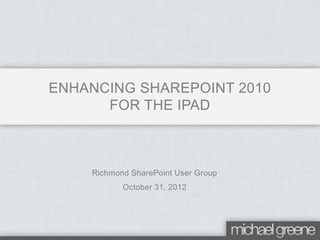
Recommended
Recommended
Title: Getting started with SharePoint REST API in Nintex Workflows for Office 365 InspireX 2017.
Event: The talk at Nintex Conference InspireX 2017 at New Orleans in Louisiana
Date: 13 February 2017Getting Started With SharePoint REST API in Nintex Workflows for Office 365 I...

Getting Started With SharePoint REST API in Nintex Workflows for Office 365 I...Prashant G Bhoyar (Microsoft MVP)
Building business applications in office 365 share point online using logic apps NOVACode Camp Fall 2016Building Business Applications in Office 365 SharePoint Online Using Logic Apps

Building Business Applications in Office 365 SharePoint Online Using Logic AppsPrashant G Bhoyar (Microsoft MVP)
How to develop maintainable custom Workflows in Office365 SharePoint online 2016_06_28_New Jersey SharePoint User GroupHow to develop maintainable custom Workflows in Office365 SharePoint online 2...

How to develop maintainable custom Workflows in Office365 SharePoint online 2...Prashant G Bhoyar (Microsoft MVP)
More Related Content
What's hot
Title: Getting started with SharePoint REST API in Nintex Workflows for Office 365 InspireX 2017.
Event: The talk at Nintex Conference InspireX 2017 at New Orleans in Louisiana
Date: 13 February 2017Getting Started With SharePoint REST API in Nintex Workflows for Office 365 I...

Getting Started With SharePoint REST API in Nintex Workflows for Office 365 I...Prashant G Bhoyar (Microsoft MVP)
Building business applications in office 365 share point online using logic apps NOVACode Camp Fall 2016Building Business Applications in Office 365 SharePoint Online Using Logic Apps

Building Business Applications in Office 365 SharePoint Online Using Logic AppsPrashant G Bhoyar (Microsoft MVP)
How to develop maintainable custom Workflows in Office365 SharePoint online 2016_06_28_New Jersey SharePoint User GroupHow to develop maintainable custom Workflows in Office365 SharePoint online 2...

How to develop maintainable custom Workflows in Office365 SharePoint online 2...Prashant G Bhoyar (Microsoft MVP)
What's hot (20)
Powell Software - Digital Workplace Offering - December 2018

Powell Software - Digital Workplace Offering - December 2018
SharePointFest 2013 Washington DC - WF 204 - Build scalable SharePoint 2013 S...

SharePointFest 2013 Washington DC - WF 204 - Build scalable SharePoint 2013 S...
Powell 365 - The Digital Workplace for Office 365 & SharePoint

Powell 365 - The Digital Workplace for Office 365 & SharePoint
Enhance SharePoint 2013 with Responsive Web Design

Enhance SharePoint 2013 with Responsive Web Design
Image Slider with SharePoint 2013 Search Results Web Part

Image Slider with SharePoint 2013 Search Results Web Part
WF 103 - Build scalable SharePoint 2013 Staged Workflows to run locally and i...

WF 103 - Build scalable SharePoint 2013 Staged Workflows to run locally and i...
SharePoint Saturday Kansas 2015 - Building Killer Office365 Public Sites

SharePoint Saturday Kansas 2015 - Building Killer Office365 Public Sites
Getting Started With SharePoint REST API in Nintex Workflows for Office 365 I...

Getting Started With SharePoint REST API in Nintex Workflows for Office 365 I...
Building Business Applications in Office 365 SharePoint Online Using Logic Apps

Building Business Applications in Office 365 SharePoint Online Using Logic Apps
Lifecycle Management with SharePoint Apps and Solutions

Lifecycle Management with SharePoint Apps and Solutions
SharePoint Saturday Utah 2015 - SP2013 Search Driven Sites

SharePoint Saturday Utah 2015 - SP2013 Search Driven Sites
How to develop maintainable custom Workflows in Office365 SharePoint online 2...

How to develop maintainable custom Workflows in Office365 SharePoint online 2...
Similar to Enhancing SharePoint 2010 for the iPad (Richmond SPUG 10/31/2012)
Similar to Enhancing SharePoint 2010 for the iPad (Richmond SPUG 10/31/2012) (20)
SharePoint 2013 Web Content Management for Developers TSPUG

SharePoint 2013 Web Content Management for Developers TSPUG
SharePoint 2013 Web Content Management for Developers HSPUG

SharePoint 2013 Web Content Management for Developers HSPUG
tTecniche di sviluppo mobile per share point 2013 e office 365 

tTecniche di sviluppo mobile per share point 2013 e office 365
Que hay de nuevo en Visual Studio 2013 y ASP.NET 5.1

Que hay de nuevo en Visual Studio 2013 y ASP.NET 5.1
SharePoint Usability and Accesibility Best Practices Including 508 Compliance...

SharePoint Usability and Accesibility Best Practices Including 508 Compliance...
Building solutions with SPFx that work across SharePoint and Teams

Building solutions with SPFx that work across SharePoint and Teams
Real World SharePoint Framework and Azure Services

Real World SharePoint Framework and Azure Services
Broaden your dev skillset with SharePoint branding options

Broaden your dev skillset with SharePoint branding options
More from Michael Greene
More from Michael Greene (9)
Anatomy of an Intranet (Triangle SharePoint User Group) January 2016

Anatomy of an Intranet (Triangle SharePoint User Group) January 2016
Anatomy of an Intranet (Triangle SharePoint User Group) October 2016

Anatomy of an Intranet (Triangle SharePoint User Group) October 2016
SharePoint Branding Best Bets (SharePoint Saturday Richmond, 2013)

SharePoint Branding Best Bets (SharePoint Saturday Richmond, 2013)
SharePoint Saturday Tampa, Enhancing SharePoint 2010 for the iPad

SharePoint Saturday Tampa, Enhancing SharePoint 2010 for the iPad
Recently uploaded
💉💊+971581248768>> SAFE AND ORIGINAL ABORTION PILLS FOR SALE IN DUBAI AND ABUDHABI}}+971581248768
+971581248768 Mtp-Kit (500MG) Prices » Dubai [(+971581248768**)] Abortion Pills For Sale In Dubai, UAE, Mifepristone and Misoprostol Tablets Available In Dubai, UAE CONTACT DR.Maya Whatsapp +971581248768 We Have Abortion Pills / Cytotec Tablets /Mifegest Kit Available in Dubai, Sharjah, Abudhabi, Ajman, Alain, Fujairah, Ras Al Khaimah, Umm Al Quwain, UAE, Buy cytotec in Dubai +971581248768''''Abortion Pills near me DUBAI | ABU DHABI|UAE. Price of Misoprostol, Cytotec” +971581248768' Dr.DEEM ''BUY ABORTION PILLS MIFEGEST KIT, MISOPROTONE, CYTOTEC PILLS IN DUBAI, ABU DHABI,UAE'' Contact me now via What's App…… abortion Pills Cytotec also available Oman Qatar Doha Saudi Arabia Bahrain Above all, Cytotec Abortion Pills are Available In Dubai / UAE, you will be very happy to do abortion in Dubai we are providing cytotec 200mg abortion pill in Dubai, UAE. Medication abortion offers an alternative to Surgical Abortion for women in the early weeks of pregnancy. We only offer abortion pills from 1 week-6 Months. We then advise you to use surgery if its beyond 6 months. Our Abu Dhabi, Ajman, Al Ain, Dubai, Fujairah, Ras Al Khaimah (RAK), Sharjah, Umm Al Quwain (UAQ) United Arab Emirates Abortion Clinic provides the safest and most advanced techniques for providing non-surgical, medical and surgical abortion methods for early through late second trimester, including the Abortion By Pill Procedure (RU 486, Mifeprex, Mifepristone, early options French Abortion Pill), Tamoxifen, Methotrexate and Cytotec (Misoprostol). The Abu Dhabi, United Arab Emirates Abortion Clinic performs Same Day Abortion Procedure using medications that are taken on the first day of the office visit and will cause the abortion to occur generally within 4 to 6 hours (as early as 30 minutes) for patients who are 3 to 12 weeks pregnant. When Mifepristone and Misoprostol are used, 50% of patients complete in 4 to 6 hours; 75% to 80% in 12 hours; and 90% in 24 hours. We use a regimen that allows for completion without the need for surgery 99% of the time. All advanced second trimester and late term pregnancies at our Tampa clinic (17 to 24 weeks or greater) can be completed within 24 hours or less 99% of the time without the need surgery. The procedure is completed with minimal to no complications. Our Women's Health Center located in Abu Dhabi, United Arab Emirates, uses the latest medications for medical abortions (RU-486, Mifeprex, Mifegyne, Mifepristone, early options French abortion pill), Methotrexate and Cytotec (Misoprostol). The safety standards of our Abu Dhabi, United Arab Emirates Abortion Doctors remain unparalleled. They consistently maintain the lowest complication rates throughout the nation. Our Physicians and staff are always available to answer questions and care for women in one of the most difficult times in their lives. The decision to have an abortion at the Abortion Cl+971581248768>> SAFE AND ORIGINAL ABORTION PILLS FOR SALE IN DUBAI AND ABUDHA...

+971581248768>> SAFE AND ORIGINAL ABORTION PILLS FOR SALE IN DUBAI AND ABUDHA...?#DUbAI#??##{{(☎️+971_581248768%)**%*]'#abortion pills for sale in dubai@
Recently uploaded (20)
Cloud Frontiers: A Deep Dive into Serverless Spatial Data and FME

Cloud Frontiers: A Deep Dive into Serverless Spatial Data and FME
Apidays New York 2024 - The Good, the Bad and the Governed by David O'Neill, ...

Apidays New York 2024 - The Good, the Bad and the Governed by David O'Neill, ...
Web Form Automation for Bonterra Impact Management (fka Social Solutions Apri...

Web Form Automation for Bonterra Impact Management (fka Social Solutions Apri...
Apidays New York 2024 - APIs in 2030: The Risk of Technological Sleepwalk by ...

Apidays New York 2024 - APIs in 2030: The Risk of Technological Sleepwalk by ...
ICT role in 21st century education and its challenges

ICT role in 21st century education and its challenges
"I see eyes in my soup": How Delivery Hero implemented the safety system for ...

"I see eyes in my soup": How Delivery Hero implemented the safety system for ...
Apidays New York 2024 - Passkeys: Developing APIs to enable passwordless auth...

Apidays New York 2024 - Passkeys: Developing APIs to enable passwordless auth...
Why Teams call analytics are critical to your entire business

Why Teams call analytics are critical to your entire business
Repurposing LNG terminals for Hydrogen Ammonia: Feasibility and Cost Saving

Repurposing LNG terminals for Hydrogen Ammonia: Feasibility and Cost Saving
+971581248768>> SAFE AND ORIGINAL ABORTION PILLS FOR SALE IN DUBAI AND ABUDHA...

+971581248768>> SAFE AND ORIGINAL ABORTION PILLS FOR SALE IN DUBAI AND ABUDHA...
How to Troubleshoot Apps for the Modern Connected Worker

How to Troubleshoot Apps for the Modern Connected Worker
Connector Corner: Accelerate revenue generation using UiPath API-centric busi...

Connector Corner: Accelerate revenue generation using UiPath API-centric busi...
Cloud Frontiers: A Deep Dive into Serverless Spatial Data and FME

Cloud Frontiers: A Deep Dive into Serverless Spatial Data and FME
Rising Above_ Dubai Floods and the Fortitude of Dubai International Airport.pdf

Rising Above_ Dubai Floods and the Fortitude of Dubai International Airport.pdf
Finding Java's Hidden Performance Traps @ DevoxxUK 2024

Finding Java's Hidden Performance Traps @ DevoxxUK 2024
Enhancing SharePoint 2010 for the iPad (Richmond SPUG 10/31/2012)
- 1. Richmond SharePoint User Group October 31, 2012 ENHANCING SHAREPOINT 2010 FOR THE IPAD
- 2. • Location • Born & Raised in Upstate, New York • Currently Live in Raleigh, North Carolina • Professional Experience • Working w/ SharePoint since 2007 • Consulting since 2010 • Public web design since 2003 • Hobbies • SharePoint Saturday/UG Speaker RIC, VB, ATL, AUS, TPA, RDU • Photography • Travel 6/6/2014 2Enhancing SharePoint 2010 for the iPad MICHAEL GREENE
- 3. • Device Orientation Detection • CSS Approach • Scripted Approach • Branding for Device Orientation Demo • Cross-Platform Video • HTML5 Video • Security Considerations 6/6/2014 3Enhancing SharePoint 2010 for the iPad AGENDA
- 4. DEVICE ORIENTATION DETECTION Core Concepts 6/6/2014 4Enhancing SharePoint 2010 for the iPad
- 5. • SharePoint 2010 is cross browser compatible out of the box http://technet.microsoft.com/en-us/library/cc263526.aspx • Fully Supported: IE7 (32bit), IE8 (32bit), IE9 (32bit), Google Chrome (latest version), Mozilla Firefox (latest version) • Supported w/ Limitations: IE7 (64bit), IE8 (64bit), IE9 (64bit), Apple Safari (latest version) • Supported Mobile Platforms: Windows Phone 7.0+, iOS 4.0+, Android 2.1+, BB 4.0+, Symbian 3+ 6/6/2014 5Enhancing SharePoint 2010 for the iPad SHAREPOINT 2010 COMPATIBILITY Safari iPad != Safari iPhone != Safari iPod
- 6. • Consumer adoption leading to growth in the business sector • New ability to touch and interact with business data • Increased user experience • Efficiently manage limited screen real estate 6/6/2014 6Enhancing SharePoint 2010 for the iPad DEVICE ORIENTATION DETECTION
- 7. CSS APPROACH Device Orientation Detection 6/6/2014 7Enhancing SharePoint 2010 for the iPad
- 8. • Utilizes orientation aware Cascading Style Sheets (CSS) • Little overhead, no code or script required • Detects Portrait vs. Landscape • Browser determines ratio of browser width vs. height • Use to display, hide, or change size of elements for specific orientations • Ideal for integrating orientation detection with site-wide branding 6/6/2014 8Enhancing SharePoint 2010 for the iPad CSS APPROACH
- 9. 6/6/2014 9Enhancing SharePoint 2010 for the iPad SUPPORTED ORIENTATIONS Portrait Landscape
- 10. 6/6/2014 10Enhancing SharePoint 2010 for the iPad ATTACHING STYLE SHEETS • Standard “link” tag with media attribute <link rel=“stylesheet” media=“all and (orientation:portrait)” href=“portrait.css” /> <link rel=“stylesheet” media=“all and (orientation:landscape)” href=“landscape.css” /> • Cross-Browser Support <!--[if !IE]><! --> <link rel=“stylesheet” media=“all and (orientation:portrait)” href=“portrait.css” /> <link rel=“stylesheet” media=“all and (orientation:landscape)” href=“landscape.css” /> <!--<![endif]--> <!—[if IE]> <link rel=“stylesheet” media=“all and (orientation:landscape)” href=“landscape.css” /> <![endif]--> All style sheets should be attached after Core.css and custom CSS registrations.
- 11. • Hide Quick Launch when device is in Portrait orientation • Hide any content with the “notPortrait” class; similar to ues of “s4-notdlg”. EXAMPLES 6/6/2014 11Enhancing SharePoint 2010 for the iPad #s4-leftpanel { display: none; } .s4-ca { margin-left: 0px; } Portrait.css .notPortrait { display: none; } Portrait.css
- 12. • Responsive Web Design (RWD) leverages CSS3 media queries to adapt to the user’s platform and resolution. • Paired with a fluid grid using percentages and Ems as opposed to fixed units (pixels or points). • Must account for all browser sizes if using min/max-width 6/6/2014 12Enhancing SharePoint 2010 for the iPad RESPONSIVE DESIGN @media screen and (orientation:portrait) { #s4-leftpanel { display: none; } .s4-ca { margin-left: 0px; } }
- 13. SCRIPTED APPROACH Device Orientation Detection 6/6/2014 13Enhancing SharePoint 2010 for the iPad
- 14. • Utilizes client-side script (Javascript/jQuery) • Scripted specifically for iPad • Identifies numerical orientation value • Orientation value returned by device hardware/accelerometer • Uses: • Bind functions to orientation changes • Animate element changes • Make changes to the Document Object Model (DOM) 6/6/2014 14Enhancing SharePoint 2010 for the iPad SCRIPTED APPROACH
- 15. 6/6/2014 15Enhancing SharePoint 2010 for the iPad SUPPORTED ORIENTATIONS 0° 90° 180°-90°
- 16. 6/6/2014 16Enhancing SharePoint 2010 for the iPad SCRIPTING ORIENTATION DETECTION <script type=“text/javascript”> function ProcessOrientation(currentOrientation) { // Handle orientation processing if (currentOrientation == 0 || currentOrientation == 180) { // Is Portrait } else if (currentOrientation == 90 || currentOrientation == -90) { // Is Landscape } } var isiPad = navigator.userAgent.match(/iPad/i) != null; if (isiPad) { // Process only if true ProcessOrientation(window.orientation); // Process initial orientation window.onorientationchange = function() { // Process when orientation changes ProcessOrientation(window.orientation); } } </script>
- 17. • Hide Quick Launch when device is in Portrait orientation • Hide any content with the “notPortrait” class; similar to ues of “s4-notdlg”. EXAMPLES 6/6/2014 17Enhancing SharePoint 2010 for the iPad if (Portrait) { $(“#s4-leftpanel”).hide(); $(“.s4-ca”).css(“marginLeft”, 0); } if (Landscape) { $(“#s4-leftpanel”).show(); $(“.s4-ca”).css(“marginLeft”, “150px”); } jQuery if (Portrait) { $(“.notPortrait”).hide(); } if (Landscape) { $(“.notPortrait”).show(); } jQuery
- 18. • Hide Quick Launch with animation when device is in Portrait orientation • Move contents of one container to another, and back again ADVANCED EXAMPLES 6/6/2014 18Enhancing SharePoint 2010 for the iPad if (Portrait) { $(“#s4-leftpanel”).animate( [“left”: “=-150px”], “slow” ); $(“.s4-ca”).animate( [“marginLeft”: “0px”], “slow” ); } if (Landscape) { $(“#s4-leftpanel”).animate( [“left”: “=+150px”], “slow” ); $(“.s4-ca”).animate( [“marginLeft”: “150px”], “slow” ); } jQuery if (Portrait) { $(“#C1”).clone().appendTo(“#C2”); $(“#C1”).html(“”); } if (Landscape) { $(“#C2”).clone().appendTo(“#C1”); $(“#C2”).html(“”); } jQuery
- 19. • Hide Quick Launch with animation when device is in Portrait orientation • Move contents of one container to another, and back again ADVANCED EXAMPLES 6/6/2014 19Enhancing SharePoint 2010 for the iPad if (Portrait) { $(“#s4-leftpanel”).animate( [“left”: “=-150px”], “slow” ); $(“.s4-ca”).animate( [“marginLeft”: “0px”], “slow” ); } if (Landscape) { $(“#s4-leftpanel”).animate( [“left”: “=+150px”], “slow” ); $(“.s4-ca”).animate( [“marginLeft”: “150px”], “slow” ); } jQuery if (Portrait) { $(“#C1”).clone().appendTo(“#C2”); $(“#C1”).html(“”); } if (Landscape) { $(“#C2”).clone().appendTo(“#C1”); $(“#C2”).html(“”); } jQuery if (Portrait) { $(“#C1”).clone().appendTo(“#C2”); $(“#C1”).html(“”); } if (Landscape) { $(“#C2”).clone().appendTo(“#C1”); $(“#C2”).html(“”); } jQuery Sales 1st Qtr 2nd Qtr 3rd Qtr 4th Qtr Cat 1 Cat 2 Cat 3 Cat 4 Chart Title Cat 1 Cat 2 Cat 3 Cat 4 Chart Title Sales 1st Qtr 2nd Qtr 3rd Qtr 4th Qtr
- 20. BRANDING WITH DEVICE ORIENTATION Demonstration 6/6/2014 20Enhancing SharePoint 2010 for the iPad
- 21. HTML5 Cross-Platform Video 6/6/2014 21Enhancing SharePoint 2010 for the iPad
- 22. • No third party plugin support on the iPad, only option for embedded video is use of HTML5 • HTML5 standard dictates support for embedded video with <video> tag • HTML5 does NOT standardize video format 6/6/2014 22Enhancing SharePoint 2010 for the iPad HTML5 VIDEO IE Firefox Safari Chrom e Opera iOS Ogg (Theora/Vorbis) 3.5+ ‡ 5.0+ 10.5+ H.264/AAC/MP4 9.0+ 3.0+ 5.0+ 3.0+ WebM 3.5+ ‡ 6.0+ 10.6+ ‡ Safari will render and video format supported by QuickTime; support for H.264/AACMP4 is shipped with QuickTime while other formats require additional client-side plugins.
- 23. 6/6/2014 23Enhancing SharePoint 2010 for the iPad HTML5 VIDEO TAG <video width=“640” height=“360” controls> <!-- MP4 file must be first for iPad compatibility --> <source src=“video.mp4” type=“video/mp4” /> <!-- Safari/iOS --> <source src=“video.ogv” type=“video/ogg” /> <!-- Firefox/Opera/Chrome10 --> <!-- fallback to Flash --> <object width=“640” height=“360” type=“application/x-shockwave-flash” data=“flash.swf”> <param name=“movie” value=“flash.swf” /> <param name=“flashvars” value=“controlbar=over&image=poster.jpg &file=video.mp4” /> <!-- fallback image --> <img src=“video.jpg” width=“640” height=“360” alt=“title” title=“Can’t Play Video” /> </object> </video>
- 24. • iPad passes embedded video requests to QuickTime for rendering • QuickTime lacks support for any proxy or authentication methods, and iPads cannot join a domain • Video files must be anonymously accessible 6/6/2014 24Enhancing SharePoint 2010 for the iPad SECURITY CONSIDERATIONS
- 25. QUESTIONS?
