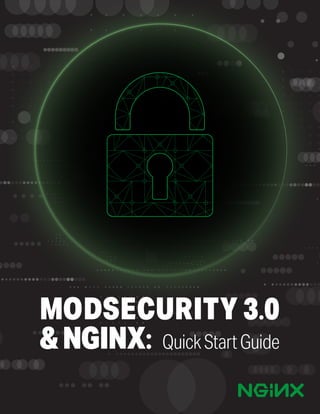
Mod security 3 NGINX
- 2. by Faisal Memon, Owen Garrett, and Michael Pleshakov © NGINX, Inc 2017 MODSECURITY 3.0 &NGINX: QuickStartGuide
- 3. i Table of Contents Preface . . . . . . . . . . . . . . . . . . . . . . . . . . . . . . . . . . . . . . . . . . . . . . . . . . . . . ii 1. Introduction . . . . . . . . . . . . . . . . . . . . . . . . . . . . . . . . . . . . . . . . . . . . . . . . . . 1 A Brief History of ModSecurity . . . . . . . . . . . . . . . . . . . . . . . . . . . . . . . . . . . . . . . . . . . 1 How ModSecurity Works . . . . . . . . . . . . . . . . . . . . . . . . . . . . . . . . . . . . . . . . . . . . . . . 2 What’s Changed with ModSecurity 3.0 . . . . . . . . . . . . . . . . . . . . . . . . . . . . . . . . . . . . . 3 Caveats . . . . . . . . . . . . . . . . . . . . . . . . . . . . . . . . . . . . . . . . . . . . . . . . . . . . . . . . . . 4 2. InstallingModSecurity . . . . . . . . . . . . . . . . . . . . . . . . . . . . . . . . . . . . . . . . . . . 5 Open Source NGINX Installation Instructions . . . . . . . . . . . . . . . . . . . . . . . . . . . . . . . . . 6 NGINX Plus Installation Instructions . . . . . . . . . . . . . . . . . . . . . . . . . . . . . . . . . . . . . . . 9 Conclusion . . . . . . . . . . . . . . . . . . . . . . . . . . . . . . . . . . . . . . . . . . . . . . . . . . . . . . . 16 3. Installing the OWASP CoreRule Set . . . . . . . . . . . . . . . . . . . . . . . . . . . . . . . . . 17 Running the Nikto Scanning Tool . . . . . . . . . . . . . . . . . . . . . . . . . . . . . . . . . . . . . . . . . 17 Enabling the OWASP CRS . . . . . . . . . . . . . . . . . . . . . . . . . . . . . . . . . . . . . . . . . . . . . 18 Testing the CRS . . . . . . . . . . . . . . . . . . . . . . . . . . . . . . . . . . . . . . . . . . . . . . . . . . . . 19 Limitations . . . . . . . . . . . . . . . . . . . . . . . . . . . . . . . . . . . . . . . . . . . . . . . . . . . . . . . 23 Conclusion . . . . . . . . . . . . . . . . . . . . . . . . . . . . . . . . . . . . . . . . . . . . . . . . . . . . . . . 23 4. EnablingProject Honeypot . . . . . . . . . . . . . . . . . . . . . . . . . . . . . . . . . . . . . . . 24 How Project Honeypot Works . . . . . . . . . . . . . . . . . . . . . . . . . . . . . . . . . . . . . . . . . . . 24 1. Set Up Your Honeypot . . . . . . . . . . . . . . . . . . . . . . . . . . . . . . . . . . . . . . . . . . . . . . 25 2. Add the Honeypot Link to All Pages . . . . . . . . . . . . . . . . . . . . . . . . . . . . . . . . . . . . . 27 3. Enable IP Reputation in the Core Rule Set . . . . . . . . . . . . . . . . . . . . . . . . . . . . . . . . . 27 4. Verify It Works . . . . . . . . . . . . . . . . . . . . . . . . . . . . . . . . . . . . . . . . . . . . . . . . . . . 28 Conclusion . . . . . . . . . . . . . . . . . . . . . . . . . . . . . . . . . . . . . . . . . . . . . . . . . . . . . . . 29 5. Debugging, Logging, and Troubleshooting . . . . . . . . . . . . . . . . . . . . . . . . . . . . . 30 Audit Log . . . . . . . . . . . . . . . . . . . . . . . . . . . . . . . . . . . . . . . . . . . . . . . . . . . . . . . . 31 Debug Log . . . . . . . . . . . . . . . . . . . . . . . . . . . . . . . . . . . . . . . . . . . . . . . . . . . . . . . 34 Conclusion . . . . . . . . . . . . . . . . . . . . . . . . . . . . . . . . . . . . . . . . . . . . . . . . . . . . . . . 35 Appendix . . . . . . . . . . . . . . . . . . . . . . . . . . . . . . . . . . . . . . . . . . . . . . . . . . 36 A. Installing the TrustWave SpiderLabsCommercial Rule Set . . . . . . . . . . . . . . . . . . 36 Overview . . . . . . . . . . . . . . . . . . . . . . . . . . . . . . . . . . . . . . . . . . . . . . . . . . . . . . . . 36 Prerequisites . . . . . . . . . . . . . . . . . . . . . . . . . . . . . . . . . . . . . . . . . . . . . . . . . . . . . . 37 Configuring the Trustwave SpiderLabs Rules . . . . . . . . . . . . . . . . . . . . . . . . . . . . . . . . 37 Caveats for the SecRemoteRules Directive . . . . . . . . . . . . . . . . . . . . . . . . . . . . . . . . . . 39 Limitations . . . . . . . . . . . . . . . . . . . . . . . . . . . . . . . . . . . . . . . . . . . . . . . . . . . . . . . 40 Conclusion . . . . . . . . . . . . . . . . . . . . . . . . . . . . . . . . . . . . . . . . . . . . . . . . . . . . . . . 40 B. Document RevisonHistory . . . . . . . . . . . . . . . . . . . . . . . . . . . . . . . . . . . . . . . 41
- 4. ii Preface For a very long time, the NGINX community waited for ModSecurity. The popular plug-in for the Apache HTTP server seemed like a natural fit to be ported over to NGINX, but it's never as easy as it sounds to port something over to a different platform. In 2017, the wait finally ended, and the long-awaited ModSecurity 3.0 was finally released. ModSecurity 3.0 is the first version of ModSecurity to work natively with NGINX. ModSecurity is an open source web application firewall (WAF). ModSecurity protects applications against a broad range of Layer 7 attacks, such as SQL injection (SQLi), local file inclusion (LFI), and cross‑site scripting (XSS). These three attack vectors together accounted for 95% of known Layer 7 attacks in Q1 2017, according to the report, Akamai State of the Internet – Security. The report also states that the purpose of attacks varies, but the majority are aimed at stealing data. ModSecurity is used by over a million websites today, making it the world’s most widely deployed WAF. ModSecurity is open source and community- driven, which has led to its broad adoption by organizations ranging from small businesses to governments and the enterprise. It uses a rules language based on the Perl Compatible Regular Expression (PCRE) standard, which makes it much more accessible than many other WAFs. This ebook was created to help you get up and running with ModSecurity 3.0 and NGINX as easily as possible. It covers how to install, enable the major features of, and troubleshoot ModSecurity 3.0. Please use other resources available online, including the brilliant ModSecurity Handbook, if you need more information about ModSecurity before you put it into production. I hope this guide will be helpful to you in your journey with ModSecurity 3.0 and NGINX. –Faisal Memon Product Marketer, NGINX, Inc.
- 5. 1ModSecurity 3.0 and NGINX: Quick Start Guide Ch.1–Introduction “. . . even when you understand web security it is difficult to produce secure code, especially when working under the pressure so common in today's software development projects.” –Ivan Ristić, ModSecurity creator A Brief History of ModSecurity ModSecurity was originally created by Ivan Ristić to help protect several web applications he was responsible for at the time. He envisioned creating a software solution that would sit in front of these applications, analyzing the data flow in and out. A solution like this could both provide visibility and block potential attacks. Ristić then set out to create this solution as a hobbyist side project. He created it as a plugin for the Apache HTTP Server. By November 2002 he put out the first open source release, calling his work ModSecurity. ModSecurity quickly gained in popularity, as it provided instant value as a tool for protecting web- based applications. From there, events followed: • 2004: ModSecurity commercialized as Thinking Stone; Ristić quits day job to focus fulltime on ModSecurity • 2006: Thinking Stone acquired by Breach Security • 2006: ModSecurity 2.0 released • 2009: Ivan Ristić leaves Breach Security and the ModSecurity project 1 Introduction
- 6. 2ModSecurity 3.0 and NGINX: Quick Start Guide Ch.1–Introduction • 2010: Breach Security acquired by TrustWave; additional releases follow • 2017: ModSecurity 3.0 released with support for NGINX and NGINX Plus Today, Trustwave continues to be the corporate sponsor of ModSecurity, funding development of the open source project while also offering a commercial rule set. How ModSecurity Works As a web application firewall (WAF), ModSecurity is specialized to focus on HTTP traffic. When an HTTP request is made, ModSecurity inspects all parts of the request for any malicious content or anomalies in the traffic. If the packet is deemed malicious it can be blocked, logged, or both, depending on configuration. ModSecurity uses a database of “rules” that define malicious behaviors. ModSecurity 3.0 supports both the OWASP ModSecurity Core Rule Set (CRS), the most widely used, open source rule set for ModSecurity, and the TrustWave commercial rule set, for which users pay a fee. The OWASP CRS is community‑ maintained and has been been tuned through wide exposure to have very few false positives. SQL injection is one of the most common exploits, accounting for over 51% of known web application attacks, according to the report, Akamai State of the Internet – Security. This type of attack exploits improper validation of user input fields, such as forms. As a simple example, consider an attacker entering the following into a login form (the password field is unmasked for clarity): someone_else Username Username 1' or '1'='1 Log In
- 7. 3ModSecurity 3.0 and NGINX: Quick Start Guide Ch.1–Introduction If a web application uses the information entered on the form directly to form a SQL query for retrieving user information from a database, without first validating the password, it generates an SQL statement like this: SELECT * FROM Users WHERE Username='someone_else' AND Password='1' OR '1' = '1'; Because the statement '1' = '1' is always true, this query bypasses the password check and allows the attacker to log in as someone_else (or any other account). The CRS SQL injection rules in the OWASP CRS test input parameters and cookies for all requests against this and other patterns that attackers use to insert malicious SQL queries into forms. If a request matches any of the SQL injection rules, ModSecurity can drop the packet and/or log it, as configured. There are similar rules in the CRS to detect and stop other common attacks, such as XSS and LFI. What’s Changed with ModSecurity 3.0 Previous versions of ModSecurity, up through version 2.9, did technically work with NGINX, but suffered from poor performance. This is because ModSecurity was wrapped inside a full version of the Apache HTTP Server, which provided a compatibility layer. ModSecurity was very heavily tied to Apache. ModSecurity 3.0, however, is a complete rewrite of ModSecurity that works natively with NGINX without requiring Apache. This new architecture in version 3.0 moves the core functionality into a stand‑alone engine called libmodsecurity. The libmodsecurity component interfaces with NGINX through an optimized connector called the NGINX connector. There is also a separate connector for Apache.
- 8. 4ModSecurity 3.0 and NGINX: Quick Start Guide Ch.1–Introduction ModSecurity 3.0 is a dynamic module for NGINX and NGINX Plus The combined package of libmodsecurity along with the NGINX connector create the ModSecurity dynamic module for NGINX. For NGINX Plus, the dynamic module is provided for you, already compiled. For NGINX open source, you have to compile the ModSecurity source code. The new module is considerably faster and more stable than the legacy module has been with open source NGINX, and is actively supported by the NGINX, Inc. and Trustwave teams. Caveats ModSecurity 3.0 does not yet have feature parity with the previous version, ModSecurity 2.9. Please be aware of the following limitations: • Rules that inspect the response body are not supported and are ignored if included in the configuration. The NGINX sub_filter directive can be used to inspect and rewrite response data. • Inclusion of the request and response body in the audit log is not supported • Some directives are not implemented; you may get an error if you try to use them. The ModSecurity Reference Manual lists all the available directives in ModSecurity and whether or not they are supported in libModSecurity. There is no set date for ModSecurity 3.0 to reach feature parity with ModSecurity 2.9, but it is under active development, and each new release reduces the gap.
- 9. 5ModSecurity 3.0 and NGINX: Quick Start Guide Ch.2–InstallingModSecurity “Web applications – yours, mine, everyone’s – are terribly insecure on average. We struggle to keep up with the security issues and need any help we can get to secure them.” –Ivan Ristić, ModSecurity creator This chapter will cover how to install ModSecurity 3.0 for both open source NGINX and NGINX Plus. Open source NGINX users will have to compile ModSecurity from source. NGINX Plus users benefit from using the precompiled ModSecurity 3.0 dynamic module provided by NGINX Inc. Installing ModSecurity 2 Benefits of using ModSecurity 3.0 with NGINX Plus ModSecurity 3.0 for NGINX Plus is known as the NGINX WAF. There are a number of benefits to a commercial subscription: • You don’t need to compile the ModSecurity dynamic module yourself, NGINX, Inc. provides a precompiledmodule for you, saving time and effort • NGINX, Inc. has extensively tested the dynamic module, so you know it’s suitable for production usage • NGINX, Inc. continually tracks changes and updates the module for every important change and security vulnerability, so you don’t have to do this yourself • Each new release of NGINX Plus includes a new version of the dynamic module, so you can upgrade without having to re-compile ModSecurity • 24x7 support to help you with both installation of the ModSecurity and the OWASP Core Rule Set; as well as troubleshooting and debugging assistance
- 10. 6ModSecurity 3.0 and NGINX: Quick Start Guide Ch.2–InstallingModSecurity Open Source NGINX Installation Instructions Installation Overview In NGINX 1.11.5 and later, you can compile individual dynamic modules without compiling the complete NGINX binary. After covering the compilation process step by step, we’ll explain how to load the ModSecurity dynamic module into NGINX and run a basic test to make sure it’s working. 1 – Install NGINX from Our Official Repository If you haven’t already, the first step is to install NGINX. There are multiple ways to install NGINX, as is the case with most open source software. We generally recommend you install NGINX from the mainline branch in our official repository. For instructions, please see: nginx.org/en/linux_packages.html#mainline. The instructions in this chapter assume that you have installed NGINX from our official repository. They might work with NGINX as obtained from other sources, but that has not been tested. Note: NGINX 1.11.5 or later is required. 2 – Install Prerequisite Packages The first step is to install the packages required to complete the remaining steps in this tutorial. Run the following command, which is appropriate for a freshly installed Ubuntu/Debian system. The required packages might be different for RedHat Enterprise/CentOS/Oracle Linux: $ apt-get install -y apt-utils autoconf automake build-essential git libcurl4-openssl-dev libgeoip-dev liblmdb-dev libpcre++-dev libtool libxml2-dev libyajl-dev pkgconf wget zlib1g-dev 3 – Download and Compile libmodsecurity With the required prerequisite packages installed, the next step is to compile ModSecurity as an NGINX dynamic module. In ModSecurity 3.0’s new modular architecture, libmodsecurity is the core component which includes all rules and functionality. The second main component in the architecture is a connector that links libmodsecurity to the web server it is running with. There are separate connectors for NGINX and Apache HTTP Server. We cover the NGINX connector in the next section.
- 11. 7ModSecurity 3.0 and NGINX: Quick Start Guide Ch.2–InstallingModSecurity To compile libmodsecurity: A. Clone the GitHub repository. B. Change to the ModSecurity directory and compile the source code: $ git clone --depth 1 -b v3/master --single-branch https://github.com/SpiderLabs/ModSecurity $ cd ModSecurity $ git submodule init $ git submodule update $ ./build.sh $ ./configure $ make $ make install The compilation takes about 15 minutes, depending on the processing power of your system. Note: It’s safe to ignore messages like the following during the build process. Even when they appear, the compilation completes and creates a working object: fatal: No names found, cannot describe anything. 4 – Download the NGINX Connector for ModSecurity and Compile it as a Dynamic Module Compile the ModSecurity connector for NGINX as a dynamic module for NGINX. A. Clone the GitHub repository: $ git clone --depth 1 https://github.com/SpiderLabs/ModSecurity- nginx.git
- 12. 8ModSecurity 3.0 and NGINX: Quick Start Guide Ch.2–InstallingModSecurity B. Determine which version of NGINX is running on the host where the ModSecurity module will be loaded: $ nginx -v nginx version: nginx/1.13.7 C. Download the source code corresponding to the installed version of NGINX (the complete sources are required even though only the dynamic module is being compiled): $ wget http://nginx.org/download/nginx-1.13.7.tar.gz $ tar zxvf nginx-1.13.7.tar.gz D. Compile the dynamic module and copy it to the standard directory for modules: $ cd nginx-1.13.7 $ ./configure --with-compat --add-dynamic-module=../ModSecurity-nginx $ make modules $ cp objs/ngx_http_modsecurity_module.so /etc/nginx/modules 5 – Load the NGINX ModSecurity Connector Dynamic Module Add the following load_module directive to the main (top‑level) context in /etc/nginx/nginx.conf. It instructs NGINX to load the ModSecurity dynamic module when it processes the configuration: load_module modules/ngx_http_modsecurity_module.so;
- 13. 9ModSecurity 3.0 and NGINX: Quick Start Guide Ch.2–InstallingModSecurity NGINX Plus Installation Instructions This section explains how to install the NGINX web application firewall (WAF). The NGINX WAF is built on ModSecurity 3.0. The NGINX WAF is available to NGINX Plus customers as a downloaded dynamic module at an additional cost. To purchase or start a free trial of NGINX WAF, or add the NGINX WAF to an existing NGINX Plus subscription, contact the NGINX sales team at nginx-inquires@nginx.com. Prerequisites Install NGINX Plus R12 or later following these instructions: nginx.com/resources/admin-guide/installing-nginx-plus/. Installing the NGINX WAF To install the dynamic module for the NGINX WAF, perform the following steps. 1. Use the OS package‑management utility to install the dynamic module from the NGINX Plus module repository. The following command is appropriate for Debian and Ubuntu systems. For systems that use RPM packages, substitute the yum install command: $ sudo apt-get install nginx-plus-module-modsecurity 2. Add the following line in the top‑level (“main”) context of /etc/nginx/nginx.conf: load_module modules/ngx_http_modsecurity_module.so;
- 14. 10ModSecurity 3.0 and NGINX: Quick Start Guide Ch.2–InstallingModSecurity 3. Run the following command to verify that the module loads successfully, as confirmed by the indicated output: $ sudo nginx -t nginx: the configuration file /etc/nginx/nginx.conf syntax is ok nginx: configuration file /etc/nginx/nginx.conf test is successful Example: Configuring ModSecurity 3.0 with a Simple Rule In this example we configure a simple ModSecurity rule to block certain requests to a demo application. NGINX acts as the reverse proxy in the example, but the same configuration applies to load balancing. The demo application is simply an NGINX virtual server that returns status code 200 and a text message. It serves as the demo application in the chapters about using rule sets with the ModSecurity 3.0 as well. NOTE: This section applies to both NGINX and NGINX Plus. Creating the Demo Web Application Create the demo web application by configuring a virtual server in NGINX. 1. Create the file /etc/nginx/conf.d/echo.conf with the following content. It configures a webserver that listens on localhost port 8085 and returns status code 200 and a message containing the requested URI: server { listen localhost:8085; location / { default_type text/plain; return 200 Thank you for requesting ${request_uri}n; } }
- 15. 11ModSecurity 3.0 and NGINX: Quick Start Guide Ch.2–InstallingModSecurity 2. Test the application by reloading the NGINX configuration and making a request: $ sudo nginx -s reload $ curl -D - http://localhost:8085 HTTP/1.1 200 OK Server: nginx/1.11.10 Date: Wed, 3 May 2017 08:55:29 GMT Content-Type: text/plain Content-Length: 27 Connection: keep-alive Thank you for requesting / Configuring NGINX as a Reverse Proxy Configure NGINX as a reverse proxy for the demo application. 1. Create the file /etc/nginx/conf.d/proxy.conf with the following content. It configures a virtual server that listens on port 80 and proxies all requests to the demo application: server { listen 80; location / { proxy_pass http://localhost:8085; proxy_set_header Host $host; } } Note: If any other virtual servers (server blocks) in your NGINX configuration listen on port 80, you need to disable them for the reverse proxy to work correctly. For example, the /etc/nginx/conf.d/default.conf file provided in the nginx package includes such a server block. Comment out or remove the server block, but do not remove or rename the default.conf file itself – if the file is missing during an upgrade, it is automatically restored, which can break the reverse‑proxy configuration.
- 16. 12ModSecurity 3.0 and NGINX: Quick Start Guide Ch.2–InstallingModSecurity 2. Reload the NGINX configuration: $ sudo nginx -s reload 3. Verify that a request succeeds, which confirms that the proxy is working correctly: $ curl -D - http://localhost HTTP/1.1 200 OK Server: nginx/1.11.10 Date: Wed, 3 May 2017 08:58:02 GMT Content-Type: text/plain Content-Length: 27 Connection: keep-alive Thank you for requesting / Protecting the Demo Web Application Configure ModSecurity 3.0 to protect the demo web application by blocking certain requests. 1. Create the folder /etc/nginx/modsec for storing ModSecurity configuration: $ sudo mkdir /etc/nginx/modsec 2. Download the file of recommended ModSecurity configuration from the v3/master branch of the ModSecurity GitHub repo and name it modsecurity.conf: $ cd /etc/nginx/modsec $ sudo wget https://raw.githubusercontent.com/SpiderLabs/ ModSecurity/v3/master/modsecurity.conf-recommended $ sudo mv modsecurity.conf-recommended modsecurity.conf
- 17. 13ModSecurity 3.0 and NGINX: Quick Start Guide Ch.2–InstallingModSecurity 3. Enable execution of rules by commenting out the existing SecRuleEngine directive in modsecurity.conf and adding the indicated directive. We will define the sample rule in the next step: # SecRuleEngine DetectionOnly SecRuleEngine On For more information about the SecRuleEngine directive, see: github.com/SpiderLabs/ModSecurity/wiki/Reference-Manual#SecRuleEngine. 4. Create the main ModSecurity 3.0 configuration file, /etc/nginx/modsec/main.conf, and define a rule in it: # Include the recommended configuration Include /etc/nginx/modsec/modsecurity.conf # A test rule SecRule ARGS:testparam @contains test id:1234,deny,log,status:403 • Include – Includes the recommended configuration from the modsecurity.conf file. • SecRule – Creates a rule that protects the application by blocking requests and returning status code 403 when the testparam parameter in the query string contains the string test. For more information about the SecRule directive, see: github.com/SpiderLabs/ModSecurity/wiki/Reference-Manual#SecRule.
- 18. 14ModSecurity 3.0 and NGINX: Quick Start Guide Ch.2–InstallingModSecurity 5. Change the reverse proxy configuration file (/etc/nginx/conf.d/proxy.conf) to enable the ModSecurity 3.0: server { listen 80; modsecurity on; modsecurity_rules_file /etc/nginx/modsec/main.conf; location / { proxy_pass http://localhost:8085; proxy_set_header Host $host; } } • modsecurity on – Enables the ModSecurity 3.0. • modsecurity_rules_file – Specifies the location of the ModSecurity 3.0 configuration file. Documentation for modsecurity* directives in the NGINX configuration file is available on GitHub at: github.com/SpiderLabs/ModSecurity-nginx#usage. 6. Reload the NGINX configuration: $ sudo nginx -s reload
- 19. 15ModSecurity 3.0 and NGINX: Quick Start Guide Ch.2–InstallingModSecurity 7. Verify that the rule configured in Step 4 works correctly, by making a request that includes the string test in the value of the query string testparam parameter: $ curl -D - http://localhost/foo?testparam=thisisatestofmodsecurity HTTP/1.1 403 Forbidden Server: nginx/1.11.10 Date: Wed, 3 May 2017 09:00:48 GMT Content-Type: text/html Content-Length: 170 Connection: keep-alive html headtitle403 Forbidden/title/head body bgcolor=white centerh1403 Forbidden/h1/center hr/centernginx/1.11.10/center /body /html The request returns status code 403, confirming that the WAF is enabled and executing the rule. Setting Up Logging By default, the ModSecurity 3.0 logs its activity to the NGINX Plus error log, at the warn level for blocked requests and the info level for other messages. The error_log directive in the main /etc/nginx/nginx.conf file provided with NGINX Plus is configured to write messages to /var/log/nginx/error.log at the warn level and higher. If you want to capture all messages from the ModSecurity 3.0, you need to set the logging level to info instead: error_log /var/log/nginx/error.log info; Note: Your existing configuration might include definitions for multiple error logs, in files other than nginx.conf and placed in more specific contexts, such as a location block. Make sure to update all the relevant error_log directives.
- 20. 16ModSecurity 3.0 and NGINX: Quick Start Guide Ch.2–InstallingModSecurity Controlling Audit and Debug Logging ModSecurity also supports audit logging as configured with the SecAudit* set of directives. Audit logging is enabled in the recommended configuration that we downloaded to /etc/nginx/modsec/modsecurity.conf (in Step 2 of Protecting the Demo Web Application), but we recommend disabling it in production environments, both because audit logging affects ModSecurity performance and because the log file can grow large very quickly and exhaust disk space. To disable audit logging, change the value of the SecAuditEngine directive in modsecurity.conf to off: SecAuditEngine off If you experience problems with the ModSecurity 3.0, you can enable debug logging by changing the SecDebugLog and SecDebugLogLevel directives in modsecurity.conf to the following values. Like audit logging, debug logging generates a large volume of output and affects ModSecurity performance, so we recommend disabling it in production. SecDebugLog /tmp/modsec_debug.log SecDebugLogLevel 9 Note: For more details on logging, see Chapter 5. Conclusion In this section, we installed ModSecurity 3.0 for NGINX and NGINX Plus, created a simple rule for quick testing, and set up logging of ModSecurity 3.0 activity. The simple rule works correctly, In the next chapter we will cover how to install the OWASP Core Rule Set (CRS).
- 21. 17ModSecurity 3.0 and NGINX: Quick Start Guide Ch.3–Installing the OWASP Core Rule Set “Break the rules. Not the law, but break the rules.” –Arnold Schwarzenegger After installing the ModSecurity 3.0 software, the next step is to install ModSecurity's rule set(s). The rules define the attack patterns and determine what ModSecurity will block. The OWASP Core Rule Set (CRS) is the base rule set that all ModSecurity users should install. The CRS is community-maintained and contains rules to help stop common attack vectors, such as SQL injection, cross-site scripting, and many others. It also has rules to integrate with Project Honeypot (Chapter 4) as well as rules to detect bots and scanners. On top of the CRS you can install the Trustwave SpiderLabs commercial rules, which provide additional protections. You can find a detailed description of the commercial rules in Appendix A. This chapter will cover installation of the OWASP Core Rule Set (CRS). Running the Nikto Scanning Tool We begin by sending attack traffic to the demo web application created in Example: Configuring ModSecurity 3.0 with a Simple Rule. Many attackers run vulnerability scanners to identify security vulnerabilities in a target website or app. Once they learn what vulnerabilities are present, they can launch the appropriate attacks. Installing the OWASP Core Rule Set3
- 22. 18ModSecurity 3.0 and NGINX: Quick Start Guide Ch.3–Installing the OWASP Core Rule Set We’re using the Nikto scanning tool to generate malicious requests, including probes for the presence of files known to be vulnerable, cross‑site scripting (XSS), and other types of attack. The tool also reports which requests passed through to the application, revealing potential vulnerabilities in the application. Run the following commands to get the Nikto code and run it against the web application. The 324 item(s) in the output are potential vulnerabilities, revealed by requests that passed through to the application. $ git clone https://github.com/sullo/nikto Cloning into 'nikto'... $ cd nikto $ perl program/nikto.pl -h localhost - Nikto v2.1.6 ... + 7531 requests: 0 error(s) and 324 item(s) reported on remote host Next we enable the CRS, and then test how it blocks most of Nikto’s requests and so decreases the number of items reported. Enabling the OWASP CRS To enable the OWASP CRS, perform the following steps: 1. Download the latest OWASP CRS from GitHub and extract the rules into /usr/local or another location of your choice: $ wget https://github.com/SpiderLabs/owasp-modsecurity-crs/archive/ v3.0.2.tar.gz $ tar -xzvf v3.0.2.tar.gz $ sudo mv owasp-modsecurity-crs-3.0.2 /usr/local
- 23. 19ModSecurity 3.0 and NGINX: Quick Start Guide Ch.3–Installing the OWASP Core Rule Set 2. Create the crs‑setup.conf file as a copy of crs‑setup.conf.example: $ cd /usr/local/owasp-modsecurity-crs-3.0.2 $ sudo cp crs-setup.conf.example crs-setup.conf 3. Add Include directives in the main ModSecurity configuration file (/etc/nginx/modsec/main.conf, created in Step 4 of Protecting the Demo Web Application) to read in the CRS configuration and rules. Comment out any other rules that might already exist in the file, such as the sample SecRule directive created in that section: # Include the recommended configuration Include /etc/nginx/modsec/modsecurity.conf # OWASP CRS v3 rules Include /usr/local/owasp-modsecurity-crs-3.0.2/crs-setup.conf Include /usr/local/owasp-modsecurity-crs-3.0.2/rules/*.conf 4. Reload the NGINX Plus configuration: $ sudo nginx -s reload Testing the CRS In this section, we explore how rules in the CRS block Nikto’s requests based on particular characteristics of the requests. Our ultimate goal is to show that the CRS blocks all of Nikto’s requests, so that none of the vulnerabilities Nikto detects are left open for attackers to exploit.
- 24. 20ModSecurity 3.0 and NGINX: Quick Start Guide Ch.3–Installing the OWASP Core Rule Set Disabling Blocking of Requests Based on the User‑Agent Header The CRS recognizes requests from scanners, including Nikto, by inspecting the User‑Agent header. As shown in the following output, the CRS comes preconfigured to block requests that have the default User‑Agent header for Nikto (Nikto). $ curl -H User-Agent: Nikto http://localhost/ html headtitle403 Forbidden/title/head body bgcolor=white centerh1403 Forbidden/h1/center hrcenternginx/1.11.10/center /body /html (If you want to see exactly how the CRS ranks and blocks requests based on the User‑Agent header and related characteristics of requests from scanners, you can correlate the rule ID numbers found in the NGINX error log with the rules in the CRS’s Scanner Detection rule set (REQUEST-913-SCANNER- DETECTION.conf).) During this testing phase we don’t want to block all requests from Nikto, because we’re using them to detect possible vulnerabilities in our demo app. To stop the CRS from blocking requests just because their User‑Agent header is Nikto, we reconfigure Nikto not to include Nikto and related values in the header. Comment out the current setting for USERAGENT in program/nikto.conf and replace it with the value shown: # USERAGENT=Mozilla/5.00 (Nikto/@VERSION) (Evasions:@EVASIONS) (Test:@TESTID) USERAGENT=Mozilla/5.00
- 25. 21ModSecurity 3.0 and NGINX: Quick Start Guide Ch.3–Installing the OWASP Core Rule Set Eliminating Requests for Vulnerable Files When we rerun Nikto against the web application, we see that only 116 of Nikto’s requests get through to the application server, compared to 324 when the CRS wasn’t enabled. This indicates that the CRS is protecting our application from a large proportion of the vulnerabilities exposed by Nikto’s requests. $ perl program/nikto.pl -h localhost ... + 7531 requests: 0 error(s) and 116 item(s) reported on remote host The output from Nikto is very long, and so far we have been truncating it to show just the final line, where the number of items is reported. When we look at the output more closely, we see that many of the remaining 116 items refer to a vulnerable file in the application, as in this example: $ perl program/nikto.pl -h localhost ... + /site.tar: Potentially interesting archive/cert file found. ... + 7531 requests: 0 error(s) and 116 item(s) reported on remote host Recall that in Installing ModSecurity, we configured our demo application to return status code 200 for every request, without actually ever delivering a file. Nikto is interpreting these 200 status codes to mean that the file it is requesting actually exists, which in the context of our application is a false positive. Now we eliminate such requests so we can better see where actual vulnerabilities might exist. Disable the requests by adding ‑sitefiles in program/nikto.conf as shown: # Default plug-in macros # Remove plug-ins designed to be run standalone @@EXTRAS=dictionary;siebel;embedded @@DEFAULT=@@ALL;-@@EXTRAS;tests(report:500);-sitefiles
- 26. 22ModSecurity 3.0 and NGINX: Quick Start Guide Ch.3–Installing the OWASP Core Rule Set Blocking Requests with XSS Attempts When we rerun Nikto again, it reports only 26 items: $ perl program/nikto.pl -h localhost - Nikto v2.1.6 ... + 7435 requests: 0 error(s) and 26 item(s) reported on remote host Most of the 26 items arise because the OWASP CRS is not currently configured to block requests that contain XSS attempts in the request URL, such as: scriptalert('Vulnerable')/script To block requests with XSS attempts, edit rules 941160 and 941320 in the CRS’s XSS Application Attack rule set (REQUEST-941-APPLICATION-ATTACK-XSS. conf) by adding REQUEST_URI at the start of the variables list for each rule: SecRule REQUEST_URI|REQUEST_COOKIES|!REQUEST_COOKIES:/__utm/ ... Reload the NGINX Plus configuration to read in the revised rule set: $ sudo nginx -s reload
- 27. 23ModSecurity 3.0 and NGINX: Quick Start Guide Ch.3–Installing the OWASP Core Rule Set When we rerun Nikto, it reports only four items, and they are false positives for our application: $ perl program/nikto.pl -h localhost + The anti-clickjacking X-Frame-Options header is not present. + The X-XSS-Protection header is not defined. This header can hint to the user agent to protect against some forms of XSS + The X-Content-Type-Options header is not set. This could allow the user agent to render the content of the site in a different fashion to the MIME type + No CGI Directories found (use '-C all' to force check all possible dirs) + /smg_Smxcfg30.exe?vcc=3560121183d3: This may be a Trend Micro Officescan 'backdoor'. + 7435 requests: 0 error(s) and 4 item(s) reported on remote host Limitations Inspecting the response body is not supported, so rules that do so have no effect. Conclusion We used the OWASP ModSecurity Core Rule Set (CRS) to protect our web application against a wide range of generic attacks and saw how the CRS blocks malicious requests generated by the Nikto scanning tool. For information about another supported ModSecurity rule set, see Appendix A: Installing the TrustWave SpiderLabs Commercial Rule Set.
- 28. 24ModSecurity 3.0 and NGINX: Quick Start Guide Ch.4–EnablingProjectHoneypot “It takes 20 years to build a reputation and five minutes to ruin it. If you think about that, you’ll do things differently.” –Warren Buffett To help fight crime, the FBI maintains a public Ten Most Wanted list of the most dangerous criminals out there. Anyone who sees someone on the list will know to call the police, making it more difficult for these criminals to commit more crimes. In the world of technology, there’s a similar concept called Project Honeypot. Project Honeypot maintains a list of known malicious IP addresses, available free to the public. ModSecurity integrates with Project Honeypot and can automatically block IP addresses on the Project Honeypot list. This process is known as IP reputation. In this chapter, we cover how to configure ModSecurity 3.0 to integrate with Project Honeypot, for both NGINX and NGINX Plus. How Project Honeypot Works Project Honeypot is a community‑driven online database of IP addresses that are suspected spammers or bots. Each IP address is assigned a threat score between 0 and 255; the higher the number, the more likely the IP address is to be malicious. The Project Honeypot database is powered by a network of volunteers who set up “honeypots”. A honeypot, in this context, is a fake page on a site that shows up when a bot scans a site, but is invisible to regular people accessing Enabling Project Honeypot 4
- 29. 25ModSecurity 3.0 and NGINX: Quick Start Guide Ch.4–EnablingProjectHoneypot the site with a web browser. When the scanner follows the honeypot link and attempts to interact with the page – harvesting, for example, an embedded honeypot email address – the IP address is added to the database. Project Honeypot lookups are done in real time when an HTTP request is received, so there will likely be a performance impact for enabling this functionality. The results are cached, however, to minimize the performance impact. Before enabling Project Honeypot integration in a production environment, please be sure to test the potential performance impact it will have on your applications. For more details on how Project Honeypot works, please see: projecthoneypot.org/services_overview.php 1. Set Up Your Honeypot To start using Project Honeypot, set up a honeypot on your site using the script provided by Project Honeypot: 1. Sign up a for a free Project Honeypot account. (projecthoneypot.org/create_account.php) 2. Set up your honeypot – Project Honeypot offers the honeypot script in PHP, Python, ASP, and a few other languages. (projecthoneypot.org/manage_honey_pots.php) 3. Download the honeypot script. In this scenario, we use PHP for the scripting language. If your preferred language is not supported by Project Honeypot, PHP is a good choice, because it’s very easy to configure NGINX and NGINX Plus to run PHP scripts using PHP‑FPM. There are plenty of tutorials online on how to install PHP‑FPM. For Ubuntu 16.04 and later, you can use these commands: $ apt-get update $ apt-get -y install php7.0-fpm
- 30. 26ModSecurity 3.0 and NGINX: Quick Start Guide Ch.4–EnablingProjectHoneypot You can then configure the Project Honeypot PHP script by adding this server block: server { server_name www.example.com; location ~ .php$ { modsecurity off; root /code; try_files $uri =404; fastcgi_split_path_info ^(.+.php)(/.+)$; fastcgi_pass localhost:9000; include fastcgi_params; fastcgi_param SCRIPT_FILENAME $document_root$fastcgi_ script_name; fastcgi_param PATH_INFO $fastcgi_path_info; } } Notes: • In the server_name directive, for www.example.com substitute the domain name you registered with Project Honeypot. • ModSecurity must be disabled on the honeypot script for it to function properly. • In the root directive, for /code, substitute the directory where you placed the honeypot script. Once the script is installed, access it in a web browser and click the activation link to activate the honeypot.
- 31. 27ModSecurity 3.0 and NGINX: Quick Start Guide Ch.4–EnablingProjectHoneypot 2. Add the Honeypot Link to All Pages The next step is to configure NGINX or NGINX Plus to add the honeypot link to all pages. To catch bots and scanners, insert a link to the honeypot script on every page. The link is invisible to regular people using a web browser but visible to bots and scanners. Here, we use the sub_filter directive to add the link to the bottom of each page: location / { proxy_set_header Host $host; proxy_pass http://my_upstream; sub_filter '/html' 'a href=http://www.example.com/weddingobject.php !-- hightest --/a/html'; } In this example, the name of our PHP honeypot file is weddingobject.php. The sub_filter directive looks for the HTML end‑of‑page tag, /html, and inserts the invisible link there. 3. Enable IP Reputation in the Core Rule Set Now that our honeypot is set up, we can configure ModSecurity to query Project Honeypot on all HTTP requests. 1. Request a Project Honeypot http:BL access key. (projecthoneypot.org/httpbl_configure.php)
- 32. 28ModSecurity 3.0 and NGINX: Quick Start Guide Ch.4–EnablingProjectHoneypot 2. In the file /usr/local/owasp-modsecurity-crs-3.0.0/crs-setup.conf, which you installed according to the Installing the OWASP Core Rule Set, locate the SecHttpBlKey block: SecHttpBlKey my_api_key SecAction id:900500, phase:1, nolog, pass, t:none, :tx.block_search_ip=0, setvar:tx.block_suspicious_ip=1, setvar:tx.block_harvester_ip=1, setvar:tx.block_spammer_ip=1 Note that block_search_ip is disabled in the above example, as it’s unlikely that you want to block search engine crawlers. 3. Reload the configuration for the changes to take effect: $ nginx -t nginx -s reload At this point, Project Honeypot is fully enabled and ModSecurity queries Project Honeypot on all HTTP requests. To minimize the performance impact, only the first request from a given IP address is sent to Project Honeypot, and the results of the query are cached. 4. Verify It Works The Project Honeypot queries are based off the client source IP address. It’s not easy to spoof a source IP address, so a good way to test that the functionality is working is by adding this custom rule to /etc/nginx/modsec/main.conf.
- 33. 29ModSecurity 3.0 and NGINX: Quick Start Guide Ch.4–EnablingProjectHoneypot It sends the value of the IP address argument, passed in as part of the request, to Project Honeypot: SecRule ARGS:IP @rbl dnsbl.httpbl.org phase:1,id:171,t:none,deny, nolog,auditlog,msg:'RBL Match for SPAM Source' Reload the configuration for the rule to take effect: $ nginx -t nginx -s reload Then run the following curl command to test the rule with an IP address from Project Honeypot’s list of known bad IP addresses (projecthoneypot.org/ list_of_ips.php) (substitute that address for the sample address used here, 203.0.113.20, which is a standard address reserved for documentation). If the rule works correctly, the request is blocked with status code 403: $ curl -i -s -k -X $'GET' 'http://localhost/?IP=203.0.113.20' HTTP/1.1 403 Forbidden Server: nginx/1.13.4 Date: Wed, 04 Oct 2017 21:29:17 GMT Content-Type: text/html Transfer-Encoding: chunked Connection: keep-alive Conclusion In this chapter, we covered the steps for configuring ModSecurity 3.0 to work with Project Honeypot. Project Honeypot is a very useful tool for automatically blocking known bad IP addresses. It’s free and is powered by a community of users setting up honeypots on their own sites.
- 34. 30ModSecurity 3.0 and NGINX: Quick Start Guide Ch.5–Debugging, Logging, and Troubleshooting “ModSecurity will help you sleep better at night because, above all, it solves the visibility problem: it lets you see your web traffic.” –Ivan Ristić, creator of ModSecurity When something is not working as you expect it to, logs are always the first place to look. Good logs can provide valuable insights to help you trouble shoot the problems you’re facing. One of the reasons Ivan Ristić originally created ModSecurity is that he was frustrated with the lack of visibility in the tools he was using. It’s no surprise, then, that ModSecurity has extensive logging and debugging capabilities. ModSecurity has two types of logs: • An audit log. For every transaction that’s blocked, ModSecurity provides detailed logs about the transaction and why it was blocked. • A debug log. When turned on, this log keeps extensive information about everything that ModSecurity does. The audit log is useful for learning not just why an individual attack was blocked, but for finding out more about overall attack patterns. You might be surprised by how much bot and scanner traffic you get just by exposing ports 80 and/or 443 to the Internet. In this chapter, we’ll describe the basics of logging and debugging with ModSecurity. Debugging, Logging, and Troubleshooting 5
- 35. 31ModSecurity 3.0 and NGINX: Quick Start Guide Ch.5–Debugging, Logging, and Troubleshooting Audit Log The main log in ModSecurity is the audit log, which logs all attacks, including potential attacks, that occur. If you’ve followed our installation instructions in Installing ModSecurity, then by default, ModSecurity will log all transactions that triggered a warning or error, as well as all transactions that resulted in 5xx and 4xx responses, except for 404. (For an Ubuntu 16.04 system only, the audit log is in /var/log/modsec_audit.log.) The ModSecurity audit log is partitioned into sections. This makes it easier to scan the log and find the information you’re looking for. The table below outlines what each section contains: Section Description A Audit log header (mandatory) B Request headers C Request body D Reserved E Response body F Response headers G Reserved H Audit log trailer, which contains additional data I Compact request body alternative (to part C), which excludes files J Information on uploaded files K Contains a list of all rules that matched for the transaction Z Final boundary (mandatory) Each transaction that triggers an audit log entry will have any or all of the above sections logged. You can configure which sections are logged.
- 36. 32ModSecurity 3.0 and NGINX: Quick Start Guide Ch.5–Debugging, Logging, and Troubleshooting Audit Log Example A sample ModSecurity audit log entry might look like this: ---ICmPEb5c---A-- [04/Oct/2017:21:45:15 +0000] 150715351558.929952 141.212.122.16 64384 141.212.122.16 80 ---ICmPEb5c---B-- GET / HTTP/1.1 Host: 54.183.57.254 User-Agent: Mozilla/5.0 zgrab/0.x Accept-Encoding: gzip ---ICmPEb5c---D-- ---ICmPEb5c---F-- HTTP/1.1 200 Server: nginx/1.13.4 Date: Wed, 04 Oct 2017 21:45:15 GMT Content-Type: text/html Connection: keep-alive ---ICmPEb5c---H-- ModSecurity: Warning. Matched Operator `Rx' with parameter `^[d.:]+$' against variable `REQUEST_HEADERS:Host' (Value: `54.183.57.254' ) [file /root/owasp -v3/rules/REQUEST-920-PROTOCOL-ENFORCEMENT.conf] [line 733] [id 920350] [rev 2] [msg Host header is a numeric IP address] [data 54.183.57.254] [s everity 4] [ver OWASP_CRS/3.0.0] [maturity 9] [accuracy 9] [tag application-multi] [tag language-multi] [tag platform- multi] [tag attack-prot ocol] [tag OWASP_CRS/PROTOCOL_VIOLATION/IP_HOST] [tag WASCTC/ WASC-21] [tag OWASP_TOP_10/A7] [tag PCI/6.5.10] [ref o0,13v21,13] ---ICmPEb5c---I-- ---ICmPEb5c---J-- ---ICmPEb5c---Z--
- 37. 33ModSecurity 3.0 and NGINX: Quick Start Guide Ch.5–Debugging, Logging, and Troubleshooting Though it’s not immediately apparent from the table above, the best section to find information on why a particular request was blocked is section H, not section K. From the above audit log example, if we scan through section H, we can see the message Host header is a numeric IP address, which indicates someone tried to access our site by IP address rather than by hostname. This may be indicative of a scanner. Audit Logging Configuration If you followed our instructions for installing and configuring ModSecurity, you’ll find the audit logging configuration in /etc/nginx/modsec/modsecurity.conf. In that file, you’ll see the following three directives that control what is put into the audit log: SecAuditEngine RelevantOnly SecAuditLogRelevantStatus ^(?:5|4(?!04)) SecAuditLogParts ABIJDEFHZ where • SecAuditEngine – Controls what should be logged. Options are: • Off – Disable the audit log. • On – Log all transactions, which can can useful when debugging. • RelevantOnly – Log only transactions that have triggered a warning/error, or have a status code that matches what’s in the SecAuditLogRelevantStatus directive. • SecAuditLogRelevantStatus – If SecAuditEngine is set to RelevantOnly, then this directive controls what HTTP response status codes should be logged. It’s regular expression‑based. The above value will log all 5xx and 4xx responses, excluding 404s. • SecAuditLogParts – Controls what sections should be included in the access log. Removing sections you’re not interested in reduces the size of the audit log and make it easier to scan. For additional audit‑logging configuration directives, refer to the ModSecurity wiki at: github.com/SpiderLabs/ModSecurity/wiki/Reference-Manual.
- 38. 34ModSecurity 3.0 and NGINX: Quick Start Guide Ch.5–Debugging, Logging, and Troubleshooting Debug Log When the debug log is turned on, it provides a wealth of information on every thing ModSecurity does. For troubleshooting issues as to why something is not working the way you expect it to, the debug log is your go‑to resource. It’s also great if you’re getting started with ModSecurity and want to observe why it does things a certain way. Debug Log Example The debug log looks like the following. It has a lot of details on the actions ModSecurity takes for any and all transactions: [4] (Rule: 1234) Executing operator Contains with param test against ARGS:testparam. [9] Target value: test (Variable: ARGS:testparam) [9] Matched vars updated. [4] Running [independent] (non-disruptive) action: log [9] Saving transaction to logs [4] Rule returned 1. [9] (SecDefaultAction) Running action: log [9] Saving transaction to logs [9] (SecDefaultAction) Running action: auditlog [4] (SecDefaultAction) ignoring action: pass (rule contains a disruptive action) [4] Running (non-disruptive) action: auditlog [4] Running (disruptive) action: deny The debug log lists the rule ID number for easy searching. In this example, the output is from our test rule with ID number 1234.
- 39. 35ModSecurity 3.0 and NGINX: Quick Start Guide Ch.5–Debugging, Logging, and Troubleshooting Debug Log Configuration By default, the debug log is disabled, as it can negatively affect performance. Just as with audit logging, the debug log is configured in /etc/nginx/modsec/ modsecurity.conf. In that file, there are two configuration directives that are commented out. To enable debug logging, uncomment them and change them to the following: SecDebugLog /var/log/modsec_debug.log SecDebugLogLevel 9 where • SecDebugLog – Specifies the path to the debug log file. • SecDebugLogLevel – 0–9 indicates how much information to log, with 9 being the most. If you’re troubleshooting, setting this value to 9 is the most helpful. Conclusion In this chapter, we covered how to get started using the extensive logging capabilities within ModSecurity. ModSecurity has both audit logs, which contain information about all blocked transactions, and a debug log to further assist you if you’re having trouble using ModSecurity.
- 40. 36ModSecurity 3.0 and NGINX: Quick Start Guide AppendixA:InstallingtheTrustWaveSpiderLabsCommercialRuleSet The TrustWave SpiderLabs Commercial Rule Set provides additional protections, such as application specific rule sets for WordPress, Joomla, SharePoint, and others. Learn more about the TrustWave SpiderLabs Commercial Rule Set at: trustwave.com/Products/Application-Security/ ModSecurity-Rules-and-Support. This chapter covers installation of the TrustWave SpiderLabs Commercial Rule Set. Overview NGINX Plus Release 12 and NGINX 1.11.5 and later support ModSecurity 3.0. The ModSecurity WAF protects web applications against various Layer 7 attacks; provides DDoS mitigation, real‑time blacklisting, audit logging; and enables PCI‑DSS 6.6 compliance. The ModSecurity® Rules from Trustwave SpiderLabs® complement the Open Web Application Security Project Core Rule Set (OWASP CRS) with protection against specific attacks of multiple categories – including SQL injection, cross‑site scripting (XSS), local and remote file includes (LFI and RFI) – for many common applications (ASP.NET, Joomla, WordPress, and many others). Additionally, the Trustwave SpiderLabs Rules provide IP reputation along with other capabilities, and are updated daily. This chapter builds on the basic configuration in Installing ModSecurity, showing how to configure the Trustwave SpiderLabs Rules to protect the demo web application created there. ModSecurity 3.0 also supports the OWASP CRS as described in Installing the OWASP Core Rule Set. Appendix A: Installing the TrustWave SpiderLabs Commercial Rule Set
- 41. 37ModSecurity 3.0 and NGINX: Quick Start Guide AppendixA:InstallingtheTrustWaveSpiderLabsCommercialRuleSet Prerequisites You must purchase the Trustwave SpiderLabs Rules directly from Trustwave. As noted above, this chapter builds on Installing ModSecurity and assumes you have following the instructions there to configure the demo application and NGINX as a reverse proxy. Configuring the Trustwave SpiderLabs Rules Purchasing the Trustwave SpiderLabs Rules gives you access to the ModSecurity Dashboard, which is a web portal where you can customize the Trustwave SpiderLabs Rules on individual instances of NGINX with the ModSecurity WAF (and other ModSecurity installations). The Dashboard simplifies configuration compared to the OWASP CRS, in two ways: • You don’t need to download rules onto individual NGINX instances, because the ModSecurity 3.0 dynamic module downloads them automatically when the SecRemoteRules directive is included in the ModSecurity configuration (see Step 3 in the next section). • You enable and disable rules – a significant part of the configuration process – with a GUI on the Dashboard instead of in ModSecurity configuration files. To configure the Trustwave SpiderLabs Rules for the demo application, first create a profile (or use the default one) that includes selected rules for protecting the application. Then modify the local ModSecurity configuration to make the ModSecurity dynamic module download and apply the rules. The instructions use the Configuration Wizard on the Dashboard for creating a profile. Detailed instructions for using the Dashboard are not provided here. For more information, log in to the ModSecurity Dashboard at: dashboard.modsecurity.org.
- 42. 38ModSecurity 3.0 and NGINX: Quick Start Guide AppendixA:InstallingtheTrustWaveSpiderLabsCommercialRuleSet Using the Configuration Wizard To configure the Trustwave SpiderLabs Rules for the demo application, perform the following steps: 1. Log in to the ModSecurity Dashboard and start the Configuration Wizard. (dashboard.modsecurity.org) 2. Create a profile, enabling rules that are relevant for your application. None of the existing rules actually apply to our demo application, but for the purposes of this step select the WordPress‑related rules. You can also enable additional options, such as IP reputation. 3. At the Configure your server step, the Wizard presents the SecRemoteRules directive that must be added to the ModSecurity configuration, similar to the line below: SecRemoteRules license‑key https://url Here, the SecRemoteRules directive configures ModSecurity to download rules from the remote server, represented by the url, using the provided license‑key. The Wizard does not provide an interface for adding the directive, so you need to edit /etc/nginx/modsec/main.conf manually and add the SecRemoteRules directive presented by the Wizard (we created the file in Step 4 of Protecting the Demo Web Application). Comment out any other rules that might already exist in the file, such as the SecRule directive from that section: # Include the recommended configuration Include /etc/nginx/modsec/modsecurity.conf SecRemoteRules license‑key https://url
- 43. 39ModSecurity 3.0 and NGINX: Quick Start Guide AppendixA:InstallingtheTrustWaveSpiderLabsCommercialRuleSet 4. By default, the Trustwave SpiderLabs Rules only detect malicious requests and don’t block them. To block the requests, add the following lines to /etc/nginx/modsec/main.conf, below the SecRemoteRules directive you added in the previous step: SecDefaultAction phase:2,log,auditlog,deny,status:403 SecDefaultAction phase:1,log,auditlog,deny,status:403 The SecDefaultAction directive defines the default list of actions for the rules, with the deny action blocking malicious requests and returning status code 403. 5. Reload the NGINX configuration: $ sudo nginx -s reload Reloading takes time as the rules are being downloaded from the remote server. 6. Once the Wizard reports that NGINX downloaded the rules, you can close the wizard and start testing the rules. Testing the Rules In Installing the OWASP Core Rule Set, we use the Nikto scanning tool to test how the CRS blocks malicious requests. However, Trustwave SpiderLabs rule are specific rules that cannot detect the generic attacks sent by Nikto. The Dashboard provides a description of each ModSecurity rule, which you can use to construct and send a malicious request to NGINX to test how the rule behaves. Caveats for the SecRemoteRules Directive Currently, the only way to download the Trustwave SpiderLabs Rules is with the SecRemoteRules directive. While the directive simplifies the process of getting the rules onto an instance of ModSecurity 3.0, the following caveats apply:
- 44. 40ModSecurity 3.0 and NGINX: Quick Start Guide AppendixA:InstallingtheTrustWaveSpiderLabsCommercialRuleSet • Every time you reload the NGINX configuration or restart NGINX, the rules are freshly downloaded from a remote server. The SecRemoteRulesFailAction directive controls what happens when the download fails – for example, when connectivity to the remote server is lost. The directive supports two values: Abort, which forces the reload or restart of NGINX to fail, and Warn, which lets NGINX reload or restart successfully but with no remote rules enabled. The SecRemoteRulesFailAction directive must appear above SecRemoteRules directives in a ModSecurity configuration file. • Downloading the rules takes some time, which delays the reload or restart operation. • Each SecRemoteRules definition leads to a separate download, further increasing the reload/restart time. To avoid that, try to minimize the number of SecRemoteRules definitions. Note that even if you define SecRemoteRules only in one file (as in the /etc/nginx/modsec/main.conf file modified in Step 3 above), each time you include this file into NGINX configuration using the modsecurity_rules_file directive (as in the /etc/nginx/conf.d/proxy.conf file created in Configuring NGINX as a Reverse Proxy), ModSecurity treats it as a separate definition. • Merging rules from different contexts (http, server, location) also adds time to the reload/restart operation and consumes a lot of CPU, especially for a huge rule set such as the Trustwave SpiderLabs Rules. In addition to minimizing the number of SecRemoteRules definitions, try to include all rule definitions in a single context. The Trustwave SpiderLabs rule set contains more than 16,000 rules for protecting various applications. The more rules there are, the worse the WAF performs, so it’s crucial that you enable only rules that are relevant for your application. Limitations Inspecting the response body is not supported, so rules that do so have no effect. Conclusion In this chapter, we configured ModSecurity Rules from Trustwave SpiderLabs to protect our application against WordPress‑related attacks. We also reviewed caveats for the SecRemoteRules directive.
- 45. 41ModSecurity 3.0 and NGINX: Quick Start Guide AppendixB:DocumentRevisionHistory Version Date Description 1.0 2017-12-14 Initial release 1.1 2018-01-12 • Page 4: Add mention of NGINX sub_filter directive for response filtering • Page 6: Fix typo, “ibpcre++-dev” - “libpcre++-dev” • Page 11: Fix indentation issue in code block 1.2 2018-02-15 Page 3, fix typo libmodesecurity - libmodsecurity Appendix B: Document Revison History
