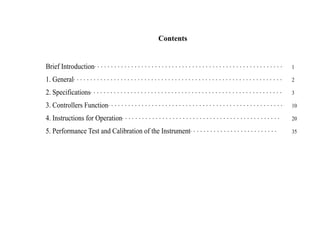
Icel os 21-mesco_ao-1221_minipa_mo-1225_yb4328_2x5mv,20mhz_portable_oscilloscope_sm
- 1. Contents Brief Introduction・・・・・・・・・・・・・・・・・・・・・・・・・・・・・・・・・・・・・・・・・・・・・・・・・・・・・・・・ 1 1. General・・・・・・・・・・・・・・・・・・・・・・・・・・・・・・・・・・・・・・・・・・・・・・・・・・・・・・・・・・・・・・ 2 2. Specifications・・・・・・・・・・・・・・・・・・・・・・・・・・・・・・・・・・・・・・・・・・・・・・・・・・・・・・・・・ 3 3. Controllers Function・・・・・・・・・・・・・・・・・・・・・・・・・・・・・・・・・・・・・・・・・・・・・・・・・・・・ 10 4. Instructions for Operation・・・・・・・・・・・・・・・・・・・・・・・・・・・・・・・・・・・・・・・・・・・・・・・ 20 5. Performance Test and Calibration of the Instrument・・・・・・・・・・・・・・・・・・・・・・・・・・ 35
- 2. 1 Brief Introduction Thank you for purchasing the 20MHz/15MHz oscilloscope. Please read the manual carefully prior to use and keep it well then. The instrument is produced strictly according to the standards for quality and all the elements are selected carefully. After-sales Service: If there is anything wrong with the instrument, please contact our sales center as soon as possible. Caution: Only the oscilloscope is in the specified condition, can it be in good working state. During carriage, the trace of the instrument might slant slightly. If so, please adjust the trace knob on the front panel to make the trace parallel with the horizontal scale.
- 3. 2 1. General 20MHz/15MHz series oscilloscope is a portable kind of oscilloscope for two traces. The bandwidth of 20MHz is 0~20MHz. And 15MHz is of long persistence and slow sweeping with its bandwidth of 0~15MHz, its vertical deflection factor is 5mV/div and to 1mV/div by Magnification. Full bandwidth sweeping circuit is used in the sweeping system. The flexible and convenient triggering mode has the functions for selecting signals from one channel or triggered by Ext signals. And there is another function of ALT trigger to observe signals from two irrelative channels. The instrument has the functions of TV-V synchronization and trigger-lock to observe all kinds of signals stably. And from the terminal for trigger input, CH1 and CH2 signals can be output along with the triggering channel to connect the Ext frequency counter. 15MHz has the lowest rate of 10s/div and the longest time is 250s every time. The instrument is of easy operation with comfortable controllers. Its reasonable structure and technology makes it conveniently to repair and calibrate.
- 4. 3 2. Specifications Item Specification 2.1 Y Deflection Factor 20MHz 15MHz Operating mode Y1、Y2、ALT、CHOP、ADD、X-Y Deflection Factor (Y1 or Y2) 5mV/div~10V/div in 1-2-5 sequence, altogether 11 steps. Error ±5% MAG Rate ×5 Error ±5% Frequency Bandwidth AC: 10Hz~20MHz -3dB DC: 0~20MHz -3dB AC: 10Hz~15MHz -3dB DC: 0~15MHz -3dB Frequency Bandwidth by MAG AC: 10Hz~5MHz -3dB DC: 0~5MHz -3dB Rising time ≤18ns, ≤70ns by MAG ≤24ns, ≤70ns by MAG Overshot ≤5%
- 5. 4 Item Specification 20MHz 15MHz Damp ≤5% Coupling Mode AC、⊥、DC Input Implement 1±5%MΩ∥≤30pF (direct) 10±5%MΩ∥≤23pF (by probe) Max Safe Voltage 400V(DC+ACp-p) Slope Inverting Y2 only 2.2 Triggering System 20MHz 15MHz Triggering Source Y1、Y2、ALT、POWER、EXT Coupling AC/DC(EXT)、NORM/TV Polarity +、- Synchronized Frequency Range Auto: 50Hz~20MHz Auto: 50Hz~15MHz
- 6. 5 Item Specification 20MHz 15MHz Min. Synchronized Trigger Level Trig: 5Hz~20MHz INT: 1div; EXT: 0.2Vp-p TV: INT: 2div EXT: 0.3Vp-p Trig Lock (20Hz~10MHz) INT: 2div Trig: 5Hz~15MHz INT: 1div; EXT: 0.2Vp-p TV: INT: 2div EXT: 0.3Vp-p Trig Lock (20Hz~10MHz) INT: 2div Input Implement (by EXT trigger) 1±5%MΩ∥≤30pF Max Safe Voltage 400V(DC+ACp-p)
- 7. 6 Item Specification 2.3 Horizontal System 20MHz 15MHz Sweep mode AUTO、TRIG、LOCK、SINGLE Sweep time Factor 0.1μs/div~0.2s/div in 1-2-5 sequence altogether 20 steps Error ±5% 0.1μs/div~10s/div in 1-2 (2.5) -5 sequence altogether 29 steps Error ±5% in slow sweep MAG ×5 Error ±10% 2.4 X-Y Mode 20MHz 15MHz Signal Input X-Axis: Y1 Y-Axis: Y2 Deflection Factor Same as Y1 Frequency Response AC: 10Hz~1MHz -3dB DC: 0~1MHz –3dB Input Implement Same as Y1
- 8. 7 Item Specification 20MHz 15MHz Max Safe Voltage Same as Y1 X-Y Phase Difference ≤3°(DC~50kHz) 2.5 Z-Axis System 20MHz 15MHz Min Input Level TTL Level Max Input Voltage 50V(DC+ACp-p) Input Resistance 10kΩ Input Polarity Low level to brighten Frequency Range DC ~5MHz
- 9. 8 Item Specification 2.6 Signals for Probe Calibration 20MHz 15MHz Waveform Square wave Amplitude 0.5±2% Vp-p Frequency 1±2%kHz 2.7 CRT 20MHz 15MHz Persistence Middle persistence Long persistence Working Area 8cm×10cm (1cm=1div)
- 10. 9 Item Specification 2.8 Power Supply 20MHz 15MHz Power 220±10%V Frequency 50±5%Hz Power Consumption About 35VA 2.9 Physical Characteristics 20MHz 15MHz Weight 7.2kg Dimension 320mm×130mm×400mm
- 11. 10 3. Description of operating controls 3.1 Position Figure of Controllers Diagram 3-1 Front Panel of 20MHz Oscilloscope
- 12. 11 Diagram 3-2 Front Panel of 15MHz Oscilloscope
- 13. 12 Diagram 3-3 Rear Panel Z AXIS INPUT 35 33 TRIGGER SIGNAL OUTPUT 34 WARNING TO AVOID ELECTRIC SHOCK PROTECTIVE GROUNDING CONNECTOR IN THE POWER CORD MUST BE CONNECTED TO GROUND THIS INSTRUMENT CONTAINS NO OPERATOR SERVICEABLE PARTS INSIDE;REFER SERVICING TO SERVICE TRAINED PERSONNEL ONLY. DISCONNECT INPUT POWER BEFORE REPLACING FUSE FOR CONTINUED FIRE PROTECTION USE MANUAL SPECIFIED TYPE /RATING FUSE ONLY CONFORMS TO EN61010-1 CAT Ⅱ 600V ! INPUT: 230V±10% 50Hz±2Hz, FUSE: 250V F0.5A 35W LVD & EMG PLEASE READ MANUAL FOR SAFETY
- 14. 13 3.2 Controllers Function No. Name Function (1) POWER Push it down to connect the power and the indicator is on. (2) INTENSITY Adjust the intensity and turn it clockwise, the trace is brightened. (3) FOCUS Adjust the focus of CRT and make it be a small and clear dot. (4) TRACE ROTATION Adjust the trace to be parallel with the horizontal scale. (5) PROBE ADJUST One square wave signal with the amplitude of 0.5V and the frequency of 1Hz is output from the terminal and used to adjust the Y-axis deflection factor and sweep time factor. (6) AC、⊥、DC Select the inputting coupling mode of Vertical Channel 1. AC: DC part of the signal is separated then AC part can be observed; DC: The signal is coupled directly with the channels to observe the DC part of the signal or when the frequency of the measured signal is very low. And GND is grounded to determine the trace position when the input terminal is of zero level.
- 15. 14 No. Name Function (7) CH1 (X) Has two functions. It can be used as the input terminal of Vertical Channel 1 in normal use and it also can be used as the signal input terminal of Horizontal Channel in X-Y mode. (8) VOLTS/DIV Select the vertical deflection factor. Altogether 11 steps from 5mV/div. Select the proper step according to the voltage amplitude of the measured signal. (9) VARIABLE Adjust the vertical deflection factor continuously. And the range is no less than 2.5 times. Turn it to the end clockwise to make it be in the calibrated position. Then the voltage value can be read out by the position of VOLTS/DIV and the displayed amplitude. (10) PULL ×5 Push it down and the gain is magnified to 5 times. (11) POSITION Adjust the trace position vertically.
- 16. 15 No. Name Function (12) MODE Select the working mode in the vertical system. CH1: Signals on CH1 are displayed only. CH2: Signals on CH2 are displayed only. ALT: Observe signals from two channels at the same time. The signals are displayed alternatively. The mode is usually used at high sweep rate. CHOP: The signals from two channels are displayed in chopping mode. It is used to observe the signals at the same time at slow sweep rate. ADD: Display the adding sum of the signals from two channels. When CH2 polarity is switched on, the two signals are subtracted. CH2 Phase-inversion: The signal on CH2 is normal when the knob is switched off and it would be phase inverted when the knob is switched on. (13) AC、⊥、DC Used on CH2 and the functions are the same as (6) (14) CH2 PLUG Input terminal of CH2 and used as Y input when in X-Y mode.
- 17. 16 No. Name Function (15) POSITION Adjust the trace position vertically. (16) CH2 SWITCH Same as (8) (17) VARIABLE Same as (9) (18) CH2 MAG Same as (10) (19) POSITION Adjust the trace position horizontally. (20) SLOPE Select the measured signal to be triggered in rising slope or in dropping slope. (21) LEVEL Adjust the measured signal to be triggered in one level. (22) SWEEP MODE Select the sweeping mode. AUTO: Sweeping trace would display when there is no triggering signal; and there is one, it automatically changes to Trigger Sweep Mode, then adjust LEVEL to make the waveform display on the screen stably. The mode is properly used to observe the signals with the frequency over 50Hz.
- 18. 17 No. Name Function NORM: No trace would display when there is no triggering signals. If there is one and the LEVEL is in proper position, the circuit is triggered to sweep. And it is used to observe signals with the frequency lower than 50Hz. LOCK: The waveform can stably display on the screen without adjusting the LEVEL in LOCK mode. SINGLE: Used to produce the single sweep. Push down the RESET, and the circuit is in SINGLE mode. When there is a triggering signal, it will sweep for once. And the RESET should be pushed down for another sweep. (23) TRIG’D READY The indicator would be on in two cases: In non-single mode, it means that the sweep circuit is in triggered mode; and in single mode, it means that the sweep circuit is ready, and then if there is one input signal, it will sweep for once and the indicator would be off.
- 19. 18 No. Name Function (24) SEC/DIV Select the proper step according to the frequency of the measured signals. When it is in VARIABLE, the time factor can be read out by the scale position and the distance between the waves in the horizontal axis. (25) VARIABLE Adjust the sweep rate continuously and the range is no less than 2.5 times. Rotate it to the end clockwise to the calibrated position. (26) MAG ×5 Push it down, then the horizontal sweep rate is magnified 5 times. (27) SLOWSWEEP Used to observe signals with low frequency. (28) TRIGGER SOURCE Used to select different trigger sources. CH1: The trigger signal is from CH1 in DUAL and from the displayed channel in SINGLE. CH2: The trigger signal is from CH1 in DUAL and from the displayed channel in SINGLE. ALT: The trigger signal is alternatively from two Y channels in ALT to observe two signals from two irrelative channels. POWER: The signal is from power. EXT: The signal is from the input terminal.
- 20. 19 No. Name Function (29) ⊥ The grounded end for the instrument. (30) AC/DC Coupling mode of external trigger signals. The switch should be in DC position when the EXT trigger source is selected and the frequency is very low. (31) NORM/TV Generally the switch is in NORM position and if TV signals are measured it should be in TV position. (32) EXT INPUT The trigger signal is input from the terminal. (33) Z INPUT For the signal for INTE modulating. (34) TRIGGER SIGNAL OUTPUT Output CH1 or CH2 signal of 100mV/div with the trigger signal and be convenient for external frequency counter. (35) POWER PLUG WITHFUSE For the power line of the instrument.
- 21. 20 4. Operating Methods 4.1 Safety Check 4.1.1The working condition and the power voltage should meet the requirements of the technical specifications. 4.1.2It is suggested that the instrument should be put in a ventilate place for several hours and connected with power for one or two hours when it is first used or after storage for a long time. 4.1.3Don’t plug off the cooling hole. Note if the cooling hole is in normal state in continuous usage. Otherwise, the too high temperature would damage the instrument and shorten the usage life. 4.2 Check for Instrument’s working state Check if the instrument is in normal working state according to the following steps. 4.2.1Check for the body Set the relative controllers to the positions as the following table:
- 22. 21 Table 4-1 Name Position Name Position INTENSITY In the middle INPUT COUPLING DC FOCUS In the middle SWEEP MODE Auto POSITION In the middle SLOPE MODE CH1 SEC/DIV 0.5ms VOLTS/DIV 0.1V TRIGGER SOURCE CH1 VARIBALE To the end clockwise COUPLING AC norm Turn on the power and the indicator is on. After a short time for pre-warming, there is a trace appeared on the screen. Adjust INTE and FOCUS to make it clear. Connect the signal of the instrument to Y1 by cable and adjust LEVEL to make the waveform stable. Set X-POSITION and Y-POSITION to make the displayed waveform be the same as the following Figure 4-1. Check CH2 using the same method.
- 23. 22 4.2.2Check for the probe Connect the probe to two Y input terminals separately. Set VOLTS/DIV to 10mV and attenuate the probe to ×10, then the waveform shown as Figure 4-1 should appear in the middle of the screen. If there is any overshot or dropping down, adjust the trimmer on the probe to get the best waveform shown as Figure 4-4. Proper Compensation Overshot Waveform Dropping Figure 4-1 Figure 4-2 Figure 4-3 0 10 100 90 0 10 100 90 0 10 100 90
- 24. 23 After these jobs are all finished, it is to say that the instrument is in normal working state and can be used for measurement. Figure 4-4 4.3 Measuring 4.3.1Voltage Measuring Generally, rotate VOLTS/DIV to the calibrated position clockwise, then work out the voltage value of the measured signals directly by the indicated value on VOLTS/DIV. Since there are DC and AC parts in the measured signal, test should be done according to the following steps. a.AC Voltage Measuring: 调整元件TRIMMER
- 25. 24 If AC part of the signal is measured only, set Y Coupling mode to AC. Adjust VOLTS/DIV to make the displayed waveform in the middle of the screen. Then rotate LEVEL to make the waveform stable. Separately adjust Y Position and X Position to read out the waveform displayed easily, shown as Figure 4-5. With the value indicated by VOLTS/DIV and the distance shown vertically on the axis, calculate the voltage value by the following formula: Vp-p=V/DIV×H(DIV) Veffect=Vp-p/2√2
- 26. 25 VOLTS/DIV: 2V Vp-p=4.6×2-9.2V Figure 4-5 AC Voltage Measuring If the probe used is magnified 10, then the value calculated should time 10. b. DC Voltage Measuring If the DC part of a signal is measured, first set Y Coupling mode to GND and adjust Y Position to make the sweep baseline to be a proper position, then set Y Coupling mode to DC to adjust LEVEL to synchronize the waveforms. With the vertical distance from the waveform to the basic 0 10 100 90 A B Vp-p
- 27. 26 sweep baseline, read out each voltage value of the signal shown as Figure 4-6. VOLTS/DIV: 0.5V Vp-p=3.7×0.5=1.85V Figure 4-6 DC Voltage Measuring 4.3.2 Time Measuring When the signal cycle or the time factor between two points is measured, operate as said above. After the waveform is synchronized, time the value indicated by SEC/DIV using the horizontal 0 10 100 90 测量后 测量前 DC Voltage (After Deflection) Zero Level
- 28. 27 distance between two points or the signal cycle. If one part of the signal is measured, pull out MAG knob to magnify 5. Adjust X Position to move the waveform to the proper position for observation. Then the value measured should be divided 5. Calculate the time intervals by the following formula: Time interval (S)=[Distance between two points (DIV)×Sweep Time Factor (TIME/DIV)]/ Magnification Factor horizontally Example 1: In Figure 4-7, the horizontal distance between Point A and B is 8 DIV, the sweep time factor is set to 2ms/div, Horizontal magnification is ×1, then: Time Interval=8DIV×2ms/DIV/1-16ms
- 29. 28 Figure 4-7 Measurement of Time Interval Example 2: In Figure 4-8, the horizontal distance from 10% of the rising slope (Point A) to 90% (Point B) is 1.8DIV, set the sweep rate to 1μs/DIV, the magnification factor is ×5, then: Rising Time=1.8DIV×1μs/5=0.36μs 0 10 100 90 A B 水平距离 Horizontal Distance
- 30. 29 Figure 4-8 Measurement of Rising Time 4.3.3 Frequency Measurement As to the frequency measurement of the repeated signals, first measure out the signal cycle, then work it out as following: f(Hz)=1/T(S) If the frequency of the measured signal is very high, even if SEC/DIV is set to the fastest step, 0 10 100 90 水平 距 离 B A Horizontal Distance
- 31. 30 the displayed waveform is still very close. Calculate the value with the cycles displayed in 10DIV on X-axis for higher accuracy: f(Hz)=N(cycles)/Values on SEC/DIV×10 4.3.4 Phase or time difference of two relative signals According to the frequency of the two relative signals, select the proper sweep rate and set Vertical Mode to ALT or CHOP、Trigger Source as the basic channel. Adjust LEVEL to get stable waveform. Calculate the time difference with the horizontal difference between the two points on the two waveforms: Time Difference=Horizontal Distance(DIV)×Sweep Time Factor(TIME/DIV) /Horizontal Magnification Factor In Figure 4-9, the sweep time factor is set to 50μs/DIV, the horizontal magnification factor is set to ×1, the horizontal distance between the two measured signals is 1.5 DIV, then: Time Difference=1.5DIV×50μs/DIV/1=75μs
- 32. 31 Figure 4-9 Time Measurement of Two Relative Signals If the phase difference between two signals is measured, first get stable waveforms using the above method, then adjust VOLTS/DIV and VARIABLE of two channels to make the displayed amplitude be equal. Adjust SEC/DIV in order that the horizontal distance of the measured cycle displayed on the screen is some integer, then the phase angle is 360°/Horizontal distance of one cycle(DIV). The horizontal distance of another channel times the phase angle of every division, the 0 10 100 90 A B 参考波形 延迟波形 水平差距Horizontal Distance Reference Waveform Delay Waveform
- 33. 32 result is the phase difference of two relative signals. Example: In Figure 4-10, the horizontal distance between two measured points on the waveform is 1 DIV, work out the phase difference using the following formula: Phase Difference=1DIV×40°/DIV=40° Figure 4-10 Phase Difference Measurement of two relative Signals 4.3.5 Measurement of Two Irrelative Signals If two irrelative signals should be measured, set Vertical Mode to ALT and push down CH1 and 0 10 100 90 A B 参考波形 延迟波形 水平差距Horizontal Distance Reference Waveform Delay Waveform
- 34. 33 CH2, then adjust LEVEL to get synchronized waveforms. Points for attention: a.The frequency of the measured signal should not be too low for the mode can be only used when Vertical Mode is set to ALT. Or the alternative shooting would appear on the two channels. b. If there is no signal input from one channel, synchronization cannot be got. 4.3.6 TV Signal Measurement There is a circuit for separating TV-V synchronized signals inside 20MHz oscilloscope. If TV-V signal is observed, push down the trigger-coupling switch TV. Select the proper triggering slope according to the slope of the measured TV signal. Adjust LEVEL to get stable synchronization of TV-V signal. If TV-H signal is measured, get their synchronization in NORM mode. 4.3.7 X-Y Mode In some special cases, the trace rotation should be controlled by external signals or X-axis should be taken as the input terminal for the measured signal, such as: EXT sweep signal、 observation of Lishayu Diagram or used as displaying device for other equipments. X-Y Mode Operation: Rotate SEC/DIV counterclockwise to the end to X-Y position. Input X-axis signal from CH1 OR X terminal and read out the deflection factor indicated value by
- 35. 34 VOLTS/DIV of the channel. But X-axis sensitivity magnification is controlled by Horizontal Magnification ×5. 4.3.8 External Intensity Control The modulating signal for adjust INTE can be input from Z-axis Plug on the rear panel. The slope is that the negative level brightens and positive level disappears. It is often used when one part of the measured waveform should be marked with INTE.
- 36. 35 5. Performance Test and Calibration of the Instrument In order to keep the instrument to be in the best working state after repair or used for a long time, it should be thoroughly checked and calibrated. And the positions of the elements needing calibration are as Figure 5-1 shown. 5.1 Calibration of DC Power Standard Voltage Permitted Range Calibrating Element +5V ±0.2V 5N3 +9V ±0.2V 5N1 -9V ±0.2V 5N2 +150V ±5V 5R5 +230V ±10V -1500V ±50V 5R9
- 37. 36 Figure 5-1 Position Diagram of Elements needing Calibration 5.2 Calibration of CRT Display System 5.2.1 Adjust the controllers on the operating panel to get sweep baseline on the screen at `` ` 7R9 7R7 7R13 2C2 1R29 2C7 5R27 5R29 5R43 3R54R54 4R53 4C29 1C17 4C204R13 1C18 1R84 1R83 1R57 4R9 4R2 1R77 1C8 1R79 1R80 1R81
- 38. 37 moderate sweep speed. Rotate INTE potential to the point on one third of the full, adjust 5R27 to get the persistence. Then move the sweep baseline to the up and bottom line, adjust 5R29 in order that there is no clear distortion of the waveform. 5.2.2 Rotate SEC/DIV counterclockwise to X-Y mode, adjust POSITION to get one bright dot displayed on the screen with adjusting FOCUS and 5R43 at the same time, then the trace would be fine and round. 5.3 Adjustment of Probe Calibrating System Signals Input the signal of standard amplitude and the signal for probe calibration to the same channel separately. Measure out their difference by comparison. Adjust 7R13 to make the difference the smallest. Then adjust 7R9 to get the symmetrical waveform. Test its frequency by a frequency counter. Adjust 7R7 to get the smallest difference. 5.4 Adjustment of Vertical System 5.4.1 Calibration of DC Symmetry One controller knob on the operating panel. The sweep baseline of Y1 channel is displayed on the screen. Adjust 1R77 to get the smallest position in vertical axis when VARIABLE is rotated. Calibrate DC symmetry of Y2 channel by the same method. 1R81 should be adjusted. 5.4.2 Calibrate Y Gain
- 39. 38 Vertical Mode is set to Y1, and VOLTS/DIV is set to 0.1V. Rotate VARIABLE clockwise to the end. Input the signal for probe calibration. Adjust 1R79 to get the displayed amplitude be 5DIV. Switch VOLTS/DIV to 0.5V, push down Y1×. Then adjust 1R80 to get the displayed amplitude be 5DIV. Calibrate Y2 Gain using the same method by adjusting 1R83 and 1R84. 5.4.3 Calibration for Y-Axis Attenuate Frequency Compensation Input standard square wave of 1kHz to two vertical channels. According to the attenuated waveform shown on Figure 5-2, adjust the relative elements from small to big to get correct compensation.
- 40. 39 CH1 CH2 Figure 5-2 Element Position Needing Adjustment
- 41. 40 5.4.4 Calibration of Vertical Instantaneity Set VOLTS/DIV of two vertical channels to 5mV, rotate VARIABLE clockwise to the end. Input a square waveform with its rising time ≤1ns to the vertical channels, connect a terminal resistance of 50Ω to the input terminal of the channel. Adjust the signal amplitude to get the displayed amplitude be 5DIV. Repeat adjusting 1C8 (CH1)、1C17、1C18 (CH2)、2C2、2C7 to get the best compensation shown as Figure 5-3, the rising time is ≤18ns. Figure 5-3 Check for Vertical Instantaneity 0 10 100 90 B A ≤5% ≤5% ≤18ns
- 42. 41 5.5 Calibration of Horizontal System 5.5.1 Calibration of Sweep Rate Set SEC/DIV to 0.5ms, rotate VARIABLE clockwise to the end. Input a standard timebase signal of 0.5ms, adjust 4R53 to get one cycle per DIV on the screen. Push down MAG ×5 and adjust 4R54 to get one cycle per 5DIV on the screen. Spring out MAG ×5, switch SEC/DIV to 0.2ms. the signal would change with it. Adjust 4C20 to get one cycle per DIV displayed on the screen. Check every sweep sequence to make the accuracy of each sequence more than ±5%. When the sweep rate is set as very fast, adjust 4C29 to get compensation at the beginning. Please be careful for all these adjustments interact with each other. 5.6 Adjustment of X-Y Mode 5.6.1 Calibration of X-Axis Symmetry Set SEC/DIV to X-Y mode. Adjust X POSITION. The cursor would move out of the screen from left or right, or adjust 4R2. 5.6.2 X Gain Calibration Set CH1 (X) VOLTS/DIV to 0.1V and input the standard calibrating signal. Adjust 4R9 to get two cursors with its distance 5DIV horizontally displayed on the screen.
- 43. 42 The standard used in the instrument: EN61010-1(1993) Safety requirements for electrical equipment for measurement, control, and laboratory use EN-IEC61326-1(1997) EMC requirements for electrical equipment for measurement and laboratory The enterprise has passed ISO9001 International Quality System Attestation, the products has been designed and manufactured according to ISO9001. Ⅰ
- 44. 43 Matters needing attention Please read the following matters needing attention to avoid body damage and prolong the usage life. The instrument can only be used in specified conditions and only qualified technicians can repair the machine. Fire and body damage protection ・Use proper power lines. Only power lines those are specified for the instrument and in the specified country can be used. ・The instrument should be grounded. The instrument is grounded through the grounding lead of power lines. The grounding conductor should be grounded to the earth. The grounding terminal on front panel is connected to the instrument to avoid electric shock and body damage. Be sure that the instrument is safely grounded before it is connected with any plugs. ・Don’t operate the instrument without covers. Please don’t operate the instrument if its covers are moved away. ・Use proper fuses. Only the fuses those are specified for the instrument can be used. ・Don’t use the instrument if it is doubt that something is wrong with it. If it is doubt that there is anything wrong with the instrument, let those specified technicians check the instrument. ・If the oscilloscope is used to measure the voltage in the electric net, some additional measures should be adapted beforehand. If the probe were connected to the electric net directly, the probe or Ⅱ
- 45. 44 the inner circuit of the oscilloscope would be damaged. Prolong the working life Storage & usage ・Don’t use the instrument in very cold or hot condition. The working temperature is 0℃~40℃. Don’t move the instrument from very cold places to very hot places. Or the hydrosphere would condense inside the instrument and on the screen. ・Don’t put the instrument in very wet places or the places of much dust. The best relative humidity for usage is 35%—90%. ・Don’t put the instrument in vibrating places or the places of strong magnetic field. Operation ・The ventilating holes on the instrument cannot be plugged or inserted with metal or leads. ・Don’t put the instrument upside down or pull the instrument with the probes or connecting lines. ・Don’t put electric irons on the surface or frame of the instrument. Clearing Use soft cloths with neutro-detergent to clean the rust or dust. And the detergent of high volatility such as benzene cannot be used. Calibration Period In order to maintain this equipment in stable and efficient operating condition, calibrate the equipment after every 1,000 hours operating time, or every 1 year, whichever is shorter. Ⅲ Ⅲ
- 46. 45 The following symbols maybe appear in this manual or the product: No. Symbol Explanation No. Symbol Explanation 1 AC 7 OFF (power) 2 ~ DC 8 +、- Positive、Negative 3 GND 9 Electric shock warning 4 Protective grounding 10 ! Warning 5 Connected to Frame 11 Push switch controlling in 6 ON (power) 12 Push switch controlling out Ⅳ