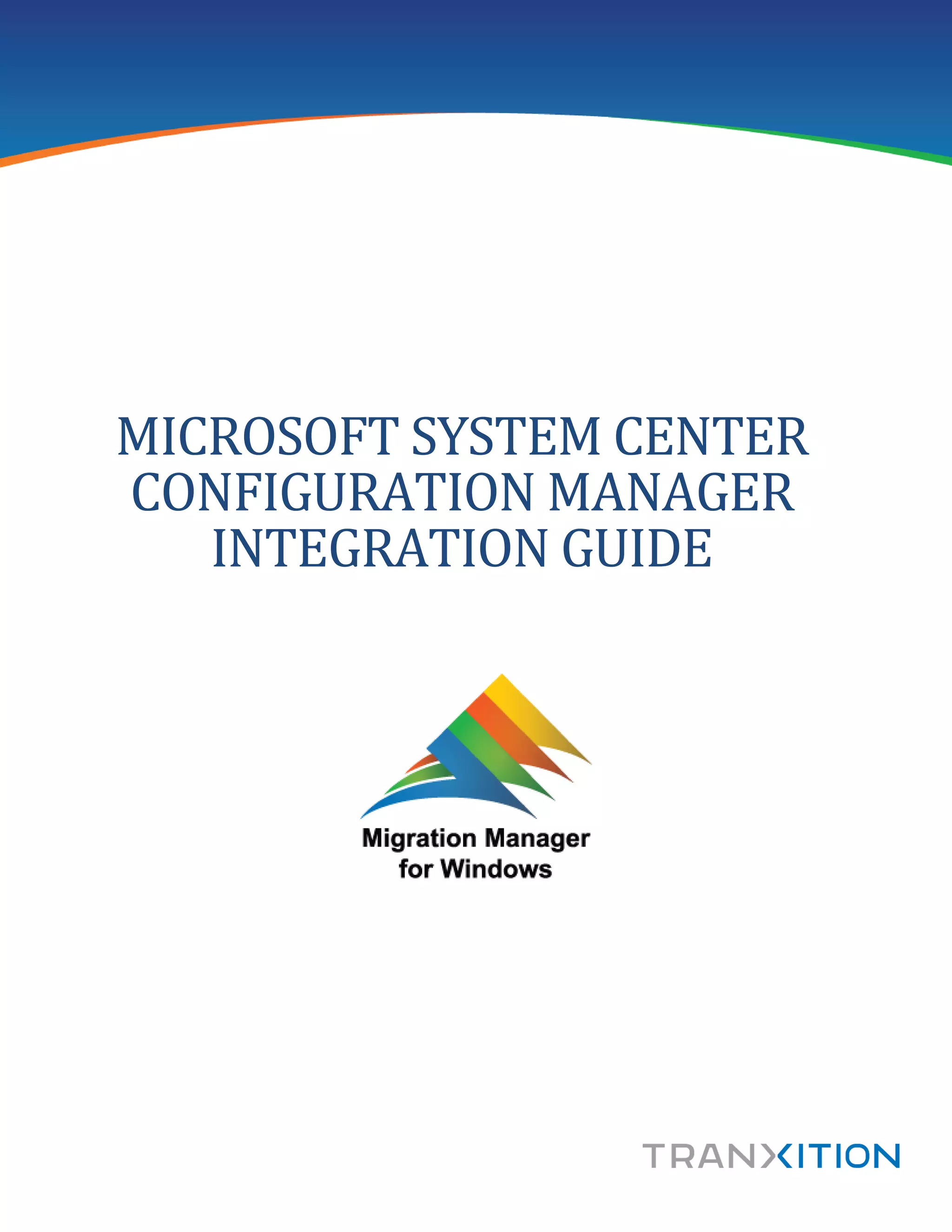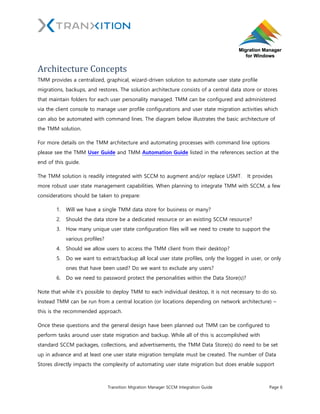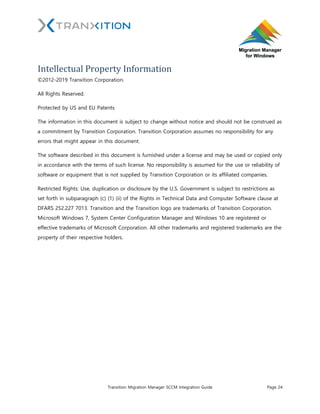This document provides guidance on integrating Tranxition Migration Manager (TMM) with Microsoft System Center Configuration Manager (SCCM) to automate the extraction and injection of user profiles. It describes preparing the TMM environment by installing TMM, creating data stores, and configuring user state migration templates. It then covers extracting user state by creating a task sequence in SCCM that runs TMM with the appropriate command line parameters. Finally, it discusses injecting user state by associating source and target computers using a variable, creating a script to get the variable for the TMM command line, and running the injection script in a new task sequence.