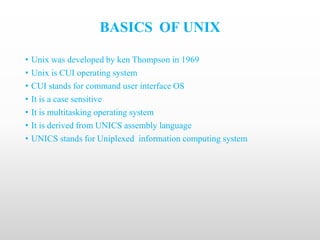
Basics of Unix Adminisration
- 1. BASICS OF UNIX • Unix was developed by ken Thompson in 1969 • Unix is CUI operating system • CUI stands for command user interface OS • It is a case sensitive • It is multitasking operating system • It is derived from UNICS assembly language • UNICS stands for Uniplexed information computing system
- 2. Features of Unix • Multi User Capability • Multi Tasking Capability • Portability • Communication(Electronic Mail) • Security • Open System • Help Facility • $ indicates login in Normal User Level • # indicates Login in Super User Level
- 3. Flavors of Unix Unix level we have multiple flavors of Operating systems using Unix Code they can implemented Different operating systems ‘s those are Company Operating System Plat Form Sun Micro Systems Solaris SPARC Server IBM AIX Main Frames level HP HP – UX (HP – UNIX) ProLiant Compaq true64 Alpha Processors BSD BSD OS Intel Processors Red Hat Linux RHEL ,Centos,Fedora,Ubuntu, SUSE Linux Etc Nearly 120 Flavours developed in Linux
- 4. Basic commands logname : It displays current user Syntax : $logname pwd : It displays present working directory path Syntax : $pwd date : It displays system date and time Syntax : $date cal : It displays current month calendar Syntax: $cal clear: To clear the screen Syntax: $clear cal 2010 : It displays 2010 calendar Syntax: $cal 2010
- 5. cont. uname : It displays operating system name Syntax : $uname uname -r : It displays kernel version Syntax : $uname -r hostname : It displays server name Syntax : $hostname hostname -i : It displays server IP address Syntax : $hostname -I who : It displays list of users who connected to the server Syntax : $who finger : It displays user information Syntax : $finger username
- 6. cont. who am i : It displays current user information (parent user) syntax : $who am i whoami : It displays switched user name (child user) syntax : whoami tty : It displays terminal name syntax:$tty uptime : It displays how long server is up and running ,No. of users connected and avg load on the serever syntax : $uptime su : It is used to switch from one user account to another user account syntax : $su -username
- 7. cont. which : It displays location of the given command syntax: $which exit : To logout from current user syntax: $exit man : It displays help page of given command syntax: man commandname
- 8. Working with files cat : This is used to create a new files (or) To open existing files (or) To append data to existing file 1.Creatinganewfile: Syntax : $cat>filename --------------- --------------- ctrl +d
- 9. Cont. 2. How to open a file : syntax : $cat<filename (or) $cat filename 3. Appending data to a file : syntax : $cat>>filename - - - - - - - - - - - - - - - - - - ctrl + d
- 10. Cont. 4.howtoopenmultiplefiles: syntax : $cat<file1 file2 file3 - - - - - - file n It displays first file1 file contents followed by file2 file followed by file3 i.e. It joins multiple files vertically without space touch : It is used to create empty files i.e. zero bytes files syntax : $touch filename Creatingmultiplefiles: syntax : $touch file1 file2 - - - - - file n It creates f1,f2,…..etc as new empty files
- 11. Deleting files 1. rm : To delete a file syntax : $rm filename 2. rm -i : It deletes a file with conformation syntax : $rm -i filename ex : $rm -i sample ? Y (yes) or N (no) 3. rm -f : It deletes a file forcibly syntax : rm -f filename Remove multiple files : syntax : $rm file1 file2 file3 - - - - - - file n
- 12. Working with directories: 1.Mkdir : To create a new directory Syntax : $mkdir directory name Ex : $mkdir sample 2.Cd : To change a directory path Syntax : $cd directory name 3. Cd .. : To come out from current working directory Syntax : $cd .. 4. cd : It a changes to root directory Syntax : $cd 5. Creating multiple directories : Syntax : $mkdir abc xyz axc Then create The abc xyz axc directories
- 13. Cont. Removing directory : 1. Rmdir : To remove directory but directory must be empty Syntax : $rmdir directory name Options : a) rm -r : It deletes recursively entire directory structure with conformation Syntax : rm -r directory name b) rm -ri : It deletes recursively entire directory structure with conformation syntax : $rm –ri directory name Copying a file : cp : To copy a file from source to target syntax : $cp source file Target file ex : $cp file1 file2 : This will copy the contents of file 1 into file 2 . If file 2 is already existed it overwrites $cp -i file1 file2 : if file2 is already existed then it ask the confirmation Syntax : $cp -i file1 file2
- 14. Cont. • Movingfiles: mv : To rename (or) move the file/directory Syntax : $mv file1 file2 (for file) mv -R : syntax : $mv file1 file2 (for directory) For Hiddenfiles : To hide a file or directory start filename or directory with “.” (dot) character syntax : $cat > .filename - - - - - - - - ctrl + d 1.$mv file .file : To hide existing a file 2. $mv .file file : To unhide a file 3. $mkdir .dirname : To hide directory
- 15. Viewing list of files ls : It list current directory all files and subdirectories in the ascending order based on ASCII values syntax : $ls Options : ls -a : It list all files along with the hidden files syntax : $ls –a ls -r : It list all files in reverse order syntax : $ls -r ls -R : It list all files recursively syntax : $ls -R ls -t : It list all files based on date and time of creation syntax : ls -t ls -l : It list all files in log list format syntax : $ls -l
- 16. Cont . wc : It counts total no. of lines, words and characters in given file syntax : wc filename Options: 1.wc -l : itcountsno.oflinesinthegivenfile syntax:$wc -l 2.wc -w : itcountsno.of wordsinthegivenfile syntax:$wc -w 3.wc -c : itcountsno.ofcharactersinthegivenfile syntax:$wc -c 4.wc -lw: itcountsno.oflinesandwordsinthegivenfile syntax:$wc -lw
- 17. Cont. cmp : It compares two files character by character if no output ,then files are same other wise the files are not same syntax : $cmp file1 file2 diff : It displays different lines b/w two files (line by line) syntax : diff file1 file2 file : It displays the given filename syntax : $file filename
