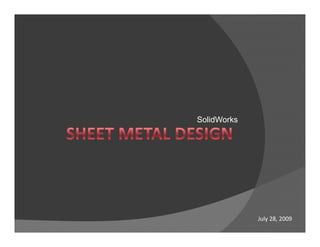
SheetMetal.pdf
- 2. Summary This presentation will outline € Benefits of using SolidWorks Sheet Metal Tools € Sheet Metal Toolbars y Design Tools € Design Library y Modifying Features € Sheet Metal Drawing y Bend Tables y K Factors € Tips for Sheet Metal Design
- 3. Introduction Advantages of SolidWorks Sheet Metal Tools € Design Intent for Sheet Metal Fabrication € Specified tools for sheet metal operations and common features and common features € Bend Factor – K Factor Calculations € Visual aids – Flatten Features € Link features to sheet thickness € Automatically closed corners
- 4. Sheet Metal Toolbar Locating the Toolbar: View Toolbars Sheet Metal ‐ Base Flange or Tab ‐ Edge Flange ‐ Miter Flange ‐ Lofted Bend ‐ Unfold ‐ Fold ‐ Miter Flange ‐ Hem ‐ Sketched Bend ‐ Closed Corner ‐ Jog ‐ Break‐Corner/Corner‐Trim ‐ Fold ‐ Flatten ‐ No Bends ‐ Insert Bends ‐ Rip ‐ Vent
- 5. Bend Position € Must select bend position for Miter Flange, Edge Flange, Sketched Bend, Hem, or Jog € 5 options: y Material Inside y Material Inside y Material Outside y Bend Outside y Bend from Virtual Sharp y Bend Centerline
- 6. Base Flange € First feature in a sheet metal part y Marks part as a sheet metal part € Only one Base Flange per part € Sets default thickness and bend radius for part € Sets default thickness and bend radius for part € Feature is created from a sketch y Sketch can be: ○ single open ○ Single closed ○ multiple‐enclosed
- 7. Base Flange – How to € Create sketch € Click Base‐Flange/Tab € Set parameters in base flange property manager g € Click when complete
- 8. Base Flange Property Manager € Direction 1 and 2 set: y End Condition y Depth € Sheet Metal Parameters: y Thickness y Bend Radius € Bend Allowance type € Auto Relief type y Relief ratio y User defined values for Relief Width and Depth
- 9. Base Flange € Features created in the FeatureManager design tree: y Sheet‐Metal – default bend parameters y Base‐Flange – first solid features of the part g p y Flat‐Pattern – flattens sheet metal part ○ Initially suppressed by default ○ New features are automatically inserted above Flat‐ Pattern in design tree ○ If unsuppressed, new features are not added to folded part
- 10. Tab € Adds a Tab to the sheet metal part € Thickness of tab linked to thickness of base flange € Depth automatically coincides with part € Depth automatically coincides with part € Feature is created from a sketch y single closed y multiple closed y multiple‐enclosed € Sketch must perpendicular to thickness of part
- 11. Tab € Create sketch perpendicular to thickness of part € Click Base‐Flange/Tab € Tab is added to the part y Depth and direction automatically set to match base y Depth and direction automatically set to match base flange
- 12. Edge Flange € Adds wall to an edge of sheet metal part € Can add linear and curved edge flanges € Thickness linked to part
- 13. Edge Flange – How to (Linear) € Select Edge Flange € Select 1 or more outer edges g y Drag the edge by handle € Set parameters in edge flange property manager
- 14. Edge Flange Property Manager € Flange Parameters y Edit Flange Profile y User can define Bend Radius and Gap distance € Angles € Angles € Flange Length € Flange Position y Bend Position y Offset € Custom Bend Allowance € Custom Bend Type
- 15. Edge Flange – How to (Linear) € Select Edit Flange Profile y Profile Sketch dialog box opens y Modify sketch y Select Back to accept changes and continue editing y Select Finish to close Profile Sketch dialog box
- 16. Miter Flange € Adds a series of flanges about one or more edges € Performed so flanges are flush € Sketch can contain: y Lines y Arcs y Multiple continuous lines € Flange can be made on series of tangent or non‐ tangent edges
- 17. Miter Flange – How to € Select Miter Flange € Select edge of part y Note: sketch plane is created normal to selected edge with origin at closest endpoint € Create appropriate sketch
- 19. Miter Flange Property Manager € Miter Parameters y User can define Bend Radius y Bend Position y Gap distance € St t/E d Off t € Start/End Offset y If offset other then zero, option to set Custom Relief Type € Custom Bend Allowance
- 20. Miter Flange – Arc Sketches € Arc can be tangent to long edge of part € If tangent to thickness, requires small sketch line Valid Sketch: Valid Sketch: Invalid Sketch: a d S etc Arc tangent to long edge Valid Sketch: Sketch line between arc and part Invalid Sketch: Arc tangent to thickness
- 21. Flatten € Shows the flat pattern for the existing sheet metal part. y Useful for identifying interferences y Identifies impossible bends
- 22. Flatten
- 23. Modification of Flanges € Must Unfold before attempting to cut across a bend or curved face. € Extrude the cut onto the unfolded face. € Insert a Fold – SolidWorks automatically contours the cut to match the folded face. € Flatten to identify interferences.
- 24. Unfold Selecting the Unfold icon opens the fold interface:
- 25. Extruded Cut y Select face to insert cut on y Sketch the cut y Select Link to y Select Link to thickness and Normal cut. ○ Allows for material changes in the future
- 26. Fold y Select face to fix y Select bend to be folded
- 28. Sketched Bend y Adds a bend from a selected sketch in a sheet metal part.
- 29. Other Functions € Cl d E t d th f f h t € Hem – Curls the edge of a sheet metal piece € Closed corner – Extends the face of a sheet metal part € Jog – Adds two bends from a sketched line in a sheet metal part
- 30. Other Functions € L ft d B d C t h t t l t € Break‐Corner – Cuts material from a face or edge in a sheet metal part € Lofted‐Bend – Creates a sheet metal part between two sketches using a loft feature. Rip – Creates a gap between two edges in a sheet metal part
- 31. Other Functions € Vent – Uses sketch elements to create a vent for airflow in both a plastic or sheet metal design € Simple Hole – Creates a cylindrical hole on a planar face.
- 32. Other Functions € N B d R ll b k ll b d i th h t € Insert Bends – Creates a sheet metal part from the existing part € No Bends – Rolls back all bends in the sheet metal part
- 33. Design Library € The Design Library is a subset of folders in the Task Pane that stores reusable features € Benefits: y Items in the Design Library can quickly be added y Items in the Design Library can quickly be added to SolidWorks documents using drag‐and‐drop y Various forming tools for sheet metal can be stored locally y Provides a library of standard components in an easy to access user interface directly in SolidWorks
- 34. Accessing the Design Library € In order to access the Design Library ensure that the Task Pane is enabled. (click View ‐> Task Pane) € When enabled, the Task Pane is usually anchored to the right side of the graphics area anchored to the right side of the graphics area. € In the top pane is a tree structure of the Design Library and in the bottom pane is a list of files available in the Design Library.
- 35. Use Feature € Go to the Design Library and make the Forming Tools Folder the current folder by using the context menu. € Drag and Drop the feature to the desired € Drag and Drop the feature to the desired surface. € Apply the Geometric Constraints and Dimensions for locating the feature
- 36. Add Feature to Design Library € In the FeatureManager, select the features while holding down the CTRL key and dragging the features into the lower pane of the Design Library y € Enter the File Name that will be displayed and add the description that will be shown € Click the green check mark and the features will be added
- 37. Flattened and Isometric € Insert a flat pattern view € Modify flat pattern configurations
- 38. K Factor € K = t/T € % distance of natural line into the material € Changing k factor € Changing k factor changes amount of material in radius
- 39. Bending Table € A bending table in the drawing
- 40. Time Saving Tips € Use symmetry when applicable € Edit a flange after its been created € Always link features to the thickness € L l d ti € Long load time € Clear view palette if used
- 41. Conclusion Advantages of Sheet Metal Modeling in SolidWorks € Special tools for the application € Flatten feature € T bl d b d i f ti € Tables and bend information € Design Library features