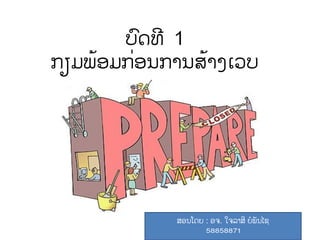Lesson 1 preparing for web development
- 7. Internet ແລະ ການບລິການ
• Internet ກາເນີດຂ້ນປີ ຄ.ສ 1969 ເລີ່ມຈາກເຄືອ
ຂ່າຍທີ່ ຊື່ ARPAnet(Advanced Research
Projects Agency Network)
- 11. ຄວາມສາຄັນຂອງສີ
1. ສີສາມາດຊັກນາສາຍຕາ
2. ສີຊ່ວຍເຊື່ອມໂຍງບລິເວນທີ່ ໄດ້ຮັບການອອກແບບເຂົ້າດ້ວຍກ ັນ
3. ຜ້ເຂົ້າຊົມເວບຈະມີຄວາມຮ້ສກວ່າບລິເວນທີ່ ມີສີດຽວກ ັນຈະມີຄວາມສາຄັນເທົ່ າກ ັນ
4. ສີສາມາດນາໄປໃຊ້ໃນການແບ່ງບລິເວນຕ່າງອອກຈາກກ ັນ
5. ສີສ້າງອາລົມໂດຍລວມຂອງ Webpage
6. ສີຊ່ວຍສ້າງລະບຽບໃຫ້ກ ັບຂ້ຄວາມ
7. ສີຊ່ວຍສົ່ງເສີມເອກະລັກຂອງອົງກອນ ຫື ໜ່ວຍງານນ ັ້ນໄດ້
- 12. ຂ້ຜິດພາດໃນການອອກແບບ Website
1. ການໃຊ້ໂຄງສ້າງໜ້າ Webpage ເປັນລະບົບ Frame
2. ການໃຊ້ເທັກໂນໂລຊີສງໂດຍບ່ຈາເປັນ
3. ຕົວໜັງສື ຫື ພາບເຄື່ອນໄຫວຕະຫອດເວລາ
4. ມີທີ່ ຢ່ Website ຊັບຊ້ອນ (URL)ຍາກຕ່ການຈື່ຈາ
5. ບ່ມີການສະແດງຊື່ ແລະ ທີ່ ຢ່ຂອງ Website ໃນໜ້າ Webpage
ນ ັ້ນ
6. ມີຄວາມຍາວຂອງໜ້າຫາຍເກີນໄປ
7. ຂາດລະບົບ Navigation ທີ່ ມີປະສິດທິພາບ
8. ໃຊ້ສີ Link ບ່ເໝາະສົມ
9. ຂ້ມນບ່ມີການປັບປຸງແກ້ໄຂ
10. Webpage ສະແດງຜົນຊ້າ