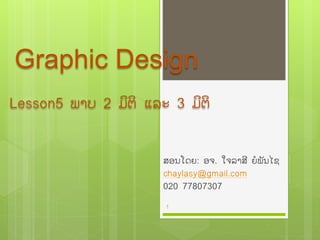Computer graphic lesson 5
- 2. ບົດຮຽນມື້ນີື້
Graphic 2 ມິຕິ
ພາບ 2 ມິຕິ
Graphic 3 ມິຕິ
ພາບ 3 ມິຕິ
ຄວາມແຕກຕ່າງລະຫວ່າງ Graphic 2 ມິຕິ ແລະ 3 ມິຕິ
2
- 3. Graphic 2 ມິຕິ
Graphic 2 ມິຕິແມ່ນສິນລະປະຂະແໜງໜ່ ງທີ່ ໃຊື້ເພ່ ອ
ສ່ຄວາມໝາຍດື້ວຍເສັື້ນ, ສັນຍາລັກ, ຮູບແຕື້ມ, ພາບ
ຖ່າຍ, ກຣາຟ, ກາຕູນ ແລະ ອ່ນໆ. ໂດຍມີລັກສະນະ
ຄ: ສາມາດເບິ່ງເຫັນຕາມແກນ x(ລວງນອນ) ແລະ
ແກນ Y(ລວງຕັື້ງ)
3
- 4. ພາບ 2 ມິຕິ
ພາບ 2 ມິຕິຄພາບທີ່ ມີຮູບຮ່າງ, ຮູບຊົງແຕ່ບໍ່ມີຄວາມ
ເລິກ. ເວົື້າງ່າຍໆກໍ່ຄມີແຕ່ຄວາມຍາວແລະ ຄວາມ
ກວື້າງພຽງ2ດື້ານເທົ່ ານ ັື້ນ.
4
- 9. ພາບ 2 ມິຕິ
ບັນດາໂປຣແກຣມທີ່ ໃຊື້ສື້າງພາບ 2 ມິຕິທີ່ ເຮົາຄື້ນເຄີຍ
ກ ັນປະກອບມີ:
Adobe Photoshop, Illustrator, Freehand,
Firework, Microsoft Visio, Corel Draw, GIMP
ເປັນຕົື້ນ
ນາມສະກນຂອງພາບ 2 ມິຕິປະກອບມີ .BMP, PCX,
.GIF, .JPG, .TIF, .WMF, . PNG
9
- 10. ພາບ 2 ມິຕິ
ປະເພດຂອງ software ທີ່ ໃຊື້ສື້າງພາບ 2 ມິຕິ ປະກອບມີ 3
ປະເພດຄ:
1. ໂປຣແກຣມສ ໍາລັບການແຕື້ມ (Paint and Draw Program)
2. ໂປຣແກຣມສ ໍາລັບການອອກແບບ (Design Program)
3. ໂປຣແກຣມສ ໍາລັບການສື້າງແຜນວາດ ແລະ ແຜນຜັງຕ່າງໆ
(Chart/Graph)
10
- 15. Graphic 3 ມິຕິ
ພາບ 3 ມິຕິແມ່ນພາບທີມີຄວາມເລິກໂດຍດວງຕາຄົນເຮົາ
ຈະຮັບຮູື້ເປັນ 2 ມິຕິທັງສອງດື້ານແລື້ວເອົາມາລວມກ ັນ
ປະມວນຜົນກ ັນໃນສະໝອງໃຫື້ເຫັນຄວາມເລິກຂອງພາບ
15
- 16. ພາບ 3 ມິຕິ
ນາມສະກນຂອງພາບ 3 ມິຕິປະກອບມີ .3DS, .DXF
.IFF, .LWOB…
16