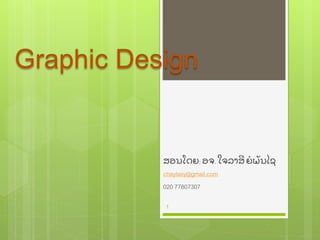Computer graphic lesson 2
- 2. ບົ ດຮຽນມື້ ນີ ື້
Graphic ແມ່ ນຫຍັ ງ?
ບົ ດບາດຂອງງານ Graphic ໃນຂົ ງເຂດວຽກງານຕ່ າງໆ
ຕົ ວຢ່ າງການອອກແບບ Graphic ໃນສ່ ສິ່ ງພິ ມ
2
- 3. Graphic ແມ່ ນຫຍັ ງ?
ຄໍ າວ່ າ ກຣາຟຟິ ກ(Graphic) ມາຈາກພາສາເກລັ ກ 2ຄໍ າຄ
1. Graphikos ໝາຍເຖິ ງການແຕື້ ມ
2. Graphein ໝາຍເຖິ ງການຂຽນ
ຕໍ່ ມາມີ ຜື້ ໃຫື້ ຄວາມໝາຍຂອງຄໍ າວ່ າກຣາຟຟິ ກ ໄວື້ ຫຼ າຍ
ແບບແຕ່ ລວມຄວາມແລື້ ວ ກຣາຟຟິ ກໝາຍເຖິ ງ
ສິ ນລະປະຂະແໜງໜ່ ງເຊິ່ ງໃຫື້ ສ່ ຄວາມໝາຍດື້ ວຍເສັ ນ,
ສັ ນຍາລັ ກ, ຮບແຕື້ ມ, ພາບຖ່ າຍ, ແຜນຜັ ງ, ກາຕນ ແລະ
ອ່ ນໆ
3
- 4. ບົ ດບາດຂອງງານ Graphic ໃນຂົ ງເຂດວຽກ
ງານຕ່ າງໆ
4
ໂດຍທົ່ ວໄປຄົ ນສ່ ວນຫຼ າຍຄິ ດວ່ າ Graphic ແມ່ ນມີ ພຽງ
ປະກົ ດຢ່ ໃນສິ່ ງພິ ມເທົ່ ານັື້ ນ, ແຕ່ ຄວາມເປັ ນຈິ ງ Graphic
ເອງໄດື້ ມີ ບົ ດບາດສໍ າຄັ ນໃນຫຼ າຍໆວຽກງານເຊັ່ ນ:
- 5. ບົ ດບາດຂອງງານ Graphic ໃນຂົ ງເຂດວຽກງານ
ຕ່ າງໆ
ວຽກທາງໂທລະພາບ
ການສື້ າງໜັ ງ, ລະຄອນ
ວຽກໜັ ງສພິ ມວາລະສານ
ວຽກອອກແບບ
ວຽກພິ ມຫຼ ສໍ າເນົ າ
ແລະ ອ່ ນໆອີ ກ
5
- 6. ຕົ ວຢ່ າງການອອກແບບ Graphic ໃນສ່ ສິ່ ງພິ ມ
ການອອກແບບຕ່ າງໆລື້ ວນແລື້ ວແຕ່ ມີ ຈຸ ດປະສົ ງ ແລະ
ເປົື້ າໝາຍທີ່ ແຕກຕ່ າງກັ ນໄປ, ສະນັື້ ນລັ ກສະນະສະເພາະ
ຂອງວຽກແລະເງ່ ອນໄຂຕ່ າງຕ່ າງທີ່ ກ່ ຽວຂື້ ອງ ແລະ ວິ ທີ
ການດໍ າເນີ ນງານຕື້ ອງສອດຄ່ ອງກັ ບປັ ດໄຈທຸ ກດື້ ານໃນ
ການສື້ າງວຽກອອກແບບຈ່ ງຄວນສກສາເຖິ ງອົ ງ
ປະກອບສໍ າຄັ ນຫຼ າຍໆດື້ ານດັ່ ງຕົ ວຢ່ າງຕໍ່ ໄປນີ ື້
6
- 7. Graphic ເທິ ງສ່ ໂຄສະນາ(ສິ່ ງພິ ມ)
ແຜ່ ນປື້ າຍໂຄສະນາ(Poster)
ແຜ່ ນພັ ບ(Folders)
ໃບປິ ວ(Leaflets)
ບັ ດປະເພດຕ່ າງໆ(Cards)
7
- 14. ແຜ່ ນປື້ າຍໂຄສະນາ(ຕໍ່ )
ແຜ່ ນປື້ າຍໂຄສະນາທີ່ ດີ ຕື້ ອງປະກອບໄດື້ 3 ອົ ງປະກອບດັ່ ງນີ ື້ :
1. ຕື້ ອງເປັ ນແຜ່ ນດຽວ
2. ຕື້ ອງມີ ຂໍື້ ຄວາມປະກອບສະເໝີ
3. ຕື້ ອງຕິ ດໄວື້ ບ່ ອນທີ່ ມີ ຄົ ນຜ່ ານຫຼ າຍ
14
- 15. ແຜ່ ນປື້ າຍໂຄສະນາ(ຕໍ່ )
15
ແຜ່ ນປື້ າຍໂຄສະນາທີ່ ດີ ຄວນຕອບສະໜອງແນວຄວາມຄິ ດຫຼັ ກ 5 ປະການຄ:
1. ຕື້ ອງຕອບສະໜອງຈຸ ດປະສົ ງໃນການສ່ ຄວາມໝາຍໄດື້ ຢ່ າງເຕັ ມທີ່
2. ຕື້ ອງມີ ຄວາມຊັ ດເຈນໃນພາບລວມແລະ ຂໍື້ ຄວາມທີ່ ໃຊື້ ໃນການສ່ ຄວາມໝາຍ
ແລະ ມີ ຂະໜາດທີ່ ເໝາະສົ ມ
3. ຮບພາບແລະຂໍື້ ຄວາມທີ່ ນໍ າສະເໜີ ຄວນມີ ຄວາມສອດຄ່ ອງ ແລະສົ່ ງເສີ ມເຊິ່ ງກັ ນ
ແລະກັ ນ
4. ຕື້ ອງສາມາດເຮັ ດເຮັ ດໃຫື້ ກຸ່ ມເປົື້ າໝາຍເຂົື້ າໃຈ ແລະ ດງດດຄວາມສົ ນໃຈໄດື້ ດີ ທີ່
ສຸ ດ
5. ຕື້ ອງມີ ຄວາມກະທັ ດຫັ ດ ແລະ ກາຍເປັ ນຈຸ ດສົ ນໃຈ ແລະ ຈຸ ດເດັ່ ນທີ່ ຄວນຈ່
- 16. ຄຸ ນປະໂຫຍດໃນການນໍ າໃຊື້ Graphic
16
1. ເປັ ນສ່ ກາງໃນການສ່ ຄວາມໝາຍໃຫື້ ເກີ ດການເຂົື້ າໃຈ
ກົ ງກັ ນ
2. ສາມາດເຮັ ດໜື້ າທີ່ ເປັ ນສ່ ເພ່ ອໃຫື້ ເກີ ດການສກສາກັ ບ
ກຸ່ ມເປົື້ າໝາຍ
3. ຊ່ ວຍເພີ່ ມຄວາມໜື້ າສົ ນໃຈ ແລະ ປະທັ ບໃຈແກ່ ຜື້ ພົ ບ
ເຫັ ນ
4. ຊ່ ວຍກະຕຸື້ ນຄວາມຄິ ດ ແລະ ການຕັ ດສິ ນໃຈໄດື້ ຢ່ າງ
ວ່ ອງໄວ
5. ກໍ່ ໃຫື້ ເກີ ດແນວຄິ ດສື້ າງສັ ນ
6. ເຮັ ດໃຫື້ ຜື້ ພົ ບເຫັ ນປ່ ຽນແປງພດຕິ ກໍ າທາງດື້ ານການ
ກະທໍ າ ແລະ ຄວາມຄິ ດ