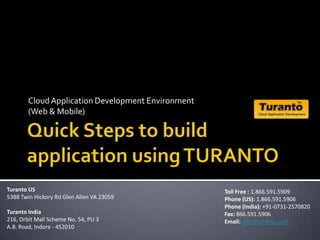
Turanto quick start presentation
- 1. Cloud Application Development Environment (Web & Mobile) Turanto US Toll Free : 1.866.591.5909 5388 Twin Hickory Rd Glen Allen VA 23059 Phone (US): 1.866.591.5906 Phone (India): +91-0731-2570820 Turanto India Fax: 866.591.5906 216, Orbit Mall Scheme No. 54, PU 3 Email: info@turanto.com A.B. Road, Indore - 452010
- 2. Step:1 Define Your Application Example: Asset Management Application Tracks & manages assets, financial data associated with asset, location, per sons/owner Provide details of Application Name(Display name), version, Bro wser Access URL name(user defined)
- 3. Step:2 Define Your Entities An entity is a single person, place, or thing about which data can be stored In our example application main entities can be Asset, Asset type, Location, Pers on, Maintenance record
- 4. Step:3 Define Your Properties Properties are the different attributes about the entity. In our example application ,for entity Asset properties can be Asset name, Asset Number, Acquisition date, Disposal date Another example: For entity Person properties can be Name,EmpID,SSN, Photo
- 5. Step:4 Define Your Associations Associations are the relationship between two or more entities Common types of associations: 1 to Many, Many to Many, One to One E.g. One Hospital Has Many Nurses, E.g. In In our example application Many Assets can have Many Owners
- 6. Step:5 Launch your Application You have completed steps to add basic building blocks for your application like: entities, properties and associations Click Launch & Deploy button Your generated application login screen is displayed
- 7. Using Generated Application Login to the generated application Use the same Turanto login credentials You have full admin rights – edit/update/delete/ add users
- 8. Create Users To create new users click Admin link On the Admin page navigate to Security Settings Click on user, Role and Permission link Click on Quick Add to add users for your application. You can assign role/permission like viewonly, canedit
- 9. Add Data in Your Application Data/Records can be added in 3 ways Quick Add Add new Add new wizard Enter data in fields and click on Save option.
- 10. Declare Go Live!!! Your application is now ready to Go Live!!! Access URL is same as you defined in the Application URL Name (step:1)
- 11. For more details - login and look at the more detailed Turanto Getting Started Guide.
- 12. Go to Turanto trial Jun 19, 2012 12