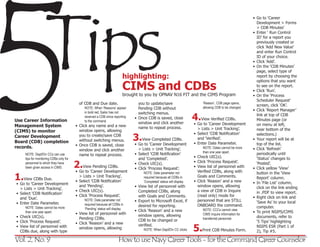
5 tips (v2 n9 cims cbd monitoring)
- 1. 5 Tips • Go to ‘Career Development > Forms > CDB Minutes’ • Enter ‘ Run Control ID’ for a report you previously created or click ‘Add New Value’ and enter Run Control ID of your choice. • Click ‘Add’. • On the ‘CDB Minutes’ page, select type of highlighting: report by choosing the CIMS and CDBs options that you want to see on the report. • Click ‘Run’. brought to you by OPNAV N16 FIT and the CIMS Program • On the ‘Process Scheduler Request’ of CDB and Due date. you to update/save ‘Reason’, CDB page opens, screen, click ‘OK’. NOTE: When ‘Reasons’ appear Pending CDB without allowing CDB to be changed. • Click ‘Report Manager’ in bold red, Sailor has not 4.View‘Career Development switching menus. link at top of CDB received a CDB since reporting • Once CDB is saved, close Use Career Information to the command. Verified CDBs. Minutes page (or window and click another • Go to on menu at left, Management System • Click any name and a new name to repeat process. window opens, allowing > Lists > Unit Tracking’. near bottom of the (CIMS) to monitor 3.View‘Career Development you to create/save CDB • Select ‘CDB Notification’ selections.) Career Development and ‘Verified’. without switching menus. Completed CDBs. • Your report will be at Board (CDB) completion • Enter Date Parameter. top of the list. • Once CDB is saved, close • Go to records. > Lists > Unit Tracking’. NOTE: Dates cannot be more • Click ‘Refresh’ window and click another than one year apart. NOTE: Dept/Div CCs can use name to repeat process. • Select ‘CDB Notification’ periodically until tips for monitoring CDBs only for and ‘Completed’. • Check UIC(s). ‘Status’ changes to personnel to which they have been given access in CIMS. 2.View‘Career Development Pending CDBs. • Check UIC(s). • Click ‘Process Request’. • Click ‘Process Request’. • View list of personnel with ‘Posted’. • Click yellow ‘View’ • Go to Verified CDBs, along with 1.View‘Career Due. NOTE: Date parameter not button in the ‘View > Lists > Unit Tracking’. required because all CDBs in Goals and Comments. Report’ column. CDBs • Select ‘CDB Notification’ ‘Completed’ status will display. • Click ‘Reason’ and a new • In ‘File List’ column, • Go to Development and ‘Pending’. • View list of personnel with window opens, allowing click on the link ending > Lists > Unit Tracking’. • Check UIC(s). Completed CDBs, along a view of CDB in Inquire in .PDF to view report. • Select ‘CDB Notification’ • Click ‘Process Request’. with Goals and Comments. (read only) mode for • Right click on link and and ‘Due’. NOTE: Date parameter not • Export to Microsoft Excel, if personnel that are STILL ‘Save As’ to your local • Enter Date Parameter. required because all CDBs in desired for reporting. ONBOARD the command. computer. NOTE: Dates cannot be more ‘Pending’ status will display. • Click ‘Reason’ and a new NOTE: CCCs cannot view than one year apart. • View list of personnel with • To print NSIPS/CIMS window opens, allowing CIMS Inquire information for • Check UIC(s). Pending CDBs. transferred personnel. documents, refer to • Click ‘Process Request’. CDB to be changed or ‘5 Tips’ highlighting • Click ‘Reason’ and a new 5.Print CDB Minutes Form. • View list of personnel with verified. NSIPS ESR (Part 1 of window opens, allowing NOTE: When Dept/Div CC clicks CDBs due, along with type 2), Tip #5. Vol. 2, No. 9 How to use Navy Career Tools - for the Command Career Counselor
