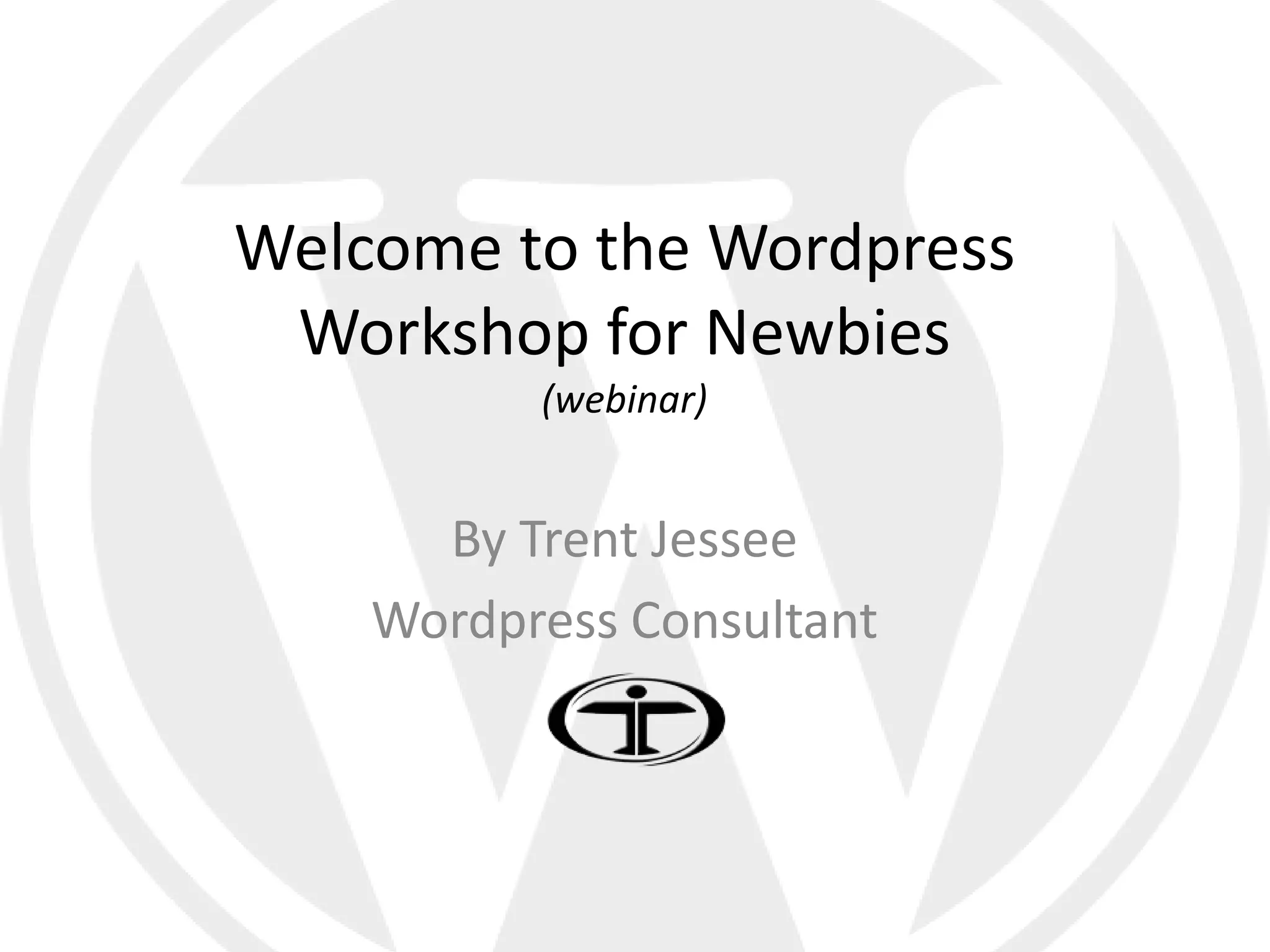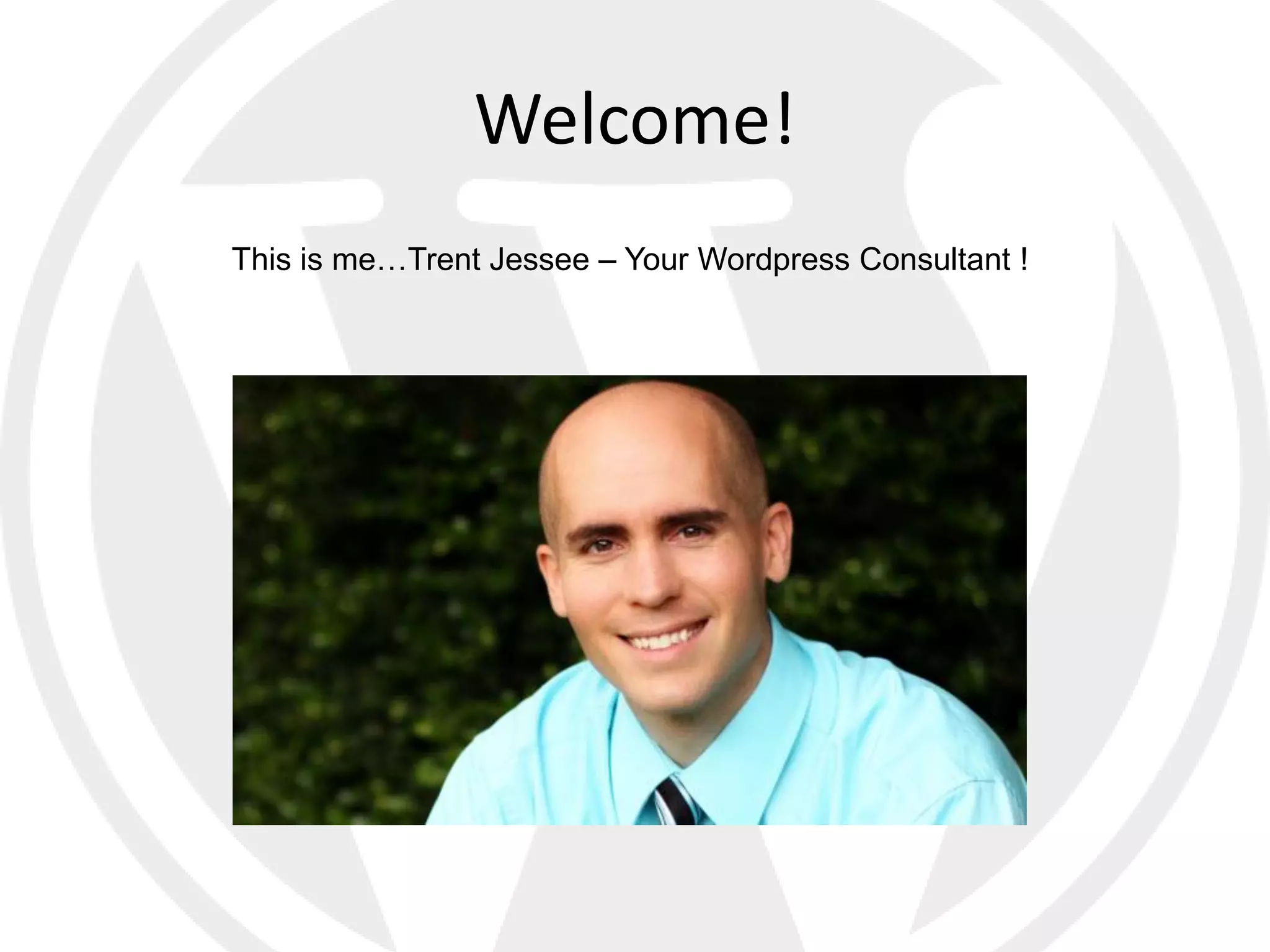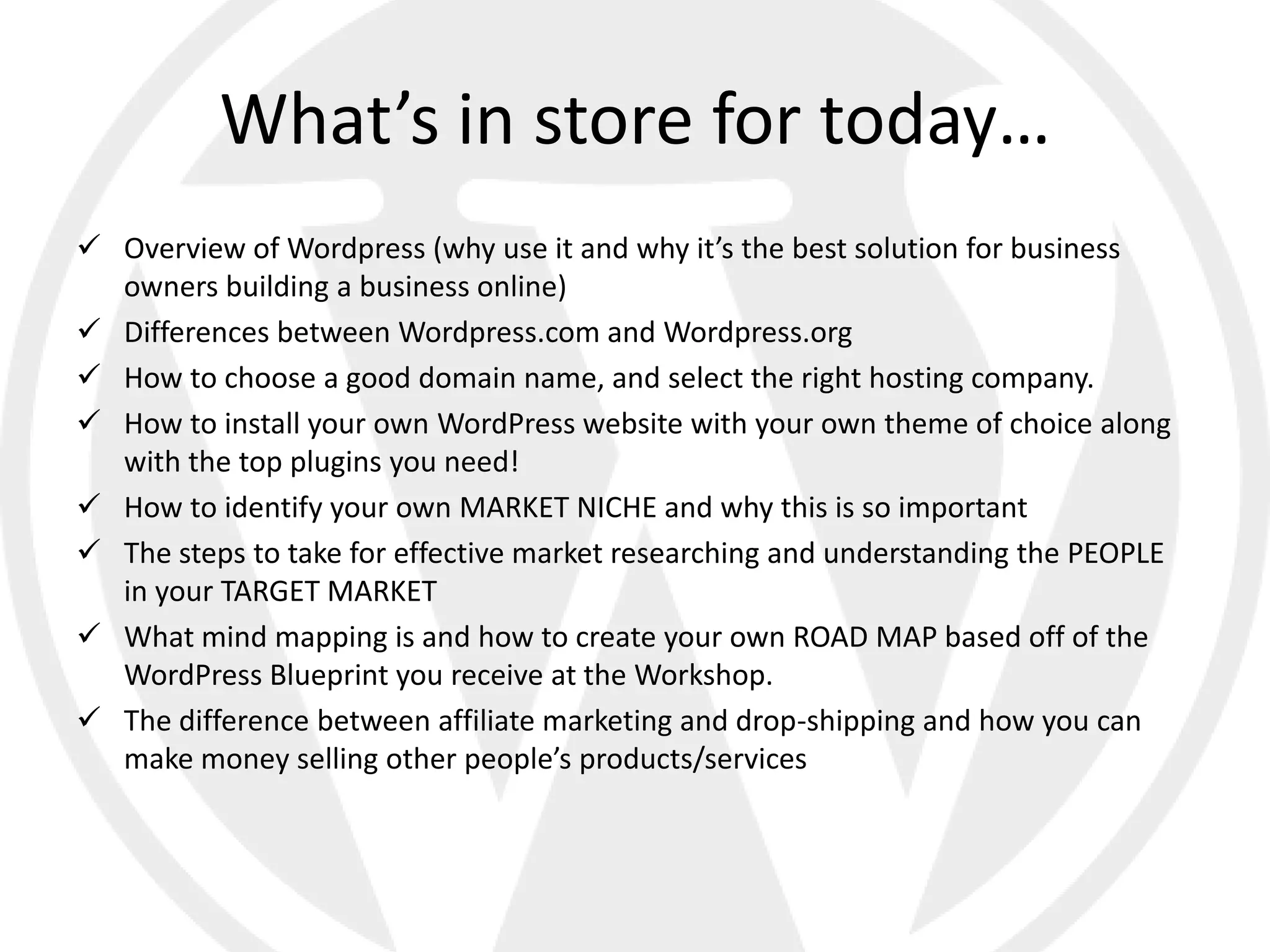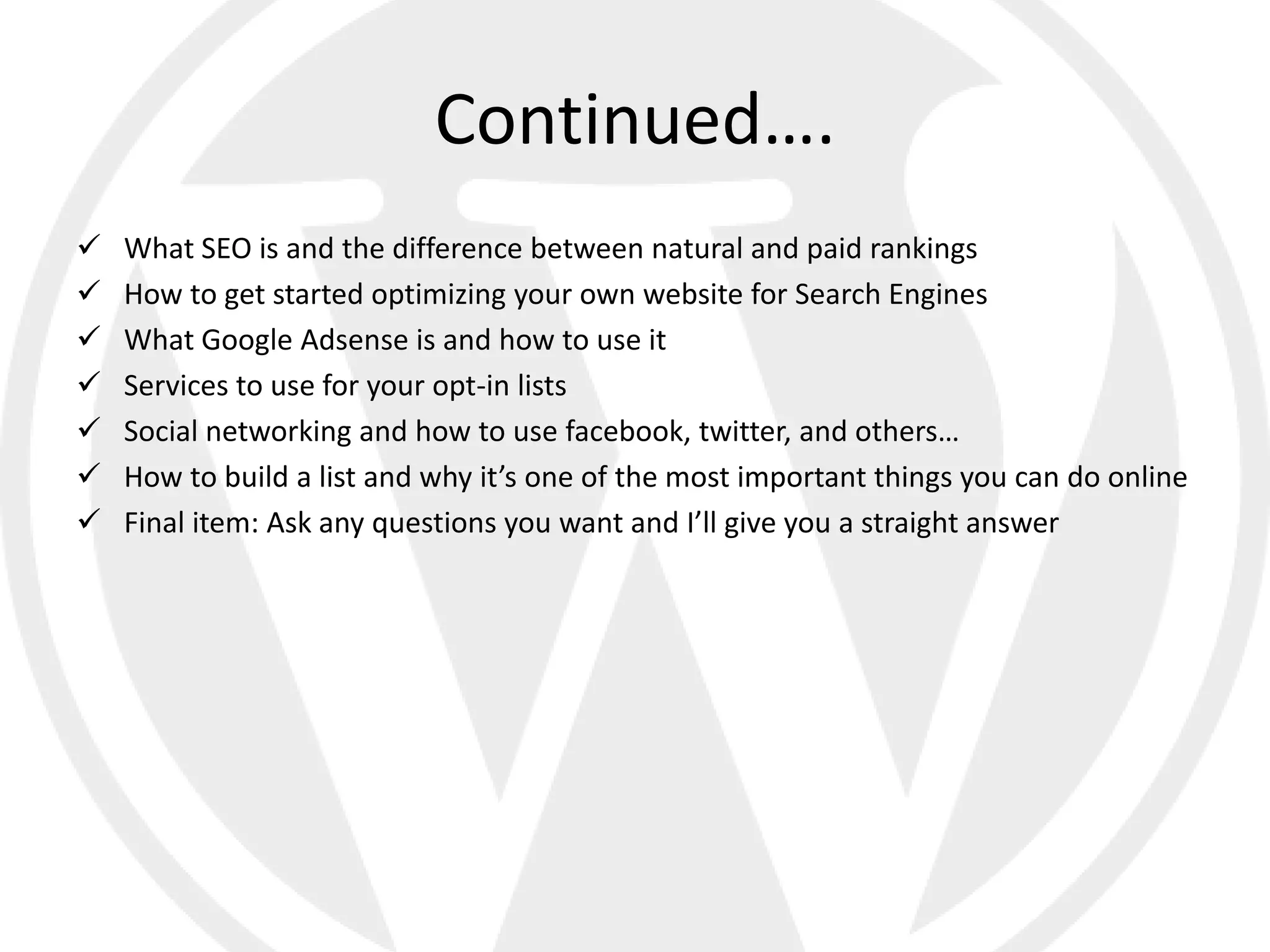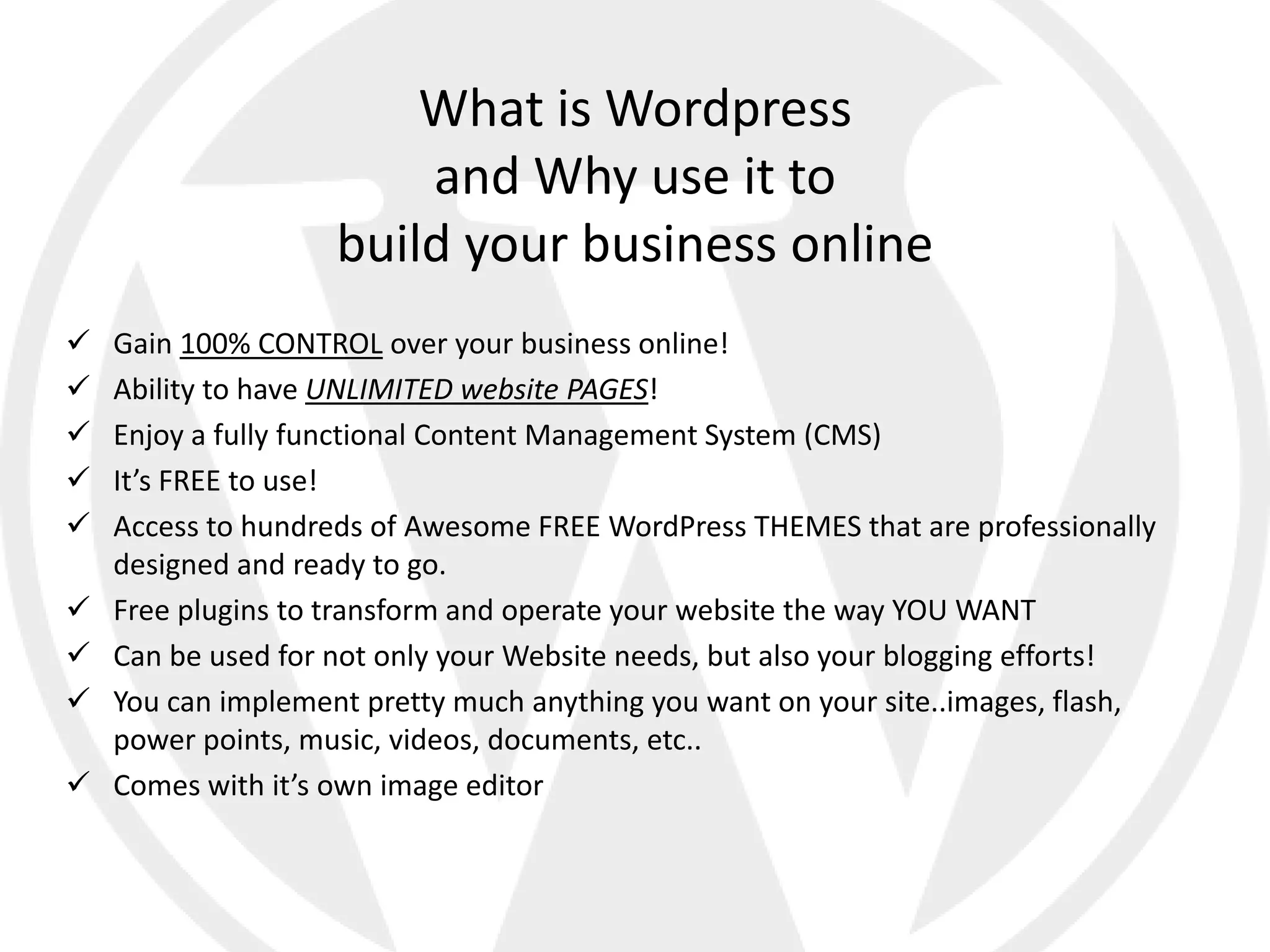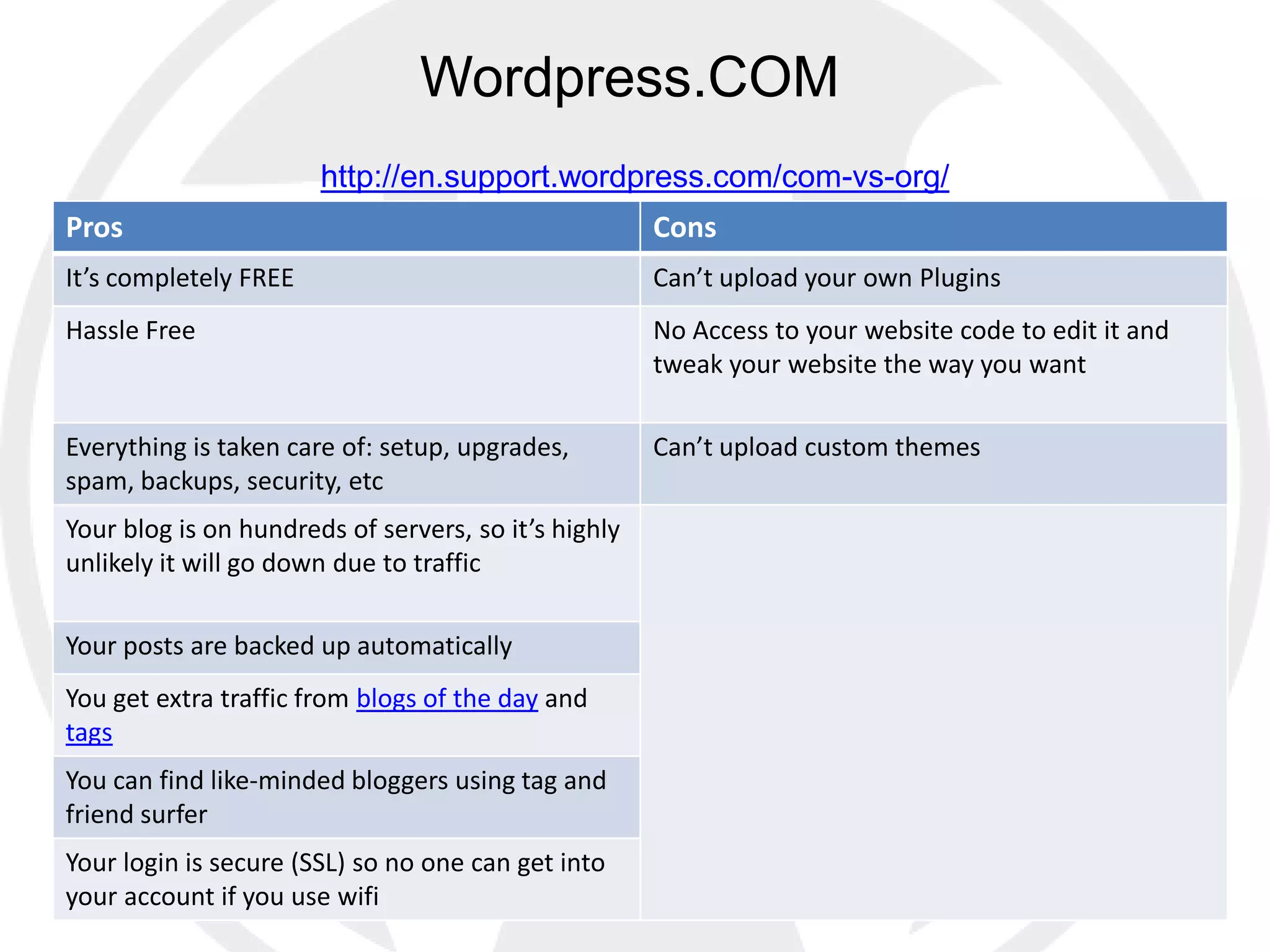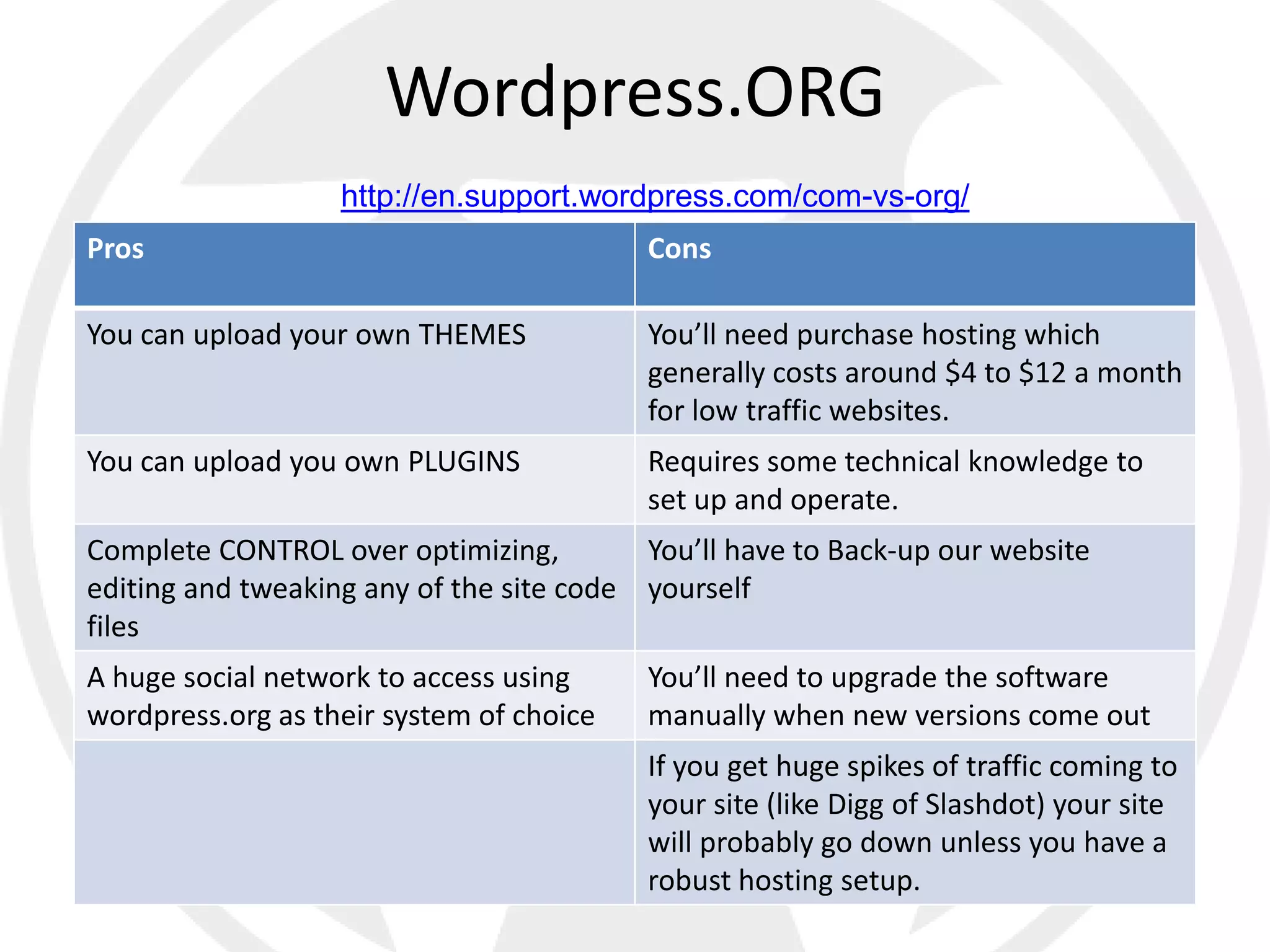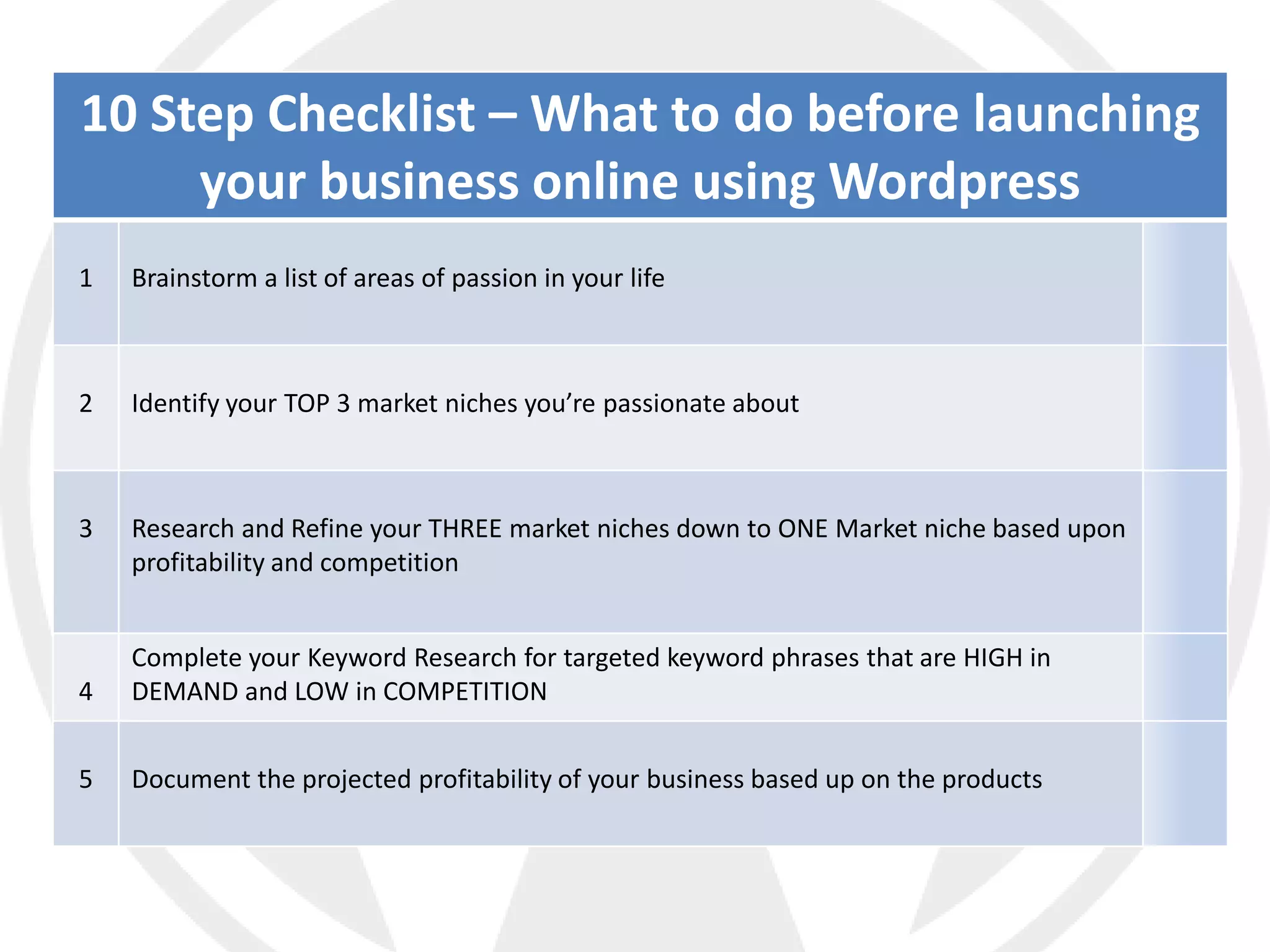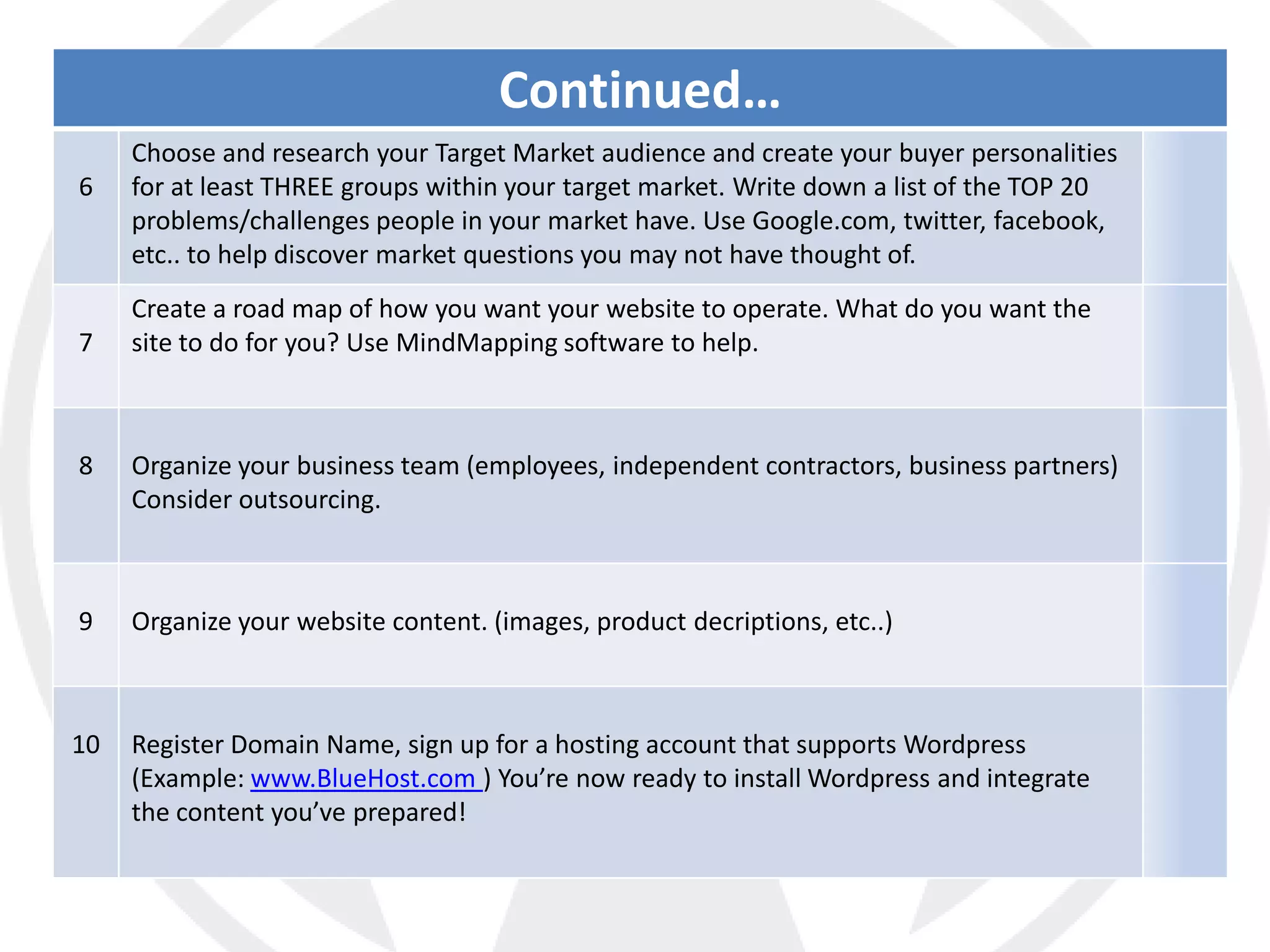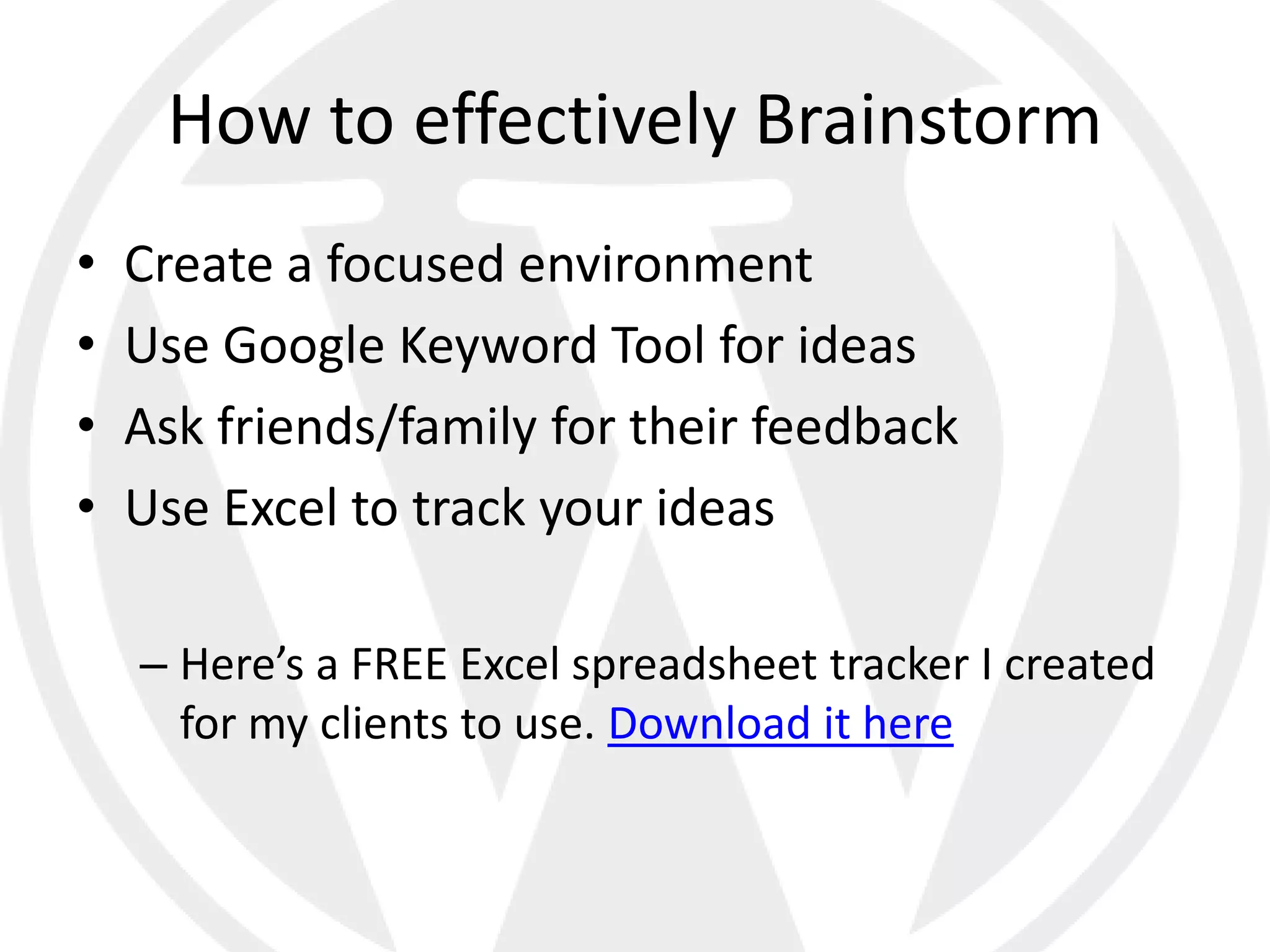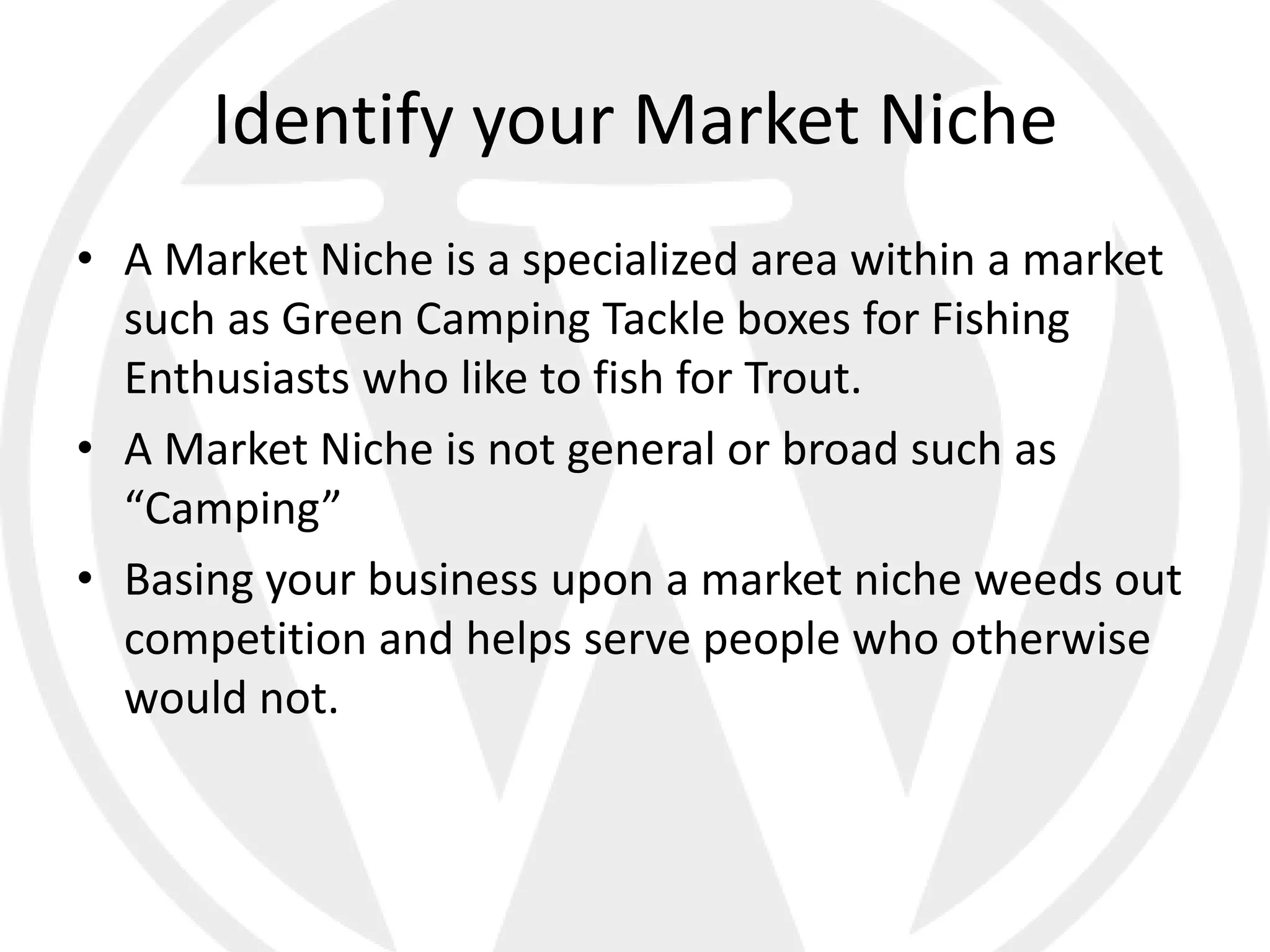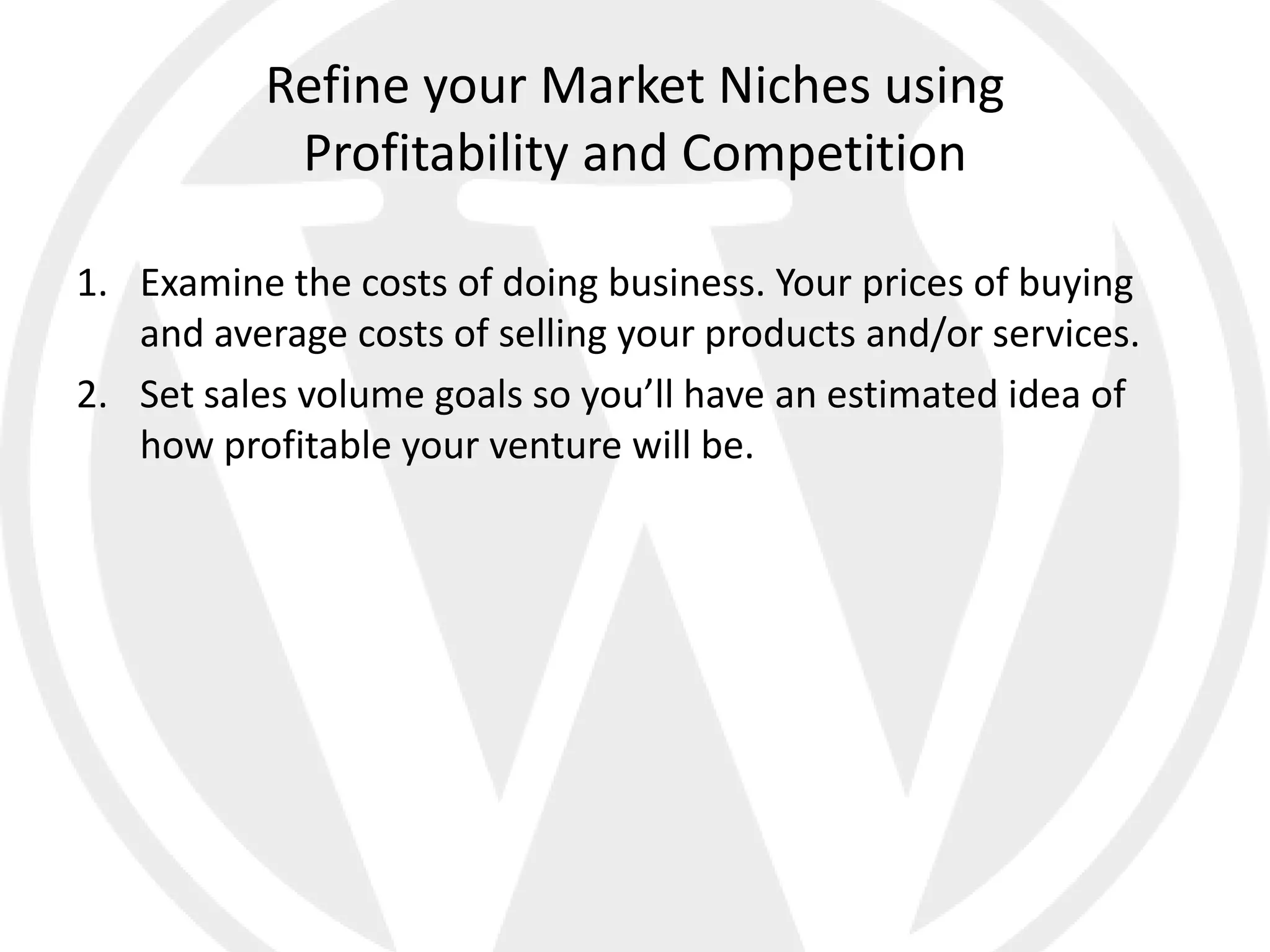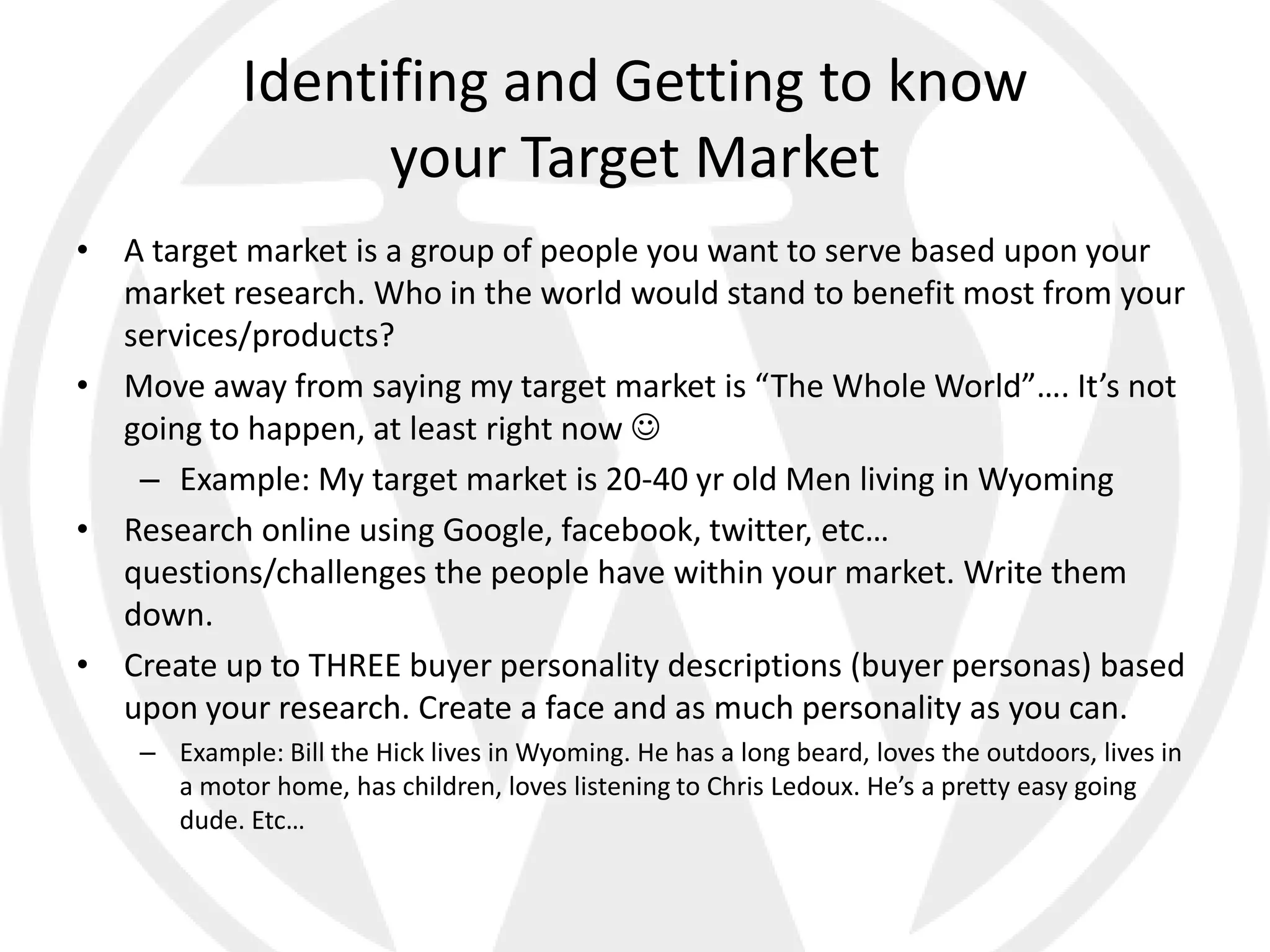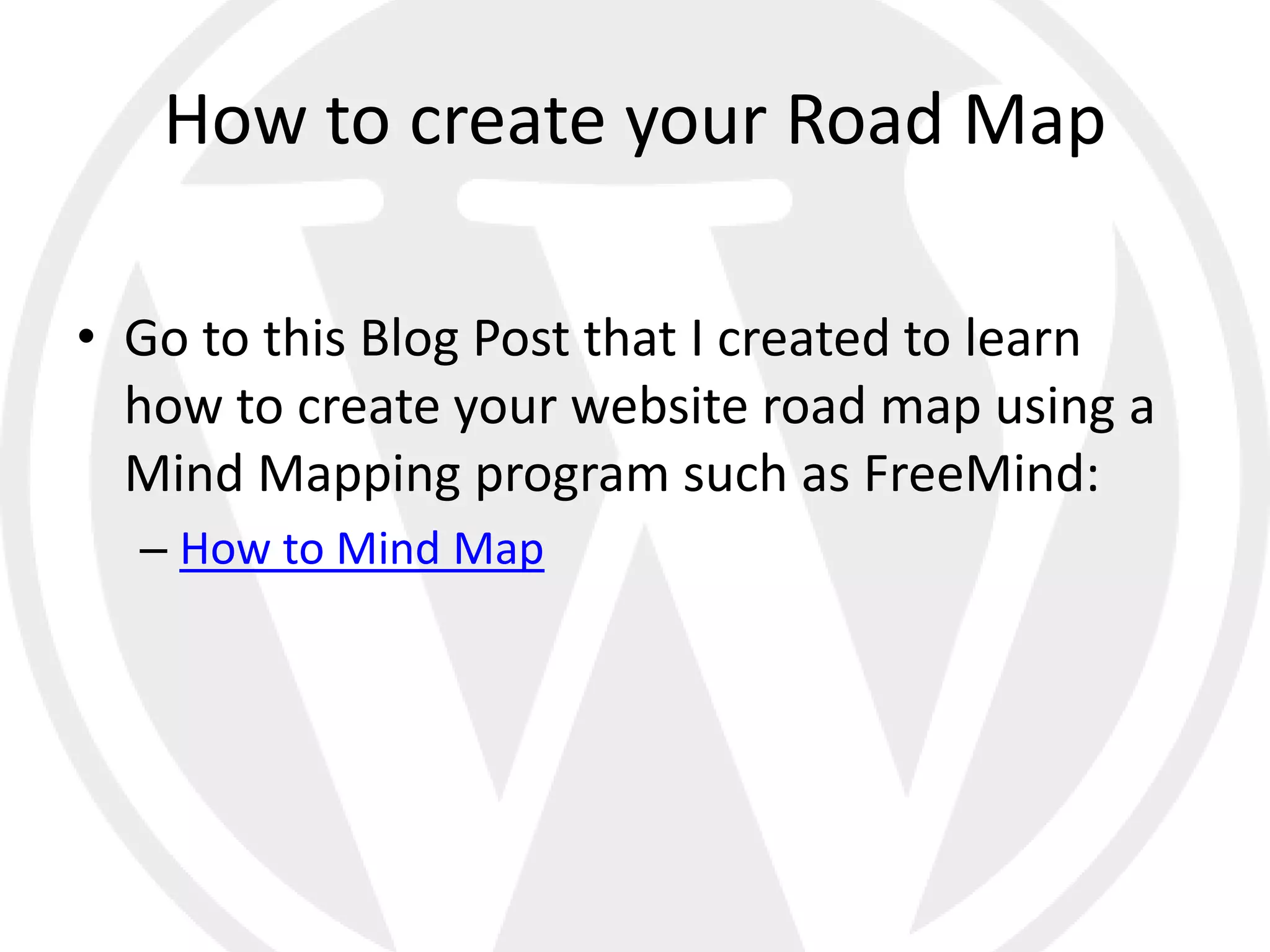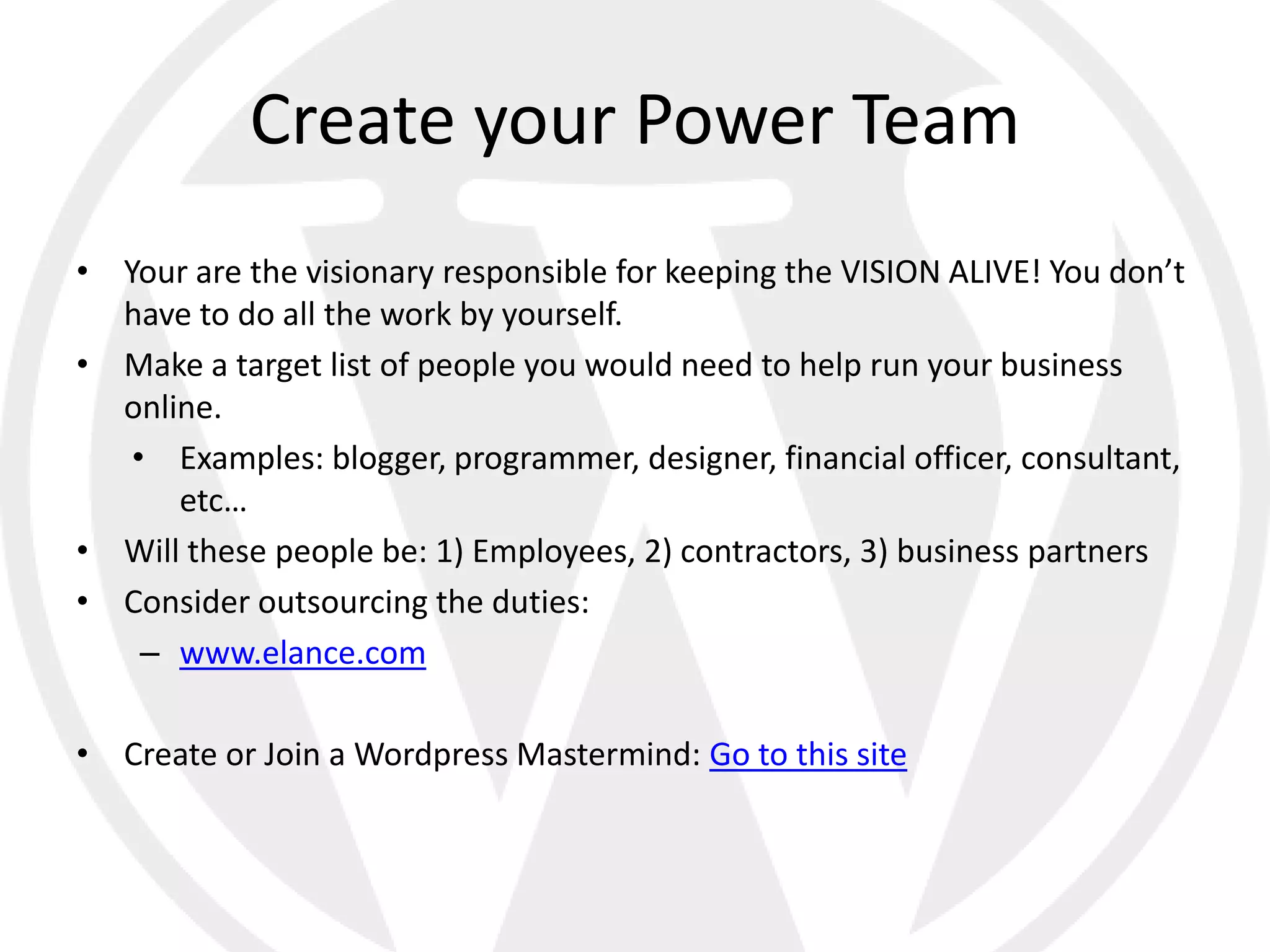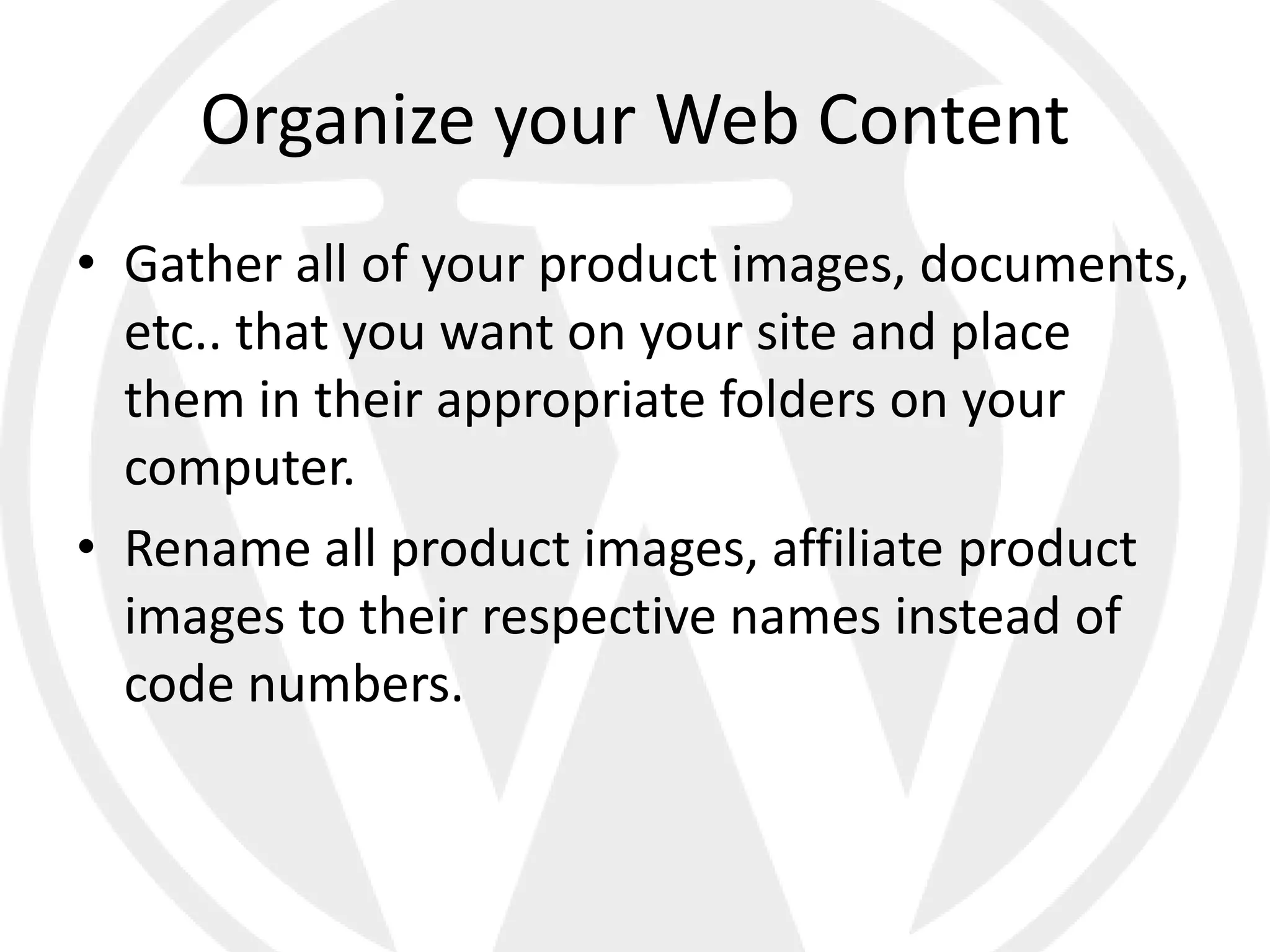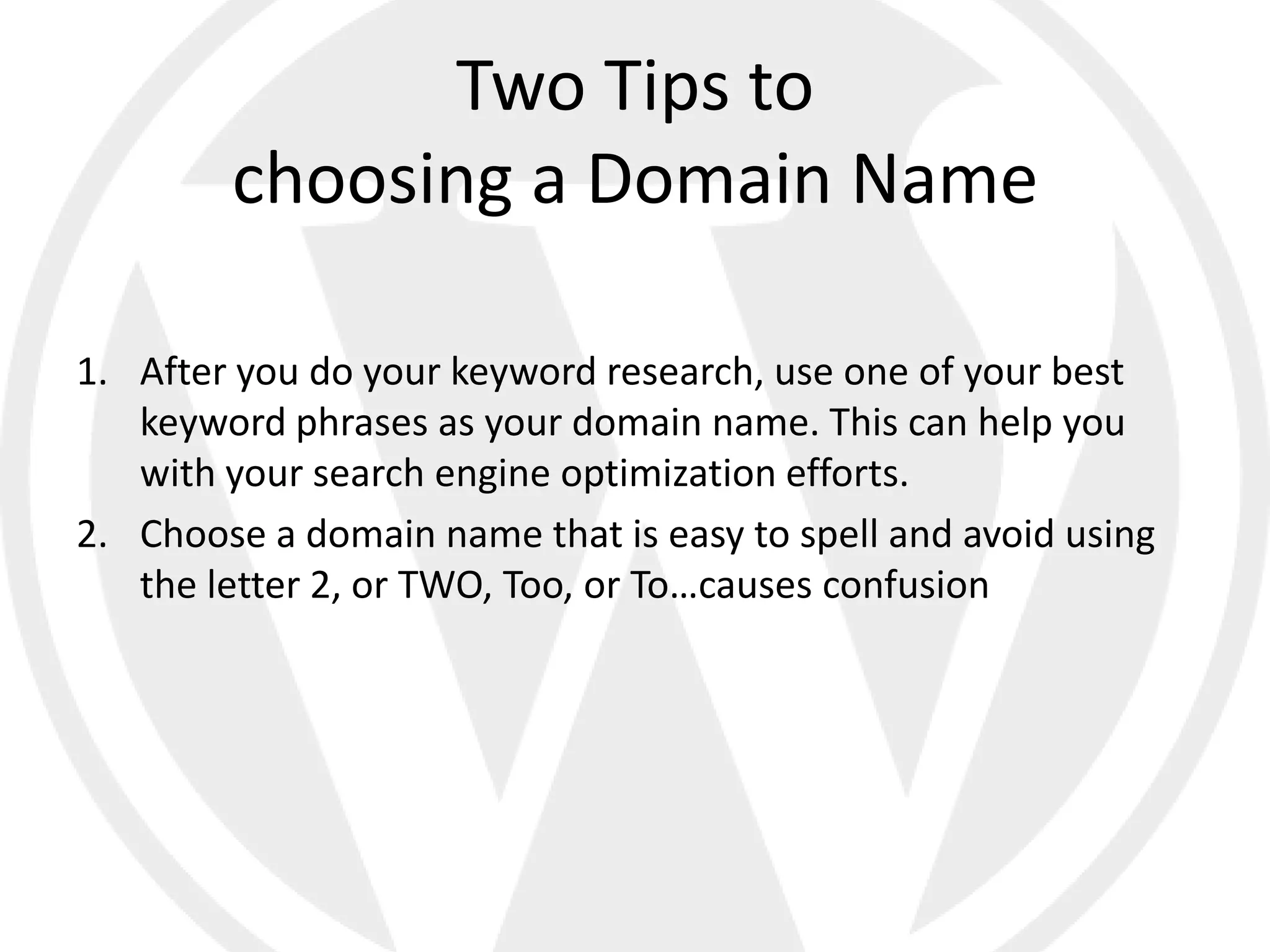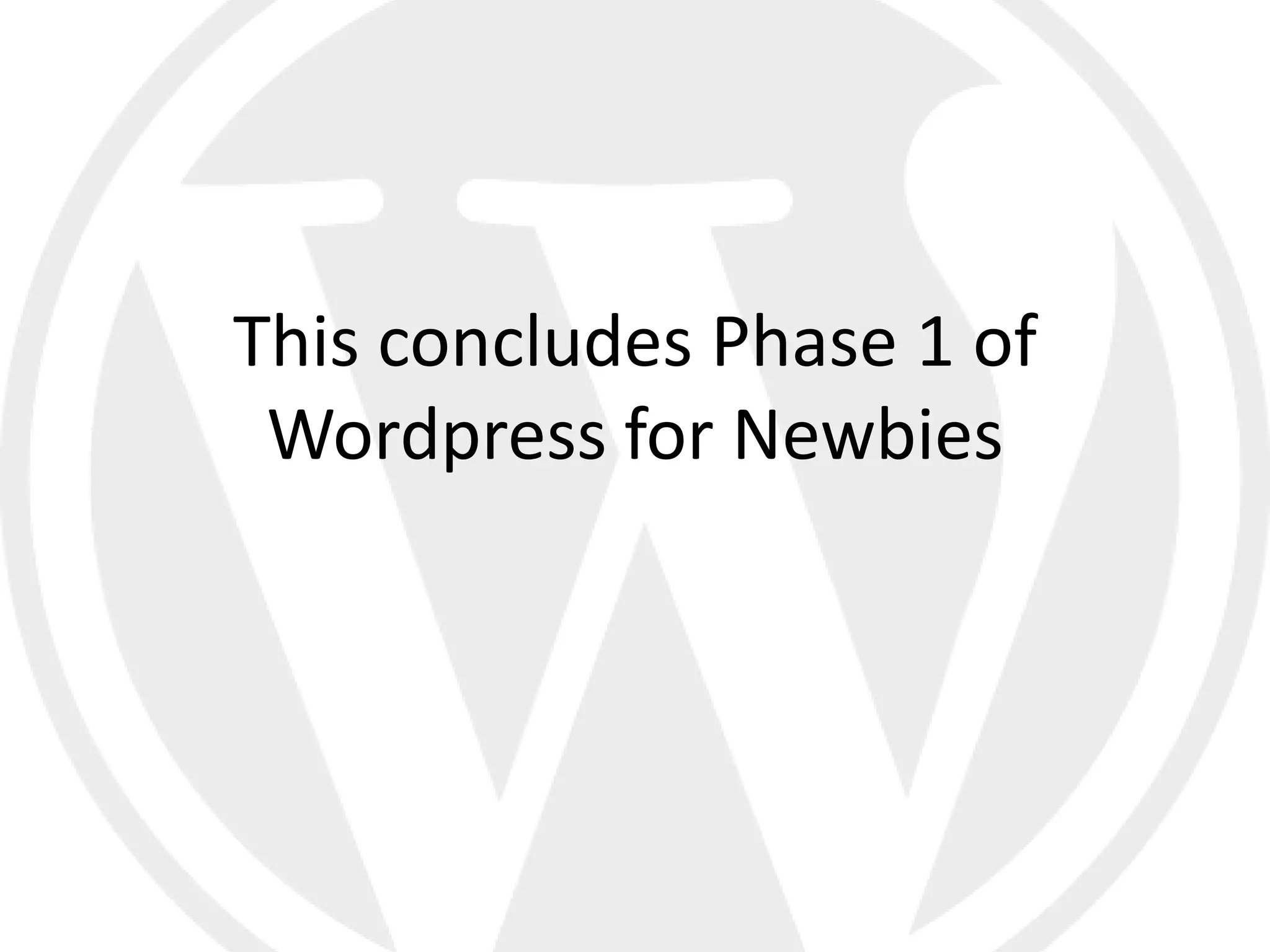This document provides an overview and agenda for a Wordpress workshop for new users. The workshop will cover: the benefits of using Wordpress; differences between Wordpress.com and Wordpress.org; how to choose a domain name and hosting; how to install Wordpress with a theme and plugins; how to identify a market niche; market research and understanding target customers; mind mapping a website roadmap; types of online income models; search engine optimization; Google Adsense; email lists; social media; building an email list; and time for questions. Attendees will learn steps to take before launching a Wordpress business site including brainstorming ideas, researching keywords, defining a niche, understanding customers, creating a team,