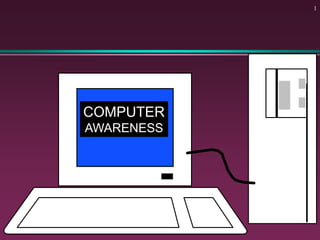
concepts-of-computer awarness.ppt
- 2. 2 Hardware vs. Software Hardware » The computer equipment » Includes printers, monitors, disk drives, etc. Software » Programs which tell the computer what to do » Examples - word processing, gradebook, tutorials, games, etc.
- 3. 3
- 4. 4 History of Computers Charles Babbage - father of computer » 1800’s planned analytical engine ENIAC - developed at end of WW II 1951 - 1963 1st and 2nd generation » very large, used unreliable vacuum tubes 1963 - present - 3rd and 4th generation » smaller, faster - use transistors and integrated circuits
- 5. 5 History - Microcomputers Apple » First sold in late 1970’s » Developed by Jobs and Wozniak IBM Personal Computers » First sold in 1981 » Was quickly accepted by businesses » IBM compatibles soon developed
- 6. 6 Types of Computers – Personal Computers (PC) Also called Microcomputers Available in desktop size, notebook size and handheld Can be IBM, IBM Compatible or Apple
- 7. 7 Types of Computers - Minicomputers Size of filing cabinet Used by small and medium size companies and institutions Operated by computer specialist Terminals allow many people to use
- 8. 8 Types of Computers - Mainframes Very powerful Very fast Used by large corporations and governmental agencies Operated by computer specialist
- 9. 9 Types of Computers- Supercomputers Most powerful Fastest Most expensive » Several million dollars each Used only by » Governmental agencies » Large international corporations
- 10. 10 Computer Operations Input Processing Output External Storage
- 11. 11 Input Devices - Keyboard Most commonly used input device Ergonomic - fit natural hand placement Special keys » Enter, Function, Ctrl, Alt, Num Lock, Esc
- 12. 12 Input Devices - Mouse Controls cursor on screen May be mechanical or optical Most models have a “wheel” for scrolling
- 13. 13 Input Devices - Other Pointers (replaces mouse on notepads) » Track point, track ball, touch pad Scanner Digital camera Touch screen Voice
- 14. 14 Output Devices Monitor Printer Disk Drive » Can also be input device Modem » Can also be input device
- 15. 15 Monitors Made up of tiny elements called pixels Each row of pixels is called a scan line Picture is displayed by an electronic beam lighting up certain pixels
- 16. 16 Monitors - Resolution Resolution is how sharp and clear the picture is How many scan lines on the screen – 640 x 480 is low resolution – 1600 x 1200 is high resolution
- 17. 17 Monitors - Video Card Processes info to send to monitor Amount of video memory may speed up graphic intensive programs » 32 megs –general purpose » 128 or more megs – graphic intensive use AGP port can speed up graphics 3D accelerator card improves graphics
- 19. 19 Printers - Laser Works similar to a copy machine » Color printers available but more expensive Fast, quite, with excellent quality More expensive to buy and operate Some units scan, photocopy, and print
- 20. 20 Printers - Ink Jet Squirts small jet of ink onto paper to form characters Replaced dot matrix Quiet Does good job on color Good quality and reliability
- 21. 21 Printers - Dot Matrix Strikes pins against ribbon to print Comes in 9 and 24 pin Once very popular Now replaced by ink jet and laser
- 22. 22 Printers - Speed Measured in pages per minute (PPM) Laser printers range from 20-45 ppm » Color printing is slower
- 23. 23 Printers - Quality of Print One measure is dots per inch (DPI) » 300 dpi for general purpose uses » 600 dpi for higher quality » 1200 dpi for photo quality May have different vertical and horizontal resolution » 600 x 300 Other factors can affect quality
- 25. 25 How Information Is Stored Memory consist of switches which can be either on or off - Off=0 On=1 Each on/off switch is called a bit Eight bits make up a byte It takes one byte to store a character » Character can be letter, space, punctuation, etc. » ASCII code used
- 26. 26 Central Processing Unit Also called CPU, processor or microprocessor Is the “brains” of the computer Performs all computer operations
- 27. 27 CPU - Clock Speed Number of “cycles” per second computer can operate Measured in megahertz (MHz) One MHz = 1 million cycles per second One gigahertz(GHz)=1 billion cycles Current speeds 2-4 GHz
- 28. 28 Internal Memory - RAM RAM - Random Access Memory » CPU can access any location as quickly as any other Can not only read current info but also write new info Very important in determining capabilities of the computer system Computer should have at least 256 megs - 512 preferred (can add to later)
- 29. 29 Internal Memory - ROM ROM - Read Only Memory » Can read info Stored in ROM » Can not write new info into ROM Used for “internal workings” of computer Buyer is not very concerned with ROM
- 31. 31 Floppy Drives Comes in 5 1/4” and 3 1/2” » All systems now only have 3 1/2” HD - High density - comes on all current systems » 3 1/2” - 1.44 megs
- 32. 32 Hard Drives Built into machine Made up of stack of platters Can store much more than floppy drives »40 gigabytes should be minimum Can access info much faster than floppy drive
- 33. 33 CD ROM Same as music CDs Are read only Can store over 650 megs All programs now only sold on CD Make multimedia possible Come in different speeds - 20x, - 50x
- 34. 34 DVD-ROM Digital Video Disk Can store up to 17 GB Can store full-length movies Can also read CD-ROM disk
- 35. 35 CD-RW & DVD-RW DRIVES Allows you to write to disk Useful for » Data backup » Storage of large files » Recording music and other multimedia files DVD-RW » Allows you to write to both CD and DVD disk » Still somewhat expensive
- 36. 36 Storage Devices - Other USB drive » Very popular – 64-512 MB Tape drive » Similar to cassette tape » Used for backup Zip drive » 100 MB to 2 GB capacity » Everyday use and backup
- 37. 37 Expansion Slots Allows you to add capabilities Example of cards you can add » Network card » Modem
- 38. 38 Ports Connects computer to another device Parallel port » Used primarily by printers Serial ports » Modem, mouse, etc. SCSI - chain devices USB –may be needed for » Digital Cameras » Mp3 players » Other devices
- 39. 39 Networks Connects computers LAN - Local Area WAN - Wide Area Wireless Allows sharing of programs, files, printers, etc. Server is “main” computer
- 40. 40 Modems - General Allows 2 computers to communicate over phone lines Can be internal or external Can also have fax capabilities
- 41. 41
- 42. 42 Programs Set of instructions to the computer Programming languages » Machine language » Assembly language » Procedural languages – Basic, Fortran, Cobol » Object oriented languages – Visual Basic, C++, C#, Java
- 43. 43 Systems Software Run fundamental operations » Loading and running programs » Saving and retrieving data » Communicating with printers, modems, etc. Examples of systems software » DOS » Windows 3.1, 95, 98, Me, 2000, and XP » Unix » Linux
- 44. 44 Applications Software Helps you to accomplish a certain task Examples » Word processing - memos, reports, etc. » Spreadsheets - budgets, etc. » Database - search, sort, select data » Educational - simulations, practice » Graphics - charts, diagrams » Desktop publishing - pamphlets, etc.
- 45. 45 Software - Legal Issues Commercial software » Can only make backup copies for yourself » Can only use on one machine at a time – Site license - use on more that one machine Shareware » Can use - make copies and give to anyone » Should pay if you continue to use Freeware – can copy and use indefinitely
- 46. THANKQ