YouTube Training 2013
•Download as PPTX, PDF•
2 likes•626 views
1. The document provides steps for finding appropriate videos and channels on YouTube, adding new playlists, adding videos to playlists, positioning videos on your page, changing the featured clip, and sharing videos and playlists. 2. Key steps include visiting an artist's website and clicking the YouTube logo to find videos, clicking "New Playlist" and entering a title and description to create a new playlist, and selecting playlists and videos to share on social media. 3. The document gives detailed instructions for common YouTube account management and sharing tasks.
Report
Share
Report
Share
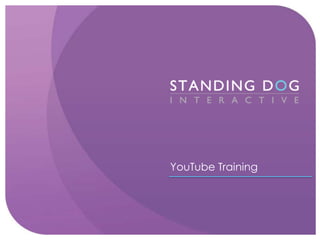
Recommended
Youtube Creator Studio Know All About It.pdf

Youtube is the world's most popular video content streaming website, as well as the world's second most visited website after Google.
YouTube 101: How to Master Video Marketing in 10 Easy Steps

Even though more than 4 billion videos get watched every day, YouTube remains an opportunity for businesses to reach a new audience. In this complete guide, you'll gain some tips on how to use the 2nd largest search engine to your businesses advantage. We'll cover how to link your channel to other social platforms, how to create playlists and walk through how to optimize your videos for sharing.
Recommended
Youtube Creator Studio Know All About It.pdf

Youtube is the world's most popular video content streaming website, as well as the world's second most visited website after Google.
YouTube 101: How to Master Video Marketing in 10 Easy Steps

Even though more than 4 billion videos get watched every day, YouTube remains an opportunity for businesses to reach a new audience. In this complete guide, you'll gain some tips on how to use the 2nd largest search engine to your businesses advantage. We'll cover how to link your channel to other social platforms, how to create playlists and walk through how to optimize your videos for sharing.
Smoke 1 The Interface

An introduction to Autodesk Smoke as taught by Professor Sam Edall using clips from FCP7 Quest media files. This first lecture shows the Media Hub and Timeline interface.
Youtube studio complete study

Youtube studio complete profile and study provid in this book and also in esay way so dounload it and inside book also provide instagram program link in 2 page you also try it for your best intagram and you make femus
How To Insert Youtube Video Into PowerPoint - Infographic

4 Ways To Insert a YouTube Video into your PowerPoint Presentation
Video Editing Basics for Teachers

This is How To document for teachers who are trying to improve their online and blended courses without purchasing complex software. Windows 10 arrives with the Photos Video Editor. It provides essential tools for teachers to edit their video for educational purposes.
FILMORA Video editing Filmora presintation for video and audio editing

Video editing Filmora presintation for video and audio editing
Stream how to #1. Create a playist

A brief tutorial on how to quickly see your game matrix and build a playlist online using Sportstec Stream
How to use YouTube?

A YouTube tutorial/account creation.
Project for VA - Digital Marketing
KNPO
Nov 2017
By Therese Gonzales
use-video-editor-windows-11.docx

How to use video editor Windows 11? How to video editor in Windows 10? What video editors does Windows have? Find the answers here!
Create Digital Menu Boards Using PowerPoint

How to create digital menu boards using PowerPoint and how to connect them for automatic or remote updating to database or excel files using a PowerPoint add-in called DataPoint.
Wp video page creator documentation

Contents:
How To Defeat Procrastination .......................4
Characteristics Of A Procrastinator .................5
Underlying Causes Of Procrastination ................7
Cogent Reasons Why Procrastination Must be Stopped..10
Effective Ways to Defeat Procrastination ...........13
More Related Content
Similar to YouTube Training 2013
Smoke 1 The Interface

An introduction to Autodesk Smoke as taught by Professor Sam Edall using clips from FCP7 Quest media files. This first lecture shows the Media Hub and Timeline interface.
Youtube studio complete study

Youtube studio complete profile and study provid in this book and also in esay way so dounload it and inside book also provide instagram program link in 2 page you also try it for your best intagram and you make femus
How To Insert Youtube Video Into PowerPoint - Infographic

4 Ways To Insert a YouTube Video into your PowerPoint Presentation
Video Editing Basics for Teachers

This is How To document for teachers who are trying to improve their online and blended courses without purchasing complex software. Windows 10 arrives with the Photos Video Editor. It provides essential tools for teachers to edit their video for educational purposes.
FILMORA Video editing Filmora presintation for video and audio editing

Video editing Filmora presintation for video and audio editing
Stream how to #1. Create a playist

A brief tutorial on how to quickly see your game matrix and build a playlist online using Sportstec Stream
How to use YouTube?

A YouTube tutorial/account creation.
Project for VA - Digital Marketing
KNPO
Nov 2017
By Therese Gonzales
use-video-editor-windows-11.docx

How to use video editor Windows 11? How to video editor in Windows 10? What video editors does Windows have? Find the answers here!
Create Digital Menu Boards Using PowerPoint

How to create digital menu boards using PowerPoint and how to connect them for automatic or remote updating to database or excel files using a PowerPoint add-in called DataPoint.
Wp video page creator documentation

Contents:
How To Defeat Procrastination .......................4
Characteristics Of A Procrastinator .................5
Underlying Causes Of Procrastination ................7
Cogent Reasons Why Procrastination Must be Stopped..10
Effective Ways to Defeat Procrastination ...........13
Similar to YouTube Training 2013 (20)
How to Create a Youtube Channel - Phillies Edition

How to Create a Youtube Channel - Phillies Edition
How To Insert Youtube Video Into PowerPoint - Infographic

How To Insert Youtube Video Into PowerPoint - Infographic
FILMORA Video editing Filmora presintation for video and audio editing

FILMORA Video editing Filmora presintation for video and audio editing
More from Colin Parajon
Bear Naked Presentation

Winning presentation by students in an account planning class at the University of Oklahoma given at VML in Kansas City to client Bear Naked.
More from Colin Parajon (6)
Recently uploaded
Company Valuation webinar series - Tuesday, 4 June 2024

This session provided an update as to the latest valuation data in the UK and then delved into a discussion on the upcoming election and the impacts on valuation. We finished, as always with a Q&A
Search Disrupted Google’s Leaked Documents Rock the SEO World.pdf

The world of search engine optimization (SEO) is buzzing with discussions after Google confirmed that around 2,500 leaked internal documents related to its Search feature are indeed authentic. The revelation has sparked significant concerns within the SEO community. The leaked documents were initially reported by SEO experts Rand Fishkin and Mike King, igniting widespread analysis and discourse. For More Info:- https://news.arihantwebtech.com/search-disrupted-googles-leaked-documents-rock-the-seo-world/
Buy Verified PayPal Account | Buy Google 5 Star Reviews

Buy Verified PayPal Account
Looking to buy verified PayPal accounts? Discover 7 expert tips for safely purchasing a verified PayPal account in 2024. Ensure security and reliability for your transactions.
PayPal Services Features-
🟢 Email Access
🟢 Bank Added
🟢 Card Verified
🟢 Full SSN Provided
🟢 Phone Number Access
🟢 Driving License Copy
🟢 Fasted Delivery
Client Satisfaction is Our First priority. Our services is very appropriate to buy. We assume that the first-rate way to purchase our offerings is to order on the website. If you have any worry in our cooperation usually You can order us on Skype or Telegram.
24/7 Hours Reply/Please Contact
usawebmarketEmail: support@usawebmarket.com
Skype: usawebmarket
Telegram: @usawebmarket
WhatsApp: +1(218) 203-5951
USA WEB MARKET is the Best Verified PayPal, Payoneer, Cash App, Skrill, Neteller, Stripe Account and SEO, SMM Service provider.100%Satisfection granted.100% replacement Granted.
Discover the innovative and creative projects that highlight my journey throu...

Discover the innovative and creative projects that highlight my journey through Full Sail University. Below, you’ll find a collection of my work showcasing my skills and expertise in digital marketing, event planning, and media production.
Recruiting in the Digital Age: A Social Media Masterclass

In this masterclass, presented at the Global HR Summit on 5th June 2024, Luan Wise explored the essential features of social media platforms that support talent acquisition, including LinkedIn, Facebook, Instagram, X (formerly Twitter) and TikTok.
一比一原版加拿大渥太华大学毕业证(uottawa毕业证书)如何办理

一模一样【q/微:1954292140】【加拿大渥太华大学毕业证(uottawa毕业证书)成绩单Offer】【q/微:1954292140】(留信学历认证永久存档查询)采用学校原版纸张、特殊工艺完全按照原版一比一制作(包括:隐形水印,阴影底纹,钢印LOGO烫金烫银,LOGO烫金烫银复合重叠,文字图案浮雕,激光镭射,紫外荧光,温感,复印防伪)行业标杆!精益求精,诚心合作,真诚制作!多年品质 ,按需精细制作,24小时接单,全套进口原装设备,十五年致力于帮助留学生解决难题,业务范围有加拿大、英国、澳洲、韩国、美国、新加坡,新西兰等学历材料,包您满意。
【业务选择办理准则】
一、工作未确定,回国需先给父母、亲戚朋友看下文凭的情况,办理一份就读学校的毕业证【q/微:1954292140】文凭即可
二、回国进私企、外企、自己做生意的情况,这些单位是不查询毕业证真伪的,而且国内没有渠道去查询国外文凭的真假,也不需要提供真实教育部认证。鉴于此,办理一份毕业证【q/微:1954292140】即可
三、进国企,银行,事业单位,考公务员等等,这些单位是必需要提供真实教育部认证的,办理教育部认证所需资料众多且烦琐,所有材料您都必须提供原件,我们凭借丰富的经验,快捷的绿色通道帮您快速整合材料,让您少走弯路。
留信网认证的作用:
1:该专业认证可证明留学生真实身份
2:同时对留学生所学专业登记给予评定
3:国家专业人才认证中心颁发入库证书
4:这个认证书并且可以归档倒地方
5:凡事获得留信网入网的信息将会逐步更新到个人身份内,将在公安局网内查询个人身份证信息后,同步读取人才网入库信息
6:个人职称评审加20分
7:个人信誉贷款加10分
8:在国家人才网主办的国家网络招聘大会中纳入资料,供国家高端企业选择人才
→ 【关于价格问题(保证一手价格)
我们所定的价格是非常合理的,而且我们现在做得单子大多数都是代理和回头客户介绍的所以一般现在有新的单子 我给客户的都是第一手的代理价格,因为我想坦诚对待大家 不想跟大家在价格方面浪费时间
对于老客户或者被老客户介绍过来的朋友,我们都会适当给一些优惠。
选择实体注册公司办理,更放心,更安全!我们的承诺:可来公司面谈,可签订合同,会陪同客户一起到教育部认证窗口递交认证材料,客户在教育部官方认证查询网站查询到认证通过结果后付款,不成功不收费!
Maksym Vyshnivetskyi: PMO Quality Management (UA)

Maksym Vyshnivetskyi: PMO Quality Management (UA)
Lemberg PMO School 2024
Website – https://lembs.com/pmoschool
Youtube – https://www.youtube.com/startuplviv
FB – https://www.facebook.com/pmdayconference
Sustainability: Balancing the Environment, Equity & Economy

[Note: This is a partial preview. To download this presentation, visit:
https://www.oeconsulting.com.sg/training-presentations]
Sustainability has become an increasingly critical topic as the world recognizes the need to protect our planet and its resources for future generations. Sustainability means meeting our current needs without compromising the ability of future generations to meet theirs. It involves long-term planning and consideration of the consequences of our actions. The goal is to create strategies that ensure the long-term viability of People, Planet, and Profit.
Leading companies such as Nike, Toyota, and Siemens are prioritizing sustainable innovation in their business models, setting an example for others to follow. In this Sustainability training presentation, you will learn key concepts, principles, and practices of sustainability applicable across industries. This training aims to create awareness and educate employees, senior executives, consultants, and other key stakeholders, including investors, policymakers, and supply chain partners, on the importance and implementation of sustainability.
LEARNING OBJECTIVES
1. Develop a comprehensive understanding of the fundamental principles and concepts that form the foundation of sustainability within corporate environments.
2. Explore the sustainability implementation model, focusing on effective measures and reporting strategies to track and communicate sustainability efforts.
3. Identify and define best practices and critical success factors essential for achieving sustainability goals within organizations.
CONTENTS
1. Introduction and Key Concepts of Sustainability
2. Principles and Practices of Sustainability
3. Measures and Reporting in Sustainability
4. Sustainability Implementation & Best Practices
To download the complete presentation, visit: https://www.oeconsulting.com.sg/training-presentations
VAT Registration Outlined In UAE: Benefits and Requirements

Vat Registration is a legal obligation for businesses meeting the threshold requirement, helping companies avoid fines and ramifications. Contact now!
https://viralsocialtrends.com/vat-registration-outlined-in-uae/
Mastering B2B Payments Webinar from BlueSnap

B2B payments are rapidly changing. Find out the 5 key questions you need to be asking yourself to be sure you are mastering B2B payments today. Learn more at www.BlueSnap.com.
Putting the SPARK into Virtual Training.pptx

This 60-minute webinar, sponsored by Adobe, was delivered for the Training Mag Network. It explored the five elements of SPARK: Storytelling, Purpose, Action, Relationships, and Kudos. Knowing how to tell a well-structured story is key to building long-term memory. Stating a clear purpose that doesn't take away from the discovery learning process is critical. Ensuring that people move from theory to practical application is imperative. Creating strong social learning is the key to commitment and engagement. Validating and affirming participants' comments is the way to create a positive learning environment.
Building Your Employer Brand with Social Media

Presented at The Global HR Summit, 6th June 2024
In this keynote, Luan Wise will provide invaluable insights to elevate your employer brand on social media platforms including LinkedIn, Facebook, Instagram, X (formerly Twitter) and TikTok. You'll learn how compelling content can authentically showcase your company culture, values, and employee experiences to support your talent acquisition and retention objectives. Additionally, you'll understand the power of employee advocacy to amplify reach and engagement – helping to position your organization as an employer of choice in today's competitive talent landscape.
Kseniya Leshchenko: Shared development support service model as the way to ma...

Kseniya Leshchenko: Shared development support service model as the way to make small projects with small budgets profitable for the company (UA)
Kyiv PMDay 2024 Summer
Website – www.pmday.org
Youtube – https://www.youtube.com/startuplviv
FB – https://www.facebook.com/pmdayconference
-- June 2024 is National Volunteer Month --

Check out our June display of books on voluntary organisations
Understanding User Needs and Satisfying Them

https://www.productmanagementtoday.com/frs/26903918/understanding-user-needs-and-satisfying-them
We know we want to create products which our customers find to be valuable. Whether we label it as customer-centric or product-led depends on how long we've been doing product management. There are three challenges we face when doing this. The obvious challenge is figuring out what our users need; the non-obvious challenges are in creating a shared understanding of those needs and in sensing if what we're doing is meeting those needs.
In this webinar, we won't focus on the research methods for discovering user-needs. We will focus on synthesis of the needs we discover, communication and alignment tools, and how we operationalize addressing those needs.
Industry expert Scott Sehlhorst will:
• Introduce a taxonomy for user goals with real world examples
• Present the Onion Diagram, a tool for contextualizing task-level goals
• Illustrate how customer journey maps capture activity-level and task-level goals
• Demonstrate the best approach to selection and prioritization of user-goals to address
• Highlight the crucial benchmarks, observable changes, in ensuring fulfillment of customer needs
Recently uploaded (20)
Company Valuation webinar series - Tuesday, 4 June 2024

Company Valuation webinar series - Tuesday, 4 June 2024
Search Disrupted Google’s Leaked Documents Rock the SEO World.pdf

Search Disrupted Google’s Leaked Documents Rock the SEO World.pdf
Buy Verified PayPal Account | Buy Google 5 Star Reviews

Buy Verified PayPal Account | Buy Google 5 Star Reviews
Discover the innovative and creative projects that highlight my journey throu...

Discover the innovative and creative projects that highlight my journey throu...
Recruiting in the Digital Age: A Social Media Masterclass

Recruiting in the Digital Age: A Social Media Masterclass
Sustainability: Balancing the Environment, Equity & Economy

Sustainability: Balancing the Environment, Equity & Economy
VAT Registration Outlined In UAE: Benefits and Requirements

VAT Registration Outlined In UAE: Benefits and Requirements
Bài tập - Tiếng anh 11 Global Success UNIT 1 - Bản HS.doc

Bài tập - Tiếng anh 11 Global Success UNIT 1 - Bản HS.doc
Kseniya Leshchenko: Shared development support service model as the way to ma...

Kseniya Leshchenko: Shared development support service model as the way to ma...
YouTube Training 2013
- 2. YouTube Training 2 Finding Appropriate Videos and Channels Step 1: Visit the video/media section of the talent’s official website. Step 2: Choose a video, and click on the YouTube logo in the bottom right-hand corner. 1 2 Note: You may also search for videos on YouTube, but this method is best for finding appropriate channels with high- quality videos.
- 3. YouTube Training 3 Adding New Playlists Step 1: Click on “Video Manager” in the account settings drop- down menu in the upper left corner of the page. 1 32 Step 3: Click on the “New Playlist” button on the right-hand side of the page. Step 2: Click on the “Playlists” tab on the left-hand side of the page.
- 4. YouTube Training 4 Step 4: Enter an appropriate playlist title. Step 5:Enter an appropriate playlist description. You may include a link to websites and social media pages here. Step 6: Click the “Create playlist” button. Step 7: Begin adding videos. 4 6 5
- 5. YouTube Training 5 Add to playlist. (Page 6) Is the video on an appropriate channel? Does this channel have a user image? Add to “Other Channels.” Add to “Entertaining Channels.” Positioning Videos on Your Page (Page 7)
- 6. YouTube Training 6 Adding Videos to Playlists Step 3: Select the playlist to which you would like to add the video. 2 3 Step 2: Click on the “Add to” tab below video. 4 Step 4: Add a short description with information and a link, then click “Add note.” Step 1: Find most relevant, high-quality video.
- 7. YouTube Training 7 Step 2: Click on “My Channel” in the account settings drop-down menu in the upper left corner of the page. 2 Step 1: Copy the channel’s URL. 1 Adding Channels to Your Page
- 8. YouTube Training 8 3 Step 3: Click on “Edit” beside the appropriate channel list. Step 4: Paste the channel’s URL into the space, and click “Apply.” 4
- 9. YouTube Training 9 Step 1: Click on the “Edit” button in the upper right-hand corner of the featured video. 2 1 Changing the Featured Clip 3 4 Step 3: Click to highlight the desired video. Step 4: Click “Apply.” Step 2: Select the playlist to which the desired video belongs.
- 10. YouTube Training 10 Step 1: Click on the playlist you would like to share. 2 1 Sharing Videos and Playlists Step 2: Select a video. Step 3: Click “Share” tab. Step 4: Copy and paste the URL into the social media outlet of your choice. Note: Clicking the button requires that you post from a personal account and will not allow you to post from a page. 3 4