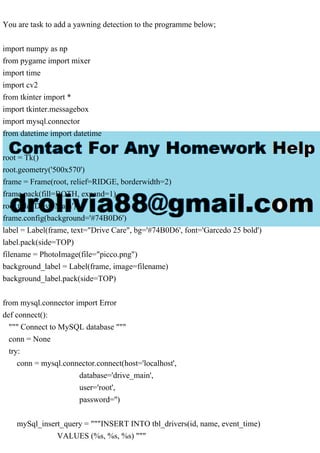
You are task to add a yawning detection to the programme below;i.pdf
- 1. You are task to add a yawning detection to the programme below; import numpy as np from pygame import mixer import time import cv2 from tkinter import * import tkinter.messagebox import mysql.connector from datetime import datetime root = Tk() root.geometry('500x570') frame = Frame(root, relief=RIDGE, borderwidth=2) frame.pack(fill=BOTH, expand=1) root.title('Drive Main') frame.config(background='#74B0D6') label = Label(frame, text="Drive Care", bg='#74B0D6', font='Garcedo 25 bold') label.pack(side=TOP) filename = PhotoImage(file="picco.png") background_label = Label(frame, image=filename) background_label.pack(side=TOP) from mysql.connector import Error def connect(): """ Connect to MySQL database """ conn = None try: conn = mysql.connector.connect(host='localhost', database='drive_main', user='root', password='') mySql_insert_query = """INSERT INTO tbl_drivers(id, name, event_time) VALUES (%s, %s, %s) """
- 2. cursor = conn.cursor() current_Date = datetime.now() # convert date in the format you want formatted_date = current_Date.strftime('%Y-%m-%d %H:%M:%S') insert_tuple = (5, 'meleda ulett', current_Date) result = cursor.execute(mySql_insert_query, insert_tuple) conn.commit() print("Date Record inserted successfully") if conn.is_connected(): print('Connected to MySQL database') except Error as e: print(e) except mysql.connector.Error as error: conn.rollback() print("Failed to insert into MySQL table {}".format(error)) finally: if conn is not None and conn.is_connected(): conn.close() connect() def hel_doc(): help(cv2) def Contri(): tkinter.messagebox.showinfo("Contributors", "n1.Romairo Reidn2. Kayla-Marie Sooman n3. Bradly Walcott n4. Lee Hinds n") def anotherWin(): tkinter.messagebox.showinfo("About", 'Drive Care version 01.1n Made Usingn-OpenCVnpn-Tkintern In Python 3') menu = Menu(root) root.config(menu=menu)
- 3. subm1 = Menu(menu) menu.add_cascade(label="Tools", menu=subm1) subm1.add_command(label="Open CV Docs", command=hel_doc) subm2 = Menu(menu) menu.add_cascade(label="About", menu=subm2) subm2.add_command(label="Driver Cam", command=anotherWin) subm2.add_command(label="Contributors", command=Contri) def exitt(): exit() def web(): capture = cv2.VideoCapture(0) while True: ret, frame = capture.read() gray = cv2.cvtColor(frame, cv2.COLOR_BGR2GRAY) cv2.imshow('frame', frame) if cv2.waitKey(1) & 0xFF == ord('e'): break capture.release() cv2.destroyAllWindows() def webrec(): capture = cv2.VideoCapture(0) fourcc = cv2.VideoWriter_fourcc(*'XVID') op = cv2.VideoWriter('Sample1.avi', fourcc, 11.0, (640, 480)) while True: ret, frame = capture.read() gray = cv2.cvtColor(frame, cv2.COLOR_BGR2GRAY) cv2.imshow('frame', frame) op.write(frame) if cv2.waitKey(1) & 0xFF == ord('e'): break op.release() capture.release() cv2.destroyAllWindows()
- 4. def webdet(): capture = cv2.VideoCapture(0) face_cascade = cv2.CascadeClassifier('lbpcascade_frontalface.xml') eye_glass = cv2.CascadeClassifier('haarcascade_eye_tree_eyeglasses.xml') while True: ret, frame = capture.read() gray = cv2.cvtColor(frame, cv2.COLOR_BGR2GRAY) faces = face_cascade.detectMultiScale(gray) for (x, y, w, h) in faces: font = cv2.FONT_HERSHEY_COMPLEX cv2.putText(frame, 'Face', (x + w, y + h), font, 1, (250, 250, 250), 2, cv2.LINE_AA) cv2.rectangle(frame, (x, y), (x + w, y + h), (255, 0, 0), 2) roi_gray = gray[y:y + h, x:x + w] roi_color = frame[y:y + h, x:x + w] eye_g = eye_glass.detectMultiScale(roi_gray) for (ex, ey, ew, eh) in eye_g: cv2.rectangle(roi_color, (ex, ey), (ex + ew, ey + eh), (0, 255, 0), 2) cv2.imshow('frame', frame) if cv2.waitKey(1) & 0xff == ord('e'): break capture.release() cv2.destroyAllWindows() def webdetRec(): capture = cv2.VideoCapture(0) face_cascade = cv2.CascadeClassifier('lbpcascade_frontalface.xml') eye_glass = cv2.CascadeClassifier('haarcascade_eye_tree_eyeglasses.xml') fourcc = cv2.VideoWriter_fourcc(*'XVID') op = cv2.VideoWriter('Sample2.avi', fourcc, 9.0, (640, 480)) while True: ret, frame = capture.read() gray = cv2.cvtColor(frame, cv2.COLOR_BGR2GRAY) faces = face_cascade.detectMultiScale(gray) for (x, y, w, h) in faces: font = cv2.FONT_HERSHEY_COMPLEX
- 5. cv2.putText(frame, 'Face', (x + w, y + h), font, 1, (250, 250, 250), 2, cv2.LINE_AA) cv2.rectangle(frame, (x, y), (x + w, y + h), (255, 0, 0), 2) roi_gray = gray[y:y + h, x:x + w] roi_color = frame[y:y + h, x:x + w] eye_g = eye_glass.detectMultiScale(roi_gray) for (ex, ey, ew, eh) in eye_g: cv2.rectangle(roi_color, (ex, ey), (ex + ew, ey + eh), (0, 255, 0), 2) op.write(frame) cv2.imshow('frame', frame) if cv2.waitKey(1) & 0xff == ord('e'): break op.release() capture.release() cv2.destroyAllWindows() def alert(): mixer.init() alert = mixer.Sound('beep-07.wav') alert.play() time.sleep(0.1) alert.play() def blink(): capture = cv2.VideoCapture(0) face_cascade = cv2.CascadeClassifier('lbpcascade_frontalface.xml') eye_cascade = cv2.CascadeClassifier('haarcascade_eye.xml') blink_cascade = cv2.CascadeClassifier('CustomBlinkCascade.xml') while True: ret, frame = capture.read() gray = cv2.cvtColor(frame, cv2.COLOR_BGR2GRAY) faces = face_cascade.detectMultiScale(gray) for (x, y, w, h) in faces: font = cv2.FONT_HERSHEY_COMPLEX cv2.putText(frame, 'Face', (x + w, y + h), font, 1, (250, 250, 250), 2, cv2.LINE_AA) cv2.rectangle(frame, (x, y), (x + w, y + h), (255, 0, 0), 2) roi_gray = gray[y:y + h, x:x + w]
- 6. roi_color = frame[y:y + h, x:x + w] eyes = eye_cascade.detectMultiScale(roi_gray) for (ex, ey, ew, eh) in eyes: cv2.rectangle(roi_color, (ex, ey), (ex + ew, ey + eh), (0, 255, 0), 2) blink = blink_cascade.detectMultiScale(roi_gray) for (eyx, eyy, eyw, eyh) in blink: cv2.rectangle(roi_color, (eyx, eyy), (eyx + eyw, eyy + eyh), (255, 255, 0), 2) alert() cv2.imshow('frame', frame) if cv2.waitKey(1) & 0xFF == ord('e'): break capture.release() cv2.destroyAllWindows() def web(): capture = cv2.VideoCapture(0) # Increase brightness and contrast (you can adjust the values as needed) capture.set(cv2.CAP_PROP_BRIGHTNESS, 0.7) capture.set(cv2.CAP_PROP_CONTRAST, 0.8) global prev_time global eyes_closed_counter global yawning_counter global head_down_counter while True: ret, frame = capture.read() gray = cv2.cvtColor(frame, cv2.COLOR_BGR2GRAY) # Call the check_eyes_yawn_head function to perform checks check_eyes_yawn_head(frame) cv2.imshow('frame', frame) if cv2.waitKey(1) & 0xFF == ord('e'): break capture.release() cv2.destroyAllWindows() but1 = Button(frame, padx=5, pady=5, width=30, bg='white', fg='black', relief=GROOVE, command=web, text='Click to Open Camera', font=('helvetica 14 bold'))
- 7. but1.place(x=5, y=104) but2 = Button(frame, padx=5, pady=5, width=30, bg='white', fg='black', relief=GROOVE, command=webrec, text='Click to Open Camera & Record', font=('helvetica 14 bold')) but2.place(x=5, y=176) but3 = Button(frame, padx=5, pady=5, width=30, bg='white', fg='black', relief=GROOVE, command=webdet, text='Click to Open Camera & Detect', font=('helvetica 14 bold')) but3.place(x=5, y=250) but4 = Button(frame, padx=5, pady=5, width=30, bg='white', fg='#74B0D6', relief=GROOVE, command=webdetRec, text='Detect & Record', font=('helvetica 14 bold')) but4.place(x=5, y=322) but5 = Button(frame, padx=5, pady=5, width=30, bg='white', fg='#74B0D6', relief=GROOVE, command=blink, text='Eye Blink Detect & Output Sound', font=('helvetica 14 bold')) but5.place(x=5, y=400) but5 = Button(frame, padx=4, pady=5, width=5, bg='red', fg='black', relief=GROOVE, text='EXIT', command=exitt, font=('helvetica 14 bold')) but5.place(x=210, y=478) root.mainloop()