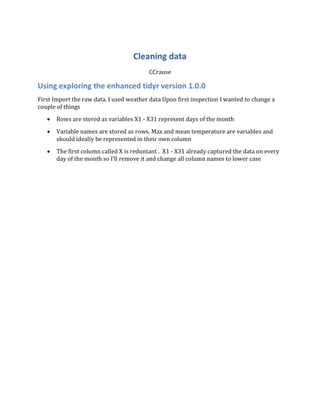
Wrangling data the tidy way with the tidyverse
- 1. Cleaning data CCrause Using exploring the enhanced tidyr version 1.0.0 First Import the raw data. I used weather data Upon first inspection I wanted to change a couple of things • Rows are stored as variables X1 - X31 represent days of the month • Variable names are stored as rows. Max and mean temperature are variables and should ideally be represented in their own column • The first column called X is reduntant . X1 - X31 already captured the data on every day of the month so I’ll remove it and change all column names to lower case
- 2. library(tidyverse) weather_raw =readr::read_rds('../weather.rds') weather_raw %>% glimpse() ## Observations: 286 ## Variables: 35 ## $ X <int> 1, 2, 3, 4, 5, 6, 7, 8, 9, 10, 11, 12, 13, 14, 15, 16,... ## $ year <int> 2014, 2014, 2014, 2014, 2014, 2014, 2014, 2014, 2014, ... ## $ month <int> 12, 12, 12, 12, 12, 12, 12, 12, 12, 12, 12, 12, 12, 12... ## $ measure <chr> "Max.TemperatureF", "Mean.TemperatureF", "Min.Temperat... ## $ X1 <chr> "64", "52", "39", "46", "40", "26", "74", "63", "52", ... ## $ X2 <chr> "42", "38", "33", "40", "27", "17", "92", "72", "51", ... ## $ X3 <chr> "51", "44", "37", "49", "42", "24", "100", "79", "57",... ## $ X4 <chr> "43", "37", "30", "24", "21", "13", "69", "54", "39", ... ## $ X5 <chr> "42", "34", "26", "37", "25", "12", "85", "66", "47", ... ## $ X6 <chr> "45", "42", "38", "45", "40", "36", "100", "93", "85",... ## $ X7 <chr> "38", "30", "21", "36", "20", "-3", "92", "61", "29", ... ## $ X8 <chr> "29", "24", "18", "28", "16", "3", "92", "70", "47", "... ## $ X9 <chr> "49", "39", "29", "49", "41", "28", "100", "93", "86",... ## $ X10 <chr> "48", "43", "38", "45", "39", "37", "100", "95", "89",... ## $ X11 <chr> "39", "36", "32", "37", "31", "27", "92", "87", "82", ... ## $ X12 <chr> "39", "35", "31", "28", "27", "25", "85", "75", "64", ... ## $ X13 <chr> "42", "37", "32", "28", "26", "24", "75", "65", "55", ... ## $ X14 <chr> "45", "39", "33", "29", "27", "25", "82", "68", "53", ... ## $ X15 <chr> "42", "37", "32", "33", "29", "27", "89", "75", "60", ... ## $ X16 <chr> "44", "40", "35", "42", "36", "30", "96", "85", "73", ... ## $ X17 <chr> "49", "45", "41", "46", "41", "32", "100", "85", "70",... ## $ X18 <chr> "44", "40", "36", "34", "30", "26", "89", "73", "57", ... ## $ X19 <chr> "37", "33", "29", "25", "22", "20", "69", "63", "56", ... ## $ X20 <chr> "36", "32", "27", "30", "24", "20", "89", "79", "69", ... ## $ X21 <chr> "36", "33", "30", "30", "27", "25", "85", "77", "69", ... ## $ X22 <chr> "44", "39", "33", "39", "34", "25", "89", "79", "69", ... ## $ X23 <chr> "47", "45", "42", "45", "42", "37", "100", "91", "82",... ## $ X24 <chr> "46", "44", "41", "46", "44", "41", "100", "98", "96",... ## $ X25 <chr> "59", "52", "44", "58", "43", "29", "100", "75", "49",... ## $ X26 <chr> "50", "44", "37", "31", "29", "28", "70", "60", "49", ... ## $ X27 <chr> "52", "45", "38", "34", "31", "29", "70", "60", "50", ... ## $ X28 <chr> "52", "46", "40", "42", "35", "27", "76", "65", "53", ... ## $ X29 <chr> "41", "36", "30", "26", "20", "10", "64", "51", "37", ... ## $ X30 <chr> "30", "26", "22", "10", "4", "-6", "50", "38", "26", "... ## $ X31 <chr> "30", "25", "20", "8", "5", "1", "57", "44", "31", "30...
- 3. weather_tbl =weather_raw %>% as_tibble() %>% select(-X) %>% set_names(names(.) %>% tolower) weather_tbl %>% glimpse() ## Observations: 286 ## Variables: 34 ## $ year <int> 2014, 2014, 2014, 2014, 2014, 2014, 2014, 2014, 2014, ... ## $ month <int> 12, 12, 12, 12, 12, 12, 12, 12, 12, 12, 12, 12, 12, 12... ## $ measure <chr> "Max.TemperatureF", "Mean.TemperatureF", "Min.Temperat... ## $ x1 <chr> "64", "52", "39", "46", "40", "26", "74", "63", "52", ... ## $ x2 <chr> "42", "38", "33", "40", "27", "17", "92", "72", "51", ... ## $ x3 <chr> "51", "44", "37", "49", "42", "24", "100", "79", "57",... ## $ x4 <chr> "43", "37", "30", "24", "21", "13", "69", "54", "39", ... ## $ x5 <chr> "42", "34", "26", "37", "25", "12", "85", "66", "47", ... ## $ x6 <chr> "45", "42", "38", "45", "40", "36", "100", "93", "85",... ## $ x7 <chr> "38", "30", "21", "36", "20", "-3", "92", "61", "29", ... ## $ x8 <chr> "29", "24", "18", "28", "16", "3", "92", "70", "47", "... ## $ x9 <chr> "49", "39", "29", "49", "41", "28", "100", "93", "86",... ## $ x10 <chr> "48", "43", "38", "45", "39", "37", "100", "95", "89",... ## $ x11 <chr> "39", "36", "32", "37", "31", "27", "92", "87", "82", ... ## $ x12 <chr> "39", "35", "31", "28", "27", "25", "85", "75", "64", ... ## $ x13 <chr> "42", "37", "32", "28", "26", "24", "75", "65", "55", ... ## $ x14 <chr> "45", "39", "33", "29", "27", "25", "82", "68", "53", ... ## $ x15 <chr> "42", "37", "32", "33", "29", "27", "89", "75", "60", ... ## $ x16 <chr> "44", "40", "35", "42", "36", "30", "96", "85", "73", ... ## $ x17 <chr> "49", "45", "41", "46", "41", "32", "100", "85", "70",... ## $ x18 <chr> "44", "40", "36", "34", "30", "26", "89", "73", "57", ... ## $ x19 <chr> "37", "33", "29", "25", "22", "20", "69", "63", "56", ... ## $ x20 <chr> "36", "32", "27", "30", "24", "20", "89", "79", "69", ... ## $ x21 <chr> "36", "33", "30", "30", "27", "25", "85", "77", "69", ... ## $ x22 <chr> "44", "39", "33", "39", "34", "25", "89", "79", "69", ... ## $ x23 <chr> "47", "45", "42", "45", "42", "37", "100", "91", "82",... ## $ x24 <chr> "46", "44", "41", "46", "44", "41", "100", "98", "96",... ## $ x25 <chr> "59", "52", "44", "58", "43", "29", "100", "75", "49",... ## $ x26 <chr> "50", "44", "37", "31", "29", "28", "70", "60", "49", ... ## $ x27 <chr> "52", "45", "38", "34", "31", "29", "70", "60", "50", ... ## $ x28 <chr> "52", "46", "40", "42", "35", "27", "76", "65", "53", ... ## $ x29 <chr> "41", "36", "30", "26", "20", "10", "64", "51", "37", ... ## $ x30 <chr> "30", "26", "22", "10", "4", "-6", "50", "38", "26", "... ## $ x31 <chr> "30", "25", "20", "8", "5", "1", "57", "44", "31", "30... Making wide datasets long All the columns that start with the letter ‘X’ represent days of the month so there are really just 2 variables: the day and then the measurement weather_tbl %>% pivot_longer(cols = starts_with('x'), names_to = 'day', values_to = 'measurement')
- 4. ## # A tibble: 8,866 x 5 ## year month measure day measurement ## <int> <int> <chr> <chr> <chr> ## 1 2014 12 Max.TemperatureF x1 64 ## 2 2014 12 Max.TemperatureF x2 42 ## 3 2014 12 Max.TemperatureF x3 51 ## 4 2014 12 Max.TemperatureF x4 43 ## 5 2014 12 Max.TemperatureF x5 42 ## 6 2014 12 Max.TemperatureF x6 45 ## 7 2014 12 Max.TemperatureF x7 38 ## 8 2014 12 Max.TemperatureF x8 29 ## 9 2014 12 Max.TemperatureF x9 49 ## 10 2014 12 Max.TemperatureF x10 48 ## # ... with 8,856 more rows Aditional tweaks This worked very well but I dont like the x in front of the day, because it forces the column type to take on a character value. You can remove the ‘prefix’ and then convert the type very easily by adding two additional arguments namely names_prefix and names_ptypes. I also dropped all the NA values weather_tbl %>% pivot_longer(cols = starts_with('x'), names_to = 'day', values_to = 'measurement', values_drop_na = T, names_prefix = 'x', names_ptypes = list(day = integer())) ## # A tibble: 8,046 x 5 ## year month measure day measurement ## <int> <int> <chr> <int> <chr> ## 1 2014 12 Max.TemperatureF 1 64 ## 2 2014 12 Max.TemperatureF 2 42 ## 3 2014 12 Max.TemperatureF 3 51 ## 4 2014 12 Max.TemperatureF 4 43 ## 5 2014 12 Max.TemperatureF 5 42 ## 6 2014 12 Max.TemperatureF 6 45 ## 7 2014 12 Max.TemperatureF 7 38 ## 8 2014 12 Max.TemperatureF 8 29 ## 9 2014 12 Max.TemperatureF 9 49 ## 10 2014 12 Max.TemperatureF 10 48 ## # ... with 8,036 more rows Making the dataset wider The column “measure” contains different variables that would be better displayed in their own column! Enter pivot_wider So grab the new column names from the “measure” column and grab the values from the “measurement” column.
- 5. weather_tbl %>% pivot_longer(cols = starts_with('x'), names_to = 'day', values_to = 'measurement', values_drop_na = T, names_prefix = 'x', names_ptypes = list(day = integer())) %>% pivot_wider(names_from = measure,values_from = measurement) ## # A tibble: 366 x 25 ## year month day Max.TemperatureF Mean.Temperatur~ Min.TemperatureF ## <int> <int> <int> <chr> <chr> <chr> ## 1 2014 12 1 64 52 39 ## 2 2014 12 2 42 38 33 ## 3 2014 12 3 51 44 37 ## 4 2014 12 4 43 37 30 ## 5 2014 12 5 42 34 26 ## 6 2014 12 6 45 42 38 ## 7 2014 12 7 38 30 21 ## 8 2014 12 8 29 24 18 ## 9 2014 12 9 49 39 29 ## 10 2014 12 10 48 43 38 ## # ... with 356 more rows, and 19 more variables: Max.Dew.PointF <chr>, ## # MeanDew.PointF <chr>, Min.DewpointF <chr>, Max.Humidity <chr>, ## # Mean.Humidity <chr>, Min.Humidity <chr>, ## # Max.Sea.Level.PressureIn <chr>, Mean.Sea.Level.PressureIn <chr>, ## # Min.Sea.Level.PressureIn <chr>, Max.VisibilityMiles <chr>, ## # Mean.VisibilityMiles <chr>, Min.VisibilityMiles <chr>, ## # Max.Wind.SpeedMPH <chr>, Mean.Wind.SpeedMPH <chr>, ## # Max.Gust.SpeedMPH <chr>, PrecipitationIn <chr>, CloudCover <chr>, ## # Events <chr>, WindDirDegrees <chr> Finishing touches This is almost done! I would like to combine three columns namely year, month and day into a column called date. Let’s use the unite function weather_tbl %>% pivot_longer(cols = starts_with('x'), names_to = 'day', values_to = 'measurement', values_drop_na = T, names_prefix = 'x', names_ptypes = list(day = integer())) %>% pivot_wider(names_from = measure,values_from = measurement) %>% unite(date, year, month,day, sep = '/')
- 6. ## # A tibble: 366 x 23 ## date Max.TemperatureF Mean.Temperatur~ Min.TemperatureF Max.Dew.PointF ## <chr> <chr> <chr> <chr> <chr> ## 1 2014~ 64 52 39 46 ## 2 2014~ 42 38 33 40 ## 3 2014~ 51 44 37 49 ## 4 2014~ 43 37 30 24 ## 5 2014~ 42 34 26 37 ## 6 2014~ 45 42 38 45 ## 7 2014~ 38 30 21 36 ## 8 2014~ 29 24 18 28 ## 9 2014~ 49 39 29 49 ## 10 2014~ 48 43 38 45 ## # ... with 356 more rows, and 18 more variables: MeanDew.PointF <chr>, ## # Min.DewpointF <chr>, Max.Humidity <chr>, Mean.Humidity <chr>, ## # Min.Humidity <chr>, Max.Sea.Level.PressureIn <chr>, ## # Mean.Sea.Level.PressureIn <chr>, Min.Sea.Level.PressureIn <chr>, ## # Max.VisibilityMiles <chr>, Mean.VisibilityMiles <chr>, ## # Min.VisibilityMiles <chr>, Max.Wind.SpeedMPH <chr>, ## # Mean.Wind.SpeedMPH <chr>, Max.Gust.SpeedMPH <chr>, ## # PrecipitationIn <chr>, CloudCover <chr>, Events <chr>, ## # WindDirDegrees <chr> Type conversions Lastly I can see that a lot of columns contain numeric data, but are stored as text. Every column except date and events should be converted to numeric. weather_tbl %>% pivot_longer(cols = starts_with('x'), names_to = 'day', values_to = 'measurement', values_drop_na = T, names_prefix = 'x', names_ptypes = list(day = integer())) %>% pivot_wider(names_from = measure,values_from = measurement) %>% unite(date, year, month,day, sep = '/') %>% glimpse() ## Observations: 366 ## Variables: 23 ## $ date <chr> "2014/12/1", "2014/12/2", "2014/12/3... ## $ Max.TemperatureF <chr> "64", "42", "51", "43", "42", "45", ... ## $ Mean.TemperatureF <chr> "52", "38", "44", "37", "34", "42", ... ## $ Min.TemperatureF <chr> "39", "33", "37", "30", "26", "38", ... ## $ Max.Dew.PointF <chr> "46", "40", "49", "24", "37", "45", ... ## $ MeanDew.PointF <chr> "40", "27", "42", "21", "25", "40", ... ## $ Min.DewpointF <chr> "26", "17", "24", "13", "12", "36", ... ## $ Max.Humidity <chr> "74", "92", "100", "69", "85", "100"... ## $ Mean.Humidity <chr> "63", "72", "79", "54", "66", "93", ... ## $ Min.Humidity <chr> "52", "51", "57", "39", "47", "85", ... ## $ Max.Sea.Level.PressureIn <chr> "30.45", "30.71", "30.4", "30.56", "...
- 7. ## $ Mean.Sea.Level.PressureIn <chr> "30.13", "30.59", "30.07", "30.33", ... ## $ Min.Sea.Level.PressureIn <chr> "30.01", "30.4", "29.87", "30.09", "... ## $ Max.VisibilityMiles <chr> "10", "10", "10", "10", "10", "10", ... ## $ Mean.VisibilityMiles <chr> "10", "8", "5", "10", "10", "4", "10... ## $ Min.VisibilityMiles <chr> "10", "2", "1", "10", "5", "0", "5",... ## $ Max.Wind.SpeedMPH <chr> "22", "24", "29", "25", "22", "22", ... ## $ Mean.Wind.SpeedMPH <chr> "13", "15", "12", "12", "10", "8", "... ## $ Max.Gust.SpeedMPH <chr> "29", "29", "38", "33", "26", "25", ... ## $ PrecipitationIn <chr> "0.01", "0.10", "0.44", "0.00", "0.1... ## $ CloudCover <chr> "6", "7", "8", "3", "5", "8", "6", "... ## $ Events <chr> "Rain", "Rain-Snow", "Rain", "", "Ra... ## $ WindDirDegrees <chr> "268", "62", "254", "292", "61", "31... weather_tbl %>% pivot_longer(cols = starts_with('x'), names_to = 'day', values_to = 'measurement', values_drop_na = T, names_prefix = 'x', names_ptypes = list(day = integer())) %>% pivot_wider(names_from = measure,values_from = measurement) %>% unite(date, year, month,day, sep = '/') %>% select(date,Events, everything()) %>% mutate_at(vars(Max.TemperatureF:WindDirDegrees), funs(as.numeric)) ## # A tibble: 366 x 23 ## date Events Max.TemperatureF Mean.Temperatur~ Min.TemperatureF ## <chr> <chr> <dbl> <dbl> <dbl> ## 1 2014~ Rain 64 52 39 ## 2 2014~ Rain-~ 42 38 33 ## 3 2014~ Rain 51 44 37 ## 4 2014~ "" 43 37 30 ## 5 2014~ Rain 42 34 26 ## 6 2014~ Rain 45 42 38 ## 7 2014~ Rain 38 30 21 ## 8 2014~ Snow 29 24 18 ## 9 2014~ Rain 49 39 29 ## 10 2014~ Rain 48 43 38 ## # ... with 356 more rows, and 18 more variables: Max.Dew.PointF <dbl>, ## # MeanDew.PointF <dbl>, Min.DewpointF <dbl>, Max.Humidity <dbl>, ## # Mean.Humidity <dbl>, Min.Humidity <dbl>, ## # Max.Sea.Level.PressureIn <dbl>, Mean.Sea.Level.PressureIn <dbl>, ## # Min.Sea.Level.PressureIn <dbl>, Max.VisibilityMiles <dbl>, ## # Mean.VisibilityMiles <dbl>, Min.VisibilityMiles <dbl>, ## # Max.Wind.SpeedMPH <dbl>, Mean.Wind.SpeedMPH <dbl>, ## # Max.Gust.SpeedMPH <dbl>, PrecipitationIn <dbl>, CloudCover <dbl>, ## # WindDirDegrees <dbl>
- 8. Convert the date column from text to date Magrittr (the pipe ‘%>%’) makes it super easy to chain many different functions into one another. It also makes it very easy to follow someone’s train of thought. It improves the readability of code and, hence, makes it much easier to debug incorrect code! weather_tbl %>% pivot_longer(cols = starts_with('x'), names_to = 'day', values_to = 'measurement', values_drop_na = T, names_prefix = 'x', names_ptypes = list(day = integer())) %>% pivot_wider(names_from = measure,values_from = measurement) %>% unite(date, year, month,day, sep = '/') %>% select(date,Events, everything()) %>% mutate_at(vars(Max.TemperatureF:WindDirDegrees), funs(as.numeric)) %>% mutate_at(vars(date),funs(as.Date)) ## # A tibble: 366 x 23 ## date Events Max.TemperatureF Mean.Temperatur~ Min.TemperatureF ## <date> <chr> <dbl> <dbl> <dbl> ## 1 2014-12-01 Rain 64 52 39 ## 2 2014-12-02 Rain-~ 42 38 33 ## 3 2014-12-03 Rain 51 44 37 ## 4 2014-12-04 "" 43 37 30 ## 5 2014-12-05 Rain 42 34 26 ## 6 2014-12-06 Rain 45 42 38 ## 7 2014-12-07 Rain 38 30 21 ## 8 2014-12-08 Snow 29 24 18 ## 9 2014-12-09 Rain 49 39 29 ## 10 2014-12-10 Rain 48 43 38 ## # ... with 356 more rows, and 18 more variables: Max.Dew.PointF <dbl>, ## # MeanDew.PointF <dbl>, Min.DewpointF <dbl>, Max.Humidity <dbl>, ## # Mean.Humidity <dbl>, Min.Humidity <dbl>, ## # Max.Sea.Level.PressureIn <dbl>, Mean.Sea.Level.PressureIn <dbl>, ## # Min.Sea.Level.PressureIn <dbl>, Max.VisibilityMiles <dbl>, ## # Mean.VisibilityMiles <dbl>, Min.VisibilityMiles <dbl>, ## # Max.Wind.SpeedMPH <dbl>, Mean.Wind.SpeedMPH <dbl>, ## # Max.Gust.SpeedMPH <dbl>, PrecipitationIn <dbl>, CloudCover <dbl>, ## # WindDirDegrees <dbl>