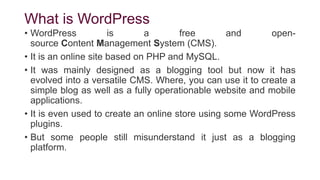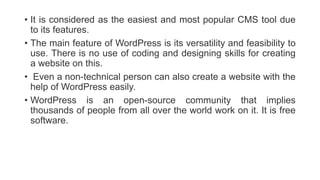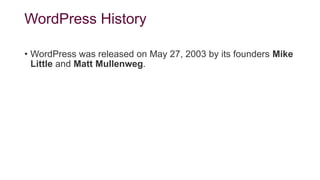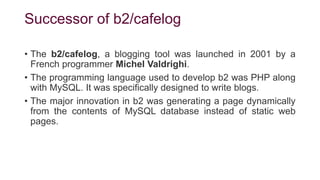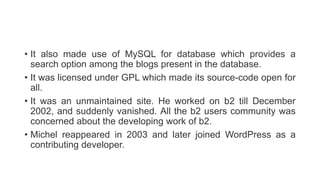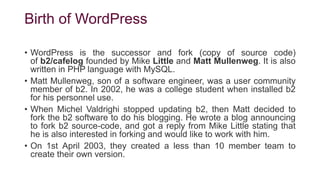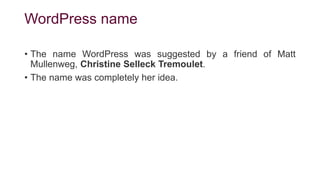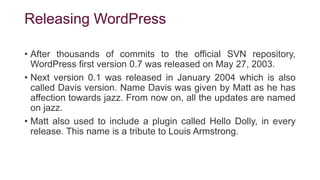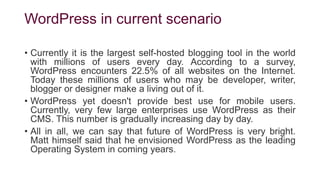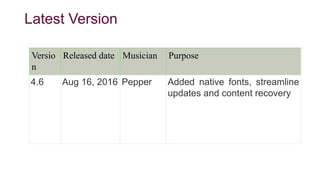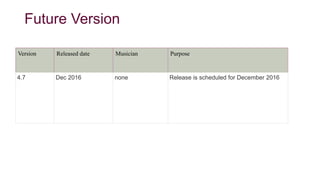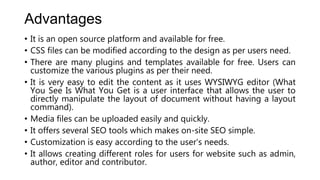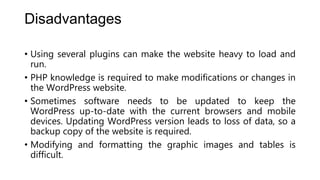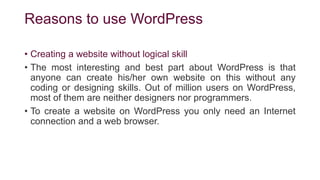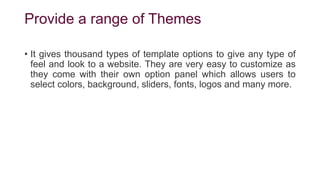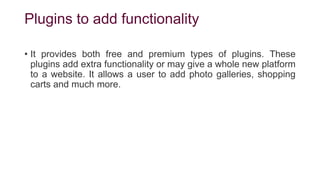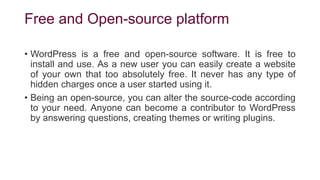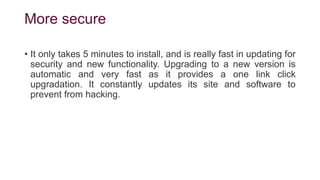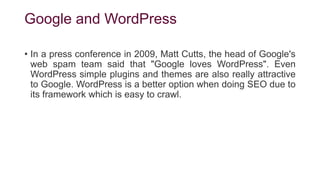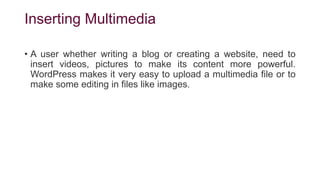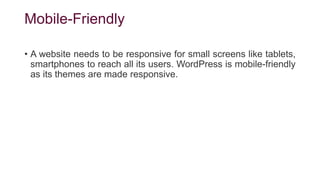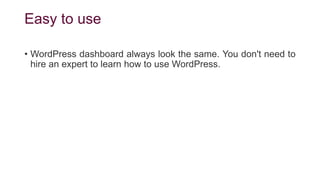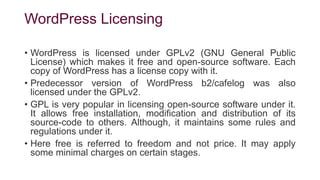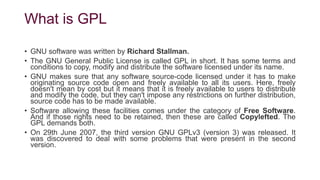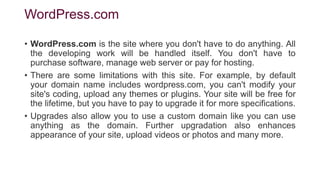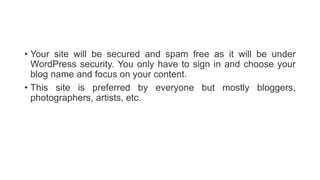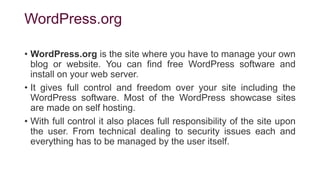WordPress is a free and open-source content management system (CMS) built using PHP and MySQL. It can be used to create blogs, websites, and mobile apps. While originally designed as a blogging platform, WordPress has evolved into a full-fledged CMS. It is known for its ease of use, wide range of themes, and extensive plugin library. WordPress is the most popular CMS in the world due to its flexibility, customizability, and ability to be used without coding skills. It has an active community of contributors constantly improving and expanding its capabilities.