Windows great again
•Download as PPTX, PDF•
0 likes•708 views
This document provides instructions for enabling the Ubuntu subsystem on Windows to allow using bash commands. It instructs the user to turn on developer mode, enable the Windows subsystem for Linux in Windows features, restart their computer, open the command prompt by pressing the Windows key and R then typing CMD and bash, and then they can use Linux commands in Windows with some limitations.
Report
Share
Report
Share
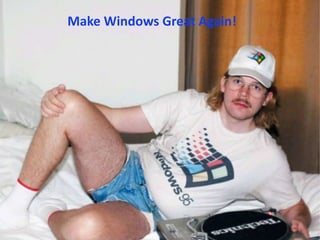
Recommended
More Related Content
More from Gregory Hanis
More from Gregory Hanis (13)
Penetration testing is a field which has experienced rapid growth over the years

Penetration testing is a field which has experienced rapid growth over the years
Recently uploaded
Recently uploaded (20)
Behind the Scenes From the Manager's Chair: Decoding the Secrets of Successfu...

Behind the Scenes From the Manager's Chair: Decoding the Secrets of Successfu...
Key Trends Shaping the Future of Infrastructure.pdf

Key Trends Shaping the Future of Infrastructure.pdf
To Graph or Not to Graph Knowledge Graph Architectures and LLMs

To Graph or Not to Graph Knowledge Graph Architectures and LLMs
AI for Every Business: Unlocking Your Product's Universal Potential by VP of ...

AI for Every Business: Unlocking Your Product's Universal Potential by VP of ...
UiPath Test Automation using UiPath Test Suite series, part 2

UiPath Test Automation using UiPath Test Suite series, part 2
Exploring UiPath Orchestrator API: updates and limits in 2024 🚀

Exploring UiPath Orchestrator API: updates and limits in 2024 🚀
Measures in SQL (a talk at SF Distributed Systems meetup, 2024-05-22)

Measures in SQL (a talk at SF Distributed Systems meetup, 2024-05-22)
Future Visions: Predictions to Guide and Time Tech Innovation, Peter Udo Diehl

Future Visions: Predictions to Guide and Time Tech Innovation, Peter Udo Diehl
GenAISummit 2024 May 28 Sri Ambati Keynote: AGI Belongs to The Community in O...

GenAISummit 2024 May 28 Sri Ambati Keynote: AGI Belongs to The Community in O...
Knowledge engineering: from people to machines and back

Knowledge engineering: from people to machines and back
Designing Great Products: The Power of Design and Leadership by Chief Designe...

Designing Great Products: The Power of Design and Leadership by Chief Designe...
When stars align: studies in data quality, knowledge graphs, and machine lear...

When stars align: studies in data quality, knowledge graphs, and machine lear...
Dev Dives: Train smarter, not harder – active learning and UiPath LLMs for do...

Dev Dives: Train smarter, not harder – active learning and UiPath LLMs for do...
Mission to Decommission: Importance of Decommissioning Products to Increase E...

Mission to Decommission: Importance of Decommissioning Products to Increase E...
Salesforce Adoption – Metrics, Methods, and Motivation, Antone Kom

Salesforce Adoption – Metrics, Methods, and Motivation, Antone Kom
Essentials of Automations: Optimizing FME Workflows with Parameters

Essentials of Automations: Optimizing FME Workflows with Parameters
How world-class product teams are winning in the AI era by CEO and Founder, P...

How world-class product teams are winning in the AI era by CEO and Founder, P...
Slack (or Teams) Automation for Bonterra Impact Management (fka Social Soluti...

Slack (or Teams) Automation for Bonterra Impact Management (fka Social Soluti...
Windows great again
- 1. Make Windows Great Again!
- 2. How to turn on bash for windows by activating the Ubuntu subsystem. • Turn on developer mode. • Control panel > Programs > Windows Features > Windows subsystem for Linux(beta) • Wait for a bit... • Restart computer • hit Super key(Widows key) + r • Type in CMD and hit Enter • Type bash and hit Enter • Enjoy the power of Linux on your Windows computer! • Complain about its limitations?
Editor's Notes
- If you're like me, you spend most of your time on a Linux computer but still have to jump over to windows for some special piece of software such as Photoshop or CAD software. I regularly find it necessary to quickly do some photo editing and ssh over to a web server at the same time while working on websites. and sure we can use putty to get it done, but wouldn't it be nice to be able to make up some quick bash scripts to do things like git push your latest changes, ssh over to you web server and git pull them down? Well, now you can! Windows 10 now has a Ubuntu subsystem that can be turned on that allows you to use a large amount of your Linux tools and workflow while working on a Windows computer. You just have to know how to find it and turn it on to use it.
- To turn on Developer mode, first, open the start menu and open setting by clicking on the gear shaped icon in the bottom left. [CLICK MOUSE] Then, open the "For Developers" tab and select Developer Mode.
- Press SuperKey(Windows Key)+x. This is a shortcut to opening many Windows options. Then press the F key, or click the Programs and Features option. Navigate one level backward to the main programs portion of Control Panel. Open the Turn Windows Features on or off dialog box. Scroll down and check "Windows Subsystem for Linux(Beta)" You will be required to restart for the changes to take effect. [DEMO] Press Super key(Widows key) + r, this will open the 'Run' dialog box. type in "cmd" and press enter to open the windows command shell. Type in bash and hit enter and your windows command shell should have just become an ubuntu terminal. This will allow you to use a lot of powerful features such as bash, but it does have its limitations, accessing any hardware is difficult at best and generally unsupported. Everything is also still on a windows file system so have to power to exceed the file path maximum length without the safeguard in place to stop you from doing it. (don't say I didn't warn you!)
