What is a tv box from Tronfy
•Download as PPT, PDF•
0 likes•632 views
A brief yet overall description of TV Box, about its chipset,resolution, Kodi Function and OTA upgrade, giving you a comprehensive idea on TV Box and you will make a better choice on TV Box.
Report
Share
Report
Share
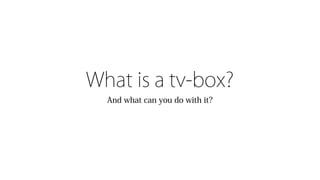
Recommended
Dvd menu creation_guide

The document provides instructions for creating custom menus for Rifftrax DVDs using DVD Lab Pro software. It discusses optional steps for adding background music and images. Backgrounds must be saved in the DVD Lab folder and music converted to MP2 or AC3 format. The guide then explains how to import movie files, add chapter markers, and create command objects to select the desired audio track when playing. It concludes by outlining the basic process of designing the main menu by adding a background image and text.
Smart TV Box, 1.6GHz CUP with Android 4.1

This Smart TV Box with Android 4.2,support 3G,HDMI and built in wifi,also it has many network functions,such as Skype chatting,Picasa,Youtube,Flicker,Facebook,Online movies etc,it is the best choice for electronic device.
Rip and convert blu ray to mp4 with blu-ray to mp4 converter

This document discusses different methods for converting Blu-ray discs to MP4 format videos using software like HandBrake and Leawo Blu-ray Ripper. It provides step-by-step instructions for ripping and converting Blu-ray to MP4 using each program, including how to set the output format and start the conversion process. The document also compares HandBrake and Leawo Blu-ray Ripper, noting that Leawo Blu-ray Ripper has the advantage of being able to decrypt protected Blu-ray discs while HandBrake lacks disc decrypting abilities.
Top CES Products

Steve Ellis, President & CEO of Automated Solutions in Hickory, North Carolina details some of the best new tech at the CES convention in Las Vegas. Enjoy this slideshow and be sure to comment and share if you enjoy!
Rip dvd to i tunes and then import dvd to itunes

This document discusses how to rip DVDs to iTunes by first converting DVD files to compatible formats using free or paid software. It explains that DVDs must be converted to formats like MP4, MOV or M4V before importing to iTunes. It provides steps to use free programs like MakeMKV, Handbrake and VLC Media Player or the paid Leawo DVD Ripper software to convert DVD files. It also outlines how to import the converted files into the iTunes library.
FITC Hollywood 2006

The document discusses opportunities for distributing content on the PlayStation Portable (PSP) using Flash and Universal Media Discs (UMDs). It outlines the capabilities and limitations of playing Flash content natively on the PSP as well as using a third party engine. It also discusses the business models, pricing, and distribution channels for content owners to license and sell their UMD video, games, and other media titles to the PSP user base.
Web 2.0 Media

The document discusses various tools and techniques for creating, sharing, and playing back audio and video media over a network using web technologies. It provides an overview of podcasting, vidcasting, and photocasting sites and tools. It also discusses codecs, wrappers, UPnP servers and clients for streaming multimedia content between devices on a home network. A demo is given of using the TVersity UPnP server and D-Link DSM-320 UPnP client to stream media.
Video editing - Introduction

www.mediacenterimac.com - Editing is part of the creative post-production process of filmmaking. Editing always a major demand in the electronic media scenario. We are the best institute in terms of video editing & photography courses.We have Industry Professionals & State –of-art set up.
Recommended
Dvd menu creation_guide

The document provides instructions for creating custom menus for Rifftrax DVDs using DVD Lab Pro software. It discusses optional steps for adding background music and images. Backgrounds must be saved in the DVD Lab folder and music converted to MP2 or AC3 format. The guide then explains how to import movie files, add chapter markers, and create command objects to select the desired audio track when playing. It concludes by outlining the basic process of designing the main menu by adding a background image and text.
Smart TV Box, 1.6GHz CUP with Android 4.1

This Smart TV Box with Android 4.2,support 3G,HDMI and built in wifi,also it has many network functions,such as Skype chatting,Picasa,Youtube,Flicker,Facebook,Online movies etc,it is the best choice for electronic device.
Rip and convert blu ray to mp4 with blu-ray to mp4 converter

This document discusses different methods for converting Blu-ray discs to MP4 format videos using software like HandBrake and Leawo Blu-ray Ripper. It provides step-by-step instructions for ripping and converting Blu-ray to MP4 using each program, including how to set the output format and start the conversion process. The document also compares HandBrake and Leawo Blu-ray Ripper, noting that Leawo Blu-ray Ripper has the advantage of being able to decrypt protected Blu-ray discs while HandBrake lacks disc decrypting abilities.
Top CES Products

Steve Ellis, President & CEO of Automated Solutions in Hickory, North Carolina details some of the best new tech at the CES convention in Las Vegas. Enjoy this slideshow and be sure to comment and share if you enjoy!
Rip dvd to i tunes and then import dvd to itunes

This document discusses how to rip DVDs to iTunes by first converting DVD files to compatible formats using free or paid software. It explains that DVDs must be converted to formats like MP4, MOV or M4V before importing to iTunes. It provides steps to use free programs like MakeMKV, Handbrake and VLC Media Player or the paid Leawo DVD Ripper software to convert DVD files. It also outlines how to import the converted files into the iTunes library.
FITC Hollywood 2006

The document discusses opportunities for distributing content on the PlayStation Portable (PSP) using Flash and Universal Media Discs (UMDs). It outlines the capabilities and limitations of playing Flash content natively on the PSP as well as using a third party engine. It also discusses the business models, pricing, and distribution channels for content owners to license and sell their UMD video, games, and other media titles to the PSP user base.
Web 2.0 Media

The document discusses various tools and techniques for creating, sharing, and playing back audio and video media over a network using web technologies. It provides an overview of podcasting, vidcasting, and photocasting sites and tools. It also discusses codecs, wrappers, UPnP servers and clients for streaming multimedia content between devices on a home network. A demo is given of using the TVersity UPnP server and D-Link DSM-320 UPnP client to stream media.
Video editing - Introduction

www.mediacenterimac.com - Editing is part of the creative post-production process of filmmaking. Editing always a major demand in the electronic media scenario. We are the best institute in terms of video editing & photography courses.We have Industry Professionals & State –of-art set up.
Feature satip4

The document describes how to set up a homemade IPTV system using a Raspberry Pi and TSReader Pro software. Key points:
1. A Raspberry Pi is used as the IPTV receiver due to its low cost and small size. It can turn any TV into a media center when running XBMC software.
2. TSReader Pro software is used on a PC to receive TV channels and stream them individually over the network via multicast to the Raspberry Pi.
3. An M3U playlist file lists the streamed channels and their IP addresses and ports so that XBMC on the Raspberry Pi can display the channel guide and allow channel surfing.
Panodic

The document provides a test report of the Panodic OTT Android TV Box IV3118. Some key points:
- It is a combination web TV and multimedia box that uses the Android operating system, allowing it to easily integrate into existing networks and support all common video formats and apps.
- Setup and configuration is guided by an installation wizard, including language selection, network setup, and access to software updates.
- It has three launcher options for the home screen that provide different ways to access apps, files, settings and content. Pre-installed apps allow browsing the web, email, calendar and more.
- As an Android device, it can play back a wide variety of media file formats from
Google tv

Google TV brings the full web experience to televisions by integrating an Android-based software platform and Chrome browser, allowing access to online content, applications, and services directly on TVs. It requires hardware capable of running Android 2.1 along with support for H.264 video, 3D graphics, and a broadband internet connection. Major partners for the initial launch in fall 2010 include Sony, Logitech, Best Buy, and Dish Network.
Roku guide for beginners!

In this day and age, it is recent mainstream to use media streaming terminals to stream video content over the internet. And when thinking of a media stream terminal, I think that Apple TV, Chromecast, Fire TV etc are familiar to us, but in fact there is one other gadget boasting a share more than these terminals.That is – Roku, and its reliable Roku TV Support. Hence, we have dedicated this article to this esteemed gadget, so just sit tight and cling to this post to become the Roku Expert.
How to play dvd on apple tv

The document discusses how to play DVDs on Apple TV by first converting DVDs to a compatible format using DVD ripping software. It describes two DVD to Apple TV conversion software programs - Aimersoft DVD Ripper and Leawo DVD Ripper - and the process for using each. It also discusses an alternative method of playing DVDs on Apple TV without conversion by streaming DVDs using the VLC media player.
Azbox me

1. The document describes how to use an AZBox ME or MiniMe receiver to stream IPTV to an Android smartphone or tablet using free apps. It recommends using the MX Player app to play video and the IPTV app to receive streams over WiFi from the AZBox.
2. Users can access the AZBox's interface through a web browser on their Android device and select channels, which will then stream to the smartphone using the IPTV and MX Player apps together.
3. With this setup, users can watch live TV anywhere in their home as long as they have a WiFi connection, allowing for a more flexible viewing experience than being tied to a TV screen.
Feature satip4

1. The document describes how to set up an IPTV system using a Raspberry Pi device as the receiver. A PC is used as the server with TSReader Pro to receive broadcast signals and stream channels over the network.
2. Key steps include downloading the OpenELEC operating system onto an SD card for the Raspberry Pi, adding MPEG2 license keys, and configuring TSReader Pro on the server PC to demux channels and stream them individually over the network to be received by the Raspberry Pi.
3. The Raspberry Pi converts any TV into a networked media center using XBMC. Being small and inexpensive, it can be easily hidden behind a TV and controlled remotely with a wireless keyboard
Feature satip4

1. The document describes how to set up a simple home IPTV network using a Raspberry Pi as the receiver and TSReader Pro software on a PC to stream TV channels over the network.
2. Key components needed include a Raspberry Pi board, SD card, power supply, keyboard/mouse, and MPEG2 license key. XBMC media software is loaded onto the Raspberry Pi to display streamed IPTV channels.
3. TSReader Pro runs on the PC and uses its demuxing function to separate channels from the transport stream and stream each individually over the network. This allows multiple channels to be viewed on the Raspberry Pi using XBMC without being limited to just one channel.
Feature satip4

The document discusses setting up a homemade IPTV system using a Raspberry Pi. Key points:
- A Raspberry Pi is a small, inexpensive computer that can be used as an IPTV receiver and turned any TV into a media center using XBMC software.
- To set up IPTV, a PC is used as the server with a digital TV receiver and TSReader Pro to receive streams and send to the network. A Raspberry Pi connected to a TV receives the streams via the network.
- The Raspberry Pi needs MPEG2 and other licenses purchased separately to properly decode video formats, which are entered into a configuration file on the SD card.
- With TSReader Pro, received
Seminar on google’s chromecast technology

The document provides an overview of Google's Chromecast technology. It discusses that Chromecast is a small HDMI dongle that streams audio and video content from the internet or local network to a TV via WiFi. It then reviews Chromecast's history including its predecessor the Nexus Q. Key features of Chromecast like its hardware specifications, setup process, and how it works are described. The document also discusses why Chromecast is useful, lists supported apps, and provides examples of how it can be used for presentations, entertainment, and allowing guests to share content.
Feature satip4

1. The document describes how to set up a self-made IPTV system using inexpensive hardware like a Raspberry Pi.
2. A Raspberry Pi board running XBMC software can be used as an IPTV receiver and connected to a TV to receive streaming video channels.
3. TSReader Pro software on a PC is used to receive TV signals, demux channels, and stream them over the network to be displayed on the Raspberry Pi IPTV receiver.
Boxee

The document provides a review of the Boxee streaming box. It has an unusual boxy design that stands out visually. Setup involves connecting to a home network and logging in through a Facebook account. The device supports multiple media formats and streaming protocols. It has a variety of apps and content sources that provide access to movies, shows, music and more. Overall the review finds that the Boxee performs well and has a good selection of features for streaming media.
Feature satip4

The document describes how to set up a basic IPTV system using inexpensive hardware like a Raspberry Pi. A Raspberry Pi can be used as an IPTV receiver by installing XBMC on the device. TSReader Pro software is used on a PC to receive TV signals via a digital TV tuner, demux the channels, and stream them individually over the network in UDP format. XBMC on the Raspberry Pi can play the streamed channels by accessing them via a playlist file that lists the IP addresses and port numbers for each channel stream. In this way, a basic IPTV system can be set up inexpensively to receive and distribute TV channels over a home network.
Feature satip4

The document describes how to set up a basic home IPTV system using inexpensive hardware. A Raspberry Pi small computer is used as the IPTV receiver and connected to a TV. A PC with a digital TV tuner card and TSReader Pro software is used as the IPTV server to receive and stream channels over the home network. The TSReader Pro software demuxes the TV channels and streams each one to a different port. An M3U playlist file lists the IP addresses and ports so that the Raspberry Pi running XBMC media software can access and display the streamed channels as an IPTV service.
HD Video Essay (final)

HD video refers to video with higher resolution than regular video, showing more detail. The capabilities of HD video include clear pictures on computers, HD movies and TV shows, and future gaming consoles and cameras will have HD. Formats include 720p and 1080i. Possibilities are everything moving to HD, from games to cameras to displays. Problems include older equipment not supporting HD and potential high costs to upgrade.
Chromecast

This document discusses the technical specifications, setup instructions, and features of the Chromecast streaming device. Chromecast is a small HDMI dongle that plugs into a smart TV and allows users to cast or "mirror" web content, videos, and media from mobile devices or computers onto the TV via WiFi. The document covers how Chromecast works, the supported operating systems, popular apps that are compatible with Chromecast like YouTube and Netflix, and how to cast web browser tabs to a TV. Both pros and cons of Chromecast are provided.
Guide for stream beginners

I decided to provide a fairly comprehensive guide for those who are interested in streaming, and how to start!
It'll cover a large variety of topics, with a lot of suggestions based on my observations and advice I've been provided by streamers. It is for anyone who plans to use OBS, Xsplit is a different beast and I am unfamiliar with it. So before we begin, buckle up, put on your helmet, and get your travel mug cause we're going for a rip!
Feature satip4

The document describes how to set up a basic home IPTV network using inexpensive hardware. A Raspberry Pi small computer board can be used as an IPTV receiver connected to a TV for under $35. The Raspberry Pi runs XBMC media software to display streaming video channels. A PC equipped with a digital TV tuner card and TSReader Pro software acts as the network video server, demuxing TV channels from the transport stream and streaming them over the network to the Raspberry Pi client. MPEG2 decoding licenses must be purchased separately to enable playback of common SD video formats.
Dom Joly's Bluffers Guide to Gadgets

This document provides a concise guide to gadget terminology to allow the reader to sound knowledgeable about technology in social situations. It includes definitions and explanations of common tech terms related to televisions, phones, portable media, computers, gaming, and general geek vocabulary. Examples of popular current products are also mentioned to demonstrate an awareness of the latest trends and hottest items. The guide aims to give the reader enough basic information to confidently discuss technology topics without having an in-depth technical understanding.
How to Play iTunes Movies With Plex Media Ser

This document discusses how to play iTunes movies purchased or rented from iTunes on devices other than Apple devices by removing the Digital Rights Management (DRM) protection using TunesKit software. It provides steps for using TunesKit on a Mac to remove DRM from iTunes M4V video files and convert them to DRM-free MP4 format, which can then be played on a Samsung smart TV or other devices using Plex Media software. Plex Media software allows organizing a personal media library and streaming content to various devices, but iTunes videos must first have their DRM removed to be played outside of Apple devices.
按照学校原版(Birmingham文凭证书)伯明翰大学|学院毕业证快速办理

加急购买全套证件文凭【微信:176555708】【(Birmingham毕业证书)伯明翰大学|学院毕业证】【微信:176555708】成绩单、外壳、offer、留信学历认证(永久存档真实可查)采用学校原版纸张、特殊工艺完全按照原版一比一制作(包括:隐形水印,阴影底纹,钢印LOGO烫金烫银,LOGO烫金烫银复合重叠,文字图案浮雕,激光镭射,紫外荧光,温感,复印防伪)行业标杆!精益求精,诚心合作,真诚制作!多年品质 ,按需精细制作,24小时接单,全套进口原装设备,十五年致力于帮助留学生解决难题,业务范围有加拿大、英国、澳洲、韩国、美国、新加坡,新西兰等学历材料,包您满意。
【我们承诺采用的是学校原版纸张(纸质、底色、纹路),我们拥有全套进口原装设备,特殊工艺都是采用不同机器制作,仿真度基本可以达到100%,所有工艺效果都可提前给客户展示,不满意可以根据客户要求进行调整,直到满意为止!】
【业务选择办理准则】
一、工作未确定,回国需先给父母、亲戚朋友看下文凭的情况,办理一份就读学校的毕业证【微信176555708】文凭即可
二、回国进私企、外企、自己做生意的情况,这些单位是不查询毕业证真伪的,而且国内没有渠道去查询国外文凭的真假,也不需要提供真实教育部认证。鉴于此,办理一份毕业证【微信176555708】即可
三、进国企,银行,事业单位,考公务员等等,这些单位是必需要提供真实教育部认证的,办理教育部认证所需资料众多且烦琐,所有材料您都必须提供原件,我们凭借丰富的经验,快捷的绿色通道帮您快速整合材料,让您少走弯路。
留信网认证的作用:
1:该专业认证可证明留学生真实身份
2:同时对留学生所学专业登记给予评定
3:国家专业人才认证中心颁发入库证书
4:这个认证书并且可以归档倒地方
5:凡事获得留信网入网的信息将会逐步更新到个人身份内,将在公安局网内查询个人身份证信息后,同步读取人才网入库信息
6:个人职称评审加20分
7:个人信誉贷款加10分
8:在国家人才网主办的国家网络招聘大会中纳入资料,供国家高端企业选择人才
留信网服务项目:
1、留学生专业人才库服务(留信分析)
2、国(境)学习人员提供就业推荐信服务
3、留学人员区块链存储服务
→ 【关于价格问题(保证一手价格)】
我们所定的价格是非常合理的,而且我们现在做得单子大多数都是代理和回头客户介绍的所以一般现在有新的单子 我给客户的都是第一手的代理价格,因为我想坦诚对待大家 不想跟大家在价格方面浪费时间
对于老客户或者被老客户介绍过来的朋友,我们都会适当给一些优惠。
选择实体注册公司办理,更放心,更安全!我们的承诺:客户在留信官方认证查询网站查询到认证通过结果后付款,不成功不收费!
LORRAINE ANDREI_LEQUIGAN_GOOGLE CALENDAR

Google Calendar is a versatile tool that allows users to manage their schedules and events effectively. With Google Calendar, you can create and organize calendars, set reminders for important events, and share your calendars with others. It also provides features like creating events, inviting attendees, and accessing your calendar from mobile devices. Additionally, Google Calendar allows you to embed calendars in websites or platforms like SlideShare, making it easier for others to view and interact with your schedules.
More Related Content
Similar to What is a tv box from Tronfy
Feature satip4

The document describes how to set up a homemade IPTV system using a Raspberry Pi and TSReader Pro software. Key points:
1. A Raspberry Pi is used as the IPTV receiver due to its low cost and small size. It can turn any TV into a media center when running XBMC software.
2. TSReader Pro software is used on a PC to receive TV channels and stream them individually over the network via multicast to the Raspberry Pi.
3. An M3U playlist file lists the streamed channels and their IP addresses and ports so that XBMC on the Raspberry Pi can display the channel guide and allow channel surfing.
Panodic

The document provides a test report of the Panodic OTT Android TV Box IV3118. Some key points:
- It is a combination web TV and multimedia box that uses the Android operating system, allowing it to easily integrate into existing networks and support all common video formats and apps.
- Setup and configuration is guided by an installation wizard, including language selection, network setup, and access to software updates.
- It has three launcher options for the home screen that provide different ways to access apps, files, settings and content. Pre-installed apps allow browsing the web, email, calendar and more.
- As an Android device, it can play back a wide variety of media file formats from
Google tv

Google TV brings the full web experience to televisions by integrating an Android-based software platform and Chrome browser, allowing access to online content, applications, and services directly on TVs. It requires hardware capable of running Android 2.1 along with support for H.264 video, 3D graphics, and a broadband internet connection. Major partners for the initial launch in fall 2010 include Sony, Logitech, Best Buy, and Dish Network.
Roku guide for beginners!

In this day and age, it is recent mainstream to use media streaming terminals to stream video content over the internet. And when thinking of a media stream terminal, I think that Apple TV, Chromecast, Fire TV etc are familiar to us, but in fact there is one other gadget boasting a share more than these terminals.That is – Roku, and its reliable Roku TV Support. Hence, we have dedicated this article to this esteemed gadget, so just sit tight and cling to this post to become the Roku Expert.
How to play dvd on apple tv

The document discusses how to play DVDs on Apple TV by first converting DVDs to a compatible format using DVD ripping software. It describes two DVD to Apple TV conversion software programs - Aimersoft DVD Ripper and Leawo DVD Ripper - and the process for using each. It also discusses an alternative method of playing DVDs on Apple TV without conversion by streaming DVDs using the VLC media player.
Azbox me

1. The document describes how to use an AZBox ME or MiniMe receiver to stream IPTV to an Android smartphone or tablet using free apps. It recommends using the MX Player app to play video and the IPTV app to receive streams over WiFi from the AZBox.
2. Users can access the AZBox's interface through a web browser on their Android device and select channels, which will then stream to the smartphone using the IPTV and MX Player apps together.
3. With this setup, users can watch live TV anywhere in their home as long as they have a WiFi connection, allowing for a more flexible viewing experience than being tied to a TV screen.
Feature satip4

1. The document describes how to set up an IPTV system using a Raspberry Pi device as the receiver. A PC is used as the server with TSReader Pro to receive broadcast signals and stream channels over the network.
2. Key steps include downloading the OpenELEC operating system onto an SD card for the Raspberry Pi, adding MPEG2 license keys, and configuring TSReader Pro on the server PC to demux channels and stream them individually over the network to be received by the Raspberry Pi.
3. The Raspberry Pi converts any TV into a networked media center using XBMC. Being small and inexpensive, it can be easily hidden behind a TV and controlled remotely with a wireless keyboard
Feature satip4

1. The document describes how to set up a simple home IPTV network using a Raspberry Pi as the receiver and TSReader Pro software on a PC to stream TV channels over the network.
2. Key components needed include a Raspberry Pi board, SD card, power supply, keyboard/mouse, and MPEG2 license key. XBMC media software is loaded onto the Raspberry Pi to display streamed IPTV channels.
3. TSReader Pro runs on the PC and uses its demuxing function to separate channels from the transport stream and stream each individually over the network. This allows multiple channels to be viewed on the Raspberry Pi using XBMC without being limited to just one channel.
Feature satip4

The document discusses setting up a homemade IPTV system using a Raspberry Pi. Key points:
- A Raspberry Pi is a small, inexpensive computer that can be used as an IPTV receiver and turned any TV into a media center using XBMC software.
- To set up IPTV, a PC is used as the server with a digital TV receiver and TSReader Pro to receive streams and send to the network. A Raspberry Pi connected to a TV receives the streams via the network.
- The Raspberry Pi needs MPEG2 and other licenses purchased separately to properly decode video formats, which are entered into a configuration file on the SD card.
- With TSReader Pro, received
Seminar on google’s chromecast technology

The document provides an overview of Google's Chromecast technology. It discusses that Chromecast is a small HDMI dongle that streams audio and video content from the internet or local network to a TV via WiFi. It then reviews Chromecast's history including its predecessor the Nexus Q. Key features of Chromecast like its hardware specifications, setup process, and how it works are described. The document also discusses why Chromecast is useful, lists supported apps, and provides examples of how it can be used for presentations, entertainment, and allowing guests to share content.
Feature satip4

1. The document describes how to set up a self-made IPTV system using inexpensive hardware like a Raspberry Pi.
2. A Raspberry Pi board running XBMC software can be used as an IPTV receiver and connected to a TV to receive streaming video channels.
3. TSReader Pro software on a PC is used to receive TV signals, demux channels, and stream them over the network to be displayed on the Raspberry Pi IPTV receiver.
Boxee

The document provides a review of the Boxee streaming box. It has an unusual boxy design that stands out visually. Setup involves connecting to a home network and logging in through a Facebook account. The device supports multiple media formats and streaming protocols. It has a variety of apps and content sources that provide access to movies, shows, music and more. Overall the review finds that the Boxee performs well and has a good selection of features for streaming media.
Feature satip4

The document describes how to set up a basic IPTV system using inexpensive hardware like a Raspberry Pi. A Raspberry Pi can be used as an IPTV receiver by installing XBMC on the device. TSReader Pro software is used on a PC to receive TV signals via a digital TV tuner, demux the channels, and stream them individually over the network in UDP format. XBMC on the Raspberry Pi can play the streamed channels by accessing them via a playlist file that lists the IP addresses and port numbers for each channel stream. In this way, a basic IPTV system can be set up inexpensively to receive and distribute TV channels over a home network.
Feature satip4

The document describes how to set up a basic home IPTV system using inexpensive hardware. A Raspberry Pi small computer is used as the IPTV receiver and connected to a TV. A PC with a digital TV tuner card and TSReader Pro software is used as the IPTV server to receive and stream channels over the home network. The TSReader Pro software demuxes the TV channels and streams each one to a different port. An M3U playlist file lists the IP addresses and ports so that the Raspberry Pi running XBMC media software can access and display the streamed channels as an IPTV service.
HD Video Essay (final)

HD video refers to video with higher resolution than regular video, showing more detail. The capabilities of HD video include clear pictures on computers, HD movies and TV shows, and future gaming consoles and cameras will have HD. Formats include 720p and 1080i. Possibilities are everything moving to HD, from games to cameras to displays. Problems include older equipment not supporting HD and potential high costs to upgrade.
Chromecast

This document discusses the technical specifications, setup instructions, and features of the Chromecast streaming device. Chromecast is a small HDMI dongle that plugs into a smart TV and allows users to cast or "mirror" web content, videos, and media from mobile devices or computers onto the TV via WiFi. The document covers how Chromecast works, the supported operating systems, popular apps that are compatible with Chromecast like YouTube and Netflix, and how to cast web browser tabs to a TV. Both pros and cons of Chromecast are provided.
Guide for stream beginners

I decided to provide a fairly comprehensive guide for those who are interested in streaming, and how to start!
It'll cover a large variety of topics, with a lot of suggestions based on my observations and advice I've been provided by streamers. It is for anyone who plans to use OBS, Xsplit is a different beast and I am unfamiliar with it. So before we begin, buckle up, put on your helmet, and get your travel mug cause we're going for a rip!
Feature satip4

The document describes how to set up a basic home IPTV network using inexpensive hardware. A Raspberry Pi small computer board can be used as an IPTV receiver connected to a TV for under $35. The Raspberry Pi runs XBMC media software to display streaming video channels. A PC equipped with a digital TV tuner card and TSReader Pro software acts as the network video server, demuxing TV channels from the transport stream and streaming them over the network to the Raspberry Pi client. MPEG2 decoding licenses must be purchased separately to enable playback of common SD video formats.
Dom Joly's Bluffers Guide to Gadgets

This document provides a concise guide to gadget terminology to allow the reader to sound knowledgeable about technology in social situations. It includes definitions and explanations of common tech terms related to televisions, phones, portable media, computers, gaming, and general geek vocabulary. Examples of popular current products are also mentioned to demonstrate an awareness of the latest trends and hottest items. The guide aims to give the reader enough basic information to confidently discuss technology topics without having an in-depth technical understanding.
How to Play iTunes Movies With Plex Media Ser

This document discusses how to play iTunes movies purchased or rented from iTunes on devices other than Apple devices by removing the Digital Rights Management (DRM) protection using TunesKit software. It provides steps for using TunesKit on a Mac to remove DRM from iTunes M4V video files and convert them to DRM-free MP4 format, which can then be played on a Samsung smart TV or other devices using Plex Media software. Plex Media software allows organizing a personal media library and streaming content to various devices, but iTunes videos must first have their DRM removed to be played outside of Apple devices.
Similar to What is a tv box from Tronfy (20)
Recently uploaded
按照学校原版(Birmingham文凭证书)伯明翰大学|学院毕业证快速办理

加急购买全套证件文凭【微信:176555708】【(Birmingham毕业证书)伯明翰大学|学院毕业证】【微信:176555708】成绩单、外壳、offer、留信学历认证(永久存档真实可查)采用学校原版纸张、特殊工艺完全按照原版一比一制作(包括:隐形水印,阴影底纹,钢印LOGO烫金烫银,LOGO烫金烫银复合重叠,文字图案浮雕,激光镭射,紫外荧光,温感,复印防伪)行业标杆!精益求精,诚心合作,真诚制作!多年品质 ,按需精细制作,24小时接单,全套进口原装设备,十五年致力于帮助留学生解决难题,业务范围有加拿大、英国、澳洲、韩国、美国、新加坡,新西兰等学历材料,包您满意。
【我们承诺采用的是学校原版纸张(纸质、底色、纹路),我们拥有全套进口原装设备,特殊工艺都是采用不同机器制作,仿真度基本可以达到100%,所有工艺效果都可提前给客户展示,不满意可以根据客户要求进行调整,直到满意为止!】
【业务选择办理准则】
一、工作未确定,回国需先给父母、亲戚朋友看下文凭的情况,办理一份就读学校的毕业证【微信176555708】文凭即可
二、回国进私企、外企、自己做生意的情况,这些单位是不查询毕业证真伪的,而且国内没有渠道去查询国外文凭的真假,也不需要提供真实教育部认证。鉴于此,办理一份毕业证【微信176555708】即可
三、进国企,银行,事业单位,考公务员等等,这些单位是必需要提供真实教育部认证的,办理教育部认证所需资料众多且烦琐,所有材料您都必须提供原件,我们凭借丰富的经验,快捷的绿色通道帮您快速整合材料,让您少走弯路。
留信网认证的作用:
1:该专业认证可证明留学生真实身份
2:同时对留学生所学专业登记给予评定
3:国家专业人才认证中心颁发入库证书
4:这个认证书并且可以归档倒地方
5:凡事获得留信网入网的信息将会逐步更新到个人身份内,将在公安局网内查询个人身份证信息后,同步读取人才网入库信息
6:个人职称评审加20分
7:个人信誉贷款加10分
8:在国家人才网主办的国家网络招聘大会中纳入资料,供国家高端企业选择人才
留信网服务项目:
1、留学生专业人才库服务(留信分析)
2、国(境)学习人员提供就业推荐信服务
3、留学人员区块链存储服务
→ 【关于价格问题(保证一手价格)】
我们所定的价格是非常合理的,而且我们现在做得单子大多数都是代理和回头客户介绍的所以一般现在有新的单子 我给客户的都是第一手的代理价格,因为我想坦诚对待大家 不想跟大家在价格方面浪费时间
对于老客户或者被老客户介绍过来的朋友,我们都会适当给一些优惠。
选择实体注册公司办理,更放心,更安全!我们的承诺:客户在留信官方认证查询网站查询到认证通过结果后付款,不成功不收费!
LORRAINE ANDREI_LEQUIGAN_GOOGLE CALENDAR

Google Calendar is a versatile tool that allows users to manage their schedules and events effectively. With Google Calendar, you can create and organize calendars, set reminders for important events, and share your calendars with others. It also provides features like creating events, inviting attendees, and accessing your calendar from mobile devices. Additionally, Google Calendar allows you to embed calendars in websites or platforms like SlideShare, making it easier for others to view and interact with your schedules.
1比1复刻澳洲皇家墨尔本理工大学毕业证本科学位原版一模一样

原版一模一样【微信:741003700 】【澳洲皇家墨尔本理工大学毕业证本科学位】【微信:741003700 】学位证,留信认证(真实可查,永久存档)offer、雅思、外壳等材料/诚信可靠,可直接看成品样本,帮您解决无法毕业带来的各种难题!外壳,原版制作,诚信可靠,可直接看成品样本。行业标杆!精益求精,诚心合作,真诚制作!多年品质 ,按需精细制作,24小时接单,全套进口原装设备。十五年致力于帮助留学生解决难题,包您满意。
本公司拥有海外各大学样板无数,能完美还原海外各大学 Bachelor Diploma degree, Master Degree Diploma
1:1完美还原海外各大学毕业材料上的工艺:水印,阴影底纹,钢印LOGO烫金烫银,LOGO烫金烫银复合重叠。文字图案浮雕、激光镭射、紫外荧光、温感、复印防伪等防伪工艺。材料咨询办理、认证咨询办理请加学历顾问Q/微741003700
留信网认证的作用:
1:该专业认证可证明留学生真实身份
2:同时对留学生所学专业登记给予评定
3:国家专业人才认证中心颁发入库证书
4:这个认证书并且可以归档倒地方
5:凡事获得留信网入网的信息将会逐步更新到个人身份内,将在公安局网内查询个人身份证信息后,同步读取人才网入库信息
6:个人职称评审加20分
7:个人信誉贷款加10分
8:在国家人才网主办的国家网络招聘大会中纳入资料,供国家高端企业选择人才
一比一原版(UQ文凭证书)昆士兰大学毕业证如何办理

毕业原版【微信:176555708】【(UQ毕业证书)昆士兰大学毕业证】【微信:176555708】成绩单、外壳、offer、留信学历认证(永久存档真实可查)采用学校原版纸张、特殊工艺完全按照原版一比一制作(包括:隐形水印,阴影底纹,钢印LOGO烫金烫银,LOGO烫金烫银复合重叠,文字图案浮雕,激光镭射,紫外荧光,温感,复印防伪)行业标杆!精益求精,诚心合作,真诚制作!多年品质 ,按需精细制作,24小时接单,全套进口原装设备,十五年致力于帮助留学生解决难题,业务范围有加拿大、英国、澳洲、韩国、美国、新加坡,新西兰等学历材料,包您满意。
【我们承诺采用的是学校原版纸张(纸质、底色、纹路),我们拥有全套进口原装设备,特殊工艺都是采用不同机器制作,仿真度基本可以达到100%,所有工艺效果都可提前给客户展示,不满意可以根据客户要求进行调整,直到满意为止!】
【业务选择办理准则】
一、工作未确定,回国需先给父母、亲戚朋友看下文凭的情况,办理一份就读学校的毕业证【微信176555708】文凭即可
二、回国进私企、外企、自己做生意的情况,这些单位是不查询毕业证真伪的,而且国内没有渠道去查询国外文凭的真假,也不需要提供真实教育部认证。鉴于此,办理一份毕业证【微信176555708】即可
三、进国企,银行,事业单位,考公务员等等,这些单位是必需要提供真实教育部认证的,办理教育部认证所需资料众多且烦琐,所有材料您都必须提供原件,我们凭借丰富的经验,快捷的绿色通道帮您快速整合材料,让您少走弯路。
留信网认证的作用:
1:该专业认证可证明留学生真实身份
2:同时对留学生所学专业登记给予评定
3:国家专业人才认证中心颁发入库证书
4:这个认证书并且可以归档倒地方
5:凡事获得留信网入网的信息将会逐步更新到个人身份内,将在公安局网内查询个人身份证信息后,同步读取人才网入库信息
6:个人职称评审加20分
7:个人信誉贷款加10分
8:在国家人才网主办的国家网络招聘大会中纳入资料,供国家高端企业选择人才
留信网服务项目:
1、留学生专业人才库服务(留信分析)
2、国(境)学习人员提供就业推荐信服务
3、留学人员区块链存储服务
→ 【关于价格问题(保证一手价格)】
我们所定的价格是非常合理的,而且我们现在做得单子大多数都是代理和回头客户介绍的所以一般现在有新的单子 我给客户的都是第一手的代理价格,因为我想坦诚对待大家 不想跟大家在价格方面浪费时间
对于老客户或者被老客户介绍过来的朋友,我们都会适当给一些优惠。
选择实体注册公司办理,更放心,更安全!我们的承诺:客户在留信官方认证查询网站查询到认证通过结果后付款,不成功不收费!
按照学校原版(UVic文凭证书)维多利亚大学毕业证快速办理

不能毕业办理文凭'毕业证购买'【微信:176555708】【(UVic毕业证书)维多利亚大学毕业证】【微信:176555708】成绩单、外壳、offer、留信学历认证(永久存档真实可查)采用学校原版纸张、特殊工艺完全按照原版一比一制作(包括:隐形水印,阴影底纹,钢印LOGO烫金烫银,LOGO烫金烫银复合重叠,文字图案浮雕,激光镭射,紫外荧光,温感,复印防伪)行业标杆!精益求精,诚心合作,真诚制作!多年品质 ,按需精细制作,24小时接单,全套进口原装设备,十五年致力于帮助留学生解决难题,业务范围有加拿大、英国、澳洲、韩国、美国、新加坡,新西兰等学历材料,包您满意。
【我们承诺采用的是学校原版纸张(纸质、底色、纹路),我们拥有全套进口原装设备,特殊工艺都是采用不同机器制作,仿真度基本可以达到100%,所有工艺效果都可提前给客户展示,不满意可以根据客户要求进行调整,直到满意为止!】
【业务选择办理准则】
一、工作未确定,回国需先给父母、亲戚朋友看下文凭的情况,办理一份就读学校的毕业证【微信176555708】文凭即可
二、回国进私企、外企、自己做生意的情况,这些单位是不查询毕业证真伪的,而且国内没有渠道去查询国外文凭的真假,也不需要提供真实教育部认证。鉴于此,办理一份毕业证【微信176555708】即可
三、进国企,银行,事业单位,考公务员等等,这些单位是必需要提供真实教育部认证的,办理教育部认证所需资料众多且烦琐,所有材料您都必须提供原件,我们凭借丰富的经验,快捷的绿色通道帮您快速整合材料,让您少走弯路。
留信网认证的作用:
1:该专业认证可证明留学生真实身份
2:同时对留学生所学专业登记给予评定
3:国家专业人才认证中心颁发入库证书
4:这个认证书并且可以归档倒地方
5:凡事获得留信网入网的信息将会逐步更新到个人身份内,将在公安局网内查询个人身份证信息后,同步读取人才网入库信息
6:个人职称评审加20分
7:个人信誉贷款加10分
8:在国家人才网主办的国家网络招聘大会中纳入资料,供国家高端企业选择人才
留信网服务项目:
1、留学生专业人才库服务(留信分析)
2、国(境)学习人员提供就业推荐信服务
3、留学人员区块链存储服务
→ 【关于价格问题(保证一手价格)】
我们所定的价格是非常合理的,而且我们现在做得单子大多数都是代理和回头客户介绍的所以一般现在有新的单子 我给客户的都是第一手的代理价格,因为我想坦诚对待大家 不想跟大家在价格方面浪费时间
对于老客户或者被老客户介绍过来的朋友,我们都会适当给一些优惠。
选择实体注册公司办理,更放心,更安全!我们的承诺:客户在留信官方认证查询网站查询到认证通过结果后付款,不成功不收费!
一比一原版(UOL文凭证书)利物浦大学毕业证如何办理

毕业原版【微信:176555708】【(UOL毕业证书)利物浦大学毕业证】【微信:176555708】成绩单、外壳、offer、留信学历认证(永久存档真实可查)采用学校原版纸张、特殊工艺完全按照原版一比一制作(包括:隐形水印,阴影底纹,钢印LOGO烫金烫银,LOGO烫金烫银复合重叠,文字图案浮雕,激光镭射,紫外荧光,温感,复印防伪)行业标杆!精益求精,诚心合作,真诚制作!多年品质 ,按需精细制作,24小时接单,全套进口原装设备,十五年致力于帮助留学生解决难题,业务范围有加拿大、英国、澳洲、韩国、美国、新加坡,新西兰等学历材料,包您满意。
【我们承诺采用的是学校原版纸张(纸质、底色、纹路),我们拥有全套进口原装设备,特殊工艺都是采用不同机器制作,仿真度基本可以达到100%,所有工艺效果都可提前给客户展示,不满意可以根据客户要求进行调整,直到满意为止!】
【业务选择办理准则】
一、工作未确定,回国需先给父母、亲戚朋友看下文凭的情况,办理一份就读学校的毕业证【微信176555708】文凭即可
二、回国进私企、外企、自己做生意的情况,这些单位是不查询毕业证真伪的,而且国内没有渠道去查询国外文凭的真假,也不需要提供真实教育部认证。鉴于此,办理一份毕业证【微信176555708】即可
三、进国企,银行,事业单位,考公务员等等,这些单位是必需要提供真实教育部认证的,办理教育部认证所需资料众多且烦琐,所有材料您都必须提供原件,我们凭借丰富的经验,快捷的绿色通道帮您快速整合材料,让您少走弯路。
留信网认证的作用:
1:该专业认证可证明留学生真实身份
2:同时对留学生所学专业登记给予评定
3:国家专业人才认证中心颁发入库证书
4:这个认证书并且可以归档倒地方
5:凡事获得留信网入网的信息将会逐步更新到个人身份内,将在公安局网内查询个人身份证信息后,同步读取人才网入库信息
6:个人职称评审加20分
7:个人信誉贷款加10分
8:在国家人才网主办的国家网络招聘大会中纳入资料,供国家高端企业选择人才
留信网服务项目:
1、留学生专业人才库服务(留信分析)
2、国(境)学习人员提供就业推荐信服务
3、留学人员区块链存储服务
→ 【关于价格问题(保证一手价格)】
我们所定的价格是非常合理的,而且我们现在做得单子大多数都是代理和回头客户介绍的所以一般现在有新的单子 我给客户的都是第一手的代理价格,因为我想坦诚对待大家 不想跟大家在价格方面浪费时间
对于老客户或者被老客户介绍过来的朋友,我们都会适当给一些优惠。
选择实体注册公司办理,更放心,更安全!我们的承诺:客户在留信官方认证查询网站查询到认证通过结果后付款,不成功不收费!
按照学校原版(AU文凭证书)英国阿伯丁大学毕业证快速办理

出售毕业典礼【微信:176555708】【(AU毕业证书)英国阿伯丁大学毕业证】【微信:176555708】成绩单、外壳、offer、留信学历认证(永久存档真实可查)采用学校原版纸张、特殊工艺完全按照原版一比一制作(包括:隐形水印,阴影底纹,钢印LOGO烫金烫银,LOGO烫金烫银复合重叠,文字图案浮雕,激光镭射,紫外荧光,温感,复印防伪)行业标杆!精益求精,诚心合作,真诚制作!多年品质 ,按需精细制作,24小时接单,全套进口原装设备,十五年致力于帮助留学生解决难题,业务范围有加拿大、英国、澳洲、韩国、美国、新加坡,新西兰等学历材料,包您满意。
【我们承诺采用的是学校原版纸张(纸质、底色、纹路),我们拥有全套进口原装设备,特殊工艺都是采用不同机器制作,仿真度基本可以达到100%,所有工艺效果都可提前给客户展示,不满意可以根据客户要求进行调整,直到满意为止!】
【业务选择办理准则】
一、工作未确定,回国需先给父母、亲戚朋友看下文凭的情况,办理一份就读学校的毕业证【微信176555708】文凭即可
二、回国进私企、外企、自己做生意的情况,这些单位是不查询毕业证真伪的,而且国内没有渠道去查询国外文凭的真假,也不需要提供真实教育部认证。鉴于此,办理一份毕业证【微信176555708】即可
三、进国企,银行,事业单位,考公务员等等,这些单位是必需要提供真实教育部认证的,办理教育部认证所需资料众多且烦琐,所有材料您都必须提供原件,我们凭借丰富的经验,快捷的绿色通道帮您快速整合材料,让您少走弯路。
留信网认证的作用:
1:该专业认证可证明留学生真实身份
2:同时对留学生所学专业登记给予评定
3:国家专业人才认证中心颁发入库证书
4:这个认证书并且可以归档倒地方
5:凡事获得留信网入网的信息将会逐步更新到个人身份内,将在公安局网内查询个人身份证信息后,同步读取人才网入库信息
6:个人职称评审加20分
7:个人信誉贷款加10分
8:在国家人才网主办的国家网络招聘大会中纳入资料,供国家高端企业选择人才
留信网服务项目:
1、留学生专业人才库服务(留信分析)
2、国(境)学习人员提供就业推荐信服务
3、留学人员区块链存储服务
→ 【关于价格问题(保证一手价格)】
我们所定的价格是非常合理的,而且我们现在做得单子大多数都是代理和回头客户介绍的所以一般现在有新的单子 我给客户的都是第一手的代理价格,因为我想坦诚对待大家 不想跟大家在价格方面浪费时间
对于老客户或者被老客户介绍过来的朋友,我们都会适当给一些优惠。
选择实体注册公司办理,更放心,更安全!我们的承诺:客户在留信官方认证查询网站查询到认证通过结果后付款,不成功不收费!
按照学校原版(SUT文凭证书)斯威本科技大学毕业证快速办理

退学办理电子版【微信:176555708】【(SUT毕业证书)斯威本科技大学毕业证】【微信:176555708】成绩单、外壳、offer、留信学历认证(永久存档真实可查)采用学校原版纸张、特殊工艺完全按照原版一比一制作(包括:隐形水印,阴影底纹,钢印LOGO烫金烫银,LOGO烫金烫银复合重叠,文字图案浮雕,激光镭射,紫外荧光,温感,复印防伪)行业标杆!精益求精,诚心合作,真诚制作!多年品质 ,按需精细制作,24小时接单,全套进口原装设备,十五年致力于帮助留学生解决难题,业务范围有加拿大、英国、澳洲、韩国、美国、新加坡,新西兰等学历材料,包您满意。
【我们承诺采用的是学校原版纸张(纸质、底色、纹路),我们拥有全套进口原装设备,特殊工艺都是采用不同机器制作,仿真度基本可以达到100%,所有工艺效果都可提前给客户展示,不满意可以根据客户要求进行调整,直到满意为止!】
【业务选择办理准则】
一、工作未确定,回国需先给父母、亲戚朋友看下文凭的情况,办理一份就读学校的毕业证【微信176555708】文凭即可
二、回国进私企、外企、自己做生意的情况,这些单位是不查询毕业证真伪的,而且国内没有渠道去查询国外文凭的真假,也不需要提供真实教育部认证。鉴于此,办理一份毕业证【微信176555708】即可
三、进国企,银行,事业单位,考公务员等等,这些单位是必需要提供真实教育部认证的,办理教育部认证所需资料众多且烦琐,所有材料您都必须提供原件,我们凭借丰富的经验,快捷的绿色通道帮您快速整合材料,让您少走弯路。
留信网认证的作用:
1:该专业认证可证明留学生真实身份
2:同时对留学生所学专业登记给予评定
3:国家专业人才认证中心颁发入库证书
4:这个认证书并且可以归档倒地方
5:凡事获得留信网入网的信息将会逐步更新到个人身份内,将在公安局网内查询个人身份证信息后,同步读取人才网入库信息
6:个人职称评审加20分
7:个人信誉贷款加10分
8:在国家人才网主办的国家网络招聘大会中纳入资料,供国家高端企业选择人才
留信网服务项目:
1、留学生专业人才库服务(留信分析)
2、国(境)学习人员提供就业推荐信服务
3、留学人员区块链存储服务
→ 【关于价格问题(保证一手价格)】
我们所定的价格是非常合理的,而且我们现在做得单子大多数都是代理和回头客户介绍的所以一般现在有新的单子 我给客户的都是第一手的代理价格,因为我想坦诚对待大家 不想跟大家在价格方面浪费时间
对于老客户或者被老客户介绍过来的朋友,我们都会适当给一些优惠。
选择实体注册公司办理,更放心,更安全!我们的承诺:客户在留信官方认证查询网站查询到认证通过结果后付款,不成功不收费!
一比一原版(ANU文凭证书)澳大利亚国立大学毕业证如何办理

加急办理国外文凭【微信:176555708】【(ANU毕业证书)澳大利亚国立大学毕业证】【微信:176555708】成绩单、外壳、offer、留信学历认证(永久存档真实可查)采用学校原版纸张、特殊工艺完全按照原版一比一制作(包括:隐形水印,阴影底纹,钢印LOGO烫金烫银,LOGO烫金烫银复合重叠,文字图案浮雕,激光镭射,紫外荧光,温感,复印防伪)行业标杆!精益求精,诚心合作,真诚制作!多年品质 ,按需精细制作,24小时接单,全套进口原装设备,十五年致力于帮助留学生解决难题,业务范围有加拿大、英国、澳洲、韩国、美国、新加坡,新西兰等学历材料,包您满意。
【我们承诺采用的是学校原版纸张(纸质、底色、纹路),我们拥有全套进口原装设备,特殊工艺都是采用不同机器制作,仿真度基本可以达到100%,所有工艺效果都可提前给客户展示,不满意可以根据客户要求进行调整,直到满意为止!】
【业务选择办理准则】
一、工作未确定,回国需先给父母、亲戚朋友看下文凭的情况,办理一份就读学校的毕业证【微信176555708】文凭即可
二、回国进私企、外企、自己做生意的情况,这些单位是不查询毕业证真伪的,而且国内没有渠道去查询国外文凭的真假,也不需要提供真实教育部认证。鉴于此,办理一份毕业证【微信176555708】即可
三、进国企,银行,事业单位,考公务员等等,这些单位是必需要提供真实教育部认证的,办理教育部认证所需资料众多且烦琐,所有材料您都必须提供原件,我们凭借丰富的经验,快捷的绿色通道帮您快速整合材料,让您少走弯路。
留信网认证的作用:
1:该专业认证可证明留学生真实身份
2:同时对留学生所学专业登记给予评定
3:国家专业人才认证中心颁发入库证书
4:这个认证书并且可以归档倒地方
5:凡事获得留信网入网的信息将会逐步更新到个人身份内,将在公安局网内查询个人身份证信息后,同步读取人才网入库信息
6:个人职称评审加20分
7:个人信誉贷款加10分
8:在国家人才网主办的国家网络招聘大会中纳入资料,供国家高端企业选择人才
留信网服务项目:
1、留学生专业人才库服务(留信分析)
2、国(境)学习人员提供就业推荐信服务
3、留学人员区块链存储服务
→ 【关于价格问题(保证一手价格)】
我们所定的价格是非常合理的,而且我们现在做得单子大多数都是代理和回头客户介绍的所以一般现在有新的单子 我给客户的都是第一手的代理价格,因为我想坦诚对待大家 不想跟大家在价格方面浪费时间
对于老客户或者被老客户介绍过来的朋友,我们都会适当给一些优惠。
选择实体注册公司办理,更放心,更安全!我们的承诺:客户在留信官方认证查询网站查询到认证通过结果后付款,不成功不收费!
按照学校原版(USD文凭证书)圣地亚哥大学毕业证快速办理

官方原版办理成绩单ps【微信:176555708】【(USD毕业证书)圣地亚哥大学毕业证】【微信:176555708】成绩单、外壳、offer、留信学历认证(永久存档真实可查)采用学校原版纸张、特殊工艺完全按照原版一比一制作(包括:隐形水印,阴影底纹,钢印LOGO烫金烫银,LOGO烫金烫银复合重叠,文字图案浮雕,激光镭射,紫外荧光,温感,复印防伪)行业标杆!精益求精,诚心合作,真诚制作!多年品质 ,按需精细制作,24小时接单,全套进口原装设备,十五年致力于帮助留学生解决难题,业务范围有加拿大、英国、澳洲、韩国、美国、新加坡,新西兰等学历材料,包您满意。
【我们承诺采用的是学校原版纸张(纸质、底色、纹路),我们拥有全套进口原装设备,特殊工艺都是采用不同机器制作,仿真度基本可以达到100%,所有工艺效果都可提前给客户展示,不满意可以根据客户要求进行调整,直到满意为止!】
【业务选择办理准则】
一、工作未确定,回国需先给父母、亲戚朋友看下文凭的情况,办理一份就读学校的毕业证【微信176555708】文凭即可
二、回国进私企、外企、自己做生意的情况,这些单位是不查询毕业证真伪的,而且国内没有渠道去查询国外文凭的真假,也不需要提供真实教育部认证。鉴于此,办理一份毕业证【微信176555708】即可
三、进国企,银行,事业单位,考公务员等等,这些单位是必需要提供真实教育部认证的,办理教育部认证所需资料众多且烦琐,所有材料您都必须提供原件,我们凭借丰富的经验,快捷的绿色通道帮您快速整合材料,让您少走弯路。
留信网认证的作用:
1:该专业认证可证明留学生真实身份
2:同时对留学生所学专业登记给予评定
3:国家专业人才认证中心颁发入库证书
4:这个认证书并且可以归档倒地方
5:凡事获得留信网入网的信息将会逐步更新到个人身份内,将在公安局网内查询个人身份证信息后,同步读取人才网入库信息
6:个人职称评审加20分
7:个人信誉贷款加10分
8:在国家人才网主办的国家网络招聘大会中纳入资料,供国家高端企业选择人才
留信网服务项目:
1、留学生专业人才库服务(留信分析)
2、国(境)学习人员提供就业推荐信服务
3、留学人员区块链存储服务
→ 【关于价格问题(保证一手价格)】
我们所定的价格是非常合理的,而且我们现在做得单子大多数都是代理和回头客户介绍的所以一般现在有新的单子 我给客户的都是第一手的代理价格,因为我想坦诚对待大家 不想跟大家在价格方面浪费时间
对于老客户或者被老客户介绍过来的朋友,我们都会适当给一些优惠。
选择实体注册公司办理,更放心,更安全!我们的承诺:客户在留信官方认证查询网站查询到认证通过结果后付款,不成功不收费!
一比一原版(UCSB毕业证)圣塔芭芭拉社区大学毕业证如何办理

UCSB毕业证文凭证书【微信95270640】☀《圣塔芭芭拉社区大学毕业证购买》Q微信95270640《UCSB毕业证可查真实》文凭、本科、硕士、研究生学历都可以做,留信认证的作用:
1:该专业认证可证明留学生真实留学身份。
2:同时对留学生所学专业等级给予评定。
3:国家专业人才认证中心颁发入库证书
4:这个入网证书并且可以归档到地方
5:凡是获得留信网入网的信息将会逐步更新到个人身份内,将在网内查询个人身份证信息后,同步读取人才网入库信息。
6:个人职称评审加20分。
7:个人信誉贷款加10分。
8:在国家人才网主办的全国网络招聘大会中纳入资料,供国家500强等高端企业选择人才《文凭UCSB毕业证书原版制作UCSB成绩单》仿制UCSB毕业证成绩单圣塔芭芭拉社区大学学位证书pdf电子图》。
如果您是以下情况,我们都能竭诚为您解决实际问题:【公司采用定金+余款的付款流程,以最大化保障您的利益,让您放心无忧】
1、在校期间,因各种原因未能顺利毕业,拿不到官方毕业证+微信95270640
2、面对父母的压力,希望尽快拿到圣塔芭芭拉社区大学圣塔芭芭拉社区大学本科毕业证成绩单;
3、不清楚流程以及材料该如何准备圣塔芭芭拉社区大学圣塔芭芭拉社区大学本科毕业证成绩单;
4、回国时间很长,忘记办理;
5、回国马上就要找工作,办给用人单位看;
6、企事业单位必须要求办理的;
面向美国乔治城大学毕业留学生提供以下服务:
【★圣塔芭芭拉社区大学圣塔芭芭拉社区大学本科毕业证成绩单毕业证、成绩单等全套材料,从防伪到印刷,从水印到钢印烫金,与学校100%相同】
【★真实使馆认证(留学人员回国证明),使馆存档可通过大使馆查询确认】
【★真实教育部认证,教育部存档,教育部留服网站可查】
【★真实留信认证,留信网入库存档,可查圣塔芭芭拉社区大学圣塔芭芭拉社区大学本科毕业证成绩单】
我们从事工作十余年的有着丰富经验的业务顾问,熟悉海外各国大学的学制及教育体系,并且以挂科生解决毕业材料不全问题为基础,为客户量身定制1对1方案,未能毕业的回国留学生成功搭建回国顺利发展所需的桥梁。我们一直努力以高品质的教育为起点,以诚信、专业、高效、创新作为一切的行动宗旨,始终把“诚信为主、质量为本、客户第一”作为我们全部工作的出发点和归宿点。同时为海内外留学生提供大学毕业证购买、补办成绩单及各类分数修改等服务;归国认证方面,提供《留信网入库》申请、《国外学历学位认证》申请以及真实学籍办理等服务,帮助众多莘莘学子实现了一个又一个梦想。
专业服务,请勿犹豫联系我
如果您真实毕业回国,对于学历认证无从下手,请联系我,我们免费帮您递交
诚招代理:本公司诚聘当地代理人员,如果你有业余时间,或者你有同学朋友需要,有兴趣就请联系我
你赢我赢,共创双赢
你做代理,可以帮助圣塔芭芭拉社区大学同学朋友
你做代理,可以拯救圣塔芭芭拉社区大学失足青年
你做代理,可以挽救圣塔芭芭拉社区大学一个个人才
你做代理,你将是别人人生圣塔芭芭拉社区大学的转折点
你做代理,可以改变自己,改变他人,给他人和自己一个机会娃于是天天扳着手指算计着读书也格外刻苦无奈时间总过得太慢太慢每次父亲往家打电话山娃总抢着接听一个劲地提醒父亲别忘了正月说的话电话那头总会传来父亲嘿嘿的笑连连说记得记得但别忘了拿奖状进城啊考试一结束山娃就迫不及待地给父亲挂电话:爸我拿奖了三好学生接我进城吧父亲果然没有食言第二天就请假回家接山娃离开爷爷奶奶的那一刻山娃又伤心得泪如雨下宛如军人奔赴前线般难舍和悲壮卧空调大巴挤长蛇列车山娃发现车上挤满了乡
按照学校原版(UAL文凭证书)伦敦艺术大学毕业证快速办理

出售假学位证【微信:176555708】【(UAL毕业证书)伦敦艺术大学毕业证】【微信:176555708】成绩单、外壳、offer、留信学历认证(永久存档真实可查)采用学校原版纸张、特殊工艺完全按照原版一比一制作(包括:隐形水印,阴影底纹,钢印LOGO烫金烫银,LOGO烫金烫银复合重叠,文字图案浮雕,激光镭射,紫外荧光,温感,复印防伪)行业标杆!精益求精,诚心合作,真诚制作!多年品质 ,按需精细制作,24小时接单,全套进口原装设备,十五年致力于帮助留学生解决难题,业务范围有加拿大、英国、澳洲、韩国、美国、新加坡,新西兰等学历材料,包您满意。
【我们承诺采用的是学校原版纸张(纸质、底色、纹路),我们拥有全套进口原装设备,特殊工艺都是采用不同机器制作,仿真度基本可以达到100%,所有工艺效果都可提前给客户展示,不满意可以根据客户要求进行调整,直到满意为止!】
【业务选择办理准则】
一、工作未确定,回国需先给父母、亲戚朋友看下文凭的情况,办理一份就读学校的毕业证【微信176555708】文凭即可
二、回国进私企、外企、自己做生意的情况,这些单位是不查询毕业证真伪的,而且国内没有渠道去查询国外文凭的真假,也不需要提供真实教育部认证。鉴于此,办理一份毕业证【微信176555708】即可
三、进国企,银行,事业单位,考公务员等等,这些单位是必需要提供真实教育部认证的,办理教育部认证所需资料众多且烦琐,所有材料您都必须提供原件,我们凭借丰富的经验,快捷的绿色通道帮您快速整合材料,让您少走弯路。
留信网认证的作用:
1:该专业认证可证明留学生真实身份
2:同时对留学生所学专业登记给予评定
3:国家专业人才认证中心颁发入库证书
4:这个认证书并且可以归档倒地方
5:凡事获得留信网入网的信息将会逐步更新到个人身份内,将在公安局网内查询个人身份证信息后,同步读取人才网入库信息
6:个人职称评审加20分
7:个人信誉贷款加10分
8:在国家人才网主办的国家网络招聘大会中纳入资料,供国家高端企业选择人才
留信网服务项目:
1、留学生专业人才库服务(留信分析)
2、国(境)学习人员提供就业推荐信服务
3、留学人员区块链存储服务
→ 【关于价格问题(保证一手价格)】
我们所定的价格是非常合理的,而且我们现在做得单子大多数都是代理和回头客户介绍的所以一般现在有新的单子 我给客户的都是第一手的代理价格,因为我想坦诚对待大家 不想跟大家在价格方面浪费时间
对于老客户或者被老客户介绍过来的朋友,我们都会适当给一些优惠。
选择实体注册公司办理,更放心,更安全!我们的承诺:客户在留信官方认证查询网站查询到认证通过结果后付款,不成功不收费!
按照学校原版(UOL文凭证书)利物浦大学毕业证快速办理

一比一办理办理毕业证【微信:176555708】【(UOL毕业证书)利物浦大学毕业证】【微信:176555708】成绩单、外壳、offer、留信学历认证(永久存档真实可查)采用学校原版纸张、特殊工艺完全按照原版一比一制作(包括:隐形水印,阴影底纹,钢印LOGO烫金烫银,LOGO烫金烫银复合重叠,文字图案浮雕,激光镭射,紫外荧光,温感,复印防伪)行业标杆!精益求精,诚心合作,真诚制作!多年品质 ,按需精细制作,24小时接单,全套进口原装设备,十五年致力于帮助留学生解决难题,业务范围有加拿大、英国、澳洲、韩国、美国、新加坡,新西兰等学历材料,包您满意。
【我们承诺采用的是学校原版纸张(纸质、底色、纹路),我们拥有全套进口原装设备,特殊工艺都是采用不同机器制作,仿真度基本可以达到100%,所有工艺效果都可提前给客户展示,不满意可以根据客户要求进行调整,直到满意为止!】
【业务选择办理准则】
一、工作未确定,回国需先给父母、亲戚朋友看下文凭的情况,办理一份就读学校的毕业证【微信176555708】文凭即可
二、回国进私企、外企、自己做生意的情况,这些单位是不查询毕业证真伪的,而且国内没有渠道去查询国外文凭的真假,也不需要提供真实教育部认证。鉴于此,办理一份毕业证【微信176555708】即可
三、进国企,银行,事业单位,考公务员等等,这些单位是必需要提供真实教育部认证的,办理教育部认证所需资料众多且烦琐,所有材料您都必须提供原件,我们凭借丰富的经验,快捷的绿色通道帮您快速整合材料,让您少走弯路。
留信网认证的作用:
1:该专业认证可证明留学生真实身份
2:同时对留学生所学专业登记给予评定
3:国家专业人才认证中心颁发入库证书
4:这个认证书并且可以归档倒地方
5:凡事获得留信网入网的信息将会逐步更新到个人身份内,将在公安局网内查询个人身份证信息后,同步读取人才网入库信息
6:个人职称评审加20分
7:个人信誉贷款加10分
8:在国家人才网主办的国家网络招聘大会中纳入资料,供国家高端企业选择人才
留信网服务项目:
1、留学生专业人才库服务(留信分析)
2、国(境)学习人员提供就业推荐信服务
3、留学人员区块链存储服务
→ 【关于价格问题(保证一手价格)】
我们所定的价格是非常合理的,而且我们现在做得单子大多数都是代理和回头客户介绍的所以一般现在有新的单子 我给客户的都是第一手的代理价格,因为我想坦诚对待大家 不想跟大家在价格方面浪费时间
对于老客户或者被老客户介绍过来的朋友,我们都会适当给一些优惠。
选择实体注册公司办理,更放心,更安全!我们的承诺:客户在留信官方认证查询网站查询到认证通过结果后付款,不成功不收费!
按照学校原版(Columbia文凭证书)哥伦比亚大学毕业证快速办理

快速办理假学位证【微信:176555708】【(Columbia毕业证书)哥伦比亚大学毕业证】【微信:176555708】成绩单、外壳、offer、留信学历认证(永久存档真实可查)采用学校原版纸张、特殊工艺完全按照原版一比一制作(包括:隐形水印,阴影底纹,钢印LOGO烫金烫银,LOGO烫金烫银复合重叠,文字图案浮雕,激光镭射,紫外荧光,温感,复印防伪)行业标杆!精益求精,诚心合作,真诚制作!多年品质 ,按需精细制作,24小时接单,全套进口原装设备,十五年致力于帮助留学生解决难题,业务范围有加拿大、英国、澳洲、韩国、美国、新加坡,新西兰等学历材料,包您满意。
【我们承诺采用的是学校原版纸张(纸质、底色、纹路),我们拥有全套进口原装设备,特殊工艺都是采用不同机器制作,仿真度基本可以达到100%,所有工艺效果都可提前给客户展示,不满意可以根据客户要求进行调整,直到满意为止!】
【业务选择办理准则】
一、工作未确定,回国需先给父母、亲戚朋友看下文凭的情况,办理一份就读学校的毕业证【微信176555708】文凭即可
二、回国进私企、外企、自己做生意的情况,这些单位是不查询毕业证真伪的,而且国内没有渠道去查询国外文凭的真假,也不需要提供真实教育部认证。鉴于此,办理一份毕业证【微信176555708】即可
三、进国企,银行,事业单位,考公务员等等,这些单位是必需要提供真实教育部认证的,办理教育部认证所需资料众多且烦琐,所有材料您都必须提供原件,我们凭借丰富的经验,快捷的绿色通道帮您快速整合材料,让您少走弯路。
留信网认证的作用:
1:该专业认证可证明留学生真实身份
2:同时对留学生所学专业登记给予评定
3:国家专业人才认证中心颁发入库证书
4:这个认证书并且可以归档倒地方
5:凡事获得留信网入网的信息将会逐步更新到个人身份内,将在公安局网内查询个人身份证信息后,同步读取人才网入库信息
6:个人职称评审加20分
7:个人信誉贷款加10分
8:在国家人才网主办的国家网络招聘大会中纳入资料,供国家高端企业选择人才
留信网服务项目:
1、留学生专业人才库服务(留信分析)
2、国(境)学习人员提供就业推荐信服务
3、留学人员区块链存储服务
→ 【关于价格问题(保证一手价格)】
我们所定的价格是非常合理的,而且我们现在做得单子大多数都是代理和回头客户介绍的所以一般现在有新的单子 我给客户的都是第一手的代理价格,因为我想坦诚对待大家 不想跟大家在价格方面浪费时间
对于老客户或者被老客户介绍过来的朋友,我们都会适当给一些优惠。
选择实体注册公司办理,更放心,更安全!我们的承诺:客户在留信官方认证查询网站查询到认证通过结果后付款,不成功不收费!
一比一原版(Adelaide文凭证书)阿德莱德大学毕业证如何办理

学校原版办理海外认证【微信:176555708】【(Adelaide毕业证书)阿德莱德大学毕业证】【微信:176555708】成绩单、外壳、offer、留信学历认证(永久存档真实可查)采用学校原版纸张、特殊工艺完全按照原版一比一制作(包括:隐形水印,阴影底纹,钢印LOGO烫金烫银,LOGO烫金烫银复合重叠,文字图案浮雕,激光镭射,紫外荧光,温感,复印防伪)行业标杆!精益求精,诚心合作,真诚制作!多年品质 ,按需精细制作,24小时接单,全套进口原装设备,十五年致力于帮助留学生解决难题,业务范围有加拿大、英国、澳洲、韩国、美国、新加坡,新西兰等学历材料,包您满意。
【我们承诺采用的是学校原版纸张(纸质、底色、纹路),我们拥有全套进口原装设备,特殊工艺都是采用不同机器制作,仿真度基本可以达到100%,所有工艺效果都可提前给客户展示,不满意可以根据客户要求进行调整,直到满意为止!】
【业务选择办理准则】
一、工作未确定,回国需先给父母、亲戚朋友看下文凭的情况,办理一份就读学校的毕业证【微信176555708】文凭即可
二、回国进私企、外企、自己做生意的情况,这些单位是不查询毕业证真伪的,而且国内没有渠道去查询国外文凭的真假,也不需要提供真实教育部认证。鉴于此,办理一份毕业证【微信176555708】即可
三、进国企,银行,事业单位,考公务员等等,这些单位是必需要提供真实教育部认证的,办理教育部认证所需资料众多且烦琐,所有材料您都必须提供原件,我们凭借丰富的经验,快捷的绿色通道帮您快速整合材料,让您少走弯路。
留信网认证的作用:
1:该专业认证可证明留学生真实身份
2:同时对留学生所学专业登记给予评定
3:国家专业人才认证中心颁发入库证书
4:这个认证书并且可以归档倒地方
5:凡事获得留信网入网的信息将会逐步更新到个人身份内,将在公安局网内查询个人身份证信息后,同步读取人才网入库信息
6:个人职称评审加20分
7:个人信誉贷款加10分
8:在国家人才网主办的国家网络招聘大会中纳入资料,供国家高端企业选择人才
留信网服务项目:
1、留学生专业人才库服务(留信分析)
2、国(境)学习人员提供就业推荐信服务
3、留学人员区块链存储服务
→ 【关于价格问题(保证一手价格)】
我们所定的价格是非常合理的,而且我们现在做得单子大多数都是代理和回头客户介绍的所以一般现在有新的单子 我给客户的都是第一手的代理价格,因为我想坦诚对待大家 不想跟大家在价格方面浪费时间
对于老客户或者被老客户介绍过来的朋友,我们都会适当给一些优惠。
选择实体注册公司办理,更放心,更安全!我们的承诺:客户在留信官方认证查询网站查询到认证通过结果后付款,不成功不收费!
一比一原版(Monash文凭证书)莫纳什大学毕业证如何办理

毕业原版【微信:176555708】【(Monash毕业证书)莫纳什大学毕业证】【微信:176555708】成绩单、外壳、offer、留信学历认证(永久存档真实可查)采用学校原版纸张、特殊工艺完全按照原版一比一制作(包括:隐形水印,阴影底纹,钢印LOGO烫金烫银,LOGO烫金烫银复合重叠,文字图案浮雕,激光镭射,紫外荧光,温感,复印防伪)行业标杆!精益求精,诚心合作,真诚制作!多年品质 ,按需精细制作,24小时接单,全套进口原装设备,十五年致力于帮助留学生解决难题,业务范围有加拿大、英国、澳洲、韩国、美国、新加坡,新西兰等学历材料,包您满意。
【我们承诺采用的是学校原版纸张(纸质、底色、纹路),我们拥有全套进口原装设备,特殊工艺都是采用不同机器制作,仿真度基本可以达到100%,所有工艺效果都可提前给客户展示,不满意可以根据客户要求进行调整,直到满意为止!】
【业务选择办理准则】
一、工作未确定,回国需先给父母、亲戚朋友看下文凭的情况,办理一份就读学校的毕业证【微信176555708】文凭即可
二、回国进私企、外企、自己做生意的情况,这些单位是不查询毕业证真伪的,而且国内没有渠道去查询国外文凭的真假,也不需要提供真实教育部认证。鉴于此,办理一份毕业证【微信176555708】即可
三、进国企,银行,事业单位,考公务员等等,这些单位是必需要提供真实教育部认证的,办理教育部认证所需资料众多且烦琐,所有材料您都必须提供原件,我们凭借丰富的经验,快捷的绿色通道帮您快速整合材料,让您少走弯路。
留信网认证的作用:
1:该专业认证可证明留学生真实身份
2:同时对留学生所学专业登记给予评定
3:国家专业人才认证中心颁发入库证书
4:这个认证书并且可以归档倒地方
5:凡事获得留信网入网的信息将会逐步更新到个人身份内,将在公安局网内查询个人身份证信息后,同步读取人才网入库信息
6:个人职称评审加20分
7:个人信誉贷款加10分
8:在国家人才网主办的国家网络招聘大会中纳入资料,供国家高端企业选择人才
留信网服务项目:
1、留学生专业人才库服务(留信分析)
2、国(境)学习人员提供就业推荐信服务
3、留学人员区块链存储服务
→ 【关于价格问题(保证一手价格)】
我们所定的价格是非常合理的,而且我们现在做得单子大多数都是代理和回头客户介绍的所以一般现在有新的单子 我给客户的都是第一手的代理价格,因为我想坦诚对待大家 不想跟大家在价格方面浪费时间
对于老客户或者被老客户介绍过来的朋友,我们都会适当给一些优惠。
选择实体注册公司办理,更放心,更安全!我们的承诺:客户在留信官方认证查询网站查询到认证通过结果后付款,不成功不收费!
按照学校原版(UST文凭证书)圣托马斯大学毕业证快速办理

精仿办理本科毕业证【微信:176555708】【(UST毕业证书)圣托马斯大学毕业证】【微信:176555708】成绩单、外壳、offer、留信学历认证(永久存档真实可查)采用学校原版纸张、特殊工艺完全按照原版一比一制作(包括:隐形水印,阴影底纹,钢印LOGO烫金烫银,LOGO烫金烫银复合重叠,文字图案浮雕,激光镭射,紫外荧光,温感,复印防伪)行业标杆!精益求精,诚心合作,真诚制作!多年品质 ,按需精细制作,24小时接单,全套进口原装设备,十五年致力于帮助留学生解决难题,业务范围有加拿大、英国、澳洲、韩国、美国、新加坡,新西兰等学历材料,包您满意。
【我们承诺采用的是学校原版纸张(纸质、底色、纹路),我们拥有全套进口原装设备,特殊工艺都是采用不同机器制作,仿真度基本可以达到100%,所有工艺效果都可提前给客户展示,不满意可以根据客户要求进行调整,直到满意为止!】
【业务选择办理准则】
一、工作未确定,回国需先给父母、亲戚朋友看下文凭的情况,办理一份就读学校的毕业证【微信176555708】文凭即可
二、回国进私企、外企、自己做生意的情况,这些单位是不查询毕业证真伪的,而且国内没有渠道去查询国外文凭的真假,也不需要提供真实教育部认证。鉴于此,办理一份毕业证【微信176555708】即可
三、进国企,银行,事业单位,考公务员等等,这些单位是必需要提供真实教育部认证的,办理教育部认证所需资料众多且烦琐,所有材料您都必须提供原件,我们凭借丰富的经验,快捷的绿色通道帮您快速整合材料,让您少走弯路。
留信网认证的作用:
1:该专业认证可证明留学生真实身份
2:同时对留学生所学专业登记给予评定
3:国家专业人才认证中心颁发入库证书
4:这个认证书并且可以归档倒地方
5:凡事获得留信网入网的信息将会逐步更新到个人身份内,将在公安局网内查询个人身份证信息后,同步读取人才网入库信息
6:个人职称评审加20分
7:个人信誉贷款加10分
8:在国家人才网主办的国家网络招聘大会中纳入资料,供国家高端企业选择人才
留信网服务项目:
1、留学生专业人才库服务(留信分析)
2、国(境)学习人员提供就业推荐信服务
3、留学人员区块链存储服务
→ 【关于价格问题(保证一手价格)】
我们所定的价格是非常合理的,而且我们现在做得单子大多数都是代理和回头客户介绍的所以一般现在有新的单子 我给客户的都是第一手的代理价格,因为我想坦诚对待大家 不想跟大家在价格方面浪费时间
对于老客户或者被老客户介绍过来的朋友,我们都会适当给一些优惠。
选择实体注册公司办理,更放心,更安全!我们的承诺:客户在留信官方认证查询网站查询到认证通过结果后付款,不成功不收费!
一比一原版(Adelaide文凭证书)阿德莱德大学毕业证如何办理

毕业原版【微信:176555708】【(Adelaide毕业证书)阿德莱德大学毕业证】【微信:176555708】成绩单、外壳、offer、留信学历认证(永久存档真实可查)采用学校原版纸张、特殊工艺完全按照原版一比一制作(包括:隐形水印,阴影底纹,钢印LOGO烫金烫银,LOGO烫金烫银复合重叠,文字图案浮雕,激光镭射,紫外荧光,温感,复印防伪)行业标杆!精益求精,诚心合作,真诚制作!多年品质 ,按需精细制作,24小时接单,全套进口原装设备,十五年致力于帮助留学生解决难题,业务范围有加拿大、英国、澳洲、韩国、美国、新加坡,新西兰等学历材料,包您满意。
【我们承诺采用的是学校原版纸张(纸质、底色、纹路),我们拥有全套进口原装设备,特殊工艺都是采用不同机器制作,仿真度基本可以达到100%,所有工艺效果都可提前给客户展示,不满意可以根据客户要求进行调整,直到满意为止!】
【业务选择办理准则】
一、工作未确定,回国需先给父母、亲戚朋友看下文凭的情况,办理一份就读学校的毕业证【微信176555708】文凭即可
二、回国进私企、外企、自己做生意的情况,这些单位是不查询毕业证真伪的,而且国内没有渠道去查询国外文凭的真假,也不需要提供真实教育部认证。鉴于此,办理一份毕业证【微信176555708】即可
三、进国企,银行,事业单位,考公务员等等,这些单位是必需要提供真实教育部认证的,办理教育部认证所需资料众多且烦琐,所有材料您都必须提供原件,我们凭借丰富的经验,快捷的绿色通道帮您快速整合材料,让您少走弯路。
留信网认证的作用:
1:该专业认证可证明留学生真实身份
2:同时对留学生所学专业登记给予评定
3:国家专业人才认证中心颁发入库证书
4:这个认证书并且可以归档倒地方
5:凡事获得留信网入网的信息将会逐步更新到个人身份内,将在公安局网内查询个人身份证信息后,同步读取人才网入库信息
6:个人职称评审加20分
7:个人信誉贷款加10分
8:在国家人才网主办的国家网络招聘大会中纳入资料,供国家高端企业选择人才
留信网服务项目:
1、留学生专业人才库服务(留信分析)
2、国(境)学习人员提供就业推荐信服务
3、留学人员区块链存储服务
→ 【关于价格问题(保证一手价格)】
我们所定的价格是非常合理的,而且我们现在做得单子大多数都是代理和回头客户介绍的所以一般现在有新的单子 我给客户的都是第一手的代理价格,因为我想坦诚对待大家 不想跟大家在价格方面浪费时间
对于老客户或者被老客户介绍过来的朋友,我们都会适当给一些优惠。
选择实体注册公司办理,更放心,更安全!我们的承诺:客户在留信官方认证查询网站查询到认证通过结果后付款,不成功不收费!
加急办理美国南加州大学毕业证文凭毕业证原版一模一样

原版一模一样【微信:741003700 】【美国南加州大学毕业证文凭】【微信:741003700 】学位证,留信认证(真实可查,永久存档)offer、雅思、外壳等材料/诚信可靠,可直接看成品样本,帮您解决无法毕业带来的各种难题!外壳,原版制作,诚信可靠,可直接看成品样本。行业标杆!精益求精,诚心合作,真诚制作!多年品质 ,按需精细制作,24小时接单,全套进口原装设备。十五年致力于帮助留学生解决难题,包您满意。
本公司拥有海外各大学样板无数,能完美还原海外各大学 Bachelor Diploma degree, Master Degree Diploma
1:1完美还原海外各大学毕业材料上的工艺:水印,阴影底纹,钢印LOGO烫金烫银,LOGO烫金烫银复合重叠。文字图案浮雕、激光镭射、紫外荧光、温感、复印防伪等防伪工艺。材料咨询办理、认证咨询办理请加学历顾问Q/微741003700
留信网认证的作用:
1:该专业认证可证明留学生真实身份
2:同时对留学生所学专业登记给予评定
3:国家专业人才认证中心颁发入库证书
4:这个认证书并且可以归档倒地方
5:凡事获得留信网入网的信息将会逐步更新到个人身份内,将在公安局网内查询个人身份证信息后,同步读取人才网入库信息
6:个人职称评审加20分
7:个人信誉贷款加10分
8:在国家人才网主办的国家网络招聘大会中纳入资料,供国家高端企业选择人才
Recently uploaded (20)
Production.pptxd dddddddddddddddddddddddddddddddddd

Production.pptxd dddddddddddddddddddddddddddddddddd
What is a tv box from Tronfy
- 1. What is a tv-box? And what can you do with it?
- 2. TV-Boxes are small sized devices that you can connect to your TV and will provide you with a wide array of content. They come in all shapes and sizes, varying from tiny such as the Xiaomi Mini TV box which is not bigger than a power plug, or a little bigger such as the Tronfy MX4. They also have different configurations. Some run on Windows, such as the Pipo TVBox, but most will run Android.
- 3. Android TV Boxes make up the majority of the models sold. These devices are usually priced between $60 and $120, depending on the configuration. They use mostly ARM SoC’s with a configuration of 1 GB RAM / 8 GB Storage or 2 GB RAM / 16 GB Storage. These boxes run a version of Android 4.4 with apps such as Kodi (previously known as XBMC) to provide the content but they can also run many other Android apps.
- 4. Connections: Android TV Boxes are different from Mini-PC’s in that TV Boxes have more connection options. A typical TV Box has the following connections: HDMI: to connect to your TV USB: so you can connect a USB-drive from which you can play movies or other content SD-Card slot: to play content from SD-Cards and also used to update the TV Box A/V: Some of the TV boxes also have an A/V Connection to connect the box to older TV’s Bluetooth: Most TV boxes have a Bluetooth function. With this you can connect for example a Xiaomi Game controller to play games on your TV, or you can use your mobile phone as a remote for the TV box. Bluetooth is not standard on all TV boxes. Network: A lot of the TV boxes have a network connection, some via Ethernet, other via Wi-Fi. This enables the TV box to connect to the internet, or stream content from your pc or network storage.
- 5. Hardware: Android TV Boxes come in different configurations but they all share the same basic layout. A SoC, short for System on Chip. This is the brain of the TV Box. It is houses the CPU (central processing unit) and GPU (graphic processing unit) as well as some other components. Here are some of the most popular SoC’s Rockchip RK3188. This is one of the oldest designs and can be found in most android tv-sticks. Not very powerful but small size. This does not support 2K or 4K playback and output. Rockchip RK3288. This is an upgraded version of the RK3188. It has support for 4K playback and output. Amlogic S805 & S802. These are quad core CPU’s that can be found in a lot of the TV boxes. These support output of HD resolutions and decoding (watching) videos up to 1080P. Amlogic S812. This is a more powerful version of the S805. This has a octa core CPU and supports features such as playback of 4K video, 3D and 4K output.
- 6. Generally speaking, the S812 is the best choice. Besides the CPU and GPU the TV box also has memory and storage. This can be in different configurations. 1 GB RAM (memory) & 4 GB Storage 2 GB RAM (memory) & 8 GB Storage. 16 GB of Storage is also available on some devices. The memory is needed to use apps and more memory means you can open more apps at the same time without the TV box becoming slow in use. Also the RAM is used by various apps, such as games. In general, more memory is better and faster. The storage is used to store the software and content. Standard some space is taken up by Android and the installed apps. Having space available means you can install new apps, plugins and such but also that you can store content directly on the TV box. This can be movies, pictures or documents. Then you can play those directly without the need for internet or external devices.
- 7. Software: Nearly all TV boxes run Android 4.4 or Android 4.4.2. This is not very different from the Android on most mobile phones, except it is on a bigger screen. To make it more easy to navigate most brands build their UI (user interface). When you start up for the first time the tvbox will ask you which launcher you want to use. A launcher defines how you will see all the apps on your tv. There is a standard Google launcher, but this looks a lot like your phone and is not easy to navigate and use on a TV. So the manufacturer of the TV box makes their own launcher. If you choose this, you will find it much easier to navigate through your apps and content.
- 9. Because it is Android, you can install apps through the Google Play Store. This can be news apps, or games. Of course the app has to work on a bigger screen so some apps will not work. And with the standard remote you cannot use all apps. If you connect a game controller, you will find you can play a lot of games just like a game console. And it is also possible to connect a keyboard and mouse so you can type or browse on the tv box as it were a simple PC. But a TV box is made mostly for playing content. For this there are some apps installed such as Netflix, HBO Go and Amazon Prime, which provide streaming content (some of these might require a subscription or are only available in some countries).
- 10. The most well-known app to play content on a TV Box is Kodi (the new name of XBMC). Kodi is an app especially made for TV boxes and lets you navigate easily through content. You can play files that you put on the TV box yourself, or stream them from a location on your home network, play from USB or SD. This content is divided into TV SHOWS, MOVIES, PICTURES and MUSIC. Using this part of Kodi requires some knowledge of how Kodi works, and how to set it up. But once it is set up it is very easy to navigate.
- 11. But one of the biggest selling points of Kodi, and of TV boxes in general are the plugins of Kodi. Plugins are little programs that enhance the features of Kodi. There are literally 100’s of plugins that can do very different plugins. There are plugins that allow you to read your Facebook, watch YouTube or check Reddit pictures or things like that. Most important are the streaming plugins. Plugins like Navi-X open up a world of streaming content, from the latest movies & tv-series to older material. This with a simple click of the button on the remote. You do need an internet connection connected to the TV box for this. When you open the plugin you can navigate through the menu easily and select which content you want to play. This will be then streamed over the internet so you need a fast connection and some patience. Also because this can be illegal in some countries, the links in the plugin to the movie don’t always work. So sometimes you have to try different sources.
- 12. Resolution: Resolution means basically the size and quality. There are many different resolutions and various terms to name them. A few are: SD (Standard Definition): This is a low resolution, usually 480i (which means 640x480 pixels). This is common in older TV’s HD (High Definition): These are higher resolutions, everything starting from 720p (1280x720 pixels). This offers a much better quality picture. Some common HD resolutions are 1080P (also called Full-HD), 2K (2048 × 1080 pixels) and 4K (3840 × 2160 pixels, also called True Ultra-HD) and 8K (double that of 4K). In TV box terminology resolutions are used to define two things: the quality of the source material (a video can be FullHD or 4K for example) and the output of the TV box (the resolution of the signal the TV box will send to the TV. This will depend on the possible output of the TV box and the input of the TV).