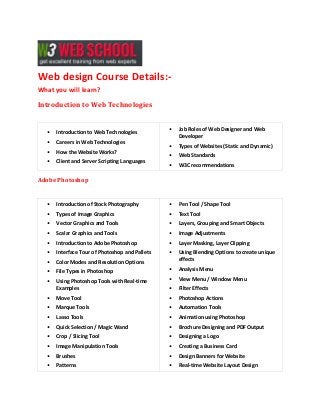
Webdesign training course Details
- 1. Web design Course Details:What you will learn? Introduction to Web Technologies • Introduction to Web Technologies • Careers in Web Technologies • How the Website Works? • Client and Server Scripting Languages • Job Roles of Web Designer and Web Developer • Types of Websites (Static and Dynamic) • Web Standards • W3C recommendations Adobe Photoshop • Introduction of Stock Photography • Pen Tool / Shape Tool • Types of Image Graphics • Text Tool • Vector Graphics and Tools • Layers, Grouping and Smart Objects • Scalar Graphics and Tools • Image Adjustments • Introduction to Adobe Photoshop • Layer Masking, Layer Clipping • Interface Tour of Photoshop and Pallets • • Color Modes and Resolution Options Using Blending Options to create unique effects • File Types in Photoshop • Analysis Menu • Using Photoshop Tools with Real-time Examples • View Menu / Window Menu • Filter Effects • Move Tool • Photoshop Actions • Marque Tools • Automation Tools • Lasso Tools • Animation using Photoshop • Quick Selection / Magic Wand • Brochure Designing and PDF Output • Crop / Slicing Tool • Designing a Logo • Image Manipulation Tools • Creating a Business Card • Brushes • Design Banners for Website • Patterns • Real-time Website Layout Design
- 2. • Gradients • What’s new in PS CS 6.0 Hyper Text Markup Language (HTML 4.01) • What is Markup Language • Working with Forms • Basic Structure of HTML • Form Functionality Logic • Head Section and Elements of Head • Form Tag • Meta Tags • POST and GET Method • External Link Tags • Encoding Type • HTML Structure Tags • Text Input and Password • Table Tag • Hidden Fields • Div Tag • Checkbox and Radio Button • Frames • Text Area • Content / Media Tags • Select Option, Option Group and Menu • Headings, Paragraph, Span, Pre Tags • File Upload and Multiple Files • Anchor Links and Named Anchors • Button, Image, Submit and Reset Buttons • Image Tags / Image Hot Spots • Relation between HTML Form and PHP • Object Tag / I frame Tags • Creating a Live Website Form Cascading Style Sheets (CSS 2.1) • Introduction to Cascading Style Sheets • CSS properties • Types of Style Sheets • Type Properties • Inline, Internal and External • Background Properties • CSS for Website Layout and Print Layout • Block Properties • Types of CSS Selectors • Box Model Properties • Universal Selector • List Properties • Type Selector • Border Properties • Class Selector • Positioning Properties • ID Selector • Properties useful in Real-time Designing • Child Selector • Using CSS for Real-time Practical Works • Descendant Selector • Defining the Text Styles • Adjacent Sibling Selector • Defining the Background Styles • Child Combinatory • CSS Menus (Horizontal, Vertical and Drop
- 3. • :before and :after selector Down) • first-line and first-letter • Custom Form Designing • :Hover, :Visited and :Active • DIV + CSS Layout Design • Grouped Selectors • PSD to CSS Conversion • CSS Optimization Tips HTML 5 • Introduction to HTML5 • New Form Tags • What’s new in HTML5 • Form validation and Placeholder • HTML5 DocType • search • JS and CSS Tags • tel • New Structure Tags • url • Section • email • Article • date, date time and month • Nav • number and range • Aside • New Media Tags • Header • Audio Tag • Hgroup • Video Tag • Footer • Designing a Layout using HTML5 • Introduction to CSS 3 • CSS Gradients • New CSS3 Properties • CSS Background properties • Rounded Corners • Text-Shadow Property • Border Images • Text-Stroke Property • Border Shadows • Using CSS3 in Practical Layout CSS 3 Adobe Dreamweaver • Introduction to Adobe Dreamweaver • Spry Elements • Dreamweaver Interface Basics • Spry Menu Bar • Type of Views • Tabbed Panels • Defining a Dreamweaver site • Accordions • Benefits of Using Site • Collapsible Divs • Creating a Site for Static Project • Forms in Dreamweaver
- 4. • Creating a Site for PHP Project • Form Tag • Standard Tool Bar • Field set and Label Tag • Multiple Browser Output • • Device Central and Mobile Sites Input Tags (Hidden, Text, Checkbox, Radio) • Common Tool Bar • Select Tag / List Tag / Opt Group • Anchor Links / Email Links / Named Anchors • File Type / Encoding • Text Area • Insert Table • • Insert Divs Buttons (Submit, Button, Image and Reset) • Inserting Images / Image Hot Spots • Dreamweaver Advanced Concepts • Inserting Flash / Video • Spry Form Validations • Meta Tags • Snippets Creation • Script Tags • FTP Client in DW • Layout Tool Bar • Dreamweaver Extensions • Inserting Divs • Template Design in Dreamweaver • Inserting Tables • Importing a website design • Working with I Frames • • Text Tags Setting the Editable and Non-Editable Regions • Heading Tag • Defining the DWT for project. • Content Tags • Attaching a Template • Formatting Tags • Detaching the Template / Modifying the Template • Validating the XHTML & CSS • Common Compatibility Issues Java Script and JQuery • Introduction to Client Side Scripting • Working with Arrays • Introduction to Java Script • JS Objects • Types of JS • JS Functions • Variables in JS • Using Java Script in Real-time • JOperators in JS • Validation of Forms • Conditions Statements (If, If Else, Switch) • Dropdown Menus • Java Script Loops • Slide Show Effects in Js • JS Popup Boxes (Alert, Prompt, Confirm) • Date / Calendar Integration
- 5. • JS Events • Onload, Onunload and Onsubmit • OnFocus, Onchange and Onblur • Onmouseover and Onmouseout • Onclick, Ondbclick Events • • Useful Scripts for Projects JS Arrays Web Hosting • Web Hosting Basics • Using Control Panel • Types of Hosting Packages • Creating Emails in Cpanel • Registering domains • Using FTP Client • Defining Name Servers • Maintaining a Website • Implementing Gallery Script • Adding the Contact Form • Form validations using JS • Writing the Mail Function in form with PHP • Manual Website Testing Live Project Implementation • Client Requirement Analysis • Designing a Professional Photoshop Template • Conversion of PSD to CSS • Adding Menu System to Project • Slideshow Integration Web Designing Resources and Support after Course • Icon, Buttons, Backgrounds Graphics • Professional Flash Templates • Brushes, Patterns, Textures, Styles • 100 Stock Photos for Website Work • Gradients, Actions • Java Scripts and jQuery Scripts • PSD Templates • 100% Job Assistance till you get placed. • Study Material in PDF and Daily Notes • Live Project in course • FTP Access for storing file • Course Certificate • Professional CSS Templates • Email Support for 3 Months We are now offering Web designing group training. Our Trainer has 4+ years of experience in training and development. Listen a demo session before you take a decision.
- 6. Wish you a happy learning! Course Duration: 3 Month INSTALLMENT: 1st installment: 6,000 Rs. 2nd installment: 6,000 Rs Course Fees: Rs 12,000 Thanks and Regards, W3webschool. Office number: 033-64506754, 7890149401, 8820737566 Kolkata Office Address W3webSchool, 140/40B, N.S.C Bose Road,Near Malancha Cinema Hall, Tollygunge, Kolkata-40 West Bengal. (Walking Distance From Tallygunge Metro - 15 minutes, Auto - 5 minutes) Email: w3webschools@gmail.com , enquiry@w3webschool.com Website: http://www.w3webschool.com/
