Way to Transfer iPad Files to PC
•Download as PPT, PDF•
1 like•3,112 views
With iPad 2 to PC Transfer, you can easily <a>transfer iPad to PC</a> for making backup or any other purpose.
Report
Share
Report
Share
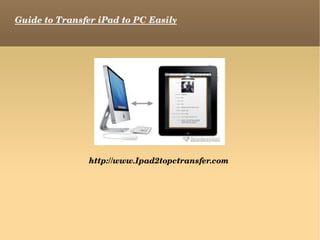
Recommended
NWL Ultra Future

The document describes an annuity product called the Ultra Future FIA that offers a 10% bonus on premium payments. It includes a withdrawal benefit rider that provides an additional 5% bonus on the income account value and guarantees annual growth of 5% until lifetime income payments begin. The rider guarantees lifetime income payments based on the income account value and the owner's age at election. For example, a 72 year old could receive guaranteed annual withdrawals of 6% of their $146,772 income account value for life.
A mobile biofeedback self-experiment: stress and eating - Georgios Papastefanou

1) The document describes a one-week observation by Yorgos Papastefanou of his sympathetic arousal and eating behavior using sensors to track skin conductivity, temperature, acceleration, and other biometrics.
2) The goal was to understand the relationship between emotional reactions and eating behavior and how stress influences eating.
3) The results showed that retrospective introspection on hunger and eating was initially bothersome but the participant got used to the sensors, found it satisfying to log feelings, and missed it after the study ended.
Price list

Dokumen tersebut berisi daftar harga produk-produk perusahaan Bunda Biru, Bunda Medika, dan Ibunda yang meliputi kasa, kasa steril, kapas cotton, dan kasa verban dengan berbagai ukuran dan kuantitas.
Presentation chap3 4

This document discusses strategies for English-only teachers in mixed-language classrooms. It recommends choosing English language learner (ELL) guides to help newcomers adjust. The role of guides is to model behavior and communicate as much as possible for two weeks until ELLs adapt. Teachers should greet newcomers warmly and use pictures to communicate initially. After a few weeks of social adjustment, small group instruction of 4-5 students from different English levels using games and dramatization helps begin English instruction. Continued language practice through oral games, songs, and role playing supports English development.
Comparing directional maps

This document summarizes research comparing aspect and slope data at different map resolutions. It describes using vector addition to coarsen high resolution topographic data and calculates the mean absolute error between the original and coarsened data. Thank you to Prof. Robert Pontius for advising this research on methods for comparing maps with different resolutions.
Recommended
NWL Ultra Future

The document describes an annuity product called the Ultra Future FIA that offers a 10% bonus on premium payments. It includes a withdrawal benefit rider that provides an additional 5% bonus on the income account value and guarantees annual growth of 5% until lifetime income payments begin. The rider guarantees lifetime income payments based on the income account value and the owner's age at election. For example, a 72 year old could receive guaranteed annual withdrawals of 6% of their $146,772 income account value for life.
A mobile biofeedback self-experiment: stress and eating - Georgios Papastefanou

1) The document describes a one-week observation by Yorgos Papastefanou of his sympathetic arousal and eating behavior using sensors to track skin conductivity, temperature, acceleration, and other biometrics.
2) The goal was to understand the relationship between emotional reactions and eating behavior and how stress influences eating.
3) The results showed that retrospective introspection on hunger and eating was initially bothersome but the participant got used to the sensors, found it satisfying to log feelings, and missed it after the study ended.
Price list

Dokumen tersebut berisi daftar harga produk-produk perusahaan Bunda Biru, Bunda Medika, dan Ibunda yang meliputi kasa, kasa steril, kapas cotton, dan kasa verban dengan berbagai ukuran dan kuantitas.
Presentation chap3 4

This document discusses strategies for English-only teachers in mixed-language classrooms. It recommends choosing English language learner (ELL) guides to help newcomers adjust. The role of guides is to model behavior and communicate as much as possible for two weeks until ELLs adapt. Teachers should greet newcomers warmly and use pictures to communicate initially. After a few weeks of social adjustment, small group instruction of 4-5 students from different English levels using games and dramatization helps begin English instruction. Continued language practice through oral games, songs, and role playing supports English development.
Comparing directional maps

This document summarizes research comparing aspect and slope data at different map resolutions. It describes using vector addition to coarsen high resolution topographic data and calculates the mean absolute error between the original and coarsened data. Thank you to Prof. Robert Pontius for advising this research on methods for comparing maps with different resolutions.
H&m group

H&M is a Swedish fashion retailer with over 2,200 stores globally and annual sales of over 2 billion euros in 2010, up from 1.2 billion euros in 2006. As a global company, H&M faces risks from factors like changes in fashion trends, weather conditions in different markets, shifts in consumer behavior, and fluctuations in foreign currency exchange rates that can impact its international expansion and profits. The document provides an overview and financial analysis of H&M's business operations and growth as well as risks to consider for the company.
Welcome to Cooktown!

Images from Cooktown, Australia's most historic township. This is Guugu Yimithirr country, Tropical North Queensland - a beautiful part of the world.
Cause for paws

This document discusses how animals can provide companionship and lift people's spirits. It notes statistics on dog and cat ownership in the US, such as there being over 78 million owned dogs and over 86 million owned cats. The authors argue that $1,500 in funding should be granted to the Cause for Paws organization to help animals in the community, as every contribution can help solve problems for animals in need of support.
Evaluation+activity+3+powerpoint

The document discusses the roles of a film production company and film distributors in the filmmaking process. It summarizes that a production company is responsible for funding and producing new media like films. The production company may fund films from profits of previous works. It then discusses how the fictional film produced by Baller Productions may be independently distributed in select small cinemas, similar to the distributions of other independent films.
Willington Nameplate Capability 2011

Willington Nameplate, Inc. is a custom manufacturer of iso certified product identification for the defense and aerospace sector, automotive industry, and industrial manufacturing.
Pp resume

K.P. seeks an administrative or clerical position with over 10 years of office experience. She has strong customer service skills and is proficient in Microsoft Office programs and accounting software. Her previous roles include administrative duties for a transportation company and countroom responsibilities for a casino, where she received commendations for her work. K.P. is currently pursuing an Associate's degree and can type 45 wpm and use a 10-key calculator at 140 kpm.
Adding Idea IntelliJ projects to Subversion Version Control

The document discusses how to add IntelliJ IDEA projects to Subversion (SVN) source control. It describes enabling VCS integration in IntelliJ, browsing an SVN repository to find the project location, importing a project into the SVN repository, verifying the workspace, and checking out the project from SVN into the workspace. It also provides instructions for adding Oracle JDBC driver dependencies to projects using SBT build definitions.
New york

New York es una ciudad mundialmente conocida por sus lugares emblemáticos como Times Square y Central Park.
The argument

Raising a child is one of the hardest jobs a parent will have, as it requires teaching, nurturing, protecting, and loving a child for many years until they reach adulthood. Successful parenting greatly benefits society by raising the next generation of citizens. However, parenting may not be difficult for those who are struggling with substance abuse, mental health issues, emotional detachment, or past abuse. Overall, parenting is likely the hardest job that a person will love.
Pengertian dinul islam ppt 

Dokumen tersebut menjelaskan pengertian Dinul Islam, yang terdiri dari kata "din" dan "al-Islam", yang berarti agama Islam. Dinul Islam diajarkan oleh semua nabi, dimulai dari Nabi Adam hingga Nabi Muhammad sebagai nabi terakhir. Dinul Islam yang diajarkan Nabi Muhammad bersumber dari Al-Quran dan Sunnah, dan merupakan agama yang paling sempurna dan satu-satunya agama yang diridhai Allah. Dokumen ini juga menj
AT - How did you use media technologies?

Ashley Tonks used various media technologies throughout the project. In the planning stages, social media like Facebook and YouTube were used to collaborate with others and get feedback from the target audience. Presentation software like Prezi was used to share research findings and evaluate the project. Video editing software like iMovie and Final Cut Pro allowed Ashley to create and edit video content at different stages. Photoshop was also used to design promotional materials like a digital package and magazine advertisement. Overall, these media technologies helped with communication, content creation, and presenting the work at a high level.
Los 80's lupita tics

La década de los 80 fue una época de cambios y avances tecnológicos. Se agradece la atención del público.
Ab bank (Employee satisfaction)

This document provides an overview of a presentation exploring the training and development program of AB Bank Limited. The objectives are to understand employee perceptions of the program, its impact, and employee satisfaction. The methodology includes a survey of 30 employees using quantitative analysis. An analysis of the findings shows that while most employees feel training helps their work, some disagree on the quality and scheduling of training. The document also provides a SWOT analysis and recommendations to improve the program.
Northern Engraving | Nameplate Manufacturing Process - 2024

Manufacturing custom quality metal nameplates and badges involves several standard operations. Processes include sheet prep, lithography, screening, coating, punch press and inspection. All decoration is completed in the flat sheet with adhesive and tooling operations following. The possibilities for creating unique durable nameplates are endless. How will you create your brand identity? We can help!
Columbus Data & Analytics Wednesdays - June 2024

Columbus Data & Analytics Wednesdays, June 2024 with Maria Copot 20
5th LF Energy Power Grid Model Meet-up Slides

5th Power Grid Model Meet-up
It is with great pleasure that we extend to you an invitation to the 5th Power Grid Model Meet-up, scheduled for 6th June 2024. This event will adopt a hybrid format, allowing participants to join us either through an online Mircosoft Teams session or in person at TU/e located at Den Dolech 2, Eindhoven, Netherlands. The meet-up will be hosted by Eindhoven University of Technology (TU/e), a research university specializing in engineering science & technology.
Power Grid Model
The global energy transition is placing new and unprecedented demands on Distribution System Operators (DSOs). Alongside upgrades to grid capacity, processes such as digitization, capacity optimization, and congestion management are becoming vital for delivering reliable services.
Power Grid Model is an open source project from Linux Foundation Energy and provides a calculation engine that is increasingly essential for DSOs. It offers a standards-based foundation enabling real-time power systems analysis, simulations of electrical power grids, and sophisticated what-if analysis. In addition, it enables in-depth studies and analysis of the electrical power grid’s behavior and performance. This comprehensive model incorporates essential factors such as power generation capacity, electrical losses, voltage levels, power flows, and system stability.
Power Grid Model is currently being applied in a wide variety of use cases, including grid planning, expansion, reliability, and congestion studies. It can also help in analyzing the impact of renewable energy integration, assessing the effects of disturbances or faults, and developing strategies for grid control and optimization.
What to expect
For the upcoming meetup we are organizing, we have an exciting lineup of activities planned:
-Insightful presentations covering two practical applications of the Power Grid Model.
-An update on the latest advancements in Power Grid -Model technology during the first and second quarters of 2024.
-An interactive brainstorming session to discuss and propose new feature requests.
-An opportunity to connect with fellow Power Grid Model enthusiasts and users.
June Patch Tuesday

Ivanti’s Patch Tuesday breakdown goes beyond patching your applications and brings you the intelligence and guidance needed to prioritize where to focus your attention first. Catch early analysis on our Ivanti blog, then join industry expert Chris Goettl for the Patch Tuesday Webinar Event. There we’ll do a deep dive into each of the bulletins and give guidance on the risks associated with the newly-identified vulnerabilities.
More Related Content
Viewers also liked
H&m group

H&M is a Swedish fashion retailer with over 2,200 stores globally and annual sales of over 2 billion euros in 2010, up from 1.2 billion euros in 2006. As a global company, H&M faces risks from factors like changes in fashion trends, weather conditions in different markets, shifts in consumer behavior, and fluctuations in foreign currency exchange rates that can impact its international expansion and profits. The document provides an overview and financial analysis of H&M's business operations and growth as well as risks to consider for the company.
Welcome to Cooktown!

Images from Cooktown, Australia's most historic township. This is Guugu Yimithirr country, Tropical North Queensland - a beautiful part of the world.
Cause for paws

This document discusses how animals can provide companionship and lift people's spirits. It notes statistics on dog and cat ownership in the US, such as there being over 78 million owned dogs and over 86 million owned cats. The authors argue that $1,500 in funding should be granted to the Cause for Paws organization to help animals in the community, as every contribution can help solve problems for animals in need of support.
Evaluation+activity+3+powerpoint

The document discusses the roles of a film production company and film distributors in the filmmaking process. It summarizes that a production company is responsible for funding and producing new media like films. The production company may fund films from profits of previous works. It then discusses how the fictional film produced by Baller Productions may be independently distributed in select small cinemas, similar to the distributions of other independent films.
Willington Nameplate Capability 2011

Willington Nameplate, Inc. is a custom manufacturer of iso certified product identification for the defense and aerospace sector, automotive industry, and industrial manufacturing.
Pp resume

K.P. seeks an administrative or clerical position with over 10 years of office experience. She has strong customer service skills and is proficient in Microsoft Office programs and accounting software. Her previous roles include administrative duties for a transportation company and countroom responsibilities for a casino, where she received commendations for her work. K.P. is currently pursuing an Associate's degree and can type 45 wpm and use a 10-key calculator at 140 kpm.
Adding Idea IntelliJ projects to Subversion Version Control

The document discusses how to add IntelliJ IDEA projects to Subversion (SVN) source control. It describes enabling VCS integration in IntelliJ, browsing an SVN repository to find the project location, importing a project into the SVN repository, verifying the workspace, and checking out the project from SVN into the workspace. It also provides instructions for adding Oracle JDBC driver dependencies to projects using SBT build definitions.
New york

New York es una ciudad mundialmente conocida por sus lugares emblemáticos como Times Square y Central Park.
The argument

Raising a child is one of the hardest jobs a parent will have, as it requires teaching, nurturing, protecting, and loving a child for many years until they reach adulthood. Successful parenting greatly benefits society by raising the next generation of citizens. However, parenting may not be difficult for those who are struggling with substance abuse, mental health issues, emotional detachment, or past abuse. Overall, parenting is likely the hardest job that a person will love.
Pengertian dinul islam ppt 

Dokumen tersebut menjelaskan pengertian Dinul Islam, yang terdiri dari kata "din" dan "al-Islam", yang berarti agama Islam. Dinul Islam diajarkan oleh semua nabi, dimulai dari Nabi Adam hingga Nabi Muhammad sebagai nabi terakhir. Dinul Islam yang diajarkan Nabi Muhammad bersumber dari Al-Quran dan Sunnah, dan merupakan agama yang paling sempurna dan satu-satunya agama yang diridhai Allah. Dokumen ini juga menj
AT - How did you use media technologies?

Ashley Tonks used various media technologies throughout the project. In the planning stages, social media like Facebook and YouTube were used to collaborate with others and get feedback from the target audience. Presentation software like Prezi was used to share research findings and evaluate the project. Video editing software like iMovie and Final Cut Pro allowed Ashley to create and edit video content at different stages. Photoshop was also used to design promotional materials like a digital package and magazine advertisement. Overall, these media technologies helped with communication, content creation, and presenting the work at a high level.
Los 80's lupita tics

La década de los 80 fue una época de cambios y avances tecnológicos. Se agradece la atención del público.
Ab bank (Employee satisfaction)

This document provides an overview of a presentation exploring the training and development program of AB Bank Limited. The objectives are to understand employee perceptions of the program, its impact, and employee satisfaction. The methodology includes a survey of 30 employees using quantitative analysis. An analysis of the findings shows that while most employees feel training helps their work, some disagree on the quality and scheduling of training. The document also provides a SWOT analysis and recommendations to improve the program.
Viewers also liked (17)
Adding Idea IntelliJ projects to Subversion Version Control

Adding Idea IntelliJ projects to Subversion Version Control
Recently uploaded
Northern Engraving | Nameplate Manufacturing Process - 2024

Manufacturing custom quality metal nameplates and badges involves several standard operations. Processes include sheet prep, lithography, screening, coating, punch press and inspection. All decoration is completed in the flat sheet with adhesive and tooling operations following. The possibilities for creating unique durable nameplates are endless. How will you create your brand identity? We can help!
Columbus Data & Analytics Wednesdays - June 2024

Columbus Data & Analytics Wednesdays, June 2024 with Maria Copot 20
5th LF Energy Power Grid Model Meet-up Slides

5th Power Grid Model Meet-up
It is with great pleasure that we extend to you an invitation to the 5th Power Grid Model Meet-up, scheduled for 6th June 2024. This event will adopt a hybrid format, allowing participants to join us either through an online Mircosoft Teams session or in person at TU/e located at Den Dolech 2, Eindhoven, Netherlands. The meet-up will be hosted by Eindhoven University of Technology (TU/e), a research university specializing in engineering science & technology.
Power Grid Model
The global energy transition is placing new and unprecedented demands on Distribution System Operators (DSOs). Alongside upgrades to grid capacity, processes such as digitization, capacity optimization, and congestion management are becoming vital for delivering reliable services.
Power Grid Model is an open source project from Linux Foundation Energy and provides a calculation engine that is increasingly essential for DSOs. It offers a standards-based foundation enabling real-time power systems analysis, simulations of electrical power grids, and sophisticated what-if analysis. In addition, it enables in-depth studies and analysis of the electrical power grid’s behavior and performance. This comprehensive model incorporates essential factors such as power generation capacity, electrical losses, voltage levels, power flows, and system stability.
Power Grid Model is currently being applied in a wide variety of use cases, including grid planning, expansion, reliability, and congestion studies. It can also help in analyzing the impact of renewable energy integration, assessing the effects of disturbances or faults, and developing strategies for grid control and optimization.
What to expect
For the upcoming meetup we are organizing, we have an exciting lineup of activities planned:
-Insightful presentations covering two practical applications of the Power Grid Model.
-An update on the latest advancements in Power Grid -Model technology during the first and second quarters of 2024.
-An interactive brainstorming session to discuss and propose new feature requests.
-An opportunity to connect with fellow Power Grid Model enthusiasts and users.
June Patch Tuesday

Ivanti’s Patch Tuesday breakdown goes beyond patching your applications and brings you the intelligence and guidance needed to prioritize where to focus your attention first. Catch early analysis on our Ivanti blog, then join industry expert Chris Goettl for the Patch Tuesday Webinar Event. There we’ll do a deep dive into each of the bulletins and give guidance on the risks associated with the newly-identified vulnerabilities.
Dandelion Hashtable: beyond billion requests per second on a commodity server

This slide deck presents DLHT, a concurrent in-memory hashtable. Despite efforts to optimize hashtables, that go as far as sacrificing core functionality, state-of-the-art designs still incur multiple memory accesses per request and block request processing in three cases. First, most hashtables block while waiting for data to be retrieved from memory. Second, open-addressing designs, which represent the current state-of-the-art, either cannot free index slots on deletes or must block all requests to do so. Third, index resizes block every request until all objects are copied to the new index. Defying folklore wisdom, DLHT forgoes open-addressing and adopts a fully-featured and memory-aware closed-addressing design based on bounded cache-line-chaining. This design offers lock-free index operations and deletes that free slots instantly, (2) completes most requests with a single memory access, (3) utilizes software prefetching to hide memory latencies, and (4) employs a novel non-blocking and parallel resizing. In a commodity server and a memory-resident workload, DLHT surpasses 1.6B requests per second and provides 3.5x (12x) the throughput of the state-of-the-art closed-addressing (open-addressing) resizable hashtable on Gets (Deletes).
HCL Notes und Domino Lizenzkostenreduzierung in der Welt von DLAU

Webinar Recording: https://www.panagenda.com/webinars/hcl-notes-und-domino-lizenzkostenreduzierung-in-der-welt-von-dlau/
DLAU und die Lizenzen nach dem CCB- und CCX-Modell sind für viele in der HCL-Community seit letztem Jahr ein heißes Thema. Als Notes- oder Domino-Kunde haben Sie vielleicht mit unerwartet hohen Benutzerzahlen und Lizenzgebühren zu kämpfen. Sie fragen sich vielleicht, wie diese neue Art der Lizenzierung funktioniert und welchen Nutzen sie Ihnen bringt. Vor allem wollen Sie sicherlich Ihr Budget einhalten und Kosten sparen, wo immer möglich. Das verstehen wir und wir möchten Ihnen dabei helfen!
Wir erklären Ihnen, wie Sie häufige Konfigurationsprobleme lösen können, die dazu führen können, dass mehr Benutzer gezählt werden als nötig, und wie Sie überflüssige oder ungenutzte Konten identifizieren und entfernen können, um Geld zu sparen. Es gibt auch einige Ansätze, die zu unnötigen Ausgaben führen können, z. B. wenn ein Personendokument anstelle eines Mail-Ins für geteilte Mailboxen verwendet wird. Wir zeigen Ihnen solche Fälle und deren Lösungen. Und natürlich erklären wir Ihnen das neue Lizenzmodell.
Nehmen Sie an diesem Webinar teil, bei dem HCL-Ambassador Marc Thomas und Gastredner Franz Walder Ihnen diese neue Welt näherbringen. Es vermittelt Ihnen die Tools und das Know-how, um den Überblick zu bewahren. Sie werden in der Lage sein, Ihre Kosten durch eine optimierte Domino-Konfiguration zu reduzieren und auch in Zukunft gering zu halten.
Diese Themen werden behandelt
- Reduzierung der Lizenzkosten durch Auffinden und Beheben von Fehlkonfigurationen und überflüssigen Konten
- Wie funktionieren CCB- und CCX-Lizenzen wirklich?
- Verstehen des DLAU-Tools und wie man es am besten nutzt
- Tipps für häufige Problembereiche, wie z. B. Team-Postfächer, Funktions-/Testbenutzer usw.
- Praxisbeispiele und Best Practices zum sofortigen Umsetzen
Leveraging the Graph for Clinical Trials and Standards

Katja Glaß
OpenStudyBuilder Community Manager - Katja Glaß Consulting
Marius Conjeaud
Principal Consultant - Neo4j
Principle of conventional tomography-Bibash Shahi ppt..pptx

before the computed tomography, it had been widely used.
Your One-Stop Shop for Python Success: Top 10 US Python Development Providers

Simplify your search for a reliable Python development partner! This list presents the top 10 trusted US providers offering comprehensive Python development services, ensuring your project's success from conception to completion.
GraphRAG for LifeSciences Hands-On with the Clinical Knowledge Graph

Tomaz Bratanic
Graph ML and GenAI Expert - Neo4j
How to Interpret Trends in the Kalyan Rajdhani Mix Chart.pdf

A Mix Chart displays historical data of numbers in a graphical or tabular form. The Kalyan Rajdhani Mix Chart specifically shows the results of a sequence of numbers over different periods.
Skybuffer SAM4U tool for SAP license adoption

Manage and optimize your license adoption and consumption with SAM4U, an SAP free customer software asset management tool.
SAM4U, an SAP complimentary software asset management tool for customers, delivers a detailed and well-structured overview of license inventory and usage with a user-friendly interface. We offer a hosted, cost-effective, and performance-optimized SAM4U setup in the Skybuffer Cloud environment. You retain ownership of the system and data, while we manage the ABAP 7.58 infrastructure, ensuring fixed Total Cost of Ownership (TCO) and exceptional services through the SAP Fiori interface.
Taking AI to the Next Level in Manufacturing.pdf

Read Taking AI to the Next Level in Manufacturing to gain insights on AI adoption in the manufacturing industry, such as:
1. How quickly AI is being implemented in manufacturing.
2. Which barriers stand in the way of AI adoption.
3. How data quality and governance form the backbone of AI.
4. Organizational processes and structures that may inhibit effective AI adoption.
6. Ideas and approaches to help build your organization's AI strategy.
Crafting Excellence: A Comprehensive Guide to iOS Mobile App Development Serv...

Crafting Excellence: A Comprehensive Guide to iOS Mobile App Development Serv...Pitangent Analytics & Technology Solutions Pvt. Ltd
Discover top-tier mobile app development services, offering innovative solutions for iOS and Android. Enhance your business with custom, user-friendly mobile applications.Biomedical Knowledge Graphs for Data Scientists and Bioinformaticians

Dmitrii Kamaev, PhD
Senior Product Owner - QIAGEN
Choosing The Best AWS Service For Your Website + API.pptx

Have you ever been confused by the myriad of choices offered by AWS for hosting a website or an API?
Lambda, Elastic Beanstalk, Lightsail, Amplify, S3 (and more!) can each host websites + APIs. But which one should we choose?
Which one is cheapest? Which one is fastest? Which one will scale to meet our needs?
Join me in this session as we dive into each AWS hosting service to determine which one is best for your scenario and explain why!
JavaLand 2024: Application Development Green Masterplan

My presentation slides I used at JavaLand 2024
Connector Corner: Seamlessly power UiPath Apps, GenAI with prebuilt connectors

Join us to learn how UiPath Apps can directly and easily interact with prebuilt connectors via Integration Service--including Salesforce, ServiceNow, Open GenAI, and more.
The best part is you can achieve this without building a custom workflow! Say goodbye to the hassle of using separate automations to call APIs. By seamlessly integrating within App Studio, you can now easily streamline your workflow, while gaining direct access to our Connector Catalog of popular applications.
We’ll discuss and demo the benefits of UiPath Apps and connectors including:
Creating a compelling user experience for any software, without the limitations of APIs.
Accelerating the app creation process, saving time and effort
Enjoying high-performance CRUD (create, read, update, delete) operations, for
seamless data management.
Speakers:
Russell Alfeche, Technology Leader, RPA at qBotic and UiPath MVP
Charlie Greenberg, host
Recently uploaded (20)
Northern Engraving | Nameplate Manufacturing Process - 2024

Northern Engraving | Nameplate Manufacturing Process - 2024
Overcoming the PLG Trap: Lessons from Canva's Head of Sales & Head of EMEA Da...

Overcoming the PLG Trap: Lessons from Canva's Head of Sales & Head of EMEA Da...
Dandelion Hashtable: beyond billion requests per second on a commodity server

Dandelion Hashtable: beyond billion requests per second on a commodity server
HCL Notes und Domino Lizenzkostenreduzierung in der Welt von DLAU

HCL Notes und Domino Lizenzkostenreduzierung in der Welt von DLAU
Leveraging the Graph for Clinical Trials and Standards

Leveraging the Graph for Clinical Trials and Standards
Principle of conventional tomography-Bibash Shahi ppt..pptx

Principle of conventional tomography-Bibash Shahi ppt..pptx
Your One-Stop Shop for Python Success: Top 10 US Python Development Providers

Your One-Stop Shop for Python Success: Top 10 US Python Development Providers
GraphRAG for LifeSciences Hands-On with the Clinical Knowledge Graph

GraphRAG for LifeSciences Hands-On with the Clinical Knowledge Graph
How to Interpret Trends in the Kalyan Rajdhani Mix Chart.pdf

How to Interpret Trends in the Kalyan Rajdhani Mix Chart.pdf
Crafting Excellence: A Comprehensive Guide to iOS Mobile App Development Serv...

Crafting Excellence: A Comprehensive Guide to iOS Mobile App Development Serv...
Biomedical Knowledge Graphs for Data Scientists and Bioinformaticians

Biomedical Knowledge Graphs for Data Scientists and Bioinformaticians
Choosing The Best AWS Service For Your Website + API.pptx

Choosing The Best AWS Service For Your Website + API.pptx
JavaLand 2024: Application Development Green Masterplan

JavaLand 2024: Application Development Green Masterplan
Connector Corner: Seamlessly power UiPath Apps, GenAI with prebuilt connectors

Connector Corner: Seamlessly power UiPath Apps, GenAI with prebuilt connectors
Way to Transfer iPad Files to PC
- 1. Guide to Transfer iPad to PC Easily http://www.Ipad2topctransfer.com
- 2. Guide to Transfer iPad to PC Easily An iPad is one of the hottest tablet PC from its makers, i.e, Apple. This stunning device has been developed and designed as platform primarily for the audio visual medias like periodicals, books, music, movies, web content and games. The weight and size of this device lies between a contemporary laptop and a smart phone. Coming to the operating system of an iPad, it runs on the same operating system which are being used in iPhone and iPod Touch. An iPad is considered to be a perfect device for watching pod casts, high definition movies, videos, music albums, etc on its 9.7 inches high resolution screen. Having all the advanced features from its makers, this device is also not convenient form the prospects of file transfer. Yes, it is true that it is not possible to transfer iPad to PC. In fact, you can not transfer your iPad contents to your computer via any manual means. Thus, it can be counted as a great demerit of this device.
- 3. Need for transferring iPad files to PC: It is a great misconception among users that an iPad is just an entertainment device for listening music, songs, reading news, etc. But it is completely wrong. This device is capable of helping the business personnels in improving there business markets and also to establish a business connection via wireless network. Here comes the actual need for performing transfer iPad to PC. Sometimes, it happens that the memory of your iPad gets completely occupied with critical documents, presentations, emails, contacts, etc. Though, this device comes with a large memory space but it can get full. Hence, it becomes important for the user to free some memory for the device in order to save other files. As it is not possible to delete important business files in order to free the memory space, there is only option is to transfer the files to computer. Transfer iPad to PC becomes more important from the prospects of making backup. A backup works as a helping hand in cases of data loss from iPad as it is not possible to recover the lost files from an iPad through any means.
- 4. Is it possible to transfer files with iTunes? As Apple also realizes the importance of your files stored on an iPad, hence, it has has provided its own apps for transferring and backing up data from Apple gadgets. Every Apple user is familiar with this app, which is iTunes. Although, you can use iTunes for transferring files or creating back of the iPad contents, but it is not a complete transfer tool. Due to its own disadvantages and limitations, iTunes do not always becomes successful in transferring the iPad files to PC. This is because iTunes is bound with strict rules and regulation or Apple due to some security reasons. This is the main problem with iTunes. Secondly, this tool has some syncing problems and the rate for transferring files from iPad is extremely slow. The iTunes can take more than a hour for transferring a single file from iPad to PC. However, it is not possible to create backup of selected files which are stored in the iPad using iTunes. One most notable point about this utility is that most of the times, iTunes hangs in between of the transfer procedure. As a result, you may lose your important data which can not be recovered back.
- 5. Solution: Undoubtedly, the situations and consequences of using iPad in the aforementioned module are very risky and breakneck for the safety of your iPad contents. Hence, it is not a good option to depend upon iTunes for performing transfer iPad to PC. It would be much better to opt for a proficient third party application for transferring files easily from iPad to computer. One such software is iPad to PC transfer which has been especially designed and developed for this purpose. The concerned application is capable of successfully transferring the iPad contents like, video, documents, spreadsheets, notes, etc from one device to another without losing them and keeping the files intact. You can also copy your files from PC to iPad using this tool. Hence, you can opt for this alternative other than iTunes to transfer iPad to PC and also for making backup of iPad contents.
- 6. User Guide: Step 1: Launch the application.
- 7. User Guide: Step 2: Connect iPad to PC.
- 8. User Guide: Step 3: Select the iPad files to be transferred from the menu.
- 9. User Guide: Step 4: Click on the export button to local which is available on the file menu.
- 10. User Guide: Step 5: Select the desired location for saving the files and click on save.
- 11. User Guide: For more information, visit the following URL: http://www.Ipad2topctransfer.com Thank you