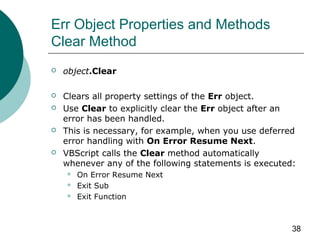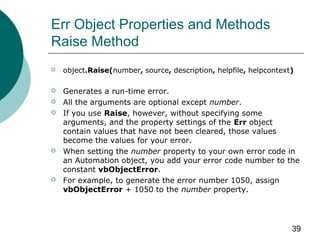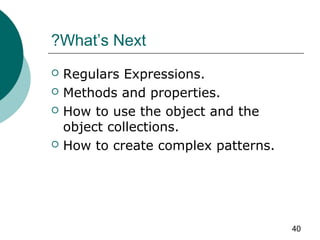This document discusses error handling in VBScript. It defines key terminology like faults, errors, failures, detectors, and exceptions. It explains the purpose of error handling to make software more reliable and protect systems from unacceptable behavior during errors. It also covers the On Error statement and its Resume Next and GoTo 0 options for controlling error handling. On Error Resume Next allows code to continue after errors but can mask problems, so careful debugging is required.
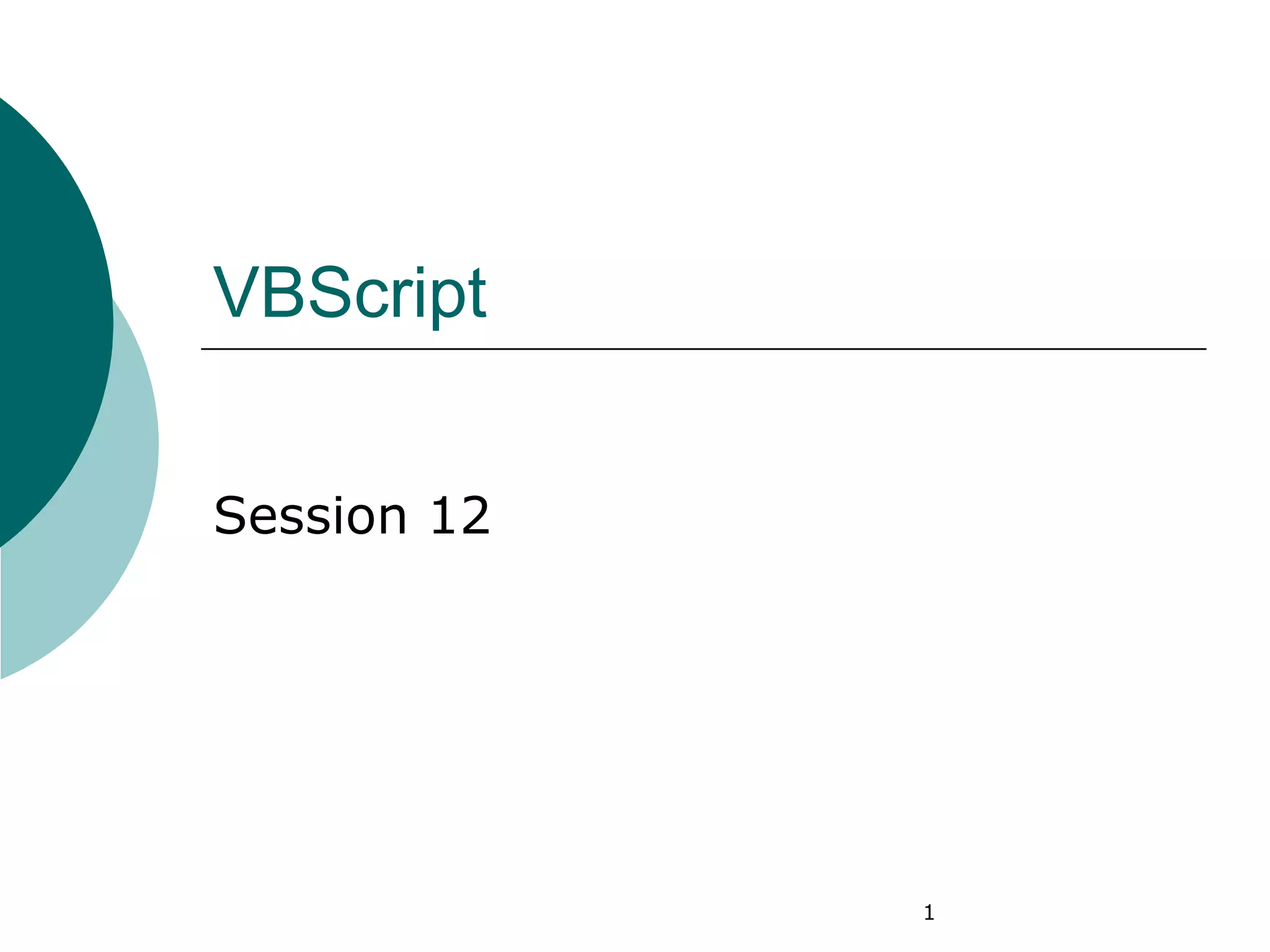
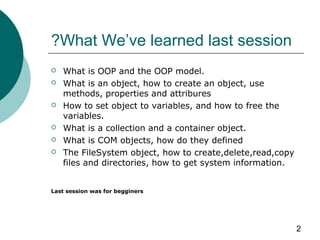

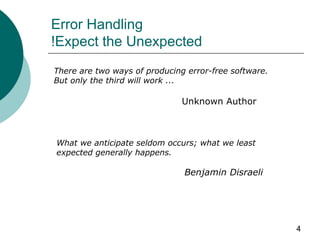
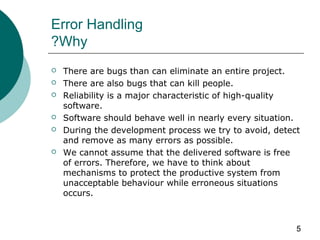
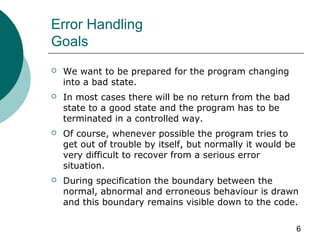
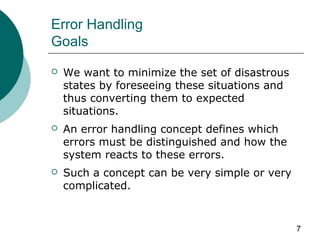
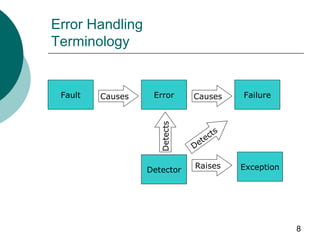
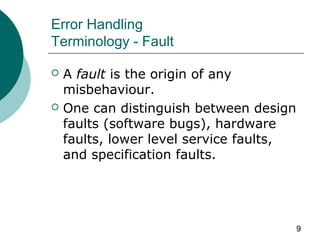
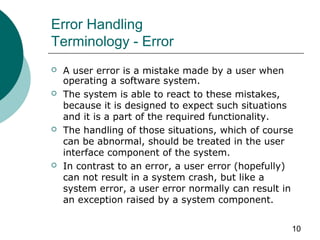
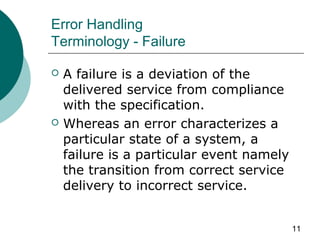
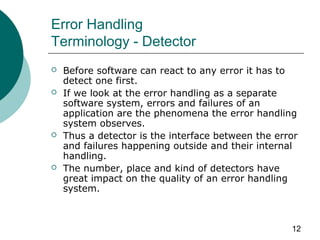
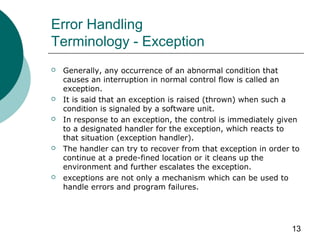
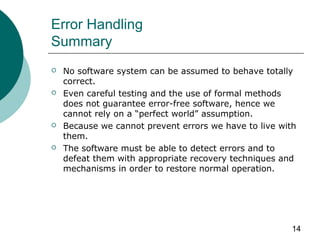
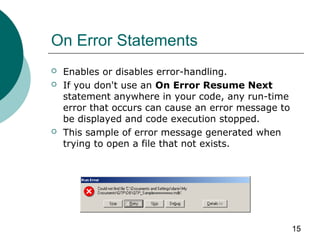
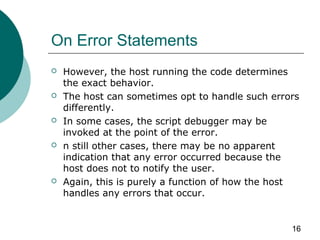
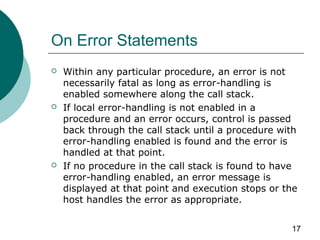
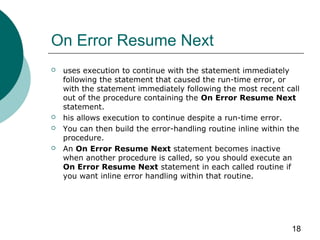
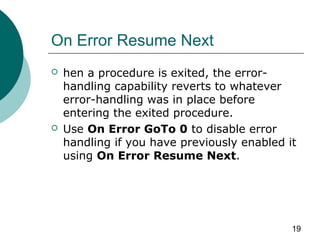
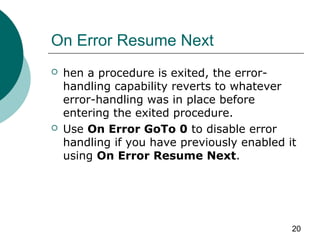
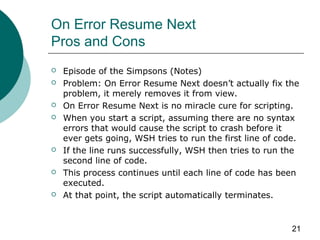
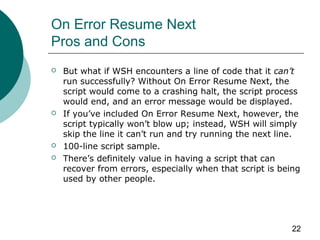
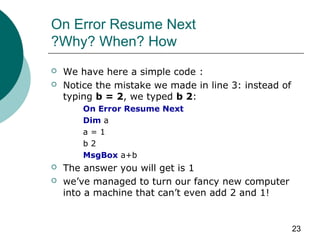
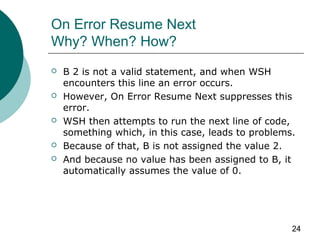
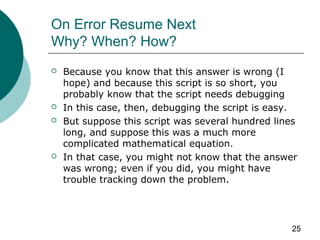
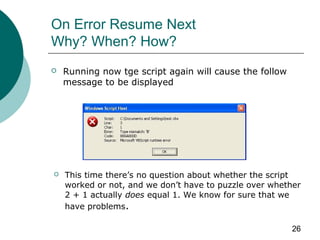
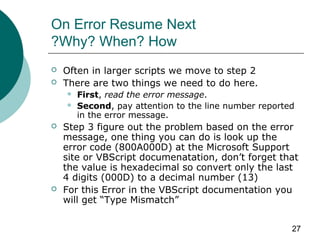
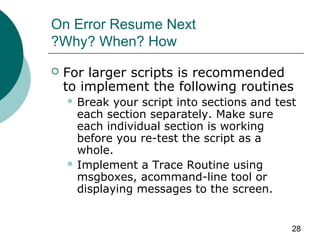
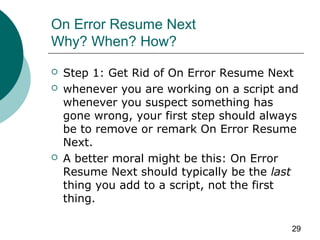
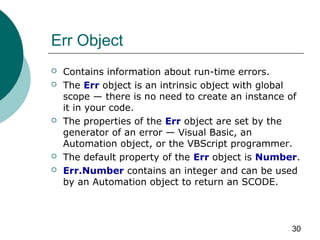
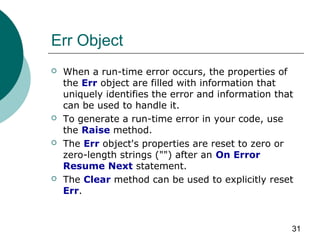
![32
Err Object Properties and Methods
Number Property
object.Number [= errornumber]
Returns or sets a numeric value specifying an
error.
Number is the Err object's default property.
When returning a user-defined error from an
Automation object, set Err.Number by adding
the number you selected as an error code to the
constant vbObjectError.](https://image.slidesharecdn.com/vbscript12-160709061258/85/VBscript-32-320.jpg)
![33
Err Object Properties and Methods
Description Property
object.Description [= stringexpression]
Returns or sets a descriptive string associated with an error.
The Description property consists of a short description of
the error.
Use this property to alert the user to an error that you can't
or don't want to handle.
When generating a user-defined error, assign a short
description of your error to this property.
If Description isn't filled in, and the value of Number
corresponds to a VBScript run-time error, the descriptive
string associated with the error is returned.](https://image.slidesharecdn.com/vbscript12-160709061258/85/VBscript-33-320.jpg)
![34
Err Object Properties and Methods
Source Property
object.Source [= stringexpression]
Returns or sets the name of the object or application that
originally generated the error.
The Source property specifies a string expression that is
usually the class name or programmatic ID of the object that
caused the error.
Use Source to provide your users with information when
your code is unable to handle an error generated in an
accessed object.
For example, if you access Microsoft Excel and it generates a
Division by zero error, Microsoft Excel sets Err.Number to its
error code for that error and sets Source to
Excel.Application.](https://image.slidesharecdn.com/vbscript12-160709061258/85/VBscript-34-320.jpg)
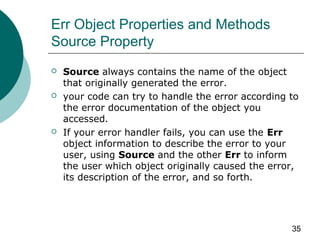
![36
Err Object Properties and Methods
Help File Property
object.HelpFile [= contextID]
Sets or returns a fully qualified path to a Help File.
The contextID is a fully qualified path to the Help file.
If a Help file is specified in HelpFile, it is automatically
called when the user clicks the Help button (or presses
the F1 key) in the error message dialog box.
If the HelpContext property contains a valid context
ID for the specified file, that topic is automatically
displayed.
If no HelpFile is specified, the VBScript Help file is
displayed.](https://image.slidesharecdn.com/vbscript12-160709061258/85/VBscript-36-320.jpg)
![37
Err Object Properties and Methods
Help Context Property
object.HelpContext [= contextID]
Sets or returns a context ID for a topic in a Help File.
The contextID is a valid identifier for a Help topic within the Help
file.
If a Help file is specified in HelpFile, the HelpContext property
is used to automatically display the Help topic identified.
If both HelpFile and HelpContext are empty, the value of the
Number property is checked.
If it corresponds to a VBScript run-time error value, then the
VBScript Help context ID for the error is used.
If the Number property doesn't correspond to a VBScript error,
the contents screen for the VBScript Help file is displayed.](https://image.slidesharecdn.com/vbscript12-160709061258/85/VBscript-37-320.jpg)