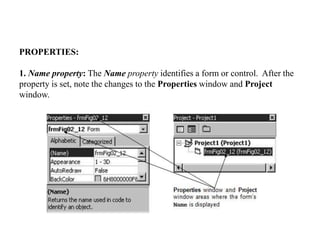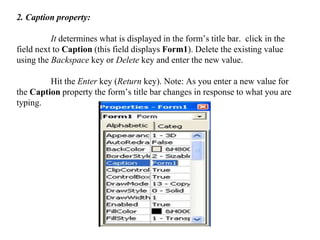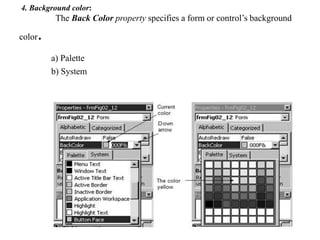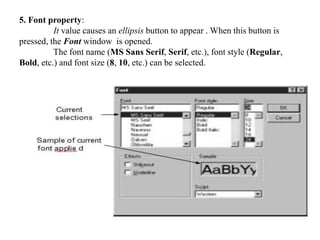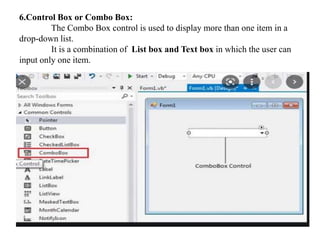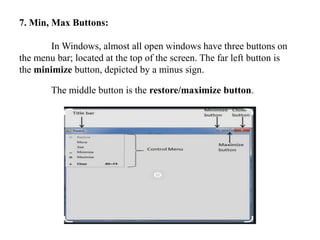The document describes various properties of forms and controls in a programming environment including:
1. The Name and Caption properties identify and set the title of a form.
2. Resizing a form can be done by dragging its sizing handles.
3. The Back Color property sets a form or control's background color using a palette or system color.
4. The Font property opens a font window to select a font name, style, and size.