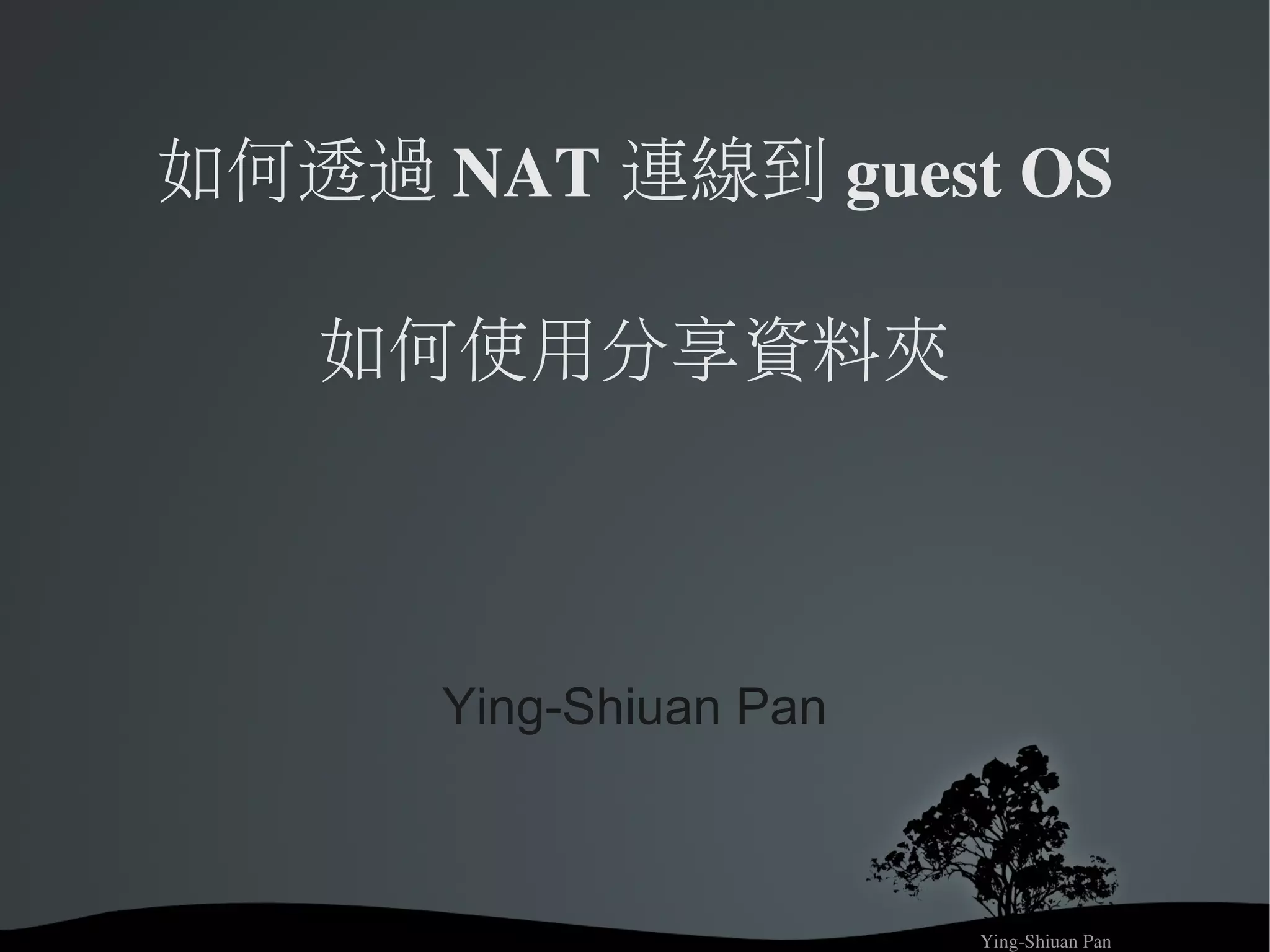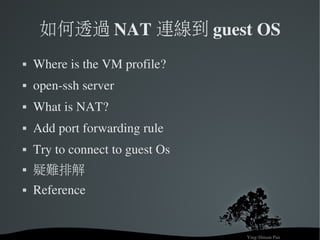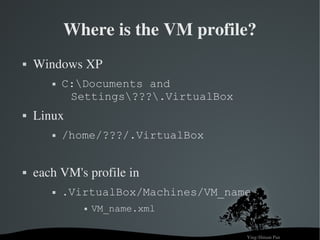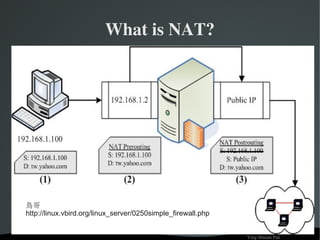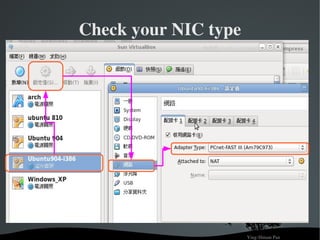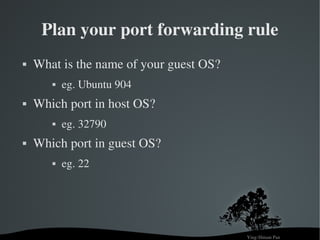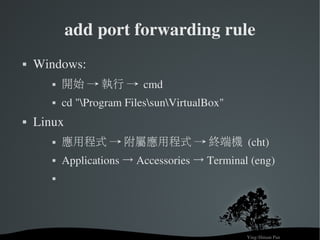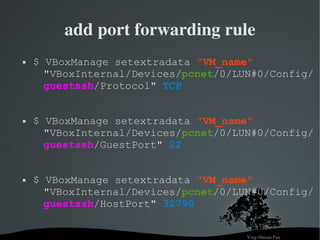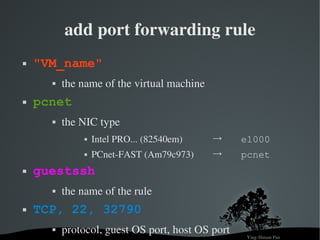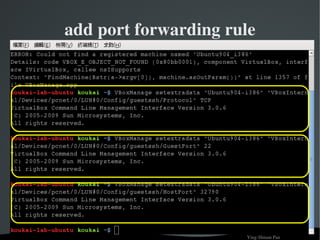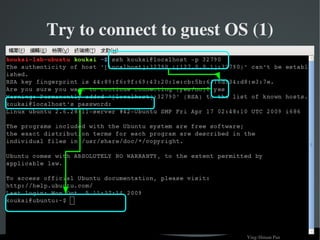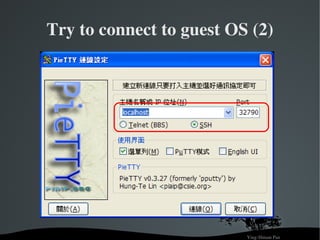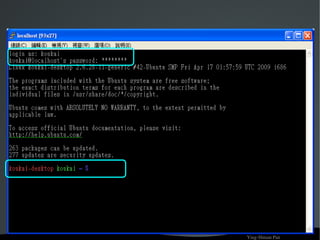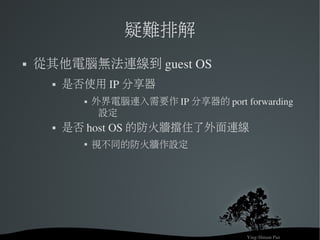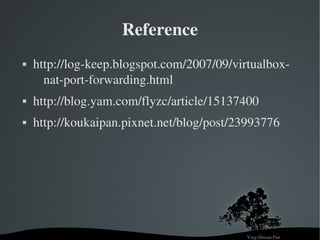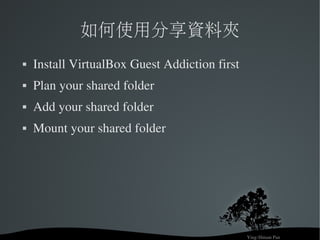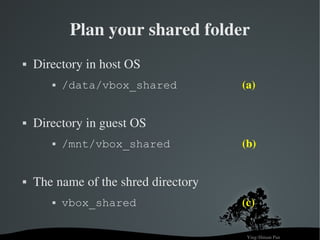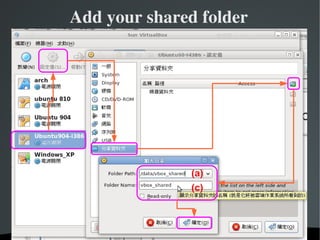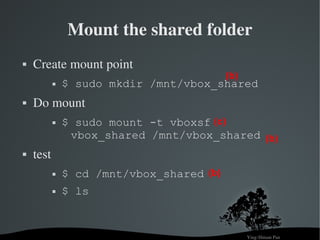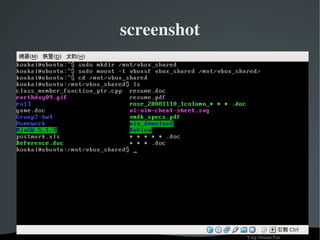This document provides instructions on how to connect to a guest OS through NAT and how to set up a shared folder between the host and guest systems using VirtualBox. It explains how to install OpenSSH on the guest OS, set up port forwarding on the host to access the guest remotely, and configure a shared folder by defining the host and guest directories and mounting the shared folder in the guest. Troubleshooting tips are also included to check firewall settings and verify the port forwarding and shared folder configurations.