The document provides information about using the Oracle ERP Cloud Adapter with Oracle Integration. It discusses the adapter's capabilities including supported business events for SCM, procurement, financials, and project portfolio management applications. It also describes restrictions, supported application versions, and the typical workflow for creating an adapter connection and adding it to an integration. Common integration patterns using the adapter are demonstrated, such as configuring callbacks, uploading files, invoking endpoints dynamically, and invoking import jobs. Troubleshooting tips are also provided.







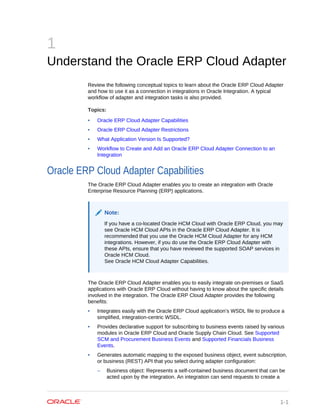











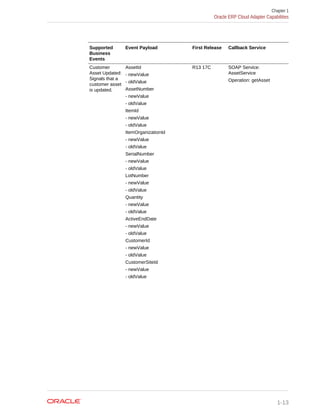















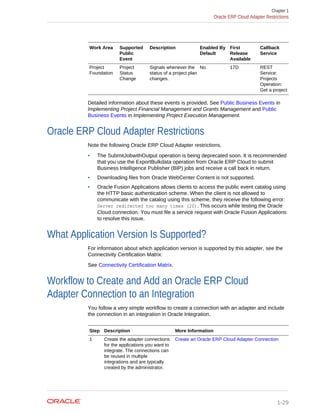

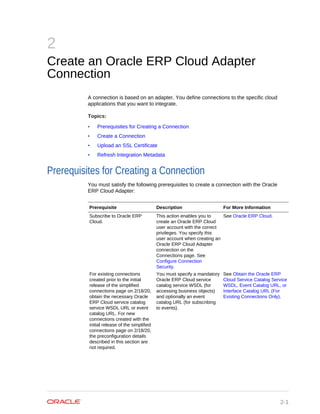












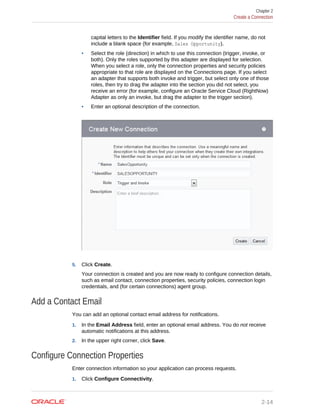

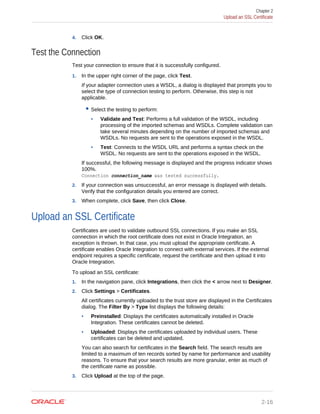















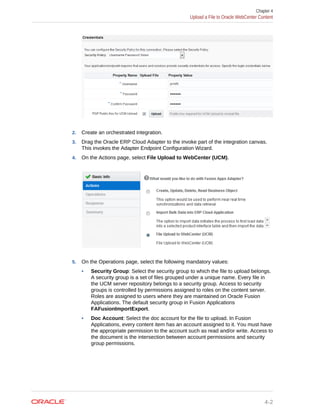








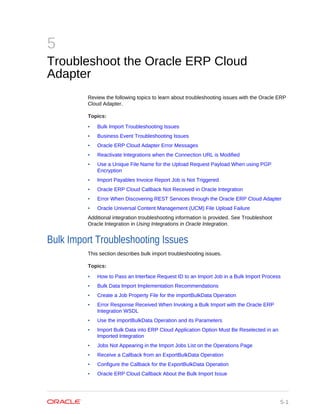


![Receive a Callback from an ExportBulkData Operation
To receive a callback from an ExportBulkData operation, you can also configure
events in the callback integration. An event is a good alternative if there are issues
when using the ExportBulkData callback operation in the callback integration. Both
methods are supported.
Configure the Callback for the ExportBulkData Operation
ExportBulkData operation behavior is different from ImportBulkData operation
behavior. The approach used with ImportBulkData to configure a callback integration
does not work with ExportBulkData.
To consume the callback received from ExportBulkData, you must configure the
integration as follows:
1. Create an integration with an event as a trigger (ensure that you create the CSF
key).
2. Subscribe to an Oracle ERP Cloud integration outbound event with the Oracle
ERP Adapter. Do not add any filter; use the default.
3. Parse the payload to get the document ID.
{
"JOBS": [
{
"JOBNAME": "TEST PO Extract Extract Job",
"JOBPATH": "/oracle/apps/ess/custom/int",
"REQUESTID": "9519",
"STATUS": "SUCCEEDED",
"DOCUMENTNAME": "ExportBulkData_TESTPOEXTACT_9519"
},
{
"JOBNAME": "Upload Interface Error and Job Output File to Universal
Content Management",
"JOBPATH": "/oracle/apps/ess/financials/commonModules/shared/common/
interfaceLoader",
"REQUESTID": "9520",
"STATUS": "SUCCEEDED",
"DOCUMENTNAME": "ExportBulkData_TESTPOEXTACT_9519"
}
],
"SUMMARYSTATUS": "SUCCEEDED",
"DOCUMENTID": "10174",
"DOCUMENTNAME": "ExportBulkData_TESTPOEXTACT_9519"
}
4. Use the SOAP Adapter to download the file from Universal Content Manager
(UCM) using the above document ID.
5. Continue using the SOAP Adapter because it supports attachments.
6. In the integration that invokes the ExportBulkData operation, open the mapper.
Chapter 5
Bulk Import Troubleshooting Issues
5-4](https://image.slidesharecdn.com/using-oracle-erp-cloud-adapter-oracle-integration-200403123339/85/Using-oracle-erp-cloud-adapter-oracle-integration-81-320.jpg)
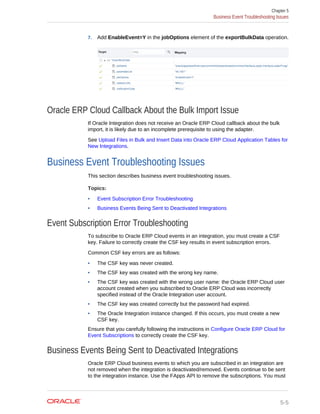
![identify the subscriptions related to integrations that are no longer active before you
can remove them.
• To get subscriptions, use the REST URL and the GET HTTP method:
http://server:port/soa-infra/PublicEvent/subscriptions/
Sample response:
{
"subscriptions": [
{
"id": 101,
"name":
"{http://xmlns.oracle.com/apps/scm/doo/decomposition/
DooDecompositionOrderStatusUpdateComposite/
AggregatedBusinessEvent}AggregatedBusinessEvent",
"filter": "<xpathExpr
xmlns:ns_2='http://xmlns.oracle.com/apps/scm/doo/common/events/
service/'>$eventPayload/ns_2:SourceOrderSystem = 'LEG'</
xpathExpr>",
"endpointURL":
"http://slc01fqy.us.oracle.com:7001/soa-infra/services/default/
PublicEventSubscriber/subscriberprocess_client_ep"
},
{
"id": 102,
"name":
"{http://schemas.oracle.com/events/edl/
Bpel20EssJobEvents}EssJobRequest",
"filter": "<xpathExpr
xmlns:ns2='http://schemas.oracle.com/events/edl/Bpel20EssJobEvents'>/
ns2:a/ns2:b < 200</xpathExpr>",
"endpointURL": "http://my.service.com:9000/EssJob"
}
]
}
• To get a specific subscription, use the REST URL and the GET HTTP method:
http://server:port/soa-infra/PublicEvent/subscriptions/{id}
For example:
http://server:port/soa-infra/PublicEvent/subscriptions/102
Sample output:
{
"id": 102,
"name":
"{http://schemas.oracle.com/events/edl/
Chapter 5
Business Event Troubleshooting Issues
5-6](https://image.slidesharecdn.com/using-oracle-erp-cloud-adapter-oracle-integration-200403123339/85/Using-oracle-erp-cloud-adapter-oracle-integration-83-320.jpg)



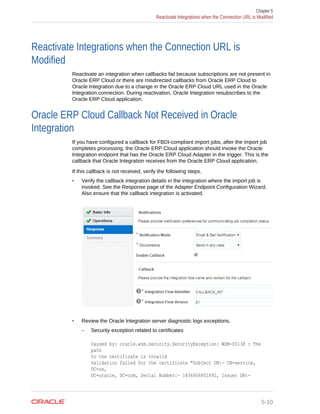
![CN=CertGenCA,
OU=FOR TESTING ONLY, O=MyOrganization, L=MyTown, ST=MyState, C=US"
at
oracle.wsm.security.jps.WsmKeyStore.throwFailMsgForCertPathValidatio
n
(WsmKeyStore.java:831)
at
oracle.wsm.security.jps.WsmKeyStore.validateCertificatePath(WsmKeySt
ore.java:798)
at
oracle.wsm.security.jps.WsmKeyStore.validateCertificatePath(WsmKeySt
ore.java:743)
at
oracle.wsm.security.policy.scenario.util.ScenarioUtils.verifyAsserti
onIssuerCert(ScenarioUtils.java:5263)
... 42 more
Caused by: java.security.cert.CertPathValidatorException: Path does
not chain with any of the trust anchors
at
sun.security.provider.certpath.PKIXCertPathValidator.engineValidate(
PKIXCertPathValidator.java:208)
at
java.security.cert.CertPathValidator.validate(CertPathValidator.java
:279)
at
oracle.wsm.security.jps.WsmKeyStore.validateCertificatePath(WsmKeySt
ore.java:788)
... 44 more
Solution: Import the certificates as message protection certificates. See
Upload an SSL Certificate.
– Security exception related to user authentication.
The following exception is shown.
Caused by: javax.security.auth.login.FailedLoginException:
[Security:090304]Authentication Failed: User CASEY.BROWN
javax.security.auth.login.FailedLoginException: [Security:090302]
Authentication Failed: User CASEY.BROWN denied
Solution: The user has not been created in Oracle Integration. See Upload
Files in Bulk and Insert Data into Oracle ERP Cloud Application Tables for
New Integrations.
– Exception-related to non-FBDI jobs.
Only FBDI-compliant jobs are supported. If you selected any non-FBDI
compliant job such as submitJobWithOutput, there is an exception in the
server diagnostic logs. This is a JSON parsing exception.
[2017-06-15T07:47:56.108+00:00] [ics_server2] [ERROR] []
[oracle.soa.adapter] [tid: [ACTIVE].ExecuteThread: '30' for queue:
'weblogic.kernel.Default (self-tuning)'] [userId: <anonymous>]
[ecid:
271d2252-d7d9-4763-8ddf-542eb528a062-000c07b6,0] [APP: Cloud Adapter
Chapter 5
Oracle ERP Cloud Callback Not Received in Oracle Integration
5-11](https://image.slidesharecdn.com/using-oracle-erp-cloud-adapter-oracle-integration-200403123339/85/Using-oracle-erp-cloud-adapter-oracle-integration-88-320.jpg)
![Inbound Http App] Unexpected char=R[[
javax.json.stream.JsonParsingException: Unexpected char=R
Solution: Only FBDI-compliant jobs are supported for bulk import. The FBDI-
complaint jobs are described in File-Based Data Import for Oracle Financials
Cloud.
– No exception in the server diagnostic logs
If there is no exception in the Oracle Integration server diagnostic logs, verify
the following:
1. If the environment is for development, then the certificate must be
imported in the Oracle ERP Cloud application.
2. Verify the certificate. It should be CA authorized as VeriSign Class 3
Public Primary Certification Authority - G5.
3. Check for a connectivity issue between the Oracle ERP Cloud application
and Oracle Integration.
Download the Oracle ERP Cloud logs or raise a service request to obtain
the logs and look for exceptions such as the following.
[2017-11-17T17:17:38.813+00:00] [FinancialCommonServer_1]
[ERROR] []
[oracle.webservices.jaxws] [tid: pool-34-thread-1] [userId:
HGV_FIN]
[ecid: 005NZ3JJuRhA9T3_RlP5id0002yy000005,1:56507] [APP:
FinancialCommonApp#V2.0]
[FlowId: 0000LzAxe0DFc5g_pDL6iY1PzJyH00000v] Error while
Chapter 5
Oracle ERP Cloud Callback Not Received in Oracle Integration
5-12](https://image.slidesharecdn.com/using-oracle-erp-cloud-adapter-oracle-integration-200403123339/85/Using-oracle-erp-cloud-adapter-oracle-integration-89-320.jpg)

