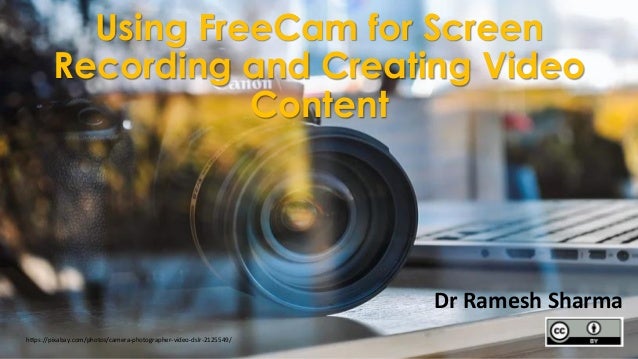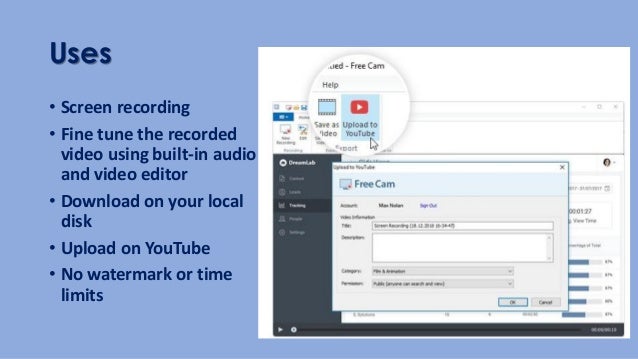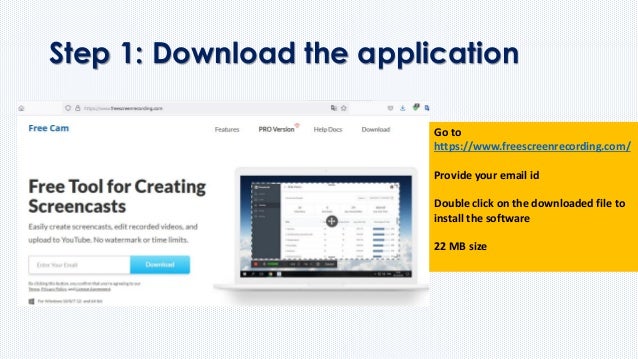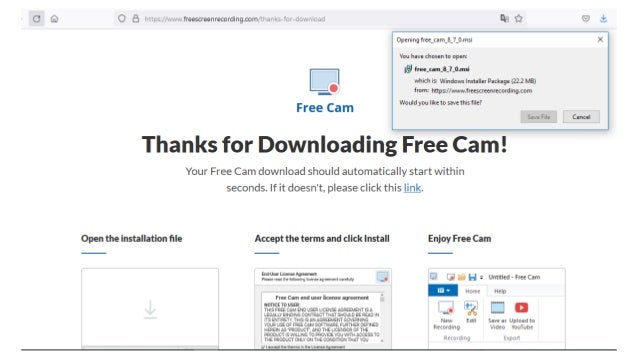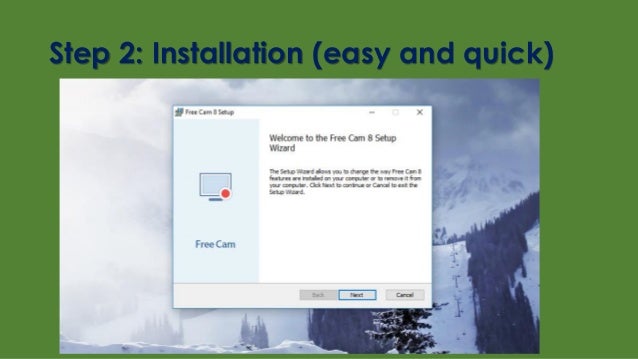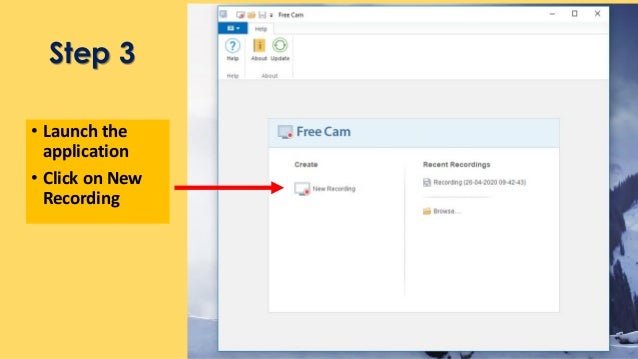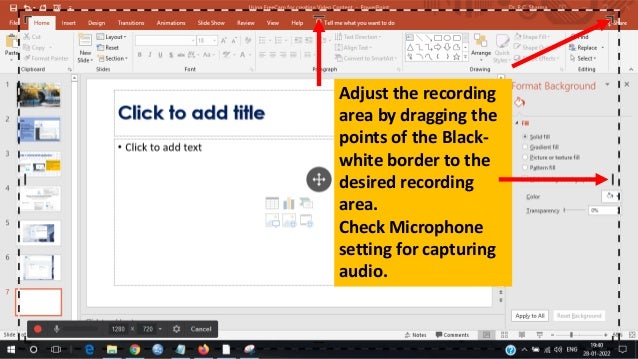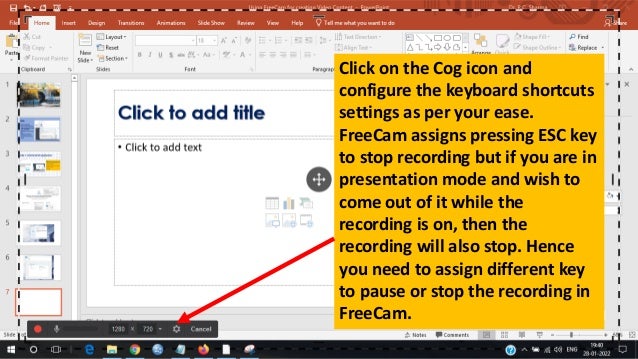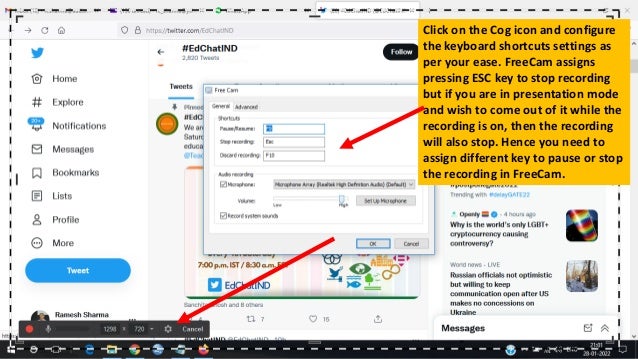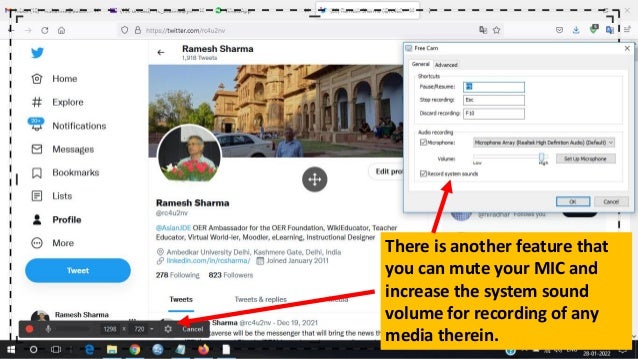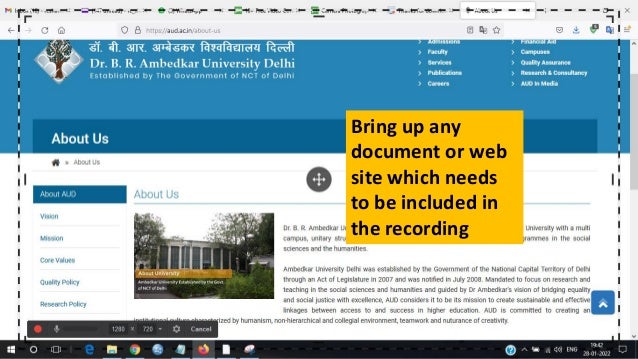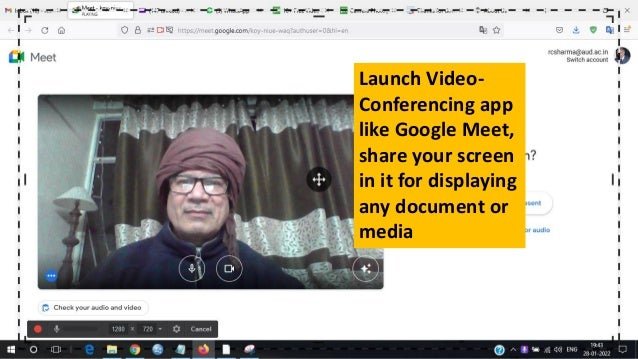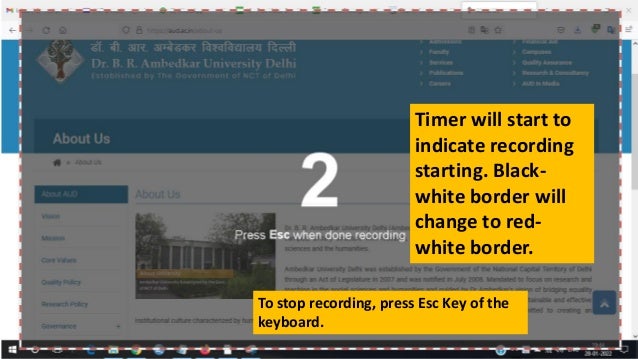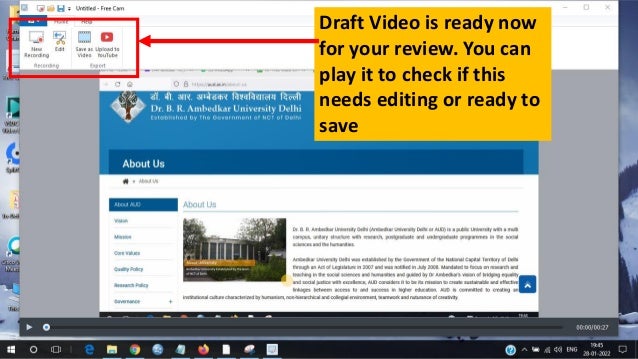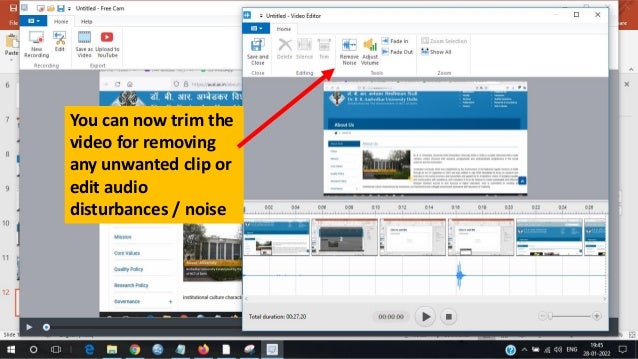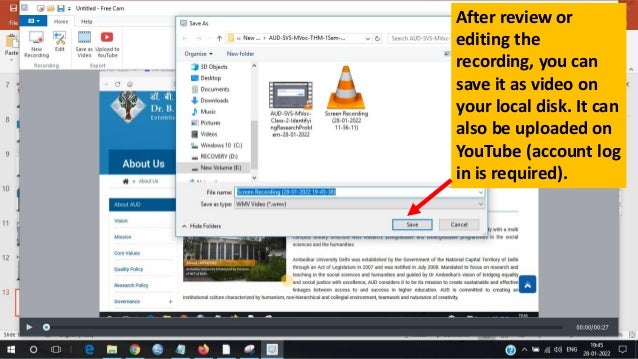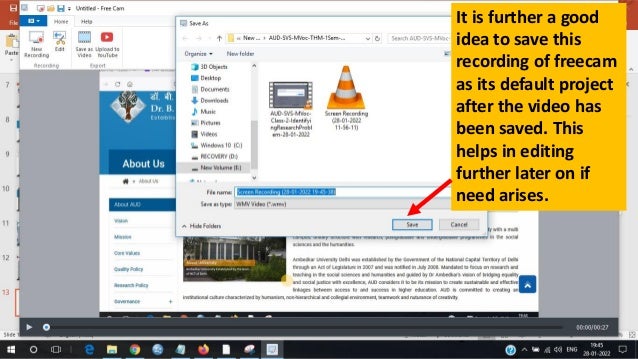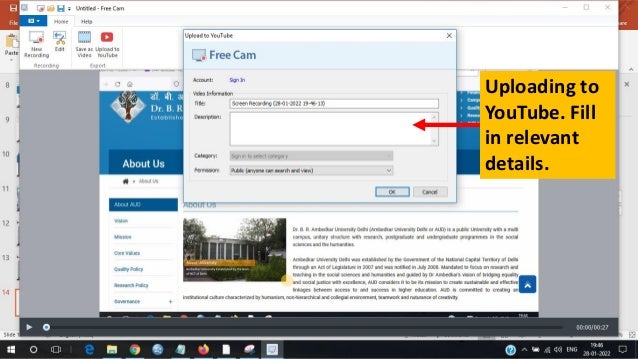The document provides a step-by-step guide to using Freecam for screen recording and video content creation, including installation, setting up recordings, and editing features. Users can record their screen, adjust audio settings, and save or upload their videos without watermarks or time limits. Key features include customizable keyboard shortcuts, a timer for recording, and options for editing and reviewing the video before saving or uploading to platforms like YouTube.