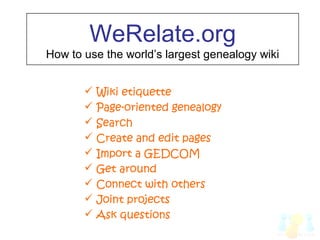
Using WeRelate.org (2009)
- 1. WeRelate.org How to use the world’s largest genealogy wiki Wiki etiquette Page-oriented genealogy Search Create and edit pages Import a GEDCOM Get around Connect with others Joint projects Ask questions
- 2. WeRelate.org How to use the world’s largest genealogy wiki Wiki etiquette Page-oriented genealogy Search Create and edit pages Import a GEDCOM Get around Connect with others Joint projects Ask questions
- 3. Wiki Etiquette be Active be Bold be Courteous be Documentation-strong be Encouraging with newcomers be Forgiving / Fond of volunteers & admins be Generous concerning conflicting opinions
- 4. WeRelate.org How to use the world’s largest genealogy wiki Wiki etiquette Page-oriented genealogy Search Create and edit pages Import a GEDCOM Get around Connect with others Joint projects
- 5. Page-oriented genealogy In a wiki, everything is a page Page titles must be unique
- 7. Page-oriented genealogy • People • Families
- 8. Page-oriented genealogy • People • Families
- 9. Page-oriented genealogy • People • Families • Images
- 10. Page-oriented genealogy • People • Families • Images
- 11. Page-oriented genealogy • People • Families • Images • Sources
- 12. Page-oriented genealogy • People • Families • Images • Sources
- 13. Page-oriented genealogy • People • Families • Images • Sources
- 14. Page-oriented genealogy • People • Families • Images • Sources • MySources
- 15. Page-oriented genealogy • People • Families • Images • Sources • MySources
- 16. Page-oriented genealogy • People • Families • Images • Sources • MySources • Places
- 17. Page-oriented genealogy • People • Families • Images • Sources • MySources • Places
- 18. Page-oriented genealogy • People • Families • Images • Sources • MySources • Places
- 19. Page-oriented genealogy • People • Families • Images • Sources • MySources • Places • Users
- 20. Page-oriented genealogy • People • Families • Images • Sources • MySources • Places • Users
- 21. Page-oriented genealogy • People • Families • Images • Sources • MySources • Places • Users
- 22. Page-oriented genealogy • People • Families • Images • Sources • MySources • Places • Users • Articles
- 23. Page-oriented genealogy • People • Families • Images • Sources • MySources • Places • Users • Articles
- 24. Page-oriented genealogy • People • Families • Images • Sources • MySources • Places • Users • Articles • Categories
- 25. WeRelate.org How to use the world’s largest genealogy wiki Wiki etiquette Page-oriented genealogy Search Create and edit pages Import a GEDCOM Get around Connect with others Joint projects Ask questions
- 26. Search Namespace = type of page
- 27. Search Namespace = type of page Select a namespace More search fields
- 28. Search Namespace = type of page Select a namespace More search fields Search options • Exact match • Watched or unwatched
- 29. WeRelate.org How to use the world’s largest genealogy wiki Wiki etiquette Page-oriented genealogy Search Create and edit pages Import a GEDCOM Get around Connect with others Joint projects Ask questions
- 31. Create a page • Create a person
- 32. Create a page • Create a person
- 33. Create a page • Create a person • check for duplicates
- 34. Create a page • Create a person • check for duplicates • Enter information
- 35. Create a page • Create a person • check for duplicates • Enter information • events
- 36. Create a page • Create a person • check for duplicates • Enter information • events • Source citations
- 37. Create a page • Create a person • check for duplicates • Enter information • events • Source citations • Find/Add source
- 38. Create a page • Create a person • check for duplicates • Enter information • events • Source citations • Find/Add source
- 39. Create a page • Create a person • check for duplicates • Enter information • events • Source citations • Find/Add source • check for duplicates
- 40. Create a page • Create a person • check for duplicates • Enter information • events • Source citations • Find/Add source • check for duplicates • source selected
- 41. Create a page • Create a person • check for duplicates • Enter information • events • Source citations • Find/Add source • check for duplicates • source selected • Add existing family
- 42. Create a page • Create a person • check for duplicates • Enter information • events • Source citations • Find/Add source • check for duplicates • source selected • Add existing family • family selected
- 43. Create a page • Create a person • check for duplicates • Enter information • events • Source citations • Find/Add source • check for duplicates • source selected • Add existing family • family selected • Add new family
- 44. Create a page • Create a person • check for duplicates • Enter information • events • Source citations • Find/Add source • check for duplicates • source selected • Add existing family • family selected • Add new family
- 45. Create a page • Create a person • check for duplicates • Enter information • events • Source citations • Find/Add source • check for duplicates • source selected • Add existing family • family selected • Add new family • check for duplicates
- 46. Create a page • Create a person • check for duplicates • Enter information • events • Source citations • Find/Add source • check for duplicates • source selected • Add existing family • family selected • Add new family • check for duplicates • family added
- 47. Create a page • Create a person • check for duplicates • Enter information • events • Source citations • Find/Add source • check for duplicates • source selected • Add existing family • family selected • Add new family • check for duplicates • family added • Add text
- 48. Create a page • Create a person • check for duplicates • Enter information • events • Source citations • Find/Add source • check for duplicates • source selected • Add existing family • family selected • Add new family • check for duplicates • family added • Add text • Save page
- 49. Create a page • Create a person • check for duplicates • Enter information • events • Source citations • Find/Add source • check for duplicates • source selected • Add existing family • family selected • Add new family • check for duplicates • family added • Add text • Save page
- 50. Edit a page • Edit a family
- 51. Edit a page • Edit a family
- 52. Edit a page • Edit a family • Enter information
- 53. Edit a page • Edit a family • Enter information • Add spouse
- 54. Edit a page • Edit a family • Enter information • Add spouse • check for duplicates
- 55. Edit a page • Edit a family • Enter information • Add spouse • check for duplicates
- 56. Edit a page • Edit a family • Enter information • Add spouse • check for duplicates • spouse added
- 57. Edit a page • Edit a family • Enter information • Add spouse • check for duplicates • spouse added • Save page
- 58. Edit a page • Edit a family • Enter information • Add spouse • check for duplicates • spouse added • Save page • Watchers
- 59. Edit a page • Edit a family • Enter information • Add spouse • check for duplicates • spouse added • Save page • Watchers • Email notification
- 60. Edit a page • Edit a family • Enter information • Add spouse • check for duplicates • spouse added • Save page • Watchers • Email notification • Changes
- 61. Edit a page • Edit a family • Enter information • Add spouse • check for duplicates • spouse added • Save page • Watchers • Email notification • Changes • Respond on talk page
- 62. Edit a page • Edit a family • Enter information • Add spouse • check for duplicates • spouse added • Save page • Watchers • Email notification • Changes • Respond on talk page • Add a topic
- 63. Edit a page • Edit a family • Enter information • Add spouse • check for duplicates • spouse added • Save page • Watchers • Email notification • Changes • Respond on talk page • Add a topic • Save response
- 64. Edit a page • Edit a family • Enter information • Add spouse • check for duplicates • spouse added • Save page • Watchers • Email notification • Changes • Respond on talk page • Add a topic • Save response
- 65. Edit a page • Edit a family • Enter information • Add spouse • check for duplicates • spouse added • Save page • Watchers • Email notification • Changes • Respond on talk page • Add a topic • Save response • Respond on user’s talk page
- 66. Edit a page • Edit a family • Enter information • Add spouse • check for duplicates • spouse added • Save page • Watchers • Email notification • Changes • Respond on talk page • Add a topic • Save response • Respond on user’s talk page
- 67. WeRelate.org How to use the world’s largest genealogy wiki Wiki etiquette Page-oriented genealogy Search Create and edit pages Import a GEDCOM Get around Connect with others Joint projects
- 68. Import a GEDCOM • Import GEDCOM
- 69. Import a GEDCOM • Import GEDCOM • select tree and file
- 70. Import a GEDCOM • Import GEDCOM • select tree and file • Review
- 71. Import a GEDCOM • Import GEDCOM • select tree and file • Review
- 72. Import a GEDCOM • Import GEDCOM • select tree and file • Review • Preview pages
- 73. Import a GEDCOM • Import GEDCOM • select tree and file • Review • Preview pages • Warnings
- 74. Import a GEDCOM • Import GEDCOM • select tree and file • Review • Preview pages • Warnings • Places
- 75. Import a GEDCOM • Import GEDCOM • select tree and file • Review • Preview pages • Warnings • Places • Sources
- 76. Import a GEDCOM • Import GEDCOM • select tree and file • Review • Preview pages • Warnings • Places • Sources • Match families
- 77. Import a GEDCOM • Import GEDCOM • select tree and file • Review • Preview pages • Warnings • Places • Sources • Match families
- 78. Import a GEDCOM • Import GEDCOM • select tree and file • Review • Preview pages • Warnings • Places • Sources • Match families • Update
- 79. Import a GEDCOM • Import GEDCOM • select tree and file • Review • Preview pages • Warnings • Places • Sources • Match families • Update
- 80. Import a GEDCOM • Import GEDCOM • select tree and file • Review • Preview pages • Warnings • Places • Sources • Match families • Update • Ready to import
- 81. Import a GEDCOM • Import GEDCOM • select tree and file • Review • Preview pages • Warnings • Places • Sources • Match families • Update • Ready to import • GEDCOM imported
- 82. WeRelate.org How to use the world’s largest genealogy wiki Wiki etiquette Page-oriented genealogy Search Create and edit pages Import a GEDCOM Get around Connect with others Joint projects Ask questions
- 85. Get around • Tree • view (search)
- 86. Get around • Tree • view (search) • family tree explorer
- 87. Get around • Tree • view (search) • family tree explorer
- 88. Get around • Tree • view (search) • family tree explorer • Contributions
- 89. Get around • Tree • view (search) • family tree explorer • Contributions
- 90. Get around • Tree • view (search) • family tree explorer • Contributions • Dashboard
- 91. Get around • Tree • view (search) • family tree explorer • Contributions • Dashboard
- 92. WeRelate.org How to use the world’s largest genealogy wiki Wiki etiquette Page-oriented genealogy Search Create and edit pages Import a GEDCOM Get around Connect with others Joint projects
- 93. Connect with others • Network
- 94. Connect with others • Network
- 95. Connect with others • Network
- 96. Connect with others • Network • Inside connections
- 97. Connect with others • Network • Inside connections • user talk pages
- 98. Connect with others • Network • Inside connections • user talk pages
- 99. Connect with others • Network • Inside connections • user talk pages • other talk pages
- 100. Connect with others • Network • Inside connections • user talk pages • other talk pages
- 101. Connect with others • Network • Inside connections • user talk pages • other talk pages • Outside connections • email page links
- 102. Connect with others • Network • Inside connections • user talk pages • other talk pages • Outside connections • email page links • email tree links
- 103. WeRelate.org How to use the world’s largest genealogy wiki Wiki etiquette Page-oriented genealogy Search Create and edit pages Import a GEDCOM Get around Connect with others Joint projects Ask questions
- 104. Joint projects
- 105. Joint projects
- 106. Joint projects
- 107. WeRelate.org How to use the world’s largest genealogy wiki Wiki etiquette Page-oriented genealogy Search Create and edit pages Import a GEDCOM Get around Connect with others Joint projects Ask questions
- 108. Ask questions • Support page
- 109. Ask questions • Support page
- 111. WeRelate = Shared genealogy space Pando By contributing to WeRelate you are helping to build a unified family tree containing the best information from all contributors.
- 112. WeRelate = Shared genealogy space Pando for genealogy Jlanoux Mksmith DFree Ajcrow Jillaine Dayna Amelia Beth By contributing to WeRelate you are helping to build a unified family tree containing the best information from all contributors.
